102 results
3rd grade computer science literature circles for staff and administrators

Google Classroom Scavenger Hunt - Intro to Google Classroom
The Google Classroom Scavenger Hunt is a great way to get your students to explore or re-explore the in's and out's of Google Classroom! The Scavenger Hunt asks questions about the Google Classroom platform and provides clues that directs students where to go to find their answer. This is a great resource for anyone who uses Google Classroom with their students or anyone doing remote learning/a blended/hybrid learning model. The instructions and completion pages of this activity are completely c
Grades:
K - 12th, Staff
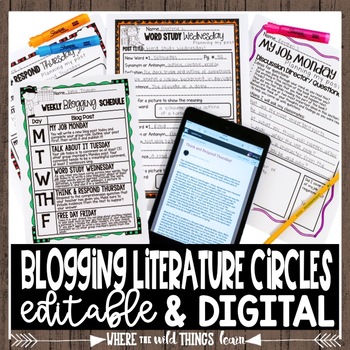
EDITABLE Blogging Literature Circles {Technology Centered}
**As of 4/13 this product is now Editable!**
Effective tech integration must happen across the curriculum in ways that research shows deepen and enhance the learning process. Blogging literature circles support 4 key components of learning: active engagement, participation in groups, frequent interaction and feedback, and connection to real-world and real-world technologies.
Blogging literature circles are a great way to keep students engaged and learning, while having fun!
This 77 page pack
Grades:
2nd - 8th
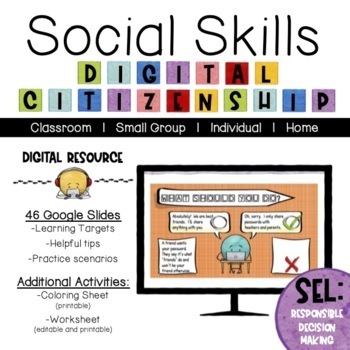
Social Skills: Digital Citizenship | Digital Resource
Stepping into the world of digital technology can be a tricky challenge to navigate. Learning to figure out what is respectful, responsible and safe is essential in becoming a digital citizen. Whether it's a newer concept or looking for a review, this lesson is covers the surface and opens the door to dig a bit further on more challenging topics.This product can be used solo, paired with a book that focuses or opens opportunities to discuss being a digital citizen. Here are some books to cons
Grades:
K - 6th
Also included in: Social Skills: Bundle

Technology Applications Vertical TEKS Checklist (Elementary & Middle)
This TEKS checklist is perfect for the savvy Texas teacher! Keep track of the TEKS you have taught using the handy columns provided. Note dates TEKS were covered, keep data on individual students, or use as a quick reference throughout the year. Let this user friendly checklist save you time and energy so you can focus on what really matters… being the rockstar teacher you are! **These are updated yearly, if necessary, due to changes to TEKS. Improvements have been made to the formatting for eas
Subjects:
Grades:
K - 8th
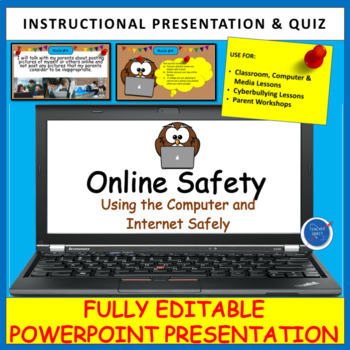
Computer & Internet Online Safety Rules Presentation | Back to School
Looking for an activity to teach students about computer safety? This instructional presentation was designed to help students learn about Internet & Online safety in a student-friendly way! It is a terrific way to share basic preventative steps elementary school students can take to stay safe online. Use the Powerpoint presentation to share 10 safety rules. Each rule comes with a follow-up question making it a great interactive and engaging resource. 22 editable slides are included. This re
Grades:
1st - 6th
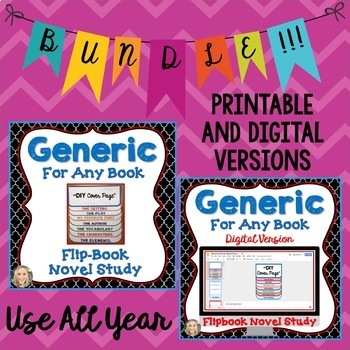
Novel Study Bundle, FlipBook Project, Activities, Generic, Printable, Digital
For ANY novel! This bundle set includes BOTH the best-selling printable version of this generic flipbook project--and the new fully digital and paperless version! Students will love learning literary elements like setting, plot, characterization, conflict, resolution and theme in this non-threatening format, all while building computer skills! It makes a great variation from the traditional book report and is really versatile for any classroom. Each printable-version flip-book is ready to go a
Grades:
2nd - 6th
Types:
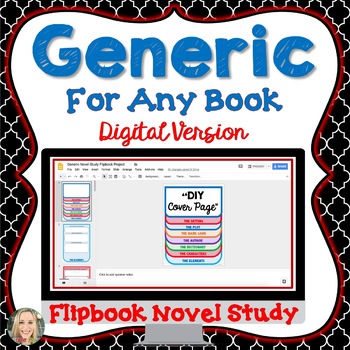
Novel Study, Generic, Flip Book Project, Digital Version, Paperless, Activities
For ANY novel! This fully digital and paperless version of this best-selling interactive flippable is a great tool to study literature. Students will love learning literary elements like setting, plot, characterization, conflict, resolution and theme in this non-threatening format, all while building computer skills! It makes a great variation from the traditional book report and is really versatile for any classroom. Easily download through Google Slides and then upload for your students--deta
Grades:
3rd - 6th
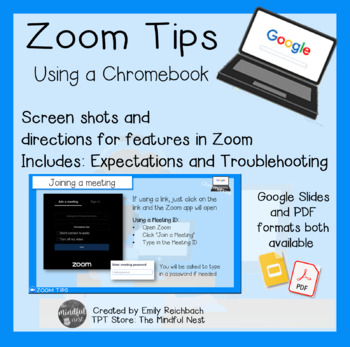
Zoom tutorial for Students ★Distance Learning ★Chromebooks
Use this tutorial to familiarize your students with the Zoom platform on Chromebooks. Graphics, screenshots, and troubleshooting tips are all in this presentation.It can be shared as a PDF, emailed to parents, directly taught during a Zoom lesson, or shared in Google Classroom.This is not editable, as I purchased font licensing for it.This is a pdf of screenshots with directions that I typed. There is a link in the PDF that will prompt you to make a copy of the Google slides for easy viewing an
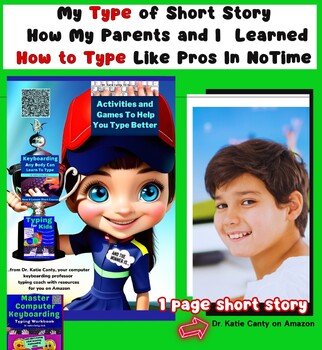
My Type of 1 Page Story: How My Parents & I Learned To Type Like Pros In No Time
.....From The New One Page Short Story Series Everyone Is Talking AboutAunt Minnie Evans and Uncle Texas Peter are the kind of home school parents you just got to love.But, these homeschool parents would have great difficulty passing a 4th grade computer literacy test, until now!Discover how home school parents and I learned a technology skill that will last a lifetime in no time at all--and you can, too.
Grades:
3rd - 5th
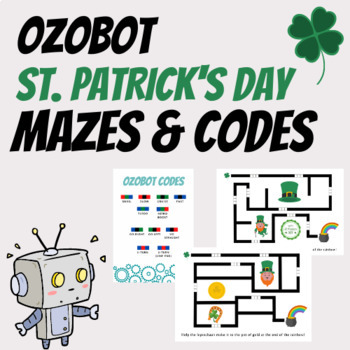
Ozobot St. Patrick's Day Mazes & Code Legend
Happy St. Patrick's Day! Student will love using Ozobot's to find the pot of gold! Using markers, fill out the correct code to reach the end of the maze. Laminate for repeated use!Included in this resource, all in A4 sizes:3 different mazesOzobot code legend for easy reference
Grades:
1st - 6th
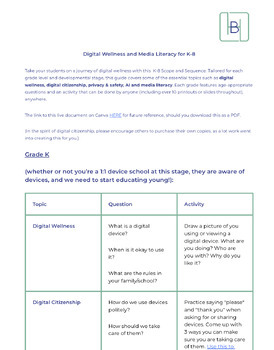
Digital Wellness and Citizenship Scope and Sequence K-8
This is a scope and sequence covering digital wellness, digital citizenship, privacy and security, AI and media literacy for grades K-8. It has question prompts for each area and grade level, as well as links to downloadable printouts and slides. This is a resource rich product, using all of my research and experience in the area. You will get a PDF of the Scope and Sequence, but you will also get the direct link to the entire live Scope and Sequence (which will be found on the first page of the
Grades:
K - 8th

Podcast Learning ~ Mars Patel Mystery Season 2- Distance Learning
The amazing 2nd Season of the Mars Patel Mystery!!!!!!! I am so excited to finally offer the answers to what has become of Mars Patel!!!! Some of you have waited a long time for this second installment, so I am thrilled to offer it.In this Zip File:Mars Patel Season 2 flip book png. (To use as background for Google Slides)Mars Patel Season 2 flip book png in Black and WhiteMars Patel Season 2 PPTMars Patel Season 2 PPT in Black and WhiteIf you are new to the Mars Patel Mystery, please start with
Grades:
3rd - 7th
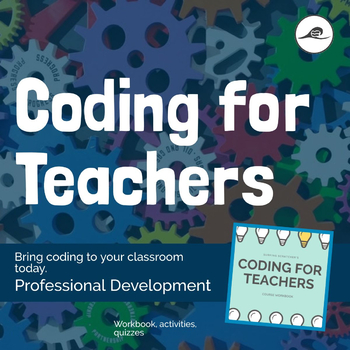
Professional Development: Coding for Teachers 2022 Kickstart Course
New to coding? Join me for these professional development activities for teachers that bring coding to your classroom fast. Maybe you’re curious or you’ve just been thrown the digital technology curriculum. Whatever your reason, coding for teachers doesn’t need to be difficult. Enrol today with your TpT discount! PLEASE READThis product is discounted 25% for TpT buyers. Note that I will have to manually enrol you into the course.So that I can enrol you into the course, please email codingfortea

Google Meet Buttons
Google Meet ButtonsBe prepared when you are meeting with your students or training teachers on Google Meet.☠ ARGG! ☠Welcome to Fair Winds Teaching! I hope you enjoy this product, if you have any questions or concerns, please let me know!------------------------------------------------------------------------------------------Includes:☞ 32 different buttonsGoogle meet, Video camera (on/off), Microphone (on/off), options, change layout, leave meeting, list of participates, remove a participate, me
Grades:
1st - 5th, Staff
Also included in: FWT Unlimited Pass - Buy My Entire Store!

Executive leadership for Teachers Get a promotion. 47 pages
Leadership Training for Teachers 47 pages on Executive LeadershipHow to optimise each zone of your life in order to present yourself as a leader in your workplace and get the promotion you want.($5000.00) in person.Online $97.00Uncover your valuesWhat are your core drivers.Optimise each zone of your life (health, wealth relationships and career).
Grades:
PreK - 12th, Higher Education, Adult Education, Staff
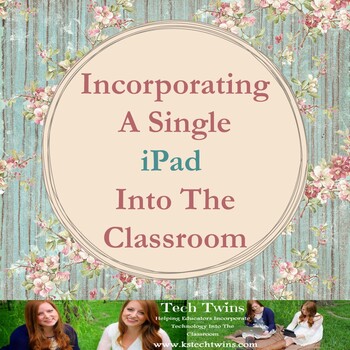
iPad - Ideas On How To Incorporate An iPad Into ANY Classroom
Want an iPad? Have an iPad? Want to use it in your classroom but only can afford 1, not 1 for every student? Or don't know how to use your iPad in your classroom...Here is your ticket to get started...This document give you over 18 different ways to incorporate an iPad into you classroom. It gives detailed instructions on how to show your iPad using a projector, what equipment you will need, how to teach safety with an iPad, and then detailed instructions on how to incorporate certain tasks in
Grades:
PreK - 12th, Higher Education, Adult Education, Staff

STEM End of Project Certificate: Future Engineer: Your Future is Bright!
OVERVIEW: this is a certificate that you can print and hand out to students at the end of a project. This is perfect for any project that requires the engineering and design process for a STEM-centered project or anything that requires collaboration and teamwork. TEACHING TIPS: As a STEM teacher who teaches across multiple grades and buildings, I hand this certificate out to groups who gave their best in class. I don't always get to give one-on-one feedback to each project group due to time cons
Grades:
K - 12th

Web Development Certificate of Completion - Editable
Celebrate achievement in Web Development with this Certificate of Completion anytime of the year. Use at the end of a semester, coding boot camp or summer school coding camp to recognize the completion of a class or series of classes or special program/activity! This certificate is also an editable file where you can type in your text before printing. Just type the information within the provided text fields and print the certificate. It's fast and easy!Bonus Certificate:Included in this resourc
Grades:
3rd - 12th
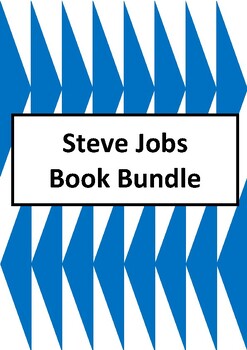
Steve Jobs Book Bundle - Worksheets for 2 Books
This resource is a book bundle with activities to do based on the following books about Steve Jobs:1. Little People, Big Dreams - Steve Jobs by Maria Isabel Sanchez Vegara2. The Extraordinary Life of Steve Jobs by Craig Barr-GreenAll of these resources are available in our store to be purchased individually but purchasing them together in this bundle is a significant saving.Some of the activities in this resource may be suitable for teachers who are teaching students about Steve Jobs but do not
Grades:
2nd - 5th
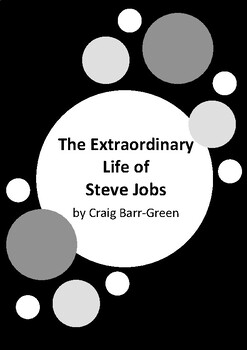
The Extraordinary Life of Steve Jobs by Craig Barr-Green - 10 Worksheets
This resource is a twelve page PDF document with activities to do based on the book The Extraordinary Life of Steve Jobs by Craig Barr-Green and Salini Perera. This document contains ten worksheets for students.The activities allow the students to reflect on the story and extend their understanding of the themes within this text. There are two pages of comprehension questions, an index activity, a word definition task and research activities plus writing activities. There is also an easy threesy
Grades:
3rd - 6th
Also included in: Steve Jobs Book Bundle - Worksheets for 2 Books
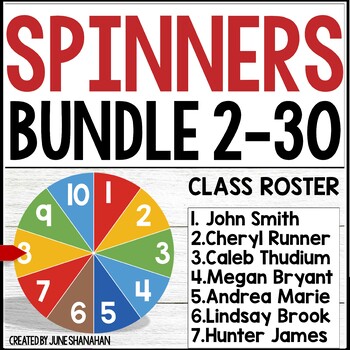
Digital Spinners Random Name Pickers 29 Spinners In All Bundle
Searching for the most economical way to purchase a huge set of digital spinners? These spinners can be used for more than randomly selecting student names, although that is the most popular way to use them. Check out all the ideas below for ideas. A great way to encourage academic growth is to ask a question, pause for “thinking time,” and then allow the spinner to select a student. Operating the spinner is a snap. Just enter student names, view in slideshow mode, then click to spin. Click the
Grades:
2nd - 5th

Technology Tool: How-To Guide for Using Padlet
Padlet is an online digital bulletin board that helps you organize ideas, links, pictures, and videos. It is a wonderful tool to use in your classroom or for faculty meeting purposes.
Please visit my blog for more information and ideas on how to implement Padlet into your classroom or school!
www.ifyougiveateacheranidea.org
Also, check out my STEM lesson using PADLET:
Geometry STEM Activity: Solid Shape Scavenger Hunt Using iPads
Warmly,
Ashley Dearcop Shaw
If You Give A Teacher An Idea Au
Grades:
PreK - 12th, Higher Education, Adult Education, Staff

Google Workspace / Google For Education - Skills (Interactive Lessons)
Included in this product are:Google Workspace Interactive Lessons - Slideshow (Part 1) - [52 slides]Google Workspace Interactive Lessons - Slideshow (Part 2) - [34 slides]Google Workspace Skills - ChecklistThis product is great for schools that are new to Google Workspace tools OR for teaching students how to use Google Tools.This product is great for staff who need to teach Google Workspace Professional Development OR Computer Education / Computer Technology Teachers who needs to to teach thei
Grades:
3rd - 12th, Adult Education, Staff
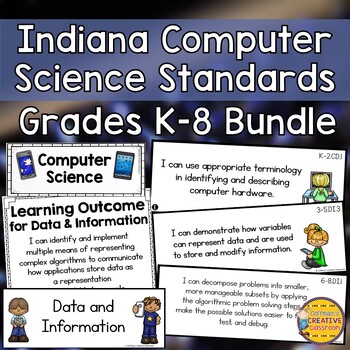
Indiana Computer Science Standards Bundle
In this bundle, you will get grades K-8 in Computer Science Standards. Each level has a checklist to go along with the posters.
Subjects:
Grades:
K - 8th
Showing 1-24 of 102 results








