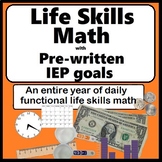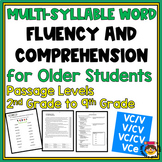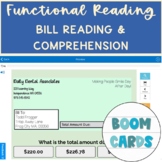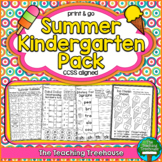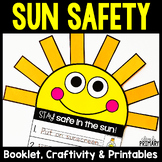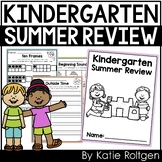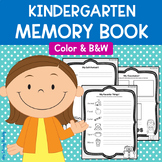23 results
Kindergarten resources for Microsoft OneDrive and for special education
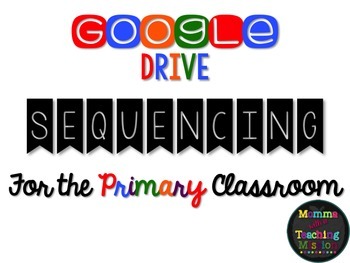
Interactive Sequencing First, Next, Last Pictures
Distance Learning Interactive Sequencing Google EditionThis is a great way to get your primary kiddos onto Google Classroom. Students can maniuplate the pictures to move them to first, next, last.This pack includes 20 different sequencing slides. Has your administration been on you to UP your integrated technology? Maybe you have struggled with how to infuse technology in your primary classroom. This is the perfect way to get your students engaged and interactive with sequencing!Why should you u
Grades:
PreK - 1st
Types:
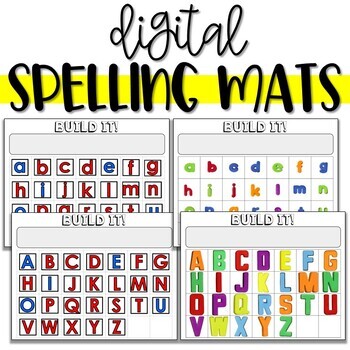
Distance Learning - Digital Word Building Mats
Digital Word Building MatsThese digital word building mats can be used to practice spelling any word list! This was designed for Google Drive / Google Slides and Google Classroom so it can be assigned to each student and is perfect for distance learning or homework. Students simply click and drag the letters to build words. One set of mats includes letter tiles with red consonants and blue vowels to match the Montessori moveable alphabet, and the other set includes colorful letter magnets. All
Subjects:
Grades:
K - 3rd
Types:
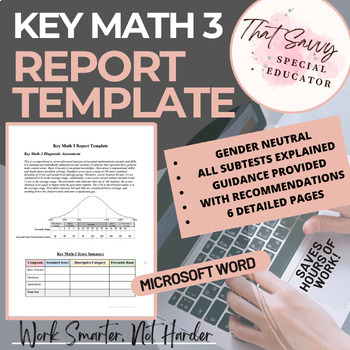
Key Math 3 Report Template- WORD doc (FULLY Editable)
This comprehensive, completely editable Key Math 3 report template will save you hours of work! All of the "heavy thinking" is done for you. The easy-to-use template includes a description of the test and each subtest, tables for you to put your scores into with dropdown menu for descriptive terms, framed sentences, and additional guidance in the side margin which includes detailed suggestions for possible observations made after analyzing the student(s) scores in each subtest. To make it even e
Grades:
K - 12th
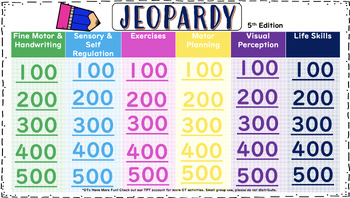
Jeopardy 5th Edition
Jeopardy 5th Edition! A fun way to engage kids, students & clients while working on sensory/self regulation, exercises, motor planning, visual perception, and life skills. An activity that is a favorite of clients, parents, and therapists. otshavemorefun.org
Grades:
PreK - 12th
Types:
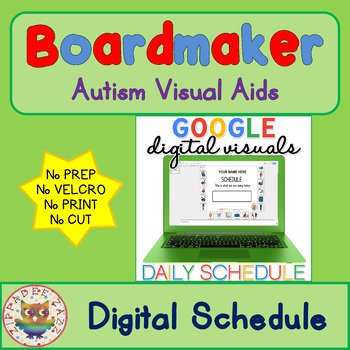
Digital Visual Schedule - Digital Visual Aids for Autism and Special Education
Are you thinking about going digital and paperless in your classroom or home? Why not try this NEW and NEVER before seen digital visual aid for autism and SPED? Your students or children can use this on lots of devices - iPad, tablet, mobile / cell phone, desktop PC, laptop, etc. #tptdigital #tpttech
This resource has a space so you can add a textbox and personalise with the user's name.
You can change the schedule every day. You can take a screenshot to refer back to in your photo gallery, or
Grades:
K - 3rd
Types:

Interactive BLENDS Word Building Word Work for the Google Drive Classroom
Distance Learning BLENDS Word Building Word Work for Google Classroom Edition and Microsoft OneDriveThis is a great way to get your primary kiddos onto Google Classroom or Microsoft OneDrive. Students can manipulate each letter to move it to build the CVCC, CCVC, VCC, CCVCC words. This pack includes 30 different slides. Each slide has a picture of a CVCC, CCVC, VCC, CCVCC word and 7 letters for the students to manipulate and move the letters to 'build' the word.This is also available in my BUNDL
Subjects:
Grades:
K - 2nd
Types:

Interactive Opinion Writing Sequencing
Interactive Opinion Writing SequencingHelp your students form an opinion by giving them choices! These interactive slides are great for a review or an introduction to opinion writing. They can also be used as a warm-up, exit ticket, formative assessment, or homework. Students can move the 5 choices at the bottom and place them in order of what they want most to least. Then there is an area for them to explain WHY they chose their #1 choice.This pack includes:10 slides with movable pieces and tex
Subjects:
Grades:
K - 2nd
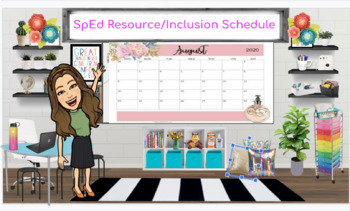
SpEd Resource/Inclusion Schedule
Look no more! Here is a Daily and Weekly Resource/Inclusion Schedule to keep you and your Teacher Assistants organized. This schedule is divided by Grade, Time, Teacher/TA, In Class Support(ICS)/Direct support with individual student names. It is color coded by grade level or you can use color coding for block identification. Purchase, Download, Edit and Make it your own!
Subjects:
Grades:
PreK - 12th, Staff
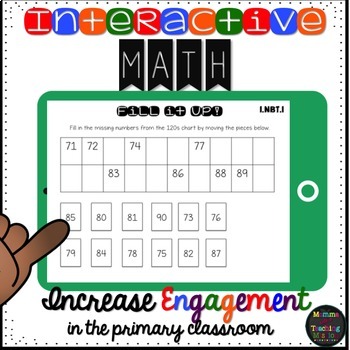
Interactive 1.NBT.1 Math Read & Count to 120 for the Google Drive Classroom
Counting and Reading to 120 for Google Classroom Edition and Microsoft OneDriveThis is a great way to get your primary kiddos onto Google Classroom or Microsoft OneDrive. Students can manipulate the numbers in each slide to move it into its position in the hundreds chart chunk. This pack includes 12 different slides. The first 10 slides have a 'chunk' of the hundreds chart. Of these first 10 slides, 5 of them having moveable pieces, and the other 5 have text boxes for the students to type the mi
Subjects:
Grades:
K - 2nd
Types:
CCSS:
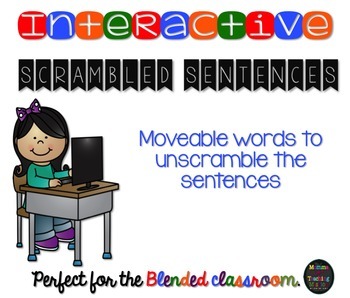
Interactive Scrambled Sentences
Interactive Scrambled Sentences for Google Classroom Edition and Microsoft OneDriveThis is a great way to get your primary kiddos onto Google Classroom or Microsoft OneDrive. Students can manipulate the words to unscramble the sentences. This pack includes 12 different scrambled sentences. (12 slides).Has your administration been on you to UP your integrated technology? Maybe you have struggled with how to infuse technology in your primary classroom. This is the perfect way to get your students
Subjects:
Grades:
K - 2nd
Types:
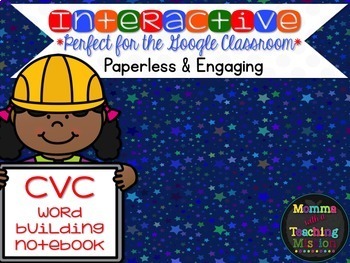
CVC Word Work Reading Center Word Building for the Google Drive Classroom
Distance Learning CVC Word Building Word Work for Google Classroom Edition and Microsoft OneDriveThis is a great way to get your primary kiddos onto Google Classroom or Microsoft OneDrive. Students can manipulate each letter to move it to build the CVC word. This pack includes 54 different slides. Each slide has a picture of a CVC word and 7 letters for the students to manipulate and move the letters to 'build' the word.This is also available in my BUNDLED Interactive Word Work for Google Classr
Subjects:
Grades:
K - 2nd
Types:
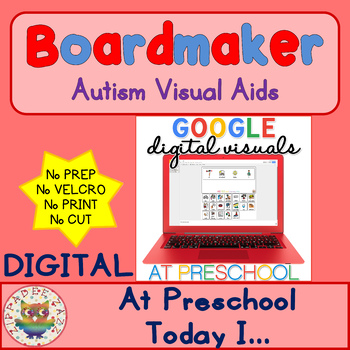
Digital At Preschool Today I - Digital Visual Aids for Autism & SPED
Are you thinking about going digital and paperless in your classroom or home? Why not try this NEW and NEVER before seen digital visual aid for autism and SPED? Your students or children can use this on lots of devices - iPad, tablet, mobile / cell phone, desktop PC, laptop, etc. #tptdigital #tpttechYou can change the At Preschool Today I... visual every day. You can take a screenshot to refer back to in your photo gallery, or you could crop and print, or you could save as the device's wallpaper
Grades:
K - 3rd
Types:
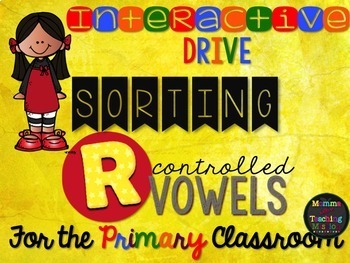
Interactive R Controlled Vowels Sorting Pictures and Words
Perfect for Distance Learning Interactive R Controlled Vowels for Google Classroom Edition and Microsoft OneDriveThis is a great way to get your primary kiddos onto Google Classroom or Microsoft OneDrive. Students can manipulate the pictures and words to move them into the R controlled vowel column.This pack includes 19 different sequencing slides. (9 slides with just pictures and 10 slides with just the words).Has your administration been on you to UP your integrated technology? Maybe you have
Grades:
K - 2nd
Types:
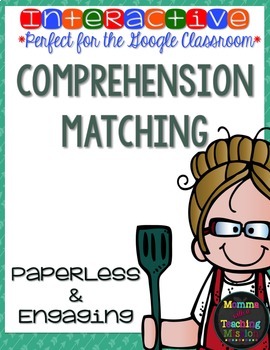
Comprehension Matching Interactive
#TPTDIGITALSALE Comprehension Matching Interactive for Google Classroom Edition and Microsoft OneDriveThis is a great way to get your primary kiddos onto Google Classroom or Microsoft OneDrive. Students can manipulate each sentence to move it beside the picture. This pack includes 10 different slides. Each slide has 3 images and 3 sentences to match.Has your administration been on you to UP your integrated technology? Maybe you have struggled with how to infuse technology in your primary classro
Subjects:
Grades:
K - 2nd
Types:
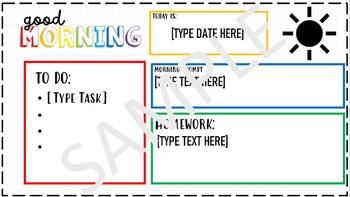
Rainbow/ Black and White Morning Meeting Slides LOW PREP
Do you need low prep slides for busy mornings? This bundle includes a variety of different morning meeting slides, daily agenda slides, and slides for all subjects, there are slides for anything and everything. There are several copies of daily classroom slides with all the slides you need to help you manage your day and routine. You will love that all slides are editable and all have the option of embedded timers. These daily classroom slides can be used for any grade level!
Grades:
PreK - 12th
Types:
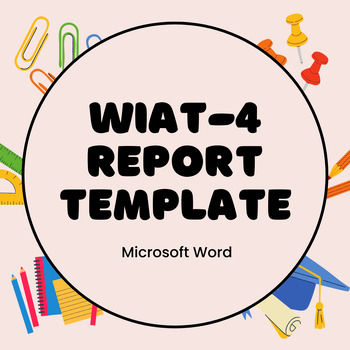
WIAT-4 Report Template
Complete psychoeducational evaluation reports in no time! This report template provides an assessment description, score interpretations, and subtest descriptions. Simply input your scores into the table!
Subjects:
Grades:
PreK - 12th

Inside Out Feelings Thermometer - Understanding My Emotions
This handout is meant to be used as a visual marker for children who need to work on understanding and communicating their emotions.File is non-editable. Editable Version coming soon.
Grades:
PreK - 3rd
Types:
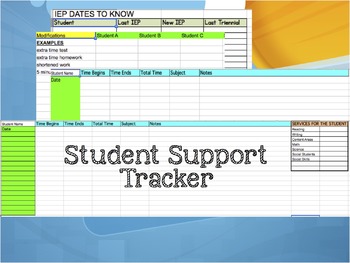
Student Support Tracker
Are you a push in/pull out teacher ? Are you overwhelmed with who needs what in terms of their IEP times. Why can't all the kiddos just have consistent times, wouldn't it make it that much easier.
I created this spreadsheet to alleviate my headaches, and I threw in some notes, so make sure to check my last page for other hints and tips.
-Student Support time sheet
-Modifications/Accommodations Page
-Services (related )
-IEP dates
- Hints and Tips/ Thank you
Grades:
PreK - 12th, Staff
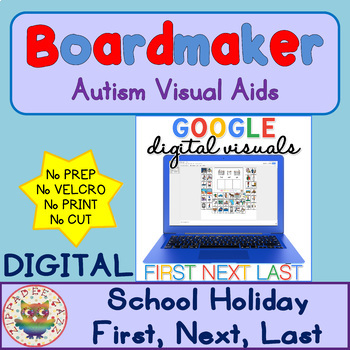
Digital School Holiday First, Next, Last - Digital Visual Aids for Autism & SPED
Are you thinking about going digital and paperless in your classroom or home? Why not try this NEW and NEVER before seen digital visual aid for autism and SPED? Your students or children can use this on lots of devices - iPad, tablet, mobile / cell phone, desktop PC, laptop, etc. #tptdigital #tpttech
You can change the First, Next, Last visual every day. You can take a screenshot to refer back to in your photo gallery, or you could crop and print, or you could save as the device's wallpaper.
Grades:
K - 3rd
Types:
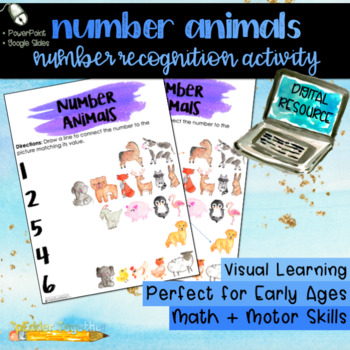
Number Animals: A Digital Number Recognition Activity
Find the original version here!Let's get digital, digital!Get otter here! This activity is the perfect resource to combine math (namely number recognition) with fine/gross motor skills, digitally! Not only will this resource tackle these skills, it will also act as a wonderful tool for visual and tactile learners alike. With the incorporation of adorable animal cartoons, students will unknowingly apply their number knowledge during this activity.Continue to marry education and technology in you
Subjects:
Grades:
PreK - 1st
Types:
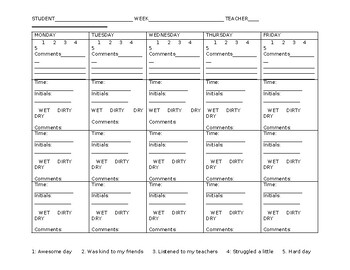
Toileting communication log
Daily communication is important this is an easy way to keep track of potty training, diaper changes and accidents in the classroom.
Grades:
PreK - K
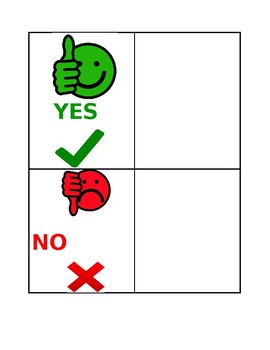
Yes/No visual
You can use this yes/no chart when asking yes/no questions to your students. children with autism as well as non-verbal students benefit from this yes/no visual chart.
Grades:
PreK - K
Types:
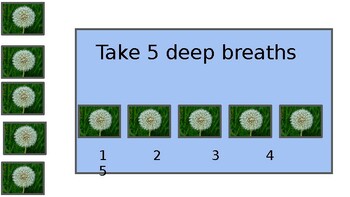
Dandelion Deep Breathing Cards- Special Education Regulation Strategy
These Dandelion deep breathing cards can be utilized in your classroom to help self regulate students that need this support.
Grades:
PreK - 2nd
Types:
CCSS:
Showing 1-23 of 23 results