8 results
Instructional technology Common Core W.6.1a resources
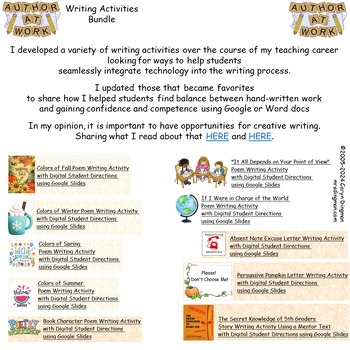
Writing Activities Bundle
Writing Activities BundleI developed a variety of writing activities over the course of my teaching careerlooking for ways to help students seamlessly integrate technology into the writing process.I updated those that became favorites to share how I helped students find balance between hand-written work and gaining confidence and competence using Google or Word docsIn my opinion, it is important to have opportunities for creative writing. Sharing what I read about that HERE and HERE.Only 20-30 m
Grades:
3rd - 6th
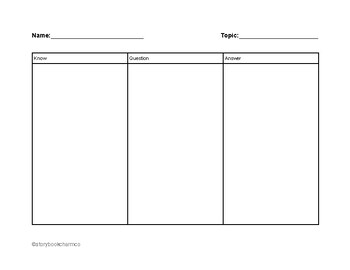
Beginning a Research Project Activity Pages
This includes three worksheets/activity pages that go with the slide show for beginning a research project.
Grades:
4th - 12th
Types:
Also included in: Beginning a Research Project Presentation and Activity Pages
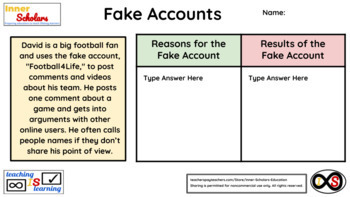
6th Grade ELA Technology Activities - Lesson 16: Risks of Fake Online Accounts
Show your 6th Graders how to be cautious about creating fake online accounts using the computer via Google Slides. This lesson is based on the standards and guidelines set by Common Sense Media. You can either do this through the teacher's copy or through Google Classroom as an assignment if your learners have school Google Accounts.
Grades:
6th
Types:
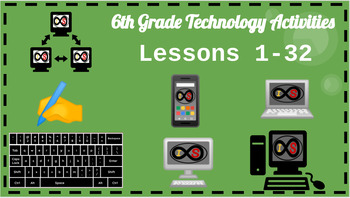
6th Grade ELA Technology Activities - PowerPoint Slides (Lessons 1-32)
With the ever-changing climate of teaching due to the pandemic, this resource is perfect for any educator who wants to teach technology skills through distance learning and for those who will teach in a hybrid and/or traditional setting who want to teach these life-long skills as well. This includes 30+ technology lessons for 6th Grade students which consists of typing skills associated with using the correct hand and finger combinations to increase quickness and speed, word processing activitie
Grades:
6th
Also included in: ELA Technology Activities Bundle - PowerPoint Slides (Grades K-6)
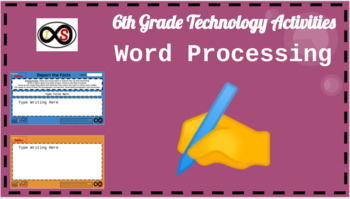
6th Grade ELA Technology Activities - PowerPoint (Creative Writing ONLY)
8 technology lessons for 6th Grade students using the computer. The content consists of word processing activities in the form of writing assignments where students apply the mastered typing skills from a previous bundle. The types of writing displayed are based on the Common Core Standards for the grade-level. You can give students access to their own copies through their Google accounts with the Google Classroom platform. These can be easily converted into Google apps like Google Slides as opp
Grades:
6th
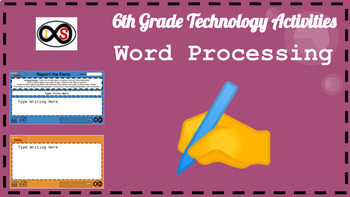
6th Grade ELA Technology Activities - Google Slides (Creative Writing ONLY)
8 technology lessons for 6th Grade students using the computer via Google Slides. The content consists of word processing activities in the form of writing assignments where students apply the mastered typing skills from a previous bundle. The types of writing displayed are based on the Common Core Standards for the grade-level. You can give students access to their own copies through their Google accounts with the Google Classroom platform.
Grades:
6th
Types:
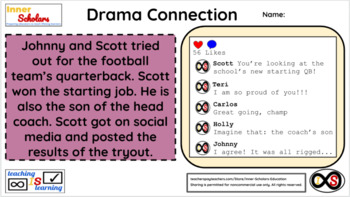
6th Grade ELA Technology Activities - Lesson 24: Decreasing Digital Drama
Show your 6th Graders how to avoid and decrease digital drama that carries from school to online platforms using the computer via Google Slides. This lesson is based on the standards and guidelines set by Common Sense Media. You can either do this through the teacher's copy or through Google Classroom as an assignment if your learners have school Google Accounts.
Grades:
6th
Types:

Creating Hyperlinks in MSOffice - it's easy
I created this lesson for my ETE class. It shows you how to create hyperlinks in MSOffice, primarily Word, Excel, and PowerPoint. The screenshots within the document are resizable, so if you need to make changes, you can.
While it's not in a lesson plan format. Feel free to make it so. It is more of a tutorial than a lesson.
What's great about it-- is it explains that hyperlinks are not just for sources outside of a document (internet sources) but also for hyperlinks within large documents
Subjects:
Grades:
3rd - 12th, Higher Education, Adult Education, Staff
Showing 1-8 of 8 results

