20 results
Instructional technology Common Core SL.4.5 resources
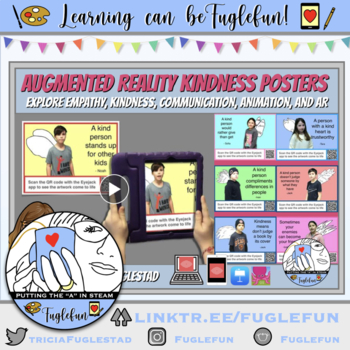
Augmented Reality Kindness Posters Lesson
This eBook is a detailed lesson guide to take you through every step of creating an augmented reality kindness poster with your students:Craft a unique kindness messageCreate a graphic design for the background (using Keynote, template included)Film before green screen (tips and examples included)Animate flipbook style wings (tutorial and drawing guides included)Layer all together in the Green Screen App by Do ink (tutorial included)Set up Augmented Reality using Eyejack App (tutorial included)V
Grades:
2nd - 12th, Higher Education, Adult Education, Staff
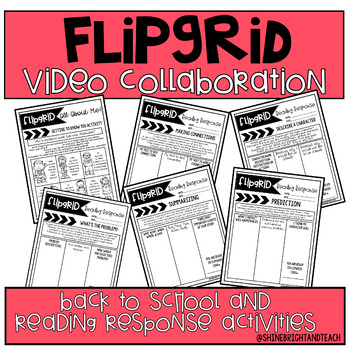
Flipgrid Back to School & Reading Response Activities
Looking for a brand new Back to School Activity? Searching for new ways for students to respond to their reading? Introducing a new way for students to share their voice. Flipgrid is a video collaboration activity that supercharges your student's voice. You add the topics, your students respond with short 90 second videos, and everyone engages! Flipgrid is a free app for all devices.
Student's prepare for their flipgrid video by brainstorming and writing ideas on their flipgrid activity she
Grades:
2nd - 5th
Types:
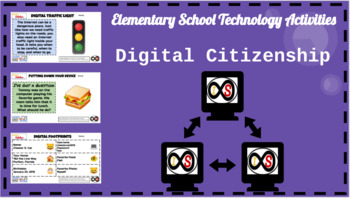
Elementary School (Grades K-5) ELA Digital Citizenship Bundle (PowerPoint)
With the ever-changing climate of teaching due to the pandemic, this resource is perfect for any educator who wants to teach digital citizenship through distance learning and for those who will teach in a hybrid and/or traditional setting who want to teach these life-long skills. This includes 38 technology lessons for grades K-5 students which consists of digital citizenship lessons based off of the standards and guidelines set forth by Common Sense Media. You can do this whole-class with your
Grades:
K - 5th
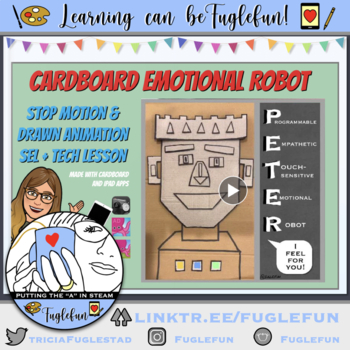
Cardboard Robot Stop-Motion Animation Lesson
This eBook is a detailed lesson guide for three projects centered around an expressive robot. This guide will help your students Design a robot out of cardboard that expresses three emotionsCreate a stop motion animation to express the three emotionsUse drawn animation to enhance the effect, add audio, and more creatively express emotionThe ebook has video examples, photos, and tutorials to help you through each step of the process. The lesson can be done simply or expanded to any level of diffi
Grades:
1st - 12th
Types:
CCSS:
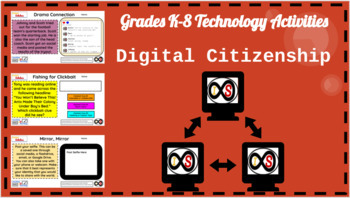
Primary School (Grades K-8) ELA Digital Citizenship Bundle (PowerPoint Slides)
With the ever-changing climate of teaching due to the pandemic, this resource is perfect for any educator who wants to teach digital citizenship through distance learning and for those who will teach in a hybrid and/or traditional setting who want to teach these life-long skills. This includes 62 technology lessons for grades K-8 students which consists of digital citizenship lessons based off of the standards and guidelines set forth by Common Sense Media. You can do this whole-class with your
Grades:
K - 8th
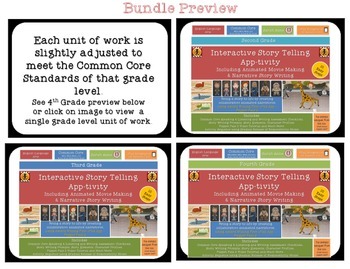
Interactive Story Telling iPad App-tivity{Movie Making & Narrative StoryWriting}
This is a BUNDLE including the following products. Click on the link if your would like to buy for an individual grade.
Grade 2 Common Core Aligned Version Click Here
Grade 3 Common Core Aligned Version Click Here
Grade 4 Common Core Aligned Version Click Here
Students bring their story ideas to life by creating animated movies in a collaborative setting using the award winning app Puppet Pals 2 {Free and Paid app available}. Assess 10+ Common Core standards {Speaking and Listening, Writin
Grades:
2nd - 4th
Types:
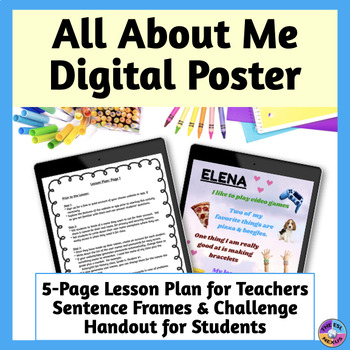
All About Me Back to School Digital Poster Lesson Plan
Have your students create digital posters about themselves at the beginning of the school year to introduce themselves to you and their classmates! This All About Me resource includes a 5-page lesson plan with step-by-step instructions, a handout with directions for students, a writing task to extend their learning and an optional speaking activity. Rubrics to asses the digital posters and the writing task are provided. ✓ Please note: ★ This resource is included in a money-saving Back to School
Grades:
5th - 8th
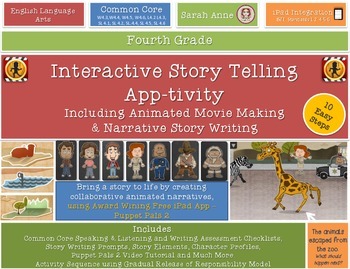
Interactive Story Telling, Writing & Movie Making iPad App-tivity {4th Grade}
Students bring their story ideas to life by creating animated movies in a collaborative setting using the award winning app Puppet Pals 2 {Free and Paid app available}. Assess 10+ Common Core standards {Speaking and Listening, Writing & Language} and 6 ISTE technology standards in one activity. The student’s wonderful animations then inspire creative narrative writing. Activities are aligned to the Common Core and ISTE Standards. Download the free preview for a closer look and links to vi
Grades:
4th
Types:
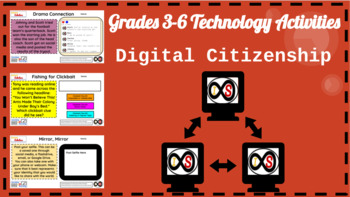
ELA Digital Citizenship for Distance Learning - PowerPoint Slides (Grades 3-6)
With the ever-changing climate of teaching due to the pandemic, this resource is perfect for any educator who wants to teach technology skills through distance learning and for those who will teach in a hybrid and/or traditional setting who want to teach these life-long skills as well. This includes 30+ technology activities for grades 3-6 students which consists of digital citizenship lessons based off of the standards and guidelines set forth by Common Sense Media. You can do this whole-class
Grades:
3rd - 6th
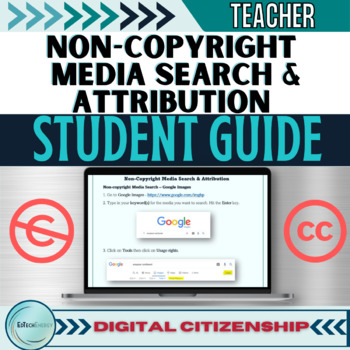
Non-Copyrighted Free-to-Use Media Search & Media Attribution Student Guide
Want to teach students digital citizenship skills on how to search for non-copyright media (images, video, clipart, music, etc.) and then provide attribution for the media they include in their student multimedia projects? Grab this 22-page Non-Copyright Media Search & Attribution Student Guide to help students search for media on: Google Images, Bing Images, Pixabay, Pexels, Unsplash, Wikimedia Commons, and Creative Commons.✨This guide provides students with a table showing what types of me
Grades:
8th - 10th
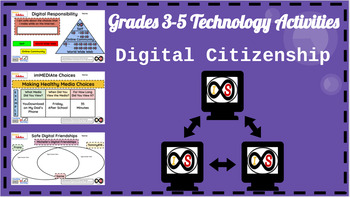
ELA Digital Citizenship for Distance Learning - PowerPoint Slides (Grades 3-5)
With the ever-changing climate of teaching due to the pandemic, this resource is perfect for any educator who wants to teach technology skills through distance learning and for those who will teach in a hybrid and/or traditional setting who want to teach these life-long skills as well. This includes 20+ technology activities for grades 3-5 students which consists of digital citizenship lessons based off of the standards and guidelines set forth by Common Sense Media. You can do this whole-class
Grades:
3rd - 5th
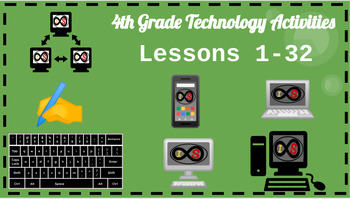
4th Grade ELA Technology Activities - PowerPoint Slides (Lessons 1-32)
With the ever-changing climate of teaching due to the pandemic, this resource is perfect for any educator who wants to teach technology skills through distance learning and for those who will teach in a hybrid and/or traditional setting who want to teach these life-long skills as well. This includes 30+ technology lessons for 4th Grade students which consists of typing skills associated with using the correct hand and finger combinations to increase quickness and speed, word processing activitie
Grades:
4th
Also included in: ELA Technology Activities Bundle - PowerPoint Slides (Grades K-5)
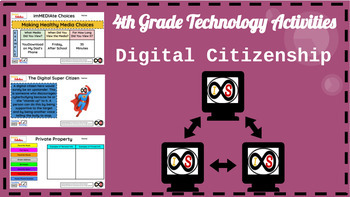
4th Grade ELA Technology Activities - Google Slides (Digital Citizenship ONLY)
With the ever-changing climate of teaching due to the pandemic, this resource is perfect for any educator who wants to teach digital citizenship through distance learning and for those who will teach in a hybrid and/or traditional setting who want to teach these life-long skills. This includes 8 technology lessons for 4th Grade students which consists of digital citizenship lessons based off of the standards and guidelines set forth by Common Sense Media. You can do this whole-class with your ow
Grades:
4th
Types:
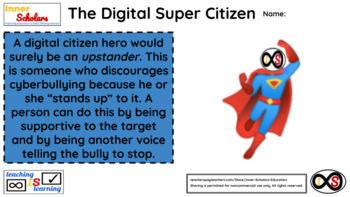
4th Grade ELA Technology Activities - Lesson 24: Upstanders and Cyberbullying
Show your 4th Graders how to be an upstander to cyberbullying using the computer via Google Slides. This lesson is based on the standards and guidelines set by Common Sense Media. You can either do this through the teacher's copy or through Google Classroom as an assignment if your learners have school Google Accounts.
Grades:
4th
Types:
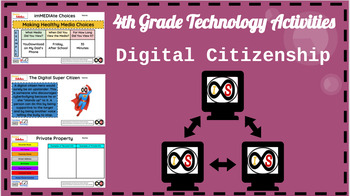
4th Grade ELA Technology Activities - PowerPoint (Digital Citizenship ONLY)
With the ever-changing climate of teaching due to the pandemic, this resource is perfect for any educator who wants to teach digital citizenship through distance learning and for those who will teach in a hybrid and/or traditional setting who want to teach these life-long skills. This includes 8 technology lessons for 4th Grade students which consists of digital citizenship lessons based off of the standards and guidelines set forth by Common Sense Media. You can do this whole-class with your ow
Grades:
4th
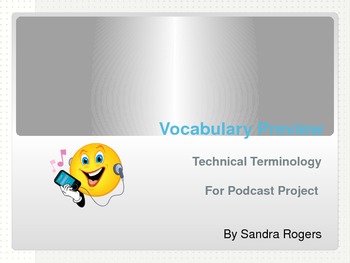
ESOL Vocabulary:Technology Terminology for Podcasting (Grades 2-12)
This 19-page narrated PowerPoint was created with ESL/EFL learners in mind. Real images were used when possible to describe concrete concepts for using the Internet, creating online accounts, and podcasting. The following technical terminology is presented: audio file, browse button, dashboard, drop-down menu, flashdrive, image, browser, iPod complaint, iTunes complaint, media manager, podcast, URL, tab, page, user account, and optional. Use this product to preteach vocabulary for your next med
Grades:
2nd - 12th
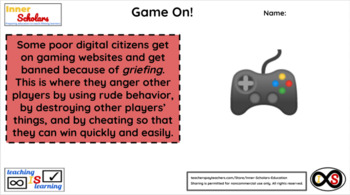
4th Grade ELA Technology Activities - Lesson 20: Positive Online Interactions
Show your 4th Graders how to have positive online interactions with others using the computer via Google Slides. This lesson is based on the standards and guidelines set by Common Sense Media. You can either do this through the teacher's copy or through Google Classroom as an assignment if your learners have school Google Accounts.
Grades:
4th
Types:

Copyright in Education - Copyright for Students and Teachers
From Technology Made Simple: A Copyright in Education infographic explaining how teachers can model digital citizenship as well as information and media literacy. This Copyright Guidelines in Education infographic defines the terms copyright, creative commons, public domain, and fair use. Print this Copyright infographic and post in the classroom as a poster for student reference of how to be a good digital citizen. This copyright guidelines for students and teachers also includes steps to help
Grades:
4th - 12th, Staff
Types:
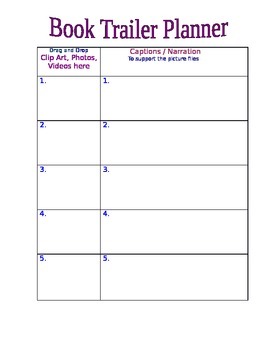
Move Over Movie Trailer! Here Comes a Book Trailer!
This planner will help your students get started on the first steps of planning a simple Book Trailer! Students can open the Book Trailer Planner onto the desktop and insert, or drag and drop clip art, movies or photos into the first column of the Book Trailer Planner. In each adjacent column students can write a caption or a sentence or two that supports the clip art, movie or photo. Each row will become a slide in their Book Trailer! A Book Trailer will introduce a favorite book to an audi
Grades:
3rd - 8th
Types:

Virtual Meeting Protocol Infographic
I created this protocol in order to help students prepare for virtual class meetings or conferences. Please feel free to use this in your online classrooms. This can be used in Canvas, Google Classroom, SeeSaw, ClassTag or any other online learning platform. Simply upload and share out to students. You can also do a voice over talking about the protocol for students who may not be able to read it on their own. **SPANISH version added**
Grades:
K - 12th, Staff
Showing 1-20 of 20 results

