21 results
Instructional technology Common Core 2.G.A.1 resources
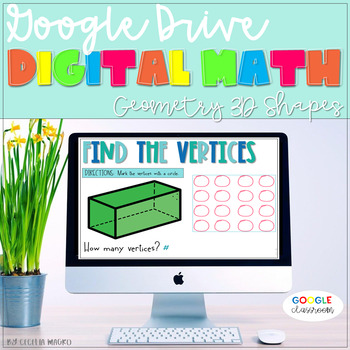
Math Google Classroom 3D Shapes Geometry
Geometry is so much fun! Using digital, paperless Google Slides, students learn all about 3D shapes. Activities include songs, teaching videos, sorting 2D and 3D shapes, naming the 3D shape using a word bank, match the 3D shape to real life items, how many edges, faces, and vertices for each shape. 3 dimesional shapes covered: cube, cone, cylinder, rectangular prism, pyramid, sphere, and triangular prism. This digital download is compatible with Google™ Slides. In each download, you will rece
Subjects:
Grades:
1st - 2nd
Also included in: Google Classroom Math and Literacy Bundle
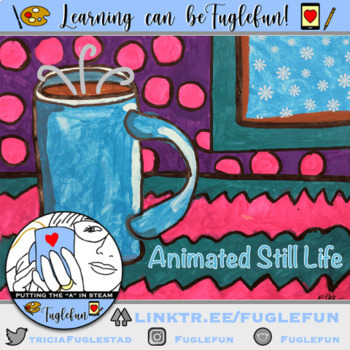
Animated Hot Chocolate Still Life STEAM Art Lesson
This download is a step by step guide for creating an animated hot chocolate still life drawing, painting, and animation. Look for the link/QR code on the first slide to take you to the online version so that you can view the animations and videos. This STEAM art lesson can be used for just the painting steps or can be made into a transdigital piece that has both physical and digital art that can be showcased easily through augmented reality. I lead you through all the steps including how to set
Subjects:
Grades:
K - 10th
Types:
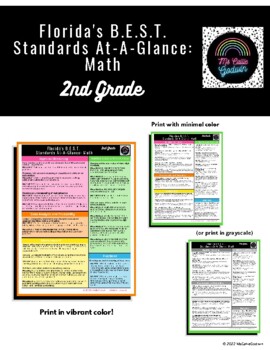
Florida's B.E.S.T. Standards At-A-Glance: Math - 2nd Grade
Thank you for your interest in our resources!The MAFS At-A-Glance: Mathematics Florida Standards - 2nd Grade print out is a one-page (if printed double-sided), color coordinated document utilized for quick-referencing when curriculum mapping, lesson planning, and more! There are two different versions- one that can be printed in color and another with minimal color that can even be printed in grayscale. The download is featured as a PDF that can also be added to your digital planner- making plan
Grades:
2nd
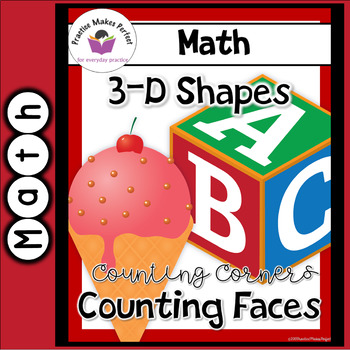
3-Dimensional Shapes Game Counting Corners Counting Faces
Practice learning names and attributes of 3-D shapes using this resource. This zipped file that contains two versions of the same game; one PDF version for partner, small group, or center use, and a bonus SMARTBoard file for showing how to play the game or playing with the whole group. sandydigitaldealsIn this download, you will get A SMARTboard and PDF version of the following:❒Directions for use❒A 3D geometric shape game board❒one spinner for counting corners❒one spinner for counting facesIn
Subjects:
Grades:
K - 2nd
Also included in: First Grade Math Games for the SMARTBoard Bundle
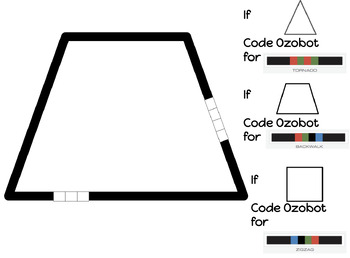
Ozobot Shape Template
Introducing "Shape Coding with Ozobot" - an engaging and interactive lesson plan designed to introduce students to the exciting world of coding while exploring different shapes and their attributes! This ready-to-use resource is perfect for elementary teachers seeking to make their math and coding lessons more hands-on and captivating.With the help of Ozobot, a tiny programmable robot students will master their shape recognition skills by coding Ozobot to identify and traverse through a variety
Subjects:
Grades:
K - 2nd
Types:
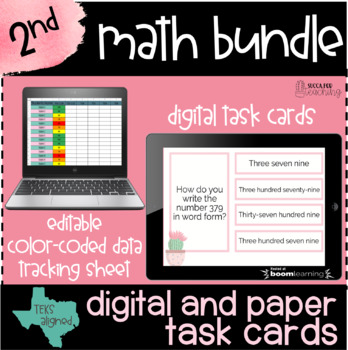
Boom Cards™ Distance Learning | 2nd Grade Math BUNDLE Digital Task Cards
Succa for Boom Cards™ or just simplicity? Either way, using Boom Cards™ from Boom Learning™ is a SIMPLE, FAST and EFFECTIVE way to assess student knowledge. ➤If you're STRUGGLING with creating guided math groups or with progress monitoring students, then this Boom Card™ bundle is FOR YOU.★★Why Boom Cards from Boom Learning™? What's the benefits?★★Self-grading: yes you read that right... say goodbye to grading task cards. DIGITAL: remember that one time schools closed and we had to scramble to ge
Subjects:
Grades:
1st - 3rd
Types:
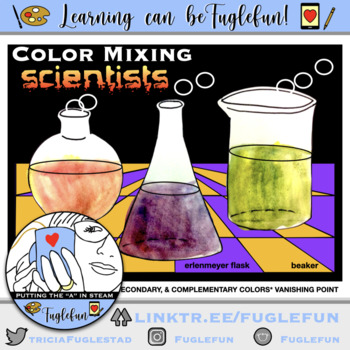
Science Forms and Color Mixing with Animation STEAM lesson
This Bubbling Beakers STEAM lesson touches on so many concepts that it will blow your mind! I use it with my 3rd graders to make both physical and digital art. Here's the list:primary colorssecondary colorsmixing primaries to make secondariescomplementary colorsperspective drawingillusion of depthvanishing pointconverging linesshapesformschanging shapes into formstools used in science (erlenmeyer flask, florence flask, beaker)bubbles stamped and/or animatedflipbook style animationghost imagesWha
Subjects:
Grades:
2nd - 12th
Types:
NGSS:
K-2-ETS1-2
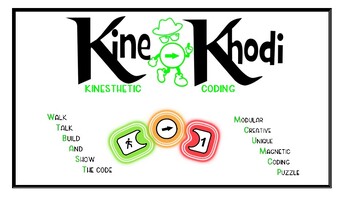
Kine-Khodi - kinesthetic coding
Walk Talk Build and Show the CodeLife is made up of codes – how to read and write, how to give directions, how to follow recipes or building plans; even your DNA is made up of a code. Computers, pictures, programs etc. are also full of codes. Everyone is using it without even knowing they are coding – or in some cases – decoding or debugging – their codes when they solve problems. The 3 year set of coding lessons allow children to learn to communicate, to solve problems and code their
Grades:
K - 2nd
Types:
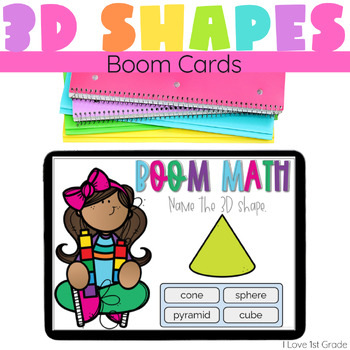
Boom Learning 3D Shapes Geometry
35 BOOM cards reviewing 3 dimesional shapes: cube, cone, cylinder, rectangular prism, pyramid, sphere, and triangular prism. Activities include name the 3Dshape, match the 3D shape to real life items, how many edges, faces, and vertices for each shape. Boom Learning is engaging and easy! These cards are self-checking. You don't need to check each student's work because it's already done for you! Boom Cards can be played on interactive whiteboards, phones, computers, and tablets. An internet co
Subjects:
Grades:
1st - 2nd
Also included in: Boom Cards Math and Literacy Bundle

Geometry: Is it a Quadrilateral (formal vocab)? - Drag & Drop Sorting Activity
Help students distinguish between geometrically defining attributes (a quadrilateral is a closed 2-dimensional figure with four straight sides and four vertices) versus non-defining attributes (color, orientation, overall size) of QUADRILATERALS. Students will use their electronic device to view, analyze and sort (click, drag, & drop) ten figures as they move them into the graphic organizer. As students drag images down, a "Remember..." note that outlines the defining attributes of a quadril
Subjects:
Grades:
1st - 3rd

Geometry: Is it a Quadrilateral (informal vocab)? - Drag & Drop Sorting Activity
Help students distinguish between geometrically defining attributes (a quadrilateral is a closed flat shape with four straight sides and four corners) versus non-defining attributes (color, orientation, overall size) of QUADRILATERALS. Students will use their electronic device to view, analyze and sort (click, drag, & drop) ten figures as they move them into the graphic organizer. As students drag images down, a "Remember..." note that outlines the defining attributes of a quadrilateral will
Subjects:
Grades:
1st - 3rd
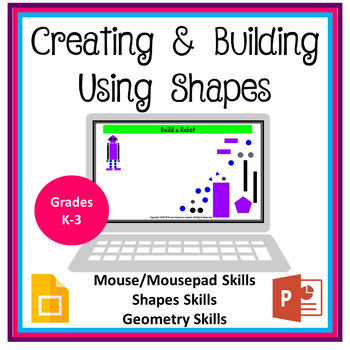
Creating & Building Shapes Activity Distance Learning
Students will love learning how to create and build using the shapes in this activity. So many skills are used! Computer, mouse/mousepad, shapes, and geometry skills practice. The shapes are already in each slide. The finished picture is on the left of the slide and the shape pieces to create the finished picture are jumbled so students have to put the picture together. Includes 10 different pictures and each picture offers a variety of skill level challenge!Technology Standards:1.c Use technolo
Grades:
K - 3rd
Types:
Also included in: Computer Technology Curriculum Complete Unit Google Lessons 3rd Grade
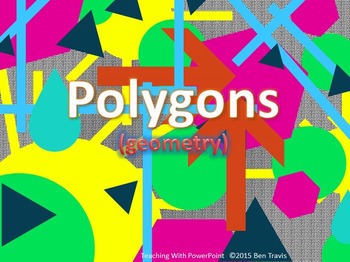
Polygons - Teaching With Powerpoint
**this one is free to give you an idea of how these PowerPoints work... most of the others are more elaborate... all of them walk students through a lesson in a clear, step-by-step way**
This PowerPoint is part of a new series I'm developing called "Teaching With Powerpoint." It is free for now so that I can get some feedback on it. Enjoy!
This PowerPoint teaches students what a polygon is, as well as the names of polygons from triangle up to decagon. It teaches, then quizzes students on th
Subjects:
Grades:
K - 3rd
Types:
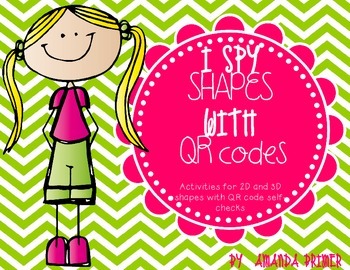
I Spy Shapes with QR codes
Are you looking for a way to incorporate technology into your classroom while still teaching all the standards for your grade level? If so, QR codes are a super way to do that!
This pack includes 2 activities that can each be used in 2 different ways depending on the needs of your classroom. The first activity focuses on 2D shapes. This game can be played either as a whole group "I Spy" game, or as an individual center. QR codes are provided so that students can check each of their answers onc
Subjects:
Grades:
1st - 3rd
Types:
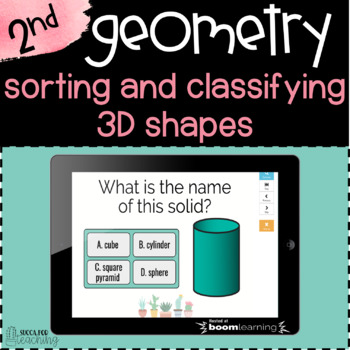
Boom Cards™ Distance Learning | 2nd Grade Math 3D Geometry Digital Task Cards
Succa for Boom Cards™ or just simplicity? Either way, using Boom Cards™ from Boom Learning™ is a SIMPLE, FAST and EFFECTIVE way to assess student knowledge on Sorting and Classifying 3D shapes. ➤If you're STRUGGLING with creating guided math groups or with progress monitoring students, then this set of Sorting and Classifying 3D Shapes Boom Card™ deck is FOR YOU.★★Why Boom Cards from Boom Learning™? What's the benefits?★★Self-grading: yes you read that right... say goodbye to grading task cards.
Grades:
1st - 3rd
Types:
CCSS:
Also included in: Boom Cards™ Distance Learning | 2nd Grade Math BUNDLE Digital Task Cards
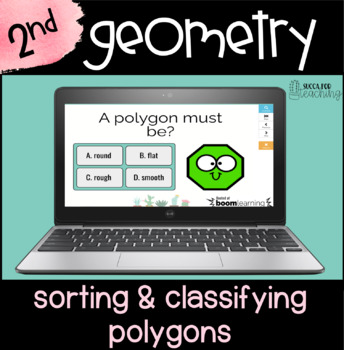
Boom Cards™ Distance Learning | 2nd Math Sorting Polygons Digital Task Cards
Succa for Boom Cards™ or just simplicity? Either way, using Boom Cards™ from Boom Learning™ is a SIMPLE, FAST and EFFECTIVE way to assess student knowledge on Sorting and Classifying Polygons. ➤If you're STRUGGLING with creating guided math groups or with progress monitoring students, then this set of Sorting and Classifying Polygons Boom Card™ deck is FOR YOU.★★Why Boom Cards from Boom Learning™? What's the benefits?★★Self-grading: yes you read that right... say goodbye to grading task cards. D
Grades:
1st - 3rd
Types:
CCSS:
Also included in: Boom Cards™ Distance Learning | 2nd Grade Math BUNDLE Digital Task Cards
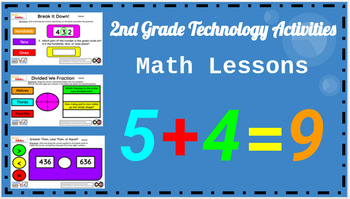
2nd Grade Technology Activities - PowerPoint Slides (Math Lessons ONLY)
15+ technology lessons for 2nd Grade students using the computer. The content is a combination of basic computer skills and grade-level curriculum based on the Common Core Standards. You can use the teacher's copy to present to the whole class, or you can give students access to their own copies through their Google accounts with the Google Classroom platform. These can be easily converted into Google apps like Google Slides as opposed to the original PowerPoint platform. An answer key is includ
Grades:
2nd
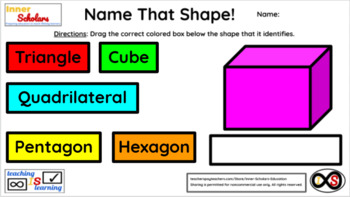
2nd Grade Technology Activities - Lesson 27: Identify Names and Angles of Shapes
Show your 2nd Graders how to identify the names and angles of triangles, cubes, pentagons, hexagons, and quadrilaterals using the computer via Google Slides. You can either do this through the teacher's copy or through Google Classroom as an assignment if your learners have school Google Accounts. An answer key is included.
Grades:
2nd
Types:
CCSS:

Color and Shape Playing Cards
Color and Shape Playing Cards for use in Elementary small groups, Coding classes and as a learning tool. These are created to SAVE YOU TIME! This bundle includes triangle, square, rectangle, and circle shapes in primary and secondary colors!I created these to use with the Robot mats that go with Blue Bots. We use them in the library as a game to show where the robot being programmed should start and finish. They could also be used in lower elementary classes as small group, matching, or in hands
Subjects:
Grades:
PreK - 3rd
Types:
NGSS:
K-2-ETS1-2
, K-2-ETS1-3
, K-2-ETS1-1
, 3-5-ETS1-3
, 3-5-ETS1-2

Robot Design Activity
Perfect for combining your early years students' design and digital tech skills. Students begin by learning about What A Robot Is, and What Do We Use Them For? After this discussion, students design their own robot that performs a task for humans that saves them time/stress/etc.See how many automatic dog-feeders and ice-cream-scooping machines your students can come up with!
Grades:
PreK - 2nd
Types:
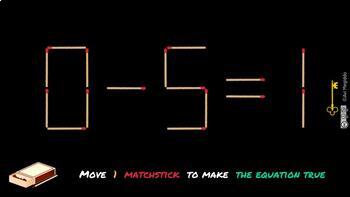
Matchstick Math Puzzles in Google Slides
Matchstick math puzzles are a classic type of puzzle. They are low-floor, high-ceiling activities, often allowing for multiple solutions. They combine mental math with spatial reasoning and creativity.I curated this set from various public puzzle sources, and math the puzzles interactive. You can drag & drop, delete, or add matches to the puzzles. Each puzzle page has a link to its solution and back to the puzzle for easy checking.Enjoy! Please don't hesitate to reach out with questions
Subjects:
Grades:
Not Grade Specific
Types:
NGSS:
MS-ETS1-2
, K-2-ETS1-1
, 3-5-ETS1-3
, 3-5-ETS1-1
, MS-ETS1-1
...
Showing 1-21 of 21 results

