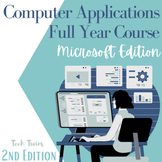23 results
Computer science Common Core 2.G.A.1 resources
Sponsored
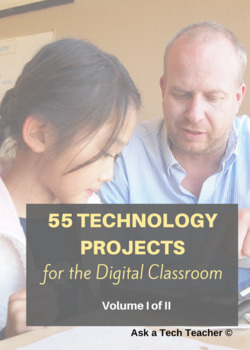
55 Technology Projects for the Digital Classroom Vol. I
Newly-updated, this is the all-in-one K-8 toolkit for the lab specialist, classroom teacher and homeschooler, with a years-worth of simple-to-follow projects. Integrate technology into language arts, geography, history, problem solving, research skills, and science lesson plans and units of inquiry using teacher resources that meet NETS-S national guidelines and many state standards.The fifty-five projects are categorized by subject, program (software), and skill (grade) level. Each project incl
Grades:
Not Grade Specific
NGSS:
3-ESS3-1
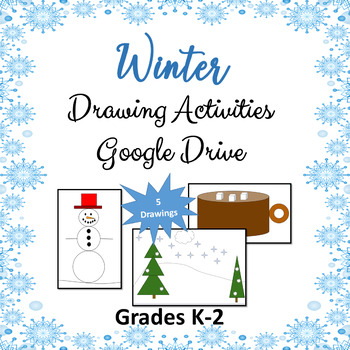
Google Lessons - Winter Computer Drawing Activities - Google Drive
This Google Slides lesson teaches students in grades K-2 how to draw pictures on the computer using Google Slides by tracing lightly-dashed winter scenes. Students will be able to use the mouse to insert shapes, lines, and use line and fill color to create 5 different winter drawing scenes. Students will learn how to use many need-to-know computer skills in Google Slides in a fun and engaging way as they create their own winter drawing activities. Each drawing becomes a little more challenging a
Grades:
K - 2nd
Types:
CCSS:
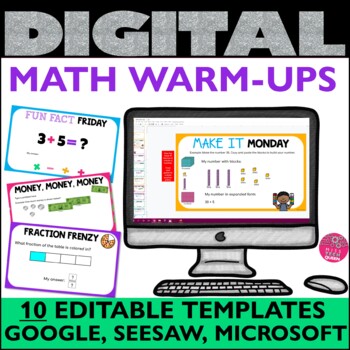
Digital Daily Math Warm Ups Seesaw Google Activities Editable Word Problems
Let your students have some fun while practicing MATH skills. These digital Math Warm-Ups include a slide for Monday-Friday, as well as 5 slides for any day! They are EDITABLE so you can create your OWN problems to meet YOUR students. Use with Microsoft PowerPoint, Seesaw, or Google Classroom!INCLUDED IN THIS ACTIVITY:Slides DO NOT include problems. The heading & look is not editable, however, the slides are blank so you can create your OWN problems to match your specific students' needs and
Grades:
K - 3rd
Types:
CCSS:
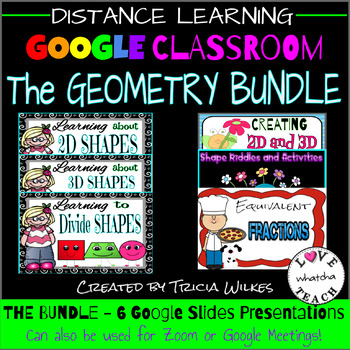
2D and 3D SHAPE ACTIVITIES BUNDLE in Google Slides
SIX ENGAGING GEOMETRY-THEMED GOOGLE SLIDES PRESENTATIONS are included in this BUNDLE of activities to learn, create and apply new learning to 2D and 3D shapes! YOU GET 2 GOOGLE SLIDES PRESENTATIONS FREE!!YOU WILL HAVE EVERYTHING YOU NEED to meet your geometry standards from introducing 2D and 3D shapes TO fractions and partitioning.INCLUDED IN THIS BUNDLE ARE:2D SHAPE ATTRIBUTES/ ACTIVITIES3D SHAPE ATTRIBUTES/ ACTIVITIESCREATING 2D AND 3D SHAPESSHAPE RIDDLES AND ACTIVITIESPARTITIONING SHAPES/
Grades:
2nd - 3rd
Types:

2D Shapes Christmas Designs | Geometric Shape Activity Google Slides PowerPoint
NO PREP and 100% Digital activity. Students will be having so much fun creating the Christmas designs, they will not even realize they are learning need-to-know geometry and computer skills.Includes 3 skill levels and each design will be a little more challenging for students so this resource can be used more than once with multiple grade levels. Skill Level 1 is for students in Grades 1-2 as they create 18 2D geometric Christmas Shape Designs by clicking and dragging to match the picture to com
Grades:
1st - 7th
Types:
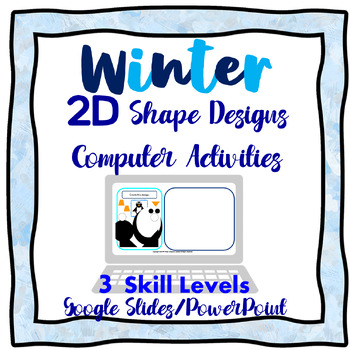
2D Shapes Winter Pictures | Geometric Shape Activity Google Slides PowerPoint
NO PREP and 100% Digital activity. Students will be having so much fun creating the Winter designs, they will not even realize they are learning need-to-know geometry and computer skills.Includes 3 skill levels and each design will be a little more challenging for students so this resource can be used more than once with multiple grade levels. Skill Level 1 is for students in Grades 1-2 as they create 12 2D geometric Winter Shape Designs by clicking and dragging to match the picture to complete
Subjects:
Grades:
1st - 7th
Types:

⭐ NO PREP K-6 FREE Emergency Sub Plans
⭐ Educators, we know it's tough right now, and there are days when you have to be out of the classroom due to illness or to take care of your own family. Preparing plans for a guest teacher can be time-consuming and challenging, especially if you need to be at home quickly and without much notice. ⭐ These sub-plans are meant to require no preparation on your part. They can be linked in your overall sub plans, printed out to keep handy when needed, posted in your Google Classroom, or shared wit
Grades:
PreK - 6th
Types:
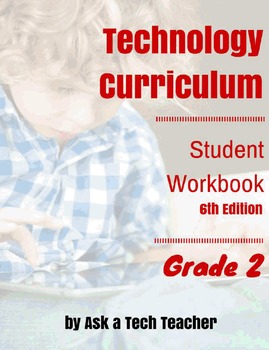
Technology Curriculum: Student Workbook Grade 2 (Room License)
150 pages with 311 images, one purchase covers an entire class (license allows you to copy to 26 digital devices). This is a student-paced, student-directed year-long technology curriculum that integrates with any school curriculum and prepares students for end-of-year Common Core testing and life-long education needs. Includes (may vary depending upon grade level):* why learn technology?* formative and summative assessments* domain-specific vocabulary* relevant tech problem solving* required di
Grades:
2nd
Types:
Also included in: K-5 Technology Curriculum: Student Workbooks Bundle
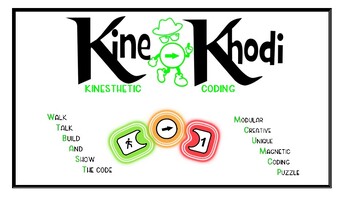
Kine-Khodi - kinesthetic coding
Walk Talk Build and Show the CodeLife is made up of codes – how to read and write, how to give directions, how to follow recipes or building plans; even your DNA is made up of a code. Computers, pictures, programs etc. are also full of codes. Everyone is using it without even knowing they are coding – or in some cases – decoding or debugging – their codes when they solve problems. The 3 year set of coding lessons allow children to learn to communicate, to solve problems and code their
Grades:
K - 2nd
Types:
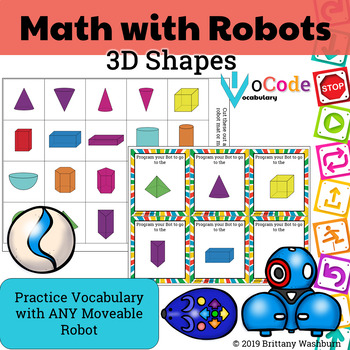
CODING IN MATH - 3D Shapes
Coding meets math vocabulary instruction with VoCode! Integrate those robots you have (or turn students into robots) to complete these coding challenges. 3 Options for the activities mean that you can use this with ANY movable Bots and ANY grade level of students. Be sure to check out the preview!6/15/20 Now includes six digital slides that can be used in Google Slides or PowerPoint!This set includes 3D Shapes. Check out page 5 of the preview to see which ones are included. How to Use:The most s
Grades:
1st - 3rd
Types:
Also included in: CODING IN MATH BUNDLE (Hour of Code) | Robotics Activities
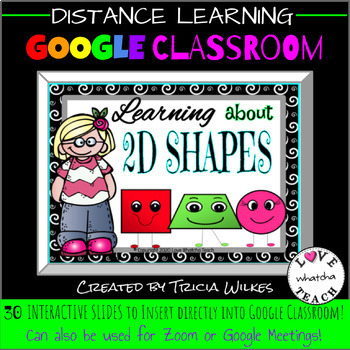
2D SHAPE ATTRIBUTES/ ACTIVITIES for Google Classroom
You will love the introduction activities provided in this Google Slides presentation about 2D SHAPE ATTRIBUTES. I use these teaching slides when I first introduce my kiddos to 2D shape characteristics. Students learn important vocabulary starting with the word "dimension". Then, they tackle tough words that will illustrate confusing terminology used to describe the way each shape looks. In addition, students use their new knowledge to show what they know in a variety of activities that will
Subjects:
Grades:
2nd - 3rd
Types:
CCSS:
Also included in: 2D and 3D SHAPE ACTIVITIES BUNDLE in Google Slides
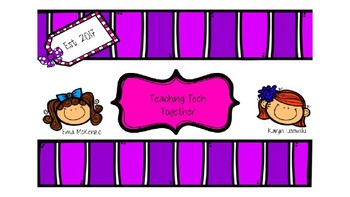
Coding Lesson Plan
This lesson plan uses the app Tickle and a variety of programmable devices. (i.e Sphero, Ollie, BB-8, and Dot and Dash, etc. We also have a bundle that includes our lesson plan and coding vocabulary for a word wall.
Grades:
2nd - 6th
Types:
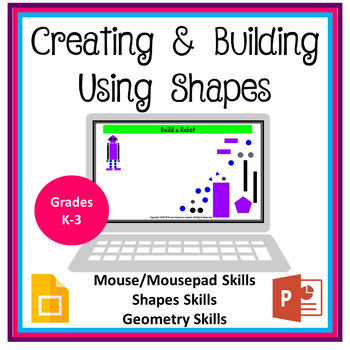
Creating & Building Shapes Activity Distance Learning
Students will love learning how to create and build using the shapes in this activity. So many skills are used! Computer, mouse/mousepad, shapes, and geometry skills practice. The shapes are already in each slide. The finished picture is on the left of the slide and the shape pieces to create the finished picture are jumbled so students have to put the picture together. Includes 10 different pictures and each picture offers a variety of skill level challenge!Technology Standards:1.c Use technolo
Grades:
K - 3rd
Types:
Also included in: Computer Technology Curriculum Complete Unit Google Lessons 3rd Grade
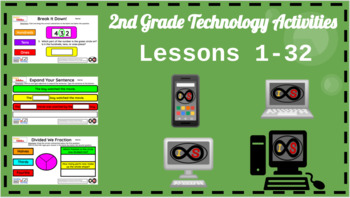
2nd Grade ELA & Math Technology Activities - PowerPoint Slides (Lessons 1-32)
30+ technology lessons for 2nd Grade students using the computer. The content is a combination of basic computer skills and grade-level curriculum based on the Common Core Standards. You can use the teacher's copy to present to the whole class, or you can give students access to their own copies through their Google accounts with the Google Classroom platform. These can be easily converted into Google apps like Google Slides as opposed to the original PowerPoint platform. An answer key is includ
Grades:
2nd
Also included in: ELA Technology Activities Bundle - PowerPoint Slides (Grades K-5)
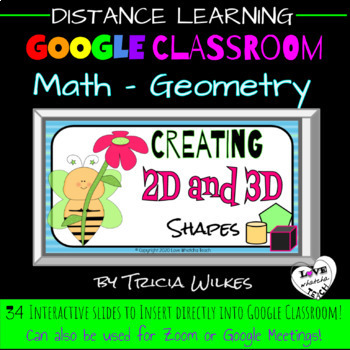
CREATING 2D AND 3D SHAPES for Google Classroom
Creating 2D AND 3D SHAPES in Google Slides is very engaging for kids! Use these 2D and 3D activities to encourage your students to practice creating shapes in GOOGLE CLASSROOM! No need to spend hours creating, copying or explaining. All the interactive slides have instructions at the bottom. Just create the assignment in your Google Classroom, make a copy for each student and go! These Google Slides can be displayed on your INTERACTIVE WHITEBOARD, or you can use them during your ZOOM/ GOOGL
Subjects:
Grades:
1st - 3rd
Types:
CCSS:
Also included in: 2D and 3D SHAPE ACTIVITIES BUNDLE in Google Slides
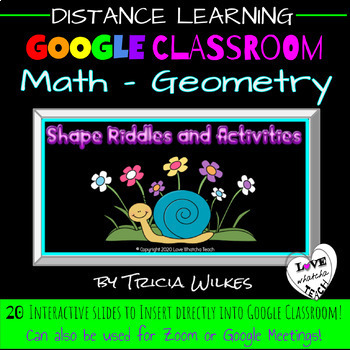
SHAPE RIDDLES for Google Classroom
Learning about 2D and 3D SHAPES has never been so fun! Use these shape riddles to engage your students to name and create shapes in GOOGLE CLASSROOM! No need to spend hours creating, copying or explaining. All the interactive slides have instructions at the bottom. Just create the assignment in your Google Classroom, make a copy for each student and go! These slides can be used for extension activities, gifted students, or math centers.These Google Slides can be displayed on your INTERACTIV
Subjects:
Grades:
2nd - 3rd
Types:
Also included in: 2D and 3D SHAPE ACTIVITIES BUNDLE in Google Slides

Habitat Art
Students learn best when engaged in hands-on, meaningful projects - but who has time to create them? The Happy Little Genius is here to lend a helping hand with this creative, collaborative, open-ended unit where students will learn about habitats, perspective lines, the cloud, and graphing -- all while having a blast!
After downloading, click on any of the pictures or text and it will take you to the Unit Plan, complete with five slideshows, an evaluation rubric, and all necessary supporting
Grades:
2nd
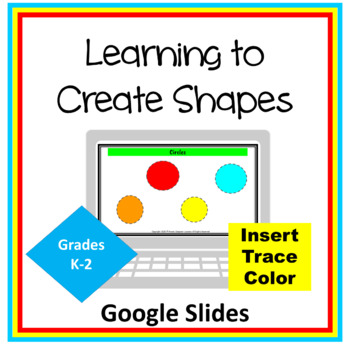
Google Slides for K-2 Learning to Create Shapes Distance Learning
A great activity to introduce your students to shapes in Google Slides. Students will insert the shapes on each slide by tracing different sized existing shapes and will then use fill color. Skills include mouse/mousepad control, shapes, sizes, and fill colors. A total of 18 different shapes.Technology Standards:1.c Use technology to seek feedback that informs and improves their practice and to demonstrate their learning in a variety of ways.6.b Create original works or responsibly repurpose or
Subjects:
Grades:
K - 2nd
Types:
Also included in: Computer Technology Curriculum Complete Unit Google Lessons Kindergarten
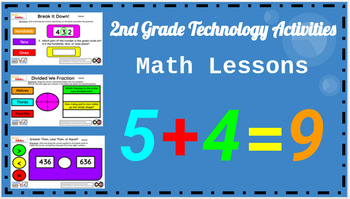
2nd Grade Technology Activities - PowerPoint Slides (Math Lessons ONLY)
15+ technology lessons for 2nd Grade students using the computer. The content is a combination of basic computer skills and grade-level curriculum based on the Common Core Standards. You can use the teacher's copy to present to the whole class, or you can give students access to their own copies through their Google accounts with the Google Classroom platform. These can be easily converted into Google apps like Google Slides as opposed to the original PowerPoint platform. An answer key is includ
Grades:
2nd
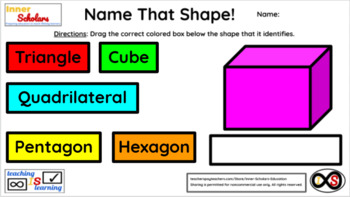
2nd Grade Technology Activities - Lesson 27: Identify Names and Angles of Shapes
Show your 2nd Graders how to identify the names and angles of triangles, cubes, pentagons, hexagons, and quadrilaterals using the computer via Google Slides. You can either do this through the teacher's copy or through Google Classroom as an assignment if your learners have school Google Accounts. An answer key is included.
Grades:
2nd
Types:
CCSS:

Robot Design Activity
Perfect for combining your early years students' design and digital tech skills. Students begin by learning about What A Robot Is, and What Do We Use Them For? After this discussion, students design their own robot that performs a task for humans that saves them time/stress/etc.See how many automatic dog-feeders and ice-cream-scooping machines your students can come up with!
Grades:
PreK - 2nd
Types:

2nd Grade Computer Science - Decomposition
This is a complete lesson to introduce Decomposition to 2nd Grade students. It includes warm-up, direct instruction, wrap-up, and optional Math, and ELA extensions.Includes all necessary worksheets.*Lesson aligns with Indiana Computer Science standards and those are available upon request.
Subjects:
Grades:
2nd
Also included in: 2nd Grade Computer Science
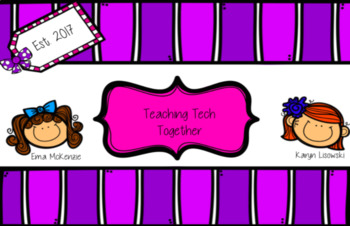
Coding Lesson Plan PREVIEW
This is a one day preview of our ten day coding lesson plan. This lesson plan uses the app Tickle and a variety of programmable devices. (i.e Sphero, Ollie, BB-8, and Dot and Dash, etc. Our 10 day lesson plan is available on TPT. We also have a bundle that includes our lesson plan and coding vocabulary for a word wall.
Grades:
2nd - 6th
Types:
Showing 1-23 of 23 results