16 results
Computer science Common Core WHST.6-8.2a resources
Sponsored

Computer Technology Course Bundle - Google Classroom - Online Distance Learning
MIDDLE SCHOOL COMPUTER TECHNOLOGY COURSE - GOOGLE DRIVEClick here to see a very thorough preview with actual resources included for you to preview!Why purchase this course? First of all, I include FREE LIFETIME UPDATES!!! That's right, FREE! I work diligently to update the links in the assignments, refresh assignments to meet new and evolving technology changes, and I also add in NEW assignments and share them to you for FREE! As the price of the course has increased over the past several years
Grades:
6th - 8th
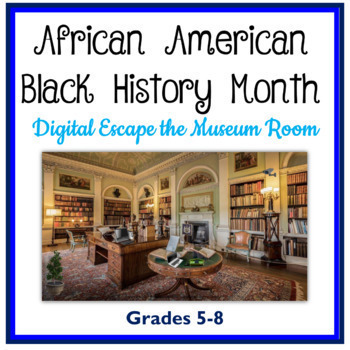
African American Black History Month Interactive Escape Room & Choice Board
NO PREP! No Grading & 100% Digital! A perfect lesson to add to your African American/Black History Month activities or any time of year your students are studying inventors. Students will “Escape the Museum Room” while learning about 11 African American INVENTORS and answering comprehension questions using a Google Form. Students will search the room for clues. Clues are disguised throughout the room and will lead students to videos, slides, and text. Questions in the Google Form are EDITABL
Grades:
5th - 8th
Types:
CCSS:
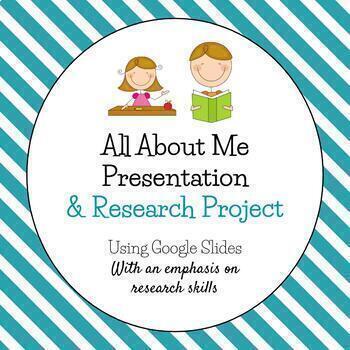
All About Me Presentation and Research Project - Fully Editable in Google Drive!
This resource includes:a very detailed step by step rubric (Google Docs)an overhead instructional presentation to display during the activity as a reinforcement of the rubric (Google Slides)2 student example presentations (Google Slides)a presentation schedule for students - this could work for in person presentations OR for virtual presentations such as Zoom (Google Docs)a screencast video demonstrating how to use Google Docs EASYBIB AddOn (YouTube embedded in Google Slides - Click here to view
Grades:
4th - 9th
CCSS:
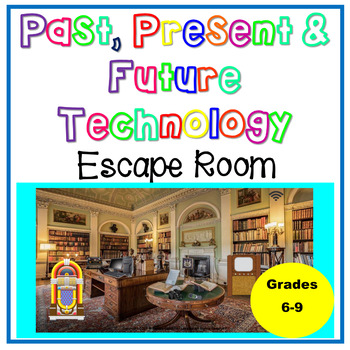
Past, Present & Future Technology Interactive Escape Room & Choice Board
NO PREP! 100% Digital - This Past, Present & Future Technology Digital Breakout is an educational and fun way for students to learn about some past, present, and future technology. An interactive way to combine Past, Present & Future Technology facts/history, critical thinking, and the excitement a digital breakout! While working their way through this digital breakout students will encounter clues to help them unlock the breakout. This breakout clues are ALL Google Presentations. Studen
Grades:
6th - 9th
Types:
CCSS:
Also included in: Middle School Digital Breakout Escape Bundle | Digital Breakouts

Teaching Website Design Skills via Student E-Portfolios & IB MYP Design Cycle
This is an extremely thorough Website Design Unit designed for the IB MYP Design classes. Please note that this can also be used in non IB courses. Students will learn to make a website using the Design Cycle in an E-Portfolio Format. Included in this folder are all of the files below, and the folder also contains a link to a SHARED GOOGLE DRIVE FOLDER where you can make editable COPIES of each resource below. Click HERE to view a video introducing this assignment!Resources included:Example E-Po
Grades:
6th - 10th
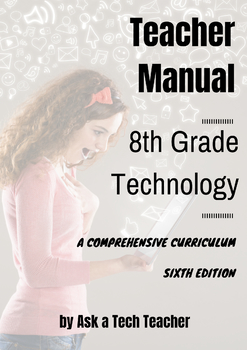
8th Grade Technology: A Comprehensive Curriculum
Ninth in a series designed to teach technology by integrating it into classroom inquiry. The choice of hundreds of school districts, private schools and homeschoolers around the world, this nine-volume suite is the all-in-one solution to running an effective, efficient, and fun technology program for kindergarten-eighth grade (each grade level textbook sold separately) whether you're the lab specialist, IT coordinator, or classroom teacher.The 217-page 32-week technology curriculum is designed w
Grades:
6th - 9th
Types:
Also included in: K-8 Technology Curriculum Bundle
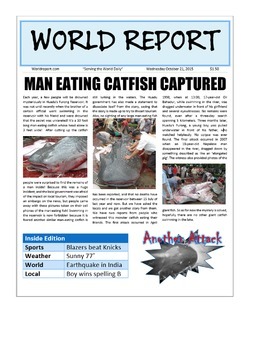
Project Based Learning Create a Newspaper using Microsoft Word PBL
OBJECTIVE: Create a Front Page Newspaper Story from a past event, present event or fictitious event.
DURATION: 1 week
Software used: Microsoft Word and the Internet for research.
The step-by-step directions include pictures for each step. The project could be done independently or as a class project. A finished example is included at the end of the directions.
This is a great resource for TAG students who need an independent project to work on.
Grades:
5th - 12th
CCSS:

Holidays Around the World - A Fun Digital Research Project!
Virtual Teaching Made Easy!This digital research project is an excellent resource for a multi-cultural activity. The grade level is 5th – 9th grade. For 5th/6th grades, this Google Slides project can also be assigned as a small group activity and promote cooperative learning even during remote learning!This resource includes a lesson plan embedded in the last slide; Google Slides template; rubric with Common Core Standards; and a Tip Sheet that addresses some of the most commonly student asked q
Grades:
5th - 9th
CCSS:
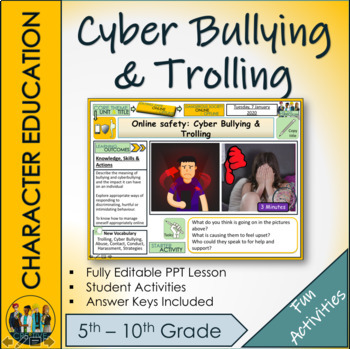
Online Safety and Cyber Bullying- Internet Safety + Digital Citizenship
Online safety: Cyber Bullying & Trolling . Respect & Social Skills Lesson. Editable 25 slide PowerPoint, Lesson Assessment, Student Resources, Signposting to extra support services. Bonus Mindfulness Activity and much more. These days, Students spend a lot of time surfing the internet. From watching videos on YouTube to playing video games online, students are exposed to many dangers. Students will learn about the potential dangers of interacting with others online, cyberbullying tactics
Grades:
7th - 10th, Higher Education
CCSS:
Also included in: Dangerous Society Online & Offline - Middle School Unit

Distance Learning Make a US State Slide Show using Google Slides Apps PBL
OBJECTIVE: Create a Multimedia report using Google Slides and then Present it to the class.
DURATION: 1.5 weeks
Software used: Google Docs Slides and the Internet for research.
The step-by-step directions include pictures for each step. The project could be done independently or as a class project.
This is a great resource for TAG students who need an independent project to work on.
I also have Google Docs Projects
Google Slide Animal Presentation
Google Slides Founding Fathers Facebook Pro
Grades:
4th - 12th, Higher Education, Adult Education
CCSS:
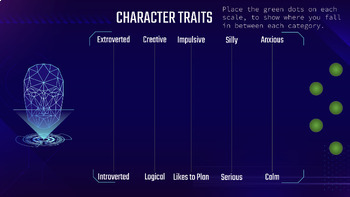
Video Game Character Design (Book characters, historical figures, "About You")
I use this project at the begin of our characterization unit in ELA! Students warm-up to the idea of exploring characters on a deeper level after they are able to share how THEY function as characters, too! For a long time, I've wanted to find something that gives a "video game" feel to a project, and this fits what I was looking for! There are a total of 21 slides in this file (half are blank for the student project, and half are fully-completed example slides). Students will be asked to consid
Grades:
6th - 9th
Types:
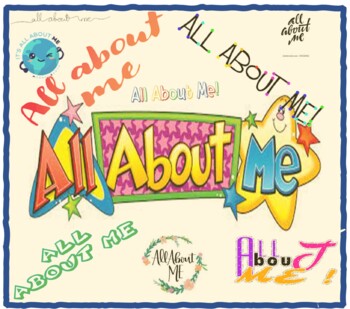
"All About Me" Power Point (Long Term Project)
Looking for an in-class activity that your students can work on a couple of times each week during a 9 weeks term? Well, this 41 slides Power Point entitled, "All About Me," is the perfect extended project. According to many of my past students, "All About Me" has been one their most enjoyable projects because it's about them. Just look at the format sheet (instructions) and you'll discover this project lets them creatively showcase their lives in Power Point form. Also included is an example
Grades:
3rd - 12th, Higher Education, Adult Education
CCSS:
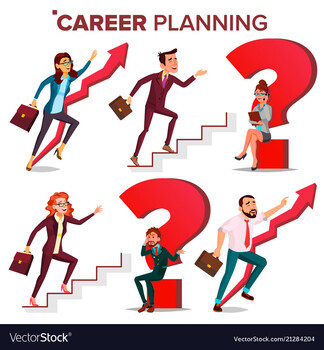
Career Research Assignment for Middle School Grades 6, 7 & 8
This is a lesson plan for creating a slide presentation about a career. Students in middle school, grades 6, 7 & 8 will think of a career to explore. Students will research the career using resources from the Internet or library. A good source is the Occupational Outlook Handbook (https://www.bls.gov/home.htm). It has all the research information required for this assignment.
Grades:
5th - 9th
Types:
CCSS:
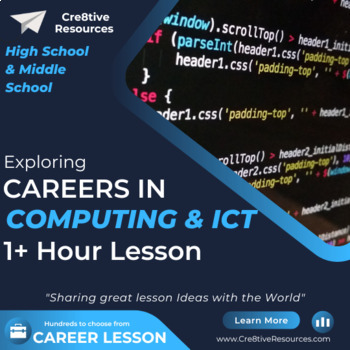
Careers in Computing and ICT
Careers in Computing and ICT A fully-resourced lesson (1 hour +) which can be used by teachers to deliver a detailed lesson on Careers in Computing and ICTLearning Outcomes:I understand the skills ICT gives meI understand the routes into ICT careersI understand a range of careers in ICTKey termsSTEM, Degree Apprenticeship, NetiquetteEach Lesson Pack Contains:1 Fully Editable PowerPoint (Learning Outcomes, Confidence Checkers, Assessment of Learning, Variety of Tasks, Video Embedded URL Clips, En
Grades:
8th - 11th
CCSS:
Also included in: Exploring Career Options - Middle School Careers Unit

Women's History Month - Digital Research Project
Virtual Teaching Made Easy!This is a Women's History Month project that emphasizes research, technology use, and historical thinking skills. The detailed lesson plan guides students day-by-day into a comprehensive study of diverse figures of women's history. The project includes a 7-day lesson plan, teacher resources with multiple historical female figures and fields from which students can choose, guiding questions, and Common Core history standards. Tips for designing a unique Google Slide p
Grades:
5th - 9th
CCSS:
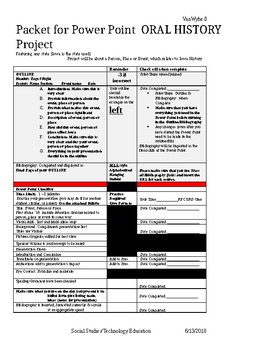
Oral History Presentation
Oral History Presentation (short)
Students choose or assigned a topic relating to their state
Students follow guidelines : Research, Outline, Cite
Students create Power Point/Slide presentation to demonstrate Oral History Event
Students Practice & Present presentation to peers/teachers
Grades:
Not Grade Specific
CCSS:
Showing 1-16 of 16 results



