22 results
Computer science Common Core SL.1.6 resources
Sponsored
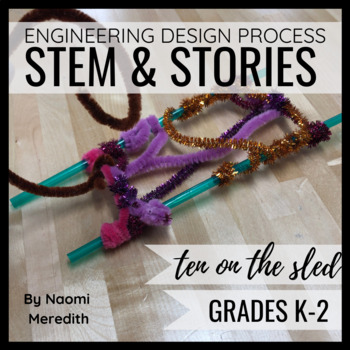
Ten on the Sled Book Activity | STEM Activities for Winter
Ten on the Sled book activity with student Engineering Design Process printables & digital pages to accompany the book by Kim Norman. Winter STEM activities for Kindergarten, 1st, & 2nd grades. =========================Even as a K-5 STEM teacher, I still value the importance of reading and comprehension. With my STEM & Stories, you get the best of both worlds. With little prep and even the opportunity to share student sheets digitally, you will see amazing engagement in your students
Grades:
K - 2nd
Types:
NGSS:
K-2-ETS1-2
, K-2-ETS1-3
, K-2-ETS1-1
Also included in: Technology & STEM Activities for Winter | Bundle
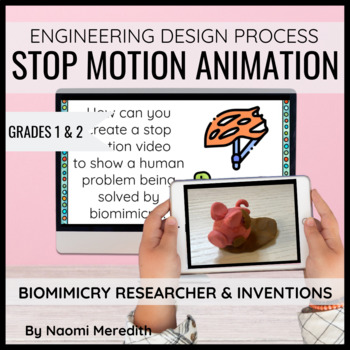
Biomimicry STEM Project Stop Motion Animation 1st Grade
Nature is the best place for inspiration. In fact, many inventions that we use and are being created are inspired by nature. How can you create a stop motion video to show a human problem being solved by biomimicry? By going through the Engineering Design Process, you’ll research about different inventions inspired by nature.With this information, you’ll create a script, props and stop motion animation video to create an invention that uses biomimicry to solve a human problem. ==================
Grades:
1st - 2nd
Types:
NGSS:
1-LS1-1
, 3-5-ETS1-3
, 3-5-ETS1-1
, 3-5-ETS1-2
Also included in: 1st Grade STEM Project Ideas | Growing Year Long Bundle
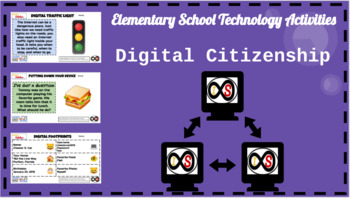
Elementary School (Grades K-5) ELA Digital Citizenship Bundle (PowerPoint)
With the ever-changing climate of teaching due to the pandemic, this resource is perfect for any educator who wants to teach digital citizenship through distance learning and for those who will teach in a hybrid and/or traditional setting who want to teach these life-long skills. This includes 38 technology lessons for grades K-5 students which consists of digital citizenship lessons based off of the standards and guidelines set forth by Common Sense Media. You can do this whole-class with your
Grades:
K - 5th
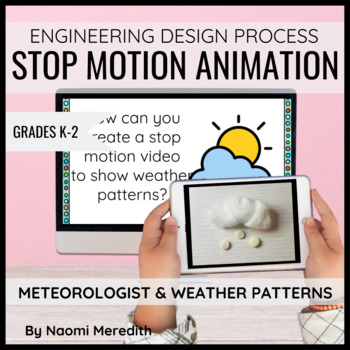
Weather Kindergarten Lesson | STEM Stop Motion Animation
Meteorologists use and share observations of local weather conditions to describe patterns over time. How can you create a stop motion video to show weather patterns in your area? By going through the Engineering Design Process, you’ll learn about different types of weather and collect data about the weather each day. With this information, you’ll create a script, props and a stop motion animation video to show the weather that happened each day.==========================================STEM Cha
Grades:
K - 2nd
Types:
NGSS:
K-2-ETS1-2
, K-2-ETS1-3
, K-2-ETS1-1
, K-ESS2-1
Also included in: Kindergarten STEM Project Ideas | Growing Year Long Bundle
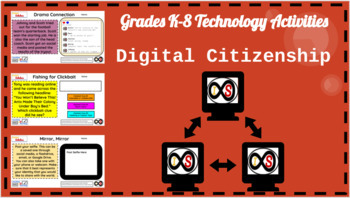
Primary School (Grades K-8) ELA Digital Citizenship Bundle (PowerPoint Slides)
With the ever-changing climate of teaching due to the pandemic, this resource is perfect for any educator who wants to teach digital citizenship through distance learning and for those who will teach in a hybrid and/or traditional setting who want to teach these life-long skills. This includes 62 technology lessons for grades K-8 students which consists of digital citizenship lessons based off of the standards and guidelines set forth by Common Sense Media. You can do this whole-class with your
Grades:
K - 8th
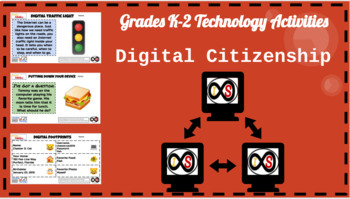
Early Childhood (Grades K-2) ELA Digital Citizenship Bundle (Google Slides)
With the ever-changing climate of teaching due to the pandemic, this resource is perfect for any educator who wants to teach digital citizenship through distance learning and for those who will teach in a hybrid and/or traditional setting who want to teach these life-long skills. This includes 14 technology lessons for Kindergarten, 1st Grade, and 2nd Grade students which consists of digital citizenship lessons based off of the standards and guidelines set forth by Common Sense Media. You can do
Grades:
K - 2nd
Types:
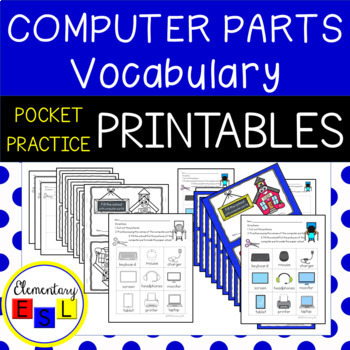
Computer Parts Vocabulary for Technology Education: Pocket Practice Printables
No prep, ready-to-go computer parts vocabulary printables designed for the primary grades! Perfect resource for introducing the names of computer hardware parts at the kindergarten or first grade level. Includes frame sentences to help support English language learners.As a New York State teacher, I developed this resource to address the NYS Computer Science and Digital Fluency Standards for kindergarten, specifically the area of Network and Systems Design, K-1.NSD.2 "Identify basic hardware com
Grades:
PreK - 1st
Also included in: School Supplies Vocabulary BUNDLE for Newcomer ELLs
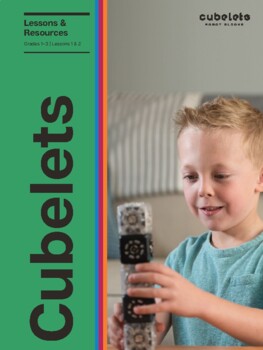
Meet Your Cubelets for Primary Grades
Introduce Cubelets to students in primary grades by building a lighthouse based on specific *design criteria*. Then revise each lighthouse to function automatically. Each lesson takes roughly 45 minutes, and gets students ready to build with their imaginations.
Grades:
K - 3rd
Types:
NGSS:
K-2-ETS1-2
, K-2-ETS1-3
, K-2-ETS1-1
Also included in: Lesson Plan Bundle
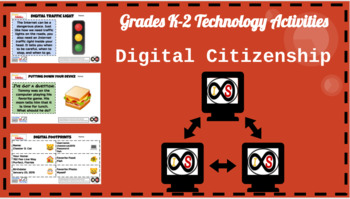
Early Childhood (Grades K-2) ELA Digital Citizenship Bundle (PowerPoint Slides)
With the ever-changing climate of teaching due to the pandemic, this resource is perfect for any educator who wants to teach digital citizenship through distance learning and for those who will teach in a hybrid and/or traditional setting who want to teach these life-long skills. This includes 14 technology lessons for Kindergarten, 1st Grade, and 2nd Grade students which consists of digital citizenship lessons based off of the standards and guidelines set forth by Common Sense Media. You can do
Grades:
K - 2nd

1st Grade ELA Technology Activities - Google Slides (Digital Citizenship)
With the ever-changing climate of teaching due to the pandemic, this resource is perfect for any educator who wants to teach digital citizenship through distance learning and for those who will teach in a hybrid and/or traditional setting who want to teach these life-long skills. This includes 3 technology lessons for 1st Grade students which consists of digital citizenship lessons based off of the standards and guidelines set forth by Common Sense Media. You can do this whole-class with your ow
Grades:
1st
Types:
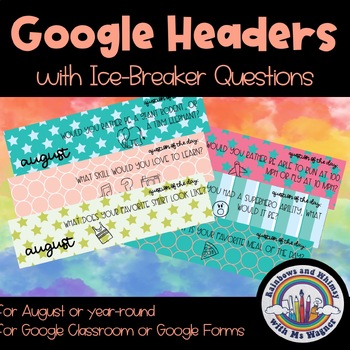
Google Headers: Ice Breaker Questions (for August or Year-Round)
This set of 64 Google Slide banners is JUST what you need to start your year distance learning. There are 32 different ice breaker questions included on cute backgrounds that will look great on your Google Classroom! (Disclaimer: Google darkens Classroom backgrounds - I have no control over that, sorry!)32 of them are labeled "August" for use at the beginning of the school year. The other 32 are not dated, so you can use them at any time of the year.They're a great way to get the conversation st
Grades:
K - 6th
Types:
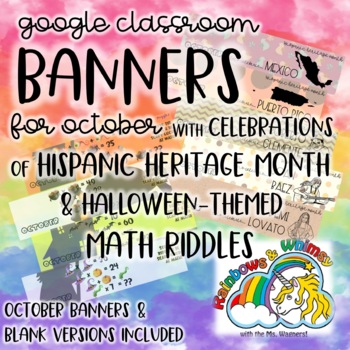
Google Classroom Banners: Hispanic Heritage Month & Math Puzzles (for October)
This set of 89 Google Slide banners is JUST what you need to keep your distance learning interesting or to spice up your Google Classroom. There are a HUGE VARIETY of different banners included on cute backgrounds (versions with the October label & blank versions to be used year-round) that will look great on your Google Classroom! There are 15 Halloween-themed math riddle banners & 37 Hispanic Heritage Month Banners - 25 celebrating countries and 12 celebrating "Hispanic Heritage Heroes
Grades:
2nd - 8th
Types:
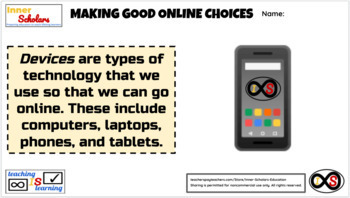
1st Grade ELA Technology Activities - Good Online Choices (Digital Citizenship)
Show your 1st Graders how to make good online choices as a good digital citizen via Google Slides. This lesson is based on the standards and guidelines set by Common Sense Media. You can either do this through the teacher's copy or through Google Classroom as an assignment if your learners have school Google Accounts.
Grades:
1st
Types:

Google Classroom Banners: Riddles & Hispanic Heritage (for Sept or Year-Round)
This set of 114 Google Slide banners is JUST what you need to keep your distance learning interesting or to spice up your Google Classroom. There are 57 different banners included on cute backgrounds (57 with the "September" label and 57 blank to be used year-round) that will look great on your Google Classroom! There are 17 riddle banners, 41 Hispanic Heritage Month Banners - 25 celebrating countries and 16 celebrating "Hispanic Heritage Heroes" - people of Hispanic descent that have done notab
Grades:
K - 6th
Types:
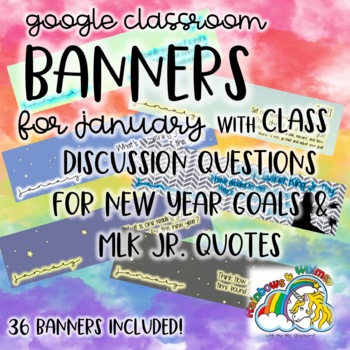
Google Classroom Banners: Goal Setting Questions & MLK Quotes (for January)
This set of 72 Google Slide banners is JUST what you need to keep your distance learning interesting or to spice up your Google Classroom. There are a variety of different banners included on cute backgrounds (versions with the January label & blank versions to be used year-round) that will look great on your Google Classroom! There are 30 goal setting banners and 7 Martin Luther King Jr. quote banners to choose from. I've given you more banners than you'll need for the month of January, so
Grades:
2nd - 8th
Types:

1st Grade ELA Technology Activities - PowerPoint Slides (Digital Citizenship)
With the ever-changing climate of teaching due to the pandemic, this resource is perfect for any educator who wants to teach digital citizenship through distance learning and for those who will teach in a hybrid and/or traditional setting who want to teach these life-long skills. This includes 3 technology lessons for 1st Grade students which consists of digital citizenship lessons based off of the standards and guidelines set forth by Common Sense Media. You can do this whole-class with your ow
Grades:
1st

Google Classroom Banners: Black History (for February or Year-Round)
This set of Google Classroom banners is JUST what you need to keep your distance learning interesting or to spice up your Google Classroom. There are 23 different change-makers celebrated on these banners - and I've given you a variety of options, including versions with or without the February label (so they can be used year-round). I've also given you a set of editable banners so that you can add people or topics that you are discussing in your classroom. These banners a great way to get the c
Grades:
1st - 8th
Types:
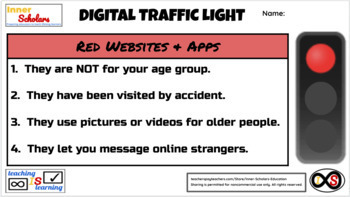
1st Grade ELA Technology - Digital Traffic Light (Digital Citizenship)
Show your 1st Graders how to notice their inner digital traffic light for going to websites and apps on the computer via Google Slides. This lesson is based on the standards and guidelines set by Common Sense Media. You can either do this through the teacher's copy or through Google Classroom as an assignment if your learners have school Google Accounts.
Grades:
1st
Types:
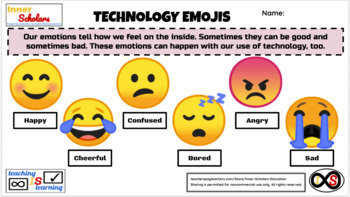
1st Grade ELA Technology Activities - Technology Emojis (Digital Citizenship)
Show your 1st Graders how to notice their inner technology emojis to recognize why they get bad feelings on the Internet via Google Slides. This lesson is based on the standards and guidelines set by Common Sense Media. You can either do this through the teacher's copy or through Google Classroom as an assignment if your learners have school Google Accounts.
Grades:
1st
Types:

Nana in the City by Lauren Castillo Activity 2 for Global Read Aloud #GRA16
Focus on the theme of the story, bravery, as you read week one’s Global Read Aloud 2016 #GRA16 picture book study pick, Nana in the City by Lauren Castillo. Students introduce themselves to their GRA partners by showing and/or telling about the scary things they could face if they had capes of their own.
Free printable included.
Download this free lesson plan for more details!
Grades:
K - 3rd
Types:
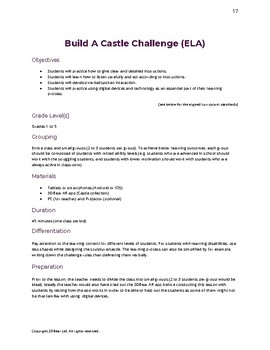
Design in AR - Build A Castle Challenge
In this challenge, students are going to design a castle using 3D shapes and objects.
Materials
● Tablets or smartphones (Android or iOS)
● 3DBear AR app (Castle collection)
● PC (for teacher) and Projector (optional)
Grades:
Not Grade Specific
Types:
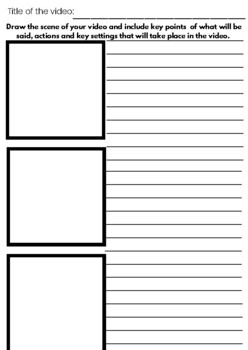
Video planner templates
Video template planner! Students plan, write and draw the scenes for the video that they will be conducting in class. With a conjunction of IT use, language and arts students create a video based on your choice of topic!
Grades:
Not Grade Specific
Types:
Showing 1-22 of 22 results



