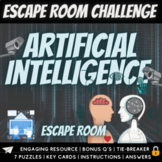10 results
Computer science Common Core RI.1.7 resources
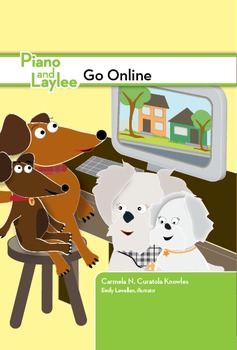
Internet Safety-Elementary Digital Citizenship
Topics: Parent engagement, Digital citizenship
Audience: Students Ages 5 to 7(read To), curriculum specialists, educators (k-3), parents
Media type: e-book
The titles in the Piano and Laylee Learning Adventures Series are resources for educators and parents wanting to introduce digital citizenship concepts to children aged 5–9. Designed to be read to and shared with early readers, the books follow the adventures of two adorable puppies who learn how to be safe and responsible using technology
Subjects:
Grades:
K - 1st
Types:
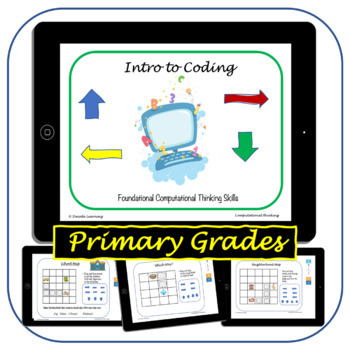
Introduction to Coding for Primary Grades with Boom Cards™ Game
Teach your first and second graders introduction to coding with Intro to Coding Primary Grades Unit with Boom Task Cards pack. Ideal for teaching intro computer science skills of spatial reasoning, drag ad drop, direction, sequencing, loop, and game building. Engage in an easy to implement unplugged computer coding and algorithm building activities. No teacher or student coding skills required. Visual step-by-step examples. Pdf file (20 pages) & Coding Boom Cards™ (23 cards) Teaching codin
Subjects:
Grades:
PreK - 2nd
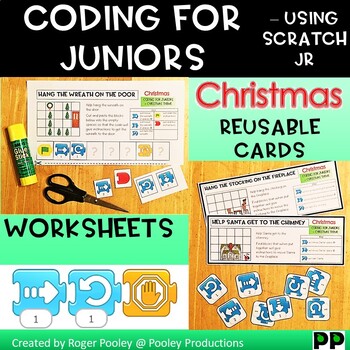
Christmas Coding for Juniors – Using Scratch Jr, notes, answer key
This is a resource to introduce young students to the world of coding.Coding is an essential skill in the digital curriculum for 21st Century learners.Coding is the ability to create instructions that allow a set of actions to be carried out.This resource gives an opportunity to expose early elementary students to the world of coding with the format used in the user friendly coding app Scratch Jr.The resource doesn't require a device or access to the internet. Students can cut and past the missi
Grades:
K - 3rd
Types:
Also included in: Christmas Theme Activities Grades K-3
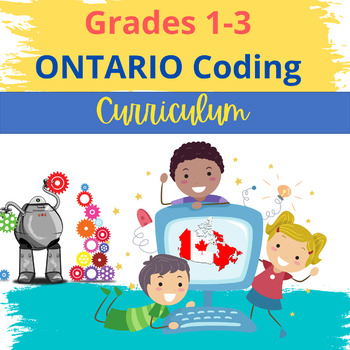
Ontario Coding Curriculum Grades 1-3 Printable and Boom Cards™ Game
Ontario Coding Curriculum Grades 1 -3 is perfect for teaching computer science to primary grades. This pack teaches sequential, concurrent, and repeating events. All instructions are included and easy to implement even for teachers with no prior coding experience. Pdf file (20 pages) & Coding Boom Cards™ (23 cards)This resources consists mostly of unplugged computer coding activities. The Coding Boom Task Cards™ are "plugged", device activities. If you can, have students play the Coding Boom
Subjects:
Grades:
1st - 3rd
Types:
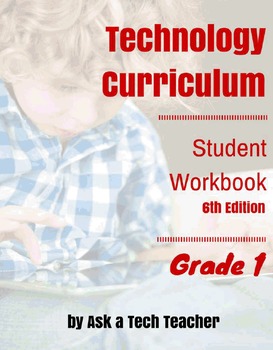
Technology Curriculum: Student Workbook Grade 1 (Room License)
159 pages with 406 images, one purchase covers an entire class (license allows you to copy to 26 digital devices). This is a student-paced, student-directed year-long technology curriculum that integrates with any school curriculum and prepares students for end-of-year Common Core testing and life-long education needs. Includes (may vary depending upon grade level):* why learn technology?* formative and summative assessments* domain-specific vocabulary* relevant tech problem solving* required di
Grades:
1st - 3rd
Also included in: K-5 Technology Curriculum: Student Workbooks Bundle
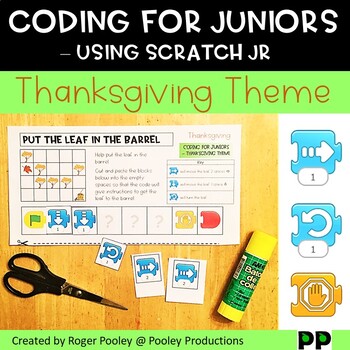
Thanksgiving Coding for Juniors – Using Scratch Jr, notes, answer key
I have made this Thanksgiving themed resource to help begin meet the needs of our 21st Century learners. The skills they will need will involve a capability of working in a digital environment.This activity focusses on coding. However it can equally be seen as a sequencing activity, a problem solving activity or a positional maths activity.This is an introductory activity to using coding. It doesn’t require the use of a device or access to the internet. Though you may like to show students the
Grades:
K - 3rd
Types:
Also included in: Thanksgiving Theme Activities Grades K-3
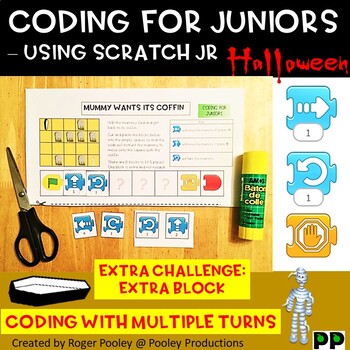
Halloween Coding -Using Scratch Jr, making turns, extra block, answer key, notes
This Halloween themed resource gives an opportunity to expose junior students to the world of coding using the user friendly coding app Scratch Jr.Coding is an essential skill in the digital curriculum for 21st Century learners.Coding is the ability to create instructions that allow a set of actions to be carried out.The resource doesn't require a device or access to the internet. Students can cut and past the missing pieces of code into a command to achieve the desired outcome on the worksheet.
Grades:
1st - 3rd
Types:
Also included in: Halloween Coding PACK for Juniors – Using Scratch Jr, notes, answer key
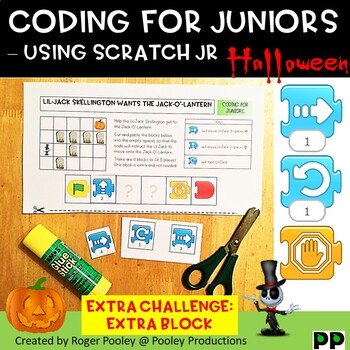
Halloween Coding for Juniors -Using Scratch Jr, 1 block extra, answer key, notes
This Halloween themed resource gives an opportunity to expose junior students to the world of coding using the user friendly coding app Scratch Jr.Coding is an essential skill in the digital curriculum for 21st Century learners.Coding is the ability to create instructions that allow a set of actions to be carried out.The resource doesn't require a device or access to the internet. Students can cut and past the missing pieces of code into a command to achieve the desired outcome on the worksheet.
Grades:
K - 3rd
Types:
Also included in: Halloween Coding PACK for Juniors – Using Scratch Jr, notes, answer key
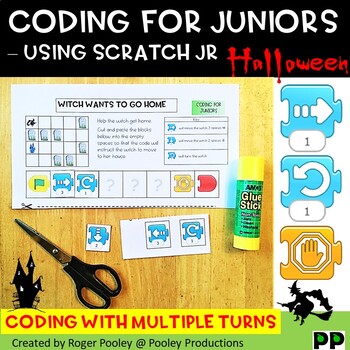
Halloween Coding for Juniors – Using Scratch Jr, making turns, answer key, notes
This Halloween themed resource gives an opportunity to expose junior students to the world of coding using the user friendly coding app Scratch Jr.Coding is an essential skill in the digital curriculum for 21st Century learners.Coding is the ability to create instructions that allow a set of actions to be carried out.The resource doesn't require a device or access to the internet. Students can cut and past the missing pieces of code into a command to achieve the desired outcome on the worksheet.
Grades:
1st - 3rd
Types:
Also included in: Halloween Coding PACK for Juniors – Using Scratch Jr, notes, answer key
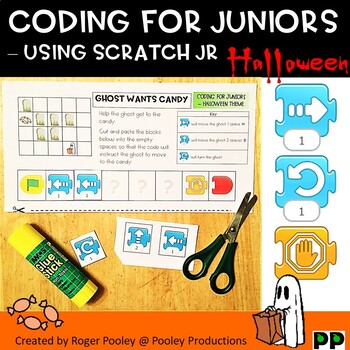
Halloween Coding for Juniors – Using Scratch Jr, teacher notes, answer key
Coding is an essential skill in the digital curriculum for 21st Century learners.Coding is the ability to create instructions that allow a set of actions to be carried out.This Halloween themed resource gives an opportunity to expose junior students to the world of coding using the user friendly coding app Scratch Jr.The resource doesn't require a device or access to the internet. Students can cut and past the missing pieces of code into a command to achieve the desired outcome on the worksheet.
Grades:
K - 3rd
Types:
Also included in: Halloween Coding PACK for Juniors – Using Scratch Jr, notes, answer key
Showing 1-10 of 10 results