12 results
Computer science Common Core RF.K.3 resources
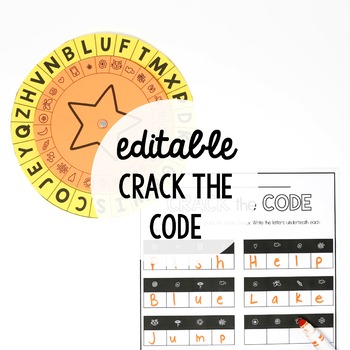
EDITABLE Crack the Code!
There's nothing quite as intriguing as cracking secret codes so this activity is a must-grab!As students use their cipher wheel to decode the words, they'll be having so much fun that they won't even realize that they're working on beginning coding skills they can use to write computer codes later.And the best part is that you can practice any words under the sun because the set includes an EDITABLE version!Practice spelling words, sight word lists, classmates' names... the sky's the limit!CUSTO
Grades:
K - 2nd
Types:
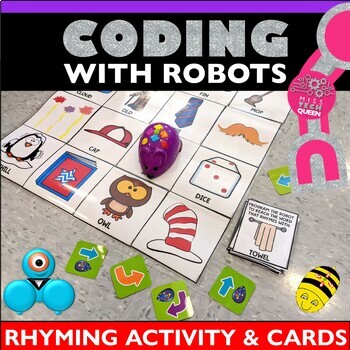
Rhyming Robot Activity Read Across America Coding Mat Activities Bee Bot Code
Practice rhyming with bots!!! This Read Across America Rhyming Robot Activity is a perfect way to celebrate. Great for Dr. Seuss week too. Use as a mat or maze. Easy to print and set up! For use with popular robots: Bee Bot, Sphero, Robot Mouse, Dash. Students can work with a partner to program the bot & promote teamwork. ⭐Save 30% when you purchase the GROWING BUNDLE instead of individual sets. Plus receive every added activity for FREE! Click here to view all items included!This is also p
Grades:
K - 3rd
Types:
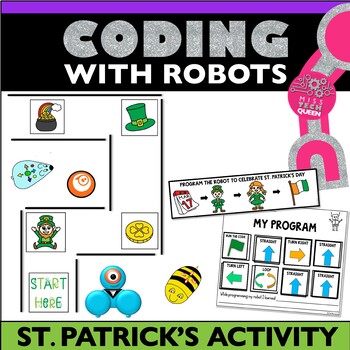
St. Patricks Day Robot Activity Bee Bot Mat Code and go Mouse Coding Games March
Have some fun this St. Patty's Day while coding with robots!! This St. Patrick's Day Robot Activity is perfect for any classroom. Use as a mat or maze. Easy to print and set up! For use with popular robots: Bee Bot, Sphero, Robot Mouse, Dash. Students can work with a partner to program the bot & promote teamwork. ⭐Save 30% when you purchase the GROWING BUNDLE instead of individual sets. Plus receive every added activity for FREE! Click here to view all items included!This is also part of a
Grades:
K - 3rd
Types:
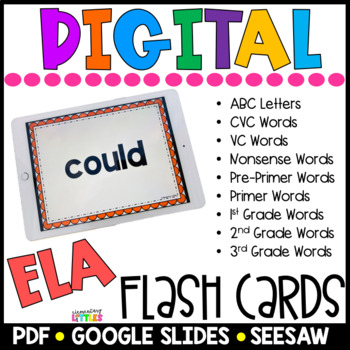
Digital Flash Cards ELA
Digital quick fluency cards are paperless and printless and GREAT for individual, small group, or whole group cooperative use. Simply download and open each set individually for quick practice. Can be added to student's Google Classroom, Seesaw Activities or to an iPad for use as flash cards!Resource includes folders for GOOGLE SLIDES, POWERPOINTS, PDF for each set of flash cards!If on an iPad you can save to iBooks and open for quick flash card practice! If you use Seesaw in your classroom you
Grades:
K - 4th
Types:
Also included in: Digital Flash Cards ELA & MATH BUNDLE
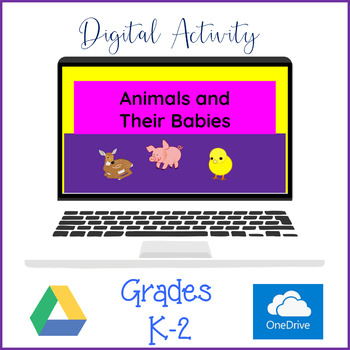
Animals & Their Babies Digital Interactive Activity Distance Learning - Google
No PREP needed other than sharing the files with your students! Perfect lesson for Grades K-2 - which combines learning baby animal names with computer skills. Students will use mouse skills to click and drag to match 16 animals with their babies and then practice keyboarding skills while they type the animal name along with the baby. Digital lessons are always more fun and engaging for students.Updated 3/8/24 - Added slides to make it easier for students to type the names of the animals, improv
Grades:
K - 2nd

ZUBI FLYER HACKABLE FRISBEE
Zubi Flyer is an educational STEAM toy that includes 12 fun games and teaches futuristic technologies through play! Whether inside or outside, Zubi Flyer shows kids (and adults!) how stuff works - Learning electronics and real code is as easy as 1,2,3, Build Hack Play!
1. Build Secure Zubi Flyer's electronic board to the cap using the included magnet wand. Twist the cap into the flying disc!
2. Hack Play 12 pre-programmed games by simply pushing buttons or waving the magnet wand! (psst... I
Grades:
PreK - 12th, Higher Education, Adult Education, Staff

Kindergarten ELA & Math Technology Activities - PowerPoint Slides (Lessons 1-32)
30+ technology lessons for Kindergarten students using the computer. The content is a combination of basic computer skills and grade-level curriculum based on the Common Core Standards. You can use the teacher's copy to present to the whole class, or you can give students access to their own copies through their Google accounts with the Google Classroom platform. These can be easily converted into Google apps like Google Slides as opposed to the original PowerPoint platform. An answer key is inc
Subjects:
Grades:
K
Also included in: ELA Technology Activities Bundle - PowerPoint Slides (Grades K-5)
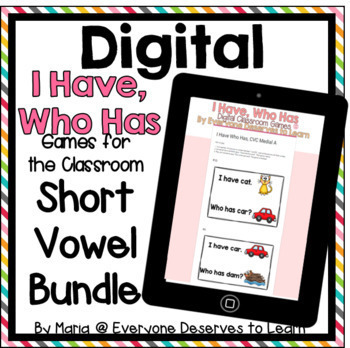
DIGITAL I Have Who Has Classroom Games: Short Vowels Bundle
It's I Have Who Has, gone digital!
Buy the bundle and get the Mixed Short Vowel CVC I Have Who Has game for free!
Take I Have Who Has to the 21st century! Students will practice short vowels using any device connected to the internet. Great for review, practice, or a technology lesson, too!
Students open the link, find their number, and play the game! This is great for schools and classrooms who are 1:1 or Bring Your Own Device.
Play in small groups or with the whole group! Games are se
Grades:
K - 2nd
Types:
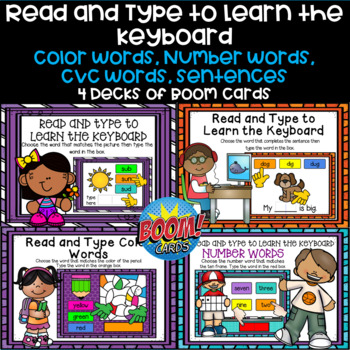
Read and Type to Learn the Keyboard - Number, Color, CVC Words BOOM CARDS
A hurdle for using devices with young students is that they are often unfamiliar with the keyboard. Logging into a device or program becomes time-consuming and frustrating. Use these decks to help your students become familiar with a keyboard while reinforcing reading skills. This bundle contains 4 decks for keyboard and reading practice.Read and Type CVC WordsRead and Type Number WordsRead and Type Color WordsRead and Type CVC Words in Sentences
Grades:
K - 1st
Types:
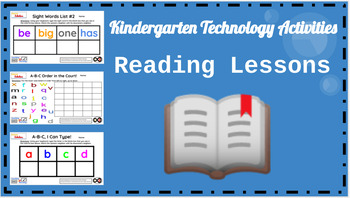
Kindergarten Technology Activities - PowerPoint Slides (Reading Lessons ONLY)
10+ technology lessons for Kindergarten students using the computer. The content is a combination of basic computer skills and grade-level curriculum based on the Common Core Standards. You can use the teacher's copy to present to the whole class, or you can give students access to their own copies through their Google accounts with the Google Classroom platform. These can be easily converted into Google apps like Google Slides as opposed to the original PowerPoint platform. An answer key is inc
Grades:
K
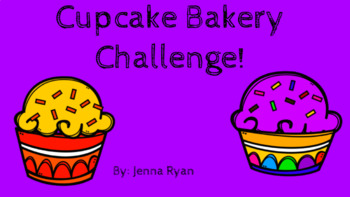
Cupcake Bakery Challenge! An Interactive Activity
This resource is for young learners working on color words, multi-step directions and operating new technology. Students will be given a cupcake order and then asked to drag and drop a liner, cupcake, and sprinkles each with a specific color. Students will be identifying the relationship between color words and their physical pair. Students will be using a drag and drop feature in both the google slides and powerpoint format. This is a great way to introduce students to new technology such as ch
Grades:
PreK - 2nd
Types:
Also included in: Cupcake Bakery Challenge- Powerpoint and Google Slides Combo

Reading Rubric
Students read to each other either personally or by videoing. Then students use attached rubric to assess their peers reading and videoing skills. This is a wonderful resource and strategy to use for facilitating both reading and technology with young children.
Grades:
PreK - 2nd
Types:
Showing 1-12 of 12 results

