17 results
Computer science Common Core RF.1.3 resources
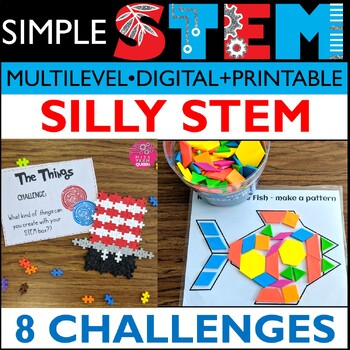
Read Across America Activities STEM 8 Silly STEAM Challenges Elementary Summer
Looking for Read Aross America STEM Challenges? This 60 page resource has 8 themed hands-on STEAM activities. My students LOVE these activities each year. Use these as stations or try one each day! Celebrate Dr. Seuss Birthday in a fun way!What's Included in this SILLY STEM Bundle? 8 Silly Themed STEM Challenges great for Read Across America Week! Silly STEM Challenge 1: Use pattern blocks to create fish Silly STEM Challenge 2: Create a hat with cups Silly STEM Challenge 3: Create silly things
Grades:
K - 3rd
Types:
NGSS:
K-2-ETS1-2
, K-2-ETS1-3
, K-2-ETS1-1
, 3-5-ETS1-3
, 3-5-ETS1-1
...
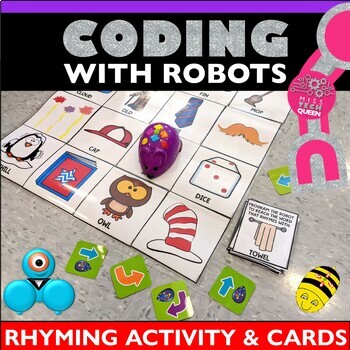
Rhyming Robot Activity Read Across America Coding Mat Activities Bee Bot Code
Practice rhyming with bots!!! This Read Across America Rhyming Robot Activity is a perfect way to celebrate. Great for Dr. Seuss week too. Use as a mat or maze. Easy to print and set up! For use with popular robots: Bee Bot, Sphero, Robot Mouse, Dash. Students can work with a partner to program the bot & promote teamwork. ⭐Save 30% when you purchase the GROWING BUNDLE instead of individual sets. Plus receive every added activity for FREE! Click here to view all items included!This is also p
Grades:
K - 3rd
Types:
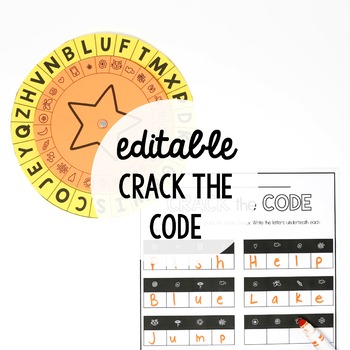
EDITABLE Crack the Code!
There's nothing quite as intriguing as cracking secret codes so this activity is a must-grab!As students use their cipher wheel to decode the words, they'll be having so much fun that they won't even realize that they're working on beginning coding skills they can use to write computer codes later.And the best part is that you can practice any words under the sun because the set includes an EDITABLE version!Practice spelling words, sight word lists, classmates' names... the sky's the limit!CUSTO
Grades:
K - 2nd
Types:
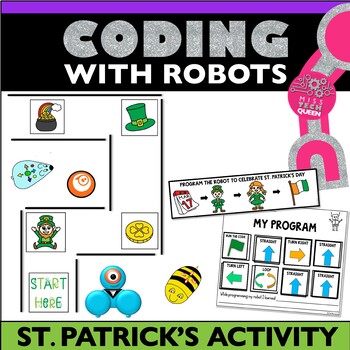
St. Patricks Day Robot Activity Bee Bot Mat Code and go Mouse Coding Games March
Have some fun this St. Patty's Day while coding with robots!! This St. Patrick's Day Robot Activity is perfect for any classroom. Use as a mat or maze. Easy to print and set up! For use with popular robots: Bee Bot, Sphero, Robot Mouse, Dash. Students can work with a partner to program the bot & promote teamwork. ⭐Save 30% when you purchase the GROWING BUNDLE instead of individual sets. Plus receive every added activity for FREE! Click here to view all items included!This is also part of a
Grades:
K - 3rd
Types:
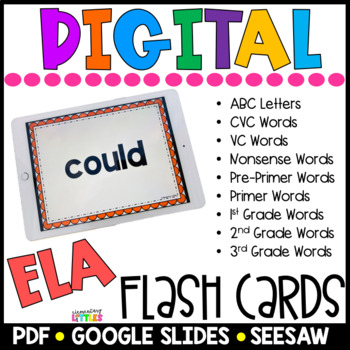
Digital Flash Cards ELA
Digital quick fluency cards are paperless and printless and GREAT for individual, small group, or whole group cooperative use. Simply download and open each set individually for quick practice. Can be added to student's Google Classroom, Seesaw Activities or to an iPad for use as flash cards!Resource includes folders for GOOGLE SLIDES, POWERPOINTS, PDF for each set of flash cards!If on an iPad you can save to iBooks and open for quick flash card practice! If you use Seesaw in your classroom you
Grades:
K - 4th
Types:
Also included in: Digital Flash Cards ELA & MATH BUNDLE
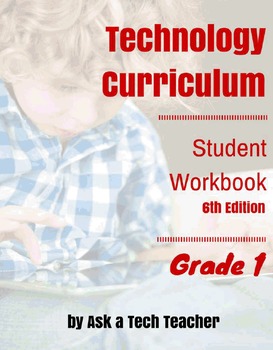
Technology Curriculum: Student Workbook Grade 1 (Room License)
159 pages with 406 images, one purchase covers an entire class (license allows you to copy to 26 digital devices). This is a student-paced, student-directed year-long technology curriculum that integrates with any school curriculum and prepares students for end-of-year Common Core testing and life-long education needs. Includes (may vary depending upon grade level):* why learn technology?* formative and summative assessments* domain-specific vocabulary* relevant tech problem solving* required di
Grades:
1st - 3rd
Also included in: K-5 Technology Curriculum: Student Workbooks Bundle
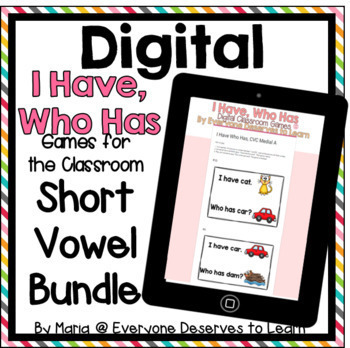
DIGITAL I Have Who Has Classroom Games: Short Vowels Bundle
It's I Have Who Has, gone digital!
Buy the bundle and get the Mixed Short Vowel CVC I Have Who Has game for free!
Take I Have Who Has to the 21st century! Students will practice short vowels using any device connected to the internet. Great for review, practice, or a technology lesson, too!
Students open the link, find their number, and play the game! This is great for schools and classrooms who are 1:1 or Bring Your Own Device.
Play in small groups or with the whole group! Games are se
Grades:
K - 2nd
Types:
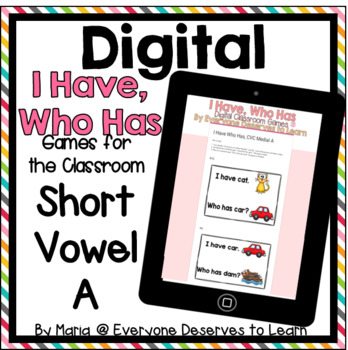
DIGITAL I Have Who Has Classroom Game: Short Vowel A
It's I Have Who Has, gone digital!
Take I Have Who Has to the 21st century! Students will practice short vowels using any device connected to the internet. Great for review, practice, or a technology lesson, too!
Students open the link, find their number, and play the game! This is great for schools and classrooms who are 1:1 or Bring Your Own Device.
Play in small groups or with the whole group! Games are set up for 7 players or 20 players. Less than that? Students can play with more t
Grades:
K - 2nd
Types:
Also included in: DIGITAL I Have Who Has Classroom Games: Short Vowels Bundle
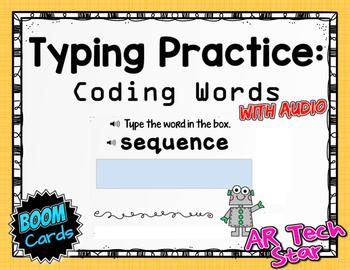
Typing Practice: Coding Words Boom Cards with AUDIO - Distance Learning
Help your students learn to identify and spell technology words associated with coding in a fun way! Students will practice seeing, hearing, and typing coding vocabulary in this deck of 30 Boom Cards. This set has AUDIO. Students will hear the directions, as well as the word pronounced when they click on the speaker icon. This set is great practice for locating keys on the keyboard, using the shift key to make capital letters, and beginning typing skills. On each card, students will listen
Grades:
1st - 5th
Types:
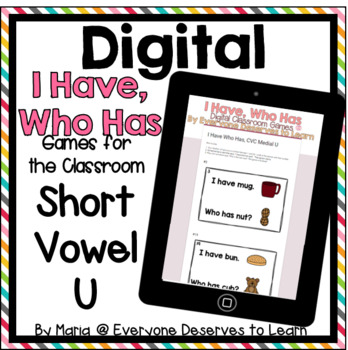
DIGITAL I Have Who Has Classroom Game: Short Vowel U
It's I Have Who Has, gone digital!
Take I Have Who Has to the 21st century! Students will practice short vowels using any device connected to the internet. Great for review, practice, or a technology lesson, too!
Students open the link, find their number, and play the game! This is great for schools and classrooms who are 1:1 or Bring Your Own Device.
Play in small groups or with the whole group! Games are set up for 7 players or 20 players. Less than that? Students can play with more t
Grades:
K - 2nd
Types:
Also included in: DIGITAL I Have Who Has Classroom Games: Short Vowels Bundle
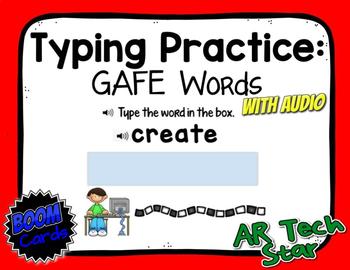
Typing Practice: GAFE Words Boom Cards with AUDIO - Distance Learning
Help your students learn to identify and spell technology words associated with Google Apps for Education (GAFE) in an engaging way! Students will practice seeing, hearing, and typing GAFE vocabulary in this deck of 30 Boom Cards. This set has AUDIO. Students will hear the directions, as well as the word pronounced when they click on the speaker icon. This set is great practice for locating keys on the keyboard, using the shift key to make capital letters, and beginning typing skills. On
Grades:
1st - 5th
Types:
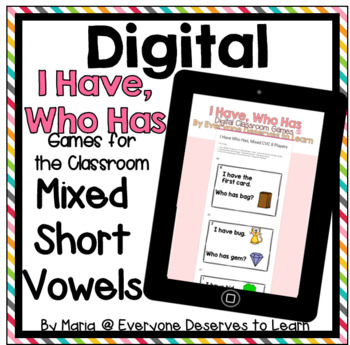
DIGITAL I Have Who Has Classroom Game: CVC Words
Buy the bundle, get this game for free! It's I Have Who Has, gone digital!
Take I Have Who Has to the 21st century! Students will practice short vowels using any device connected to the internet. Great for review, practice, or a technology lesson, too!
Students open the link, find their number, and play the game! This is great for schools and classrooms who are 1:1 or Bring Your Own Device.
Play in small groups or with the whole group! Games are set up for 7 players or 20 players. Less
Grades:
K - 2nd
Types:
Also included in: DIGITAL I Have Who Has Classroom Games: Short Vowels Bundle
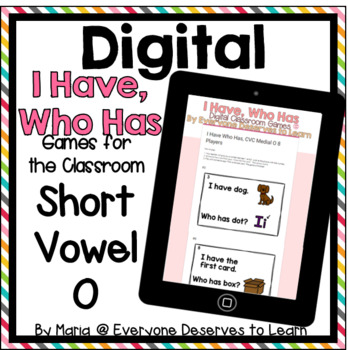
DIGITAL I Have Who Has Classroom Game: Short Vowel O
It's I Have Who Has, gone digital!
Take I Have Who Has to the 21st century! Students will practice short vowels using any device connected to the internet. Great for review, practice, or a technology lesson, too!
Students open the link, find their number, and play the game! This is great for schools and classrooms who are 1:1 or Bring Your Own Device.
Play in small groups or with the whole group! Games are set up for 7 players or 20 players. Less than that? Students can play with more t
Grades:
K - 2nd
Types:
Also included in: DIGITAL I Have Who Has Classroom Games: Short Vowels Bundle
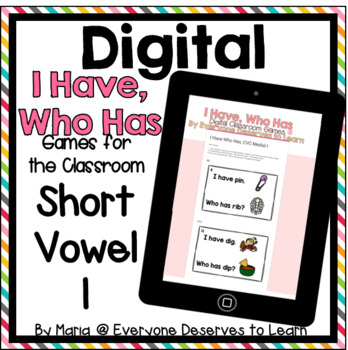
DIGITAL I Have Who Has Classroom Game: Short Vowel I
It's I Have Who Has, gone digital!
Take I Have Who Has to the 21st century! Students will practice short vowels using any device connected to the internet. Great for review, practice, or a technology lesson, too!
Students open the link, find their number, and play the game! This is great for schools and classrooms who are 1:1 or Bring Your Own Device.
Play in small groups or with the whole group! Games are set up for 7 players or 20 players. Less than that? Students can play with more t
Grades:
K - 2nd
Types:
Also included in: DIGITAL I Have Who Has Classroom Games: Short Vowels Bundle

DIGITAL I Have Who Has Classroom Game: Short Vowel E
It's I Have Who Has, gone digital!
Take I Have Who Has to the 21st century! Students will practice short vowels using any device connected to the internet. Great for review, practice, or a technology lesson, too!
Students open the link, find their number, and play the game! This is great for schools and classrooms who are 1:1 or Bring Your Own Device.
Play in small groups or with the whole group! Games are set up for 7 players or 20 players. Less than that? Students can play with more t
Grades:
K - 2nd
Types:
Also included in: DIGITAL I Have Who Has Classroom Games: Short Vowels Bundle
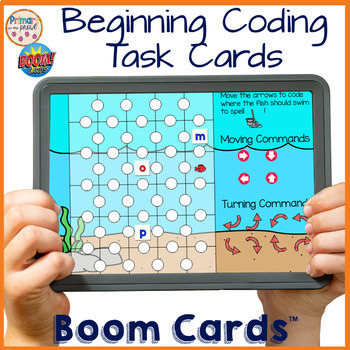
Coding with CVC Words Boom Learning Deck™
These intermediate coding task cards are a great way to blend technology and phonics. Students will first use their phonics knowledge to spell the CVC word shown in the picture. Then, they will used drag and drop coding arrows to direct the fish through the letters to spell the word! The first 6 cards give basic coding directions and the following 25 cards feature a path to code to get the fish to swim through letters to spell the word. Students will drag and drop arrows as coding commands, th
Grades:
1st - 3rd
Types:

1st Grade Computer Science - Decomposition
This is a complete lesson to introduce Decomposition to 1st Grade students. It includes warm-up, direct instruction, wrap-up, and optional Science, Math, and ELA extensions. Includes all necessary worksheets.*Lesson aligns with Indiana Computer Science standards and those are available upon request.
Subjects:
Grades:
1st
Also included in: 1st Grade Computer Science
Showing 1-17 of 17 results

