24 results
Kindergarten computer science literature circles for Montessori
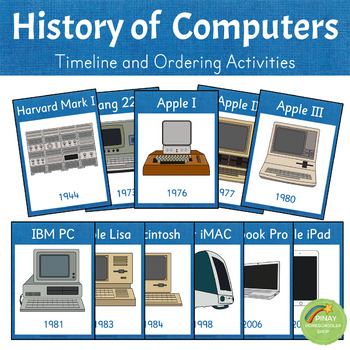
History of Computers - Timeline and Ordering Activities
Montessori inspired resources for learning about the history and evolution of computers. Activities are designed for preschool, kindergarten, and lower elementary kids. This material focuses on visuals (matching activities), reading practice, introducing the concept of change, ordering activities and integrating fine motor skills into the resources. NWHAT'S INCLUDED?History of Computers Posters (Full Page Size) to be used as banners and displays in classrooms and homeschool roomsHistory of C
Grades:
K - 1st
Types:
Also included in: Growing BUNDLE History Timeline and Ordering Packets
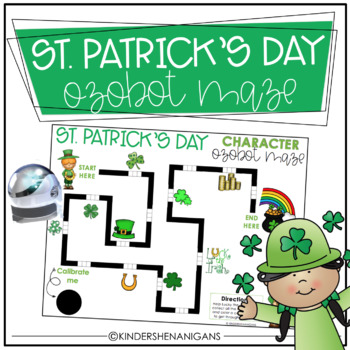
St. Patrick's Day Ozobot Mazes
Ozobot - St. Patrick's Day Ozobot MazeThis activity is perfect for little learners to practice word families, sequencing, and practice their coding skills! You will need an ozobot and markers in red, green, blue, and black for students to successfully code the maze.PRO TIP: Print on 11 x 17 and laminate the board for repeated use and use colored expo markers!This download includes:- Note to the Teacher page with tips & tricks- an family maze- at family maze- en family maze- et family maze- i
Grades:
PreK - 2nd
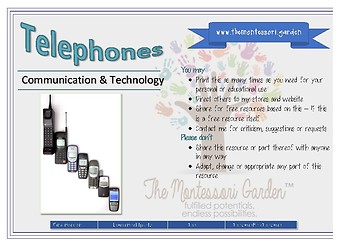
Montessori Timeline: History of the Telephone
The telephone is one of the most well-used inventions today. Over the past 15 decades, much has happened in terms of development.
This timeline is a concrete representation of that history, giving a hands-on experience of the time that has passed.
The control booklet allows for autonomous error correction, making the whole learning experience more authentic.
Grades:
K - 3rd
Types:
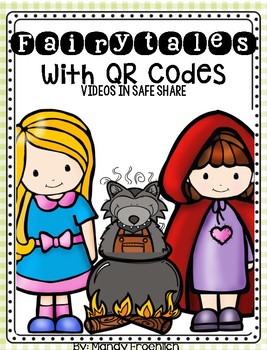
Fairytales with QR Code Posters and Comprehension Recording Sheets
The packet includes six fairytale posters with three different version of the fairytale. The QR Codes lead to SafeShare videos of the book being read aloud. Each fairytale has 8 or more Comprehension recording sheets. The unit is perfect for listening station on the iPad or Chromebook.
The fairytales included are the following:
Jack and the Beanstalk
Goldilocks and 3 Bears
Three Little Pigs
Billy Goats Gruff
Little Red Riding Hood
Little Red Hen
When students scan a QR code, it takes t
Grades:
K - 2nd
Types:
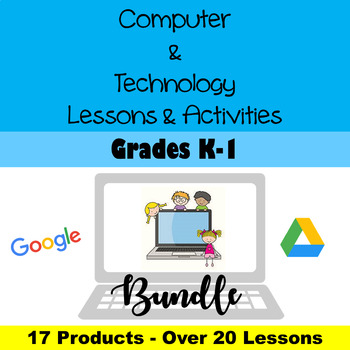
Google Lessons Computer & Technology Lessons & Activities Grades K-1 Bundle
Computer & Technology Lessons and Activities for the young ones! Includes 17 products and well over 20 lessons. Nearly all lessons are used through Google Drive and there are a few unplugged activities also. A variety of lessons from learning to use the mouse/touch-pad, introduction to keyboarding, coding, and plenty of seasonal and holiday activities to keep your students busy.Perfect for a Computer Lab, for Homeroom teachers teaching Computers & Technology with 1:1 devices, or stress-f
Grades:
K - 1st
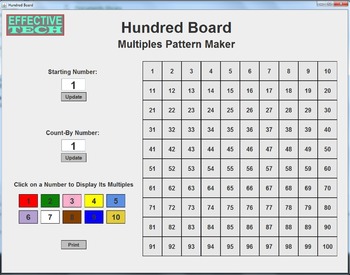
Hundred Board Multiples Software Activity and Instructions
Hundred Board is a software program that students use to practice or explore number multiples. It expands the physical Montessori Hundred Board activity to a higher level of exploration.
Summary: Students use the software to produce patterns on a 10x10 grid using number multiples. Students can set the initial number on the grid, as well as the count-by number. More than one multiple can be displayed at a time. Multiple colors are standardized to match Montessori number chain colors.
This i
Grades:
K - 6th
Types:

Computer Literacy: Parts of a Computer cards
These are computer literacy cards to teach children the parts that make up a computer. There are 36 cards on 9 pages. Two sets are included, one set with a longer description of each part, and one set with just the part names.
Each card is white, two thirds of the card is the graphic showing the computer part, and the bottom third is the name (and description on half the cards). The cards can be cut apart for matching exercises, or kept together.
With purchase I can send you a free a copy of t
Grades:
K - 3rd
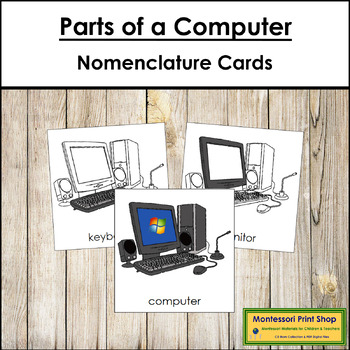
FREE Parts of a Computer 3-Part Cards - Montessori Nomenclature
Computer Nomenclature Cards are formatted in a 3-part card series with a blackline master included. Match the correct labels to the pictures. Check the matching using the control cards (cards with labels attached).The 8 parts of the computer: computer, monitor, screen, central processing unit, keyboard, mouse, microphone, and speakers.Includes:8 cards with labels8 cards without labels8 labels1 blackline masterAfter the children have learned the individual parts, they can create their own booklet
Subjects:
Grades:
PreK - 1st
Types:

Center Rotation Schedule for the Week
This is what I post everyday so students know what center they are doing when. Teacher group is my guided reading center. The way this is organized is that I see my lowest groups at least 3 times a week (which is recommended) and my high group is the only one I see on Friday. Feel free to edit as you wish.
Please comment and rate so I know to add other things like this! :) Thank you so much in advance. Enjoy!
Grades:
K - 9th
Types:

PreKeys! Matching Number and Letter Shapes on Unplugged Keyboards
Unplugged ideas for early childhood educators! Guide students to name and trace numbers and letters with straight or curved shapes. Train them to think like Keyboading Artists!Dr. Bill Morgankeyboarding.arts@gmail.com
Grades:
PreK - K
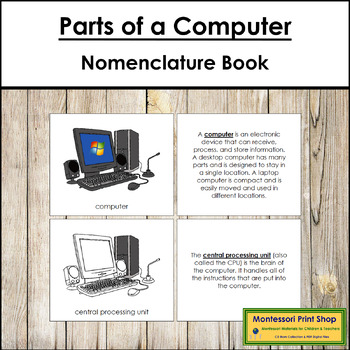
Parts of a Computer Book - Montessori Nomenclature
Computer Nomenclature Book illustrates and describes 8 parts of a computer: computer, monitor, screen, central processing unit, keyboard, mouse, microphone, and speakers.Includes:book cover8 picture pages8 description pagesThere are two styles of books included. Style one is approx. 3¾" x 5", style two is approx. 5½” x 5½“ and requires little preparation.You may be interested in the Computer Nomenclature Cards.
Subjects:
Grades:
PreK - 1st
Types:
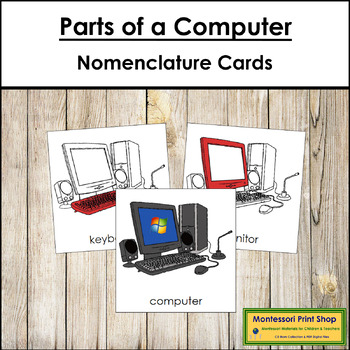
Parts of a Computer 3-Part Cards (red highlights) - Montessori Nomenclature
Computer Nomenclature Cards are formatted in a 3-part card series with a blackline master included. Match the correct labels to the pictures. Check the matching using the control cards (cards with labels attached).The 8 parts of the computer: computer, monitor, screen, central processing unit, keyboard, mouse, microphone, and speakers. The computer is in color, and the individual parts are all shown in red.Includes:8 cards with labels8 cards without labels8 labels1 blackline masterAfter the chil
Subjects:
Grades:
PreK - 1st
Types:
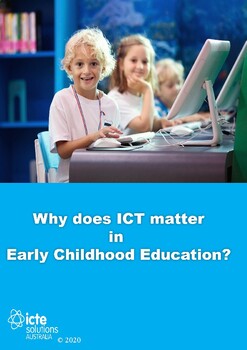
Benefits of Technology in Early Childhood Education PDF
After the reasons why you and your staff should invest in ICT in early childhood education and care centres?Here are 10 reasons research says you should.
Grades:
PreK - 2nd
Also included in: Early Childhood Education Resources

Preschool lesson plan dinosaurs (Creativity with ICT) #4
Encourage the creative use of ICT to design, draw and edit children's favourite objects whilst teaching them skills and integrating ICT into children's play experiences and projects. Come with links to EYLF.
Grades:
PreK - 1st, Staff
Types:
Also included in: Preschool Creative Activities (bundle)
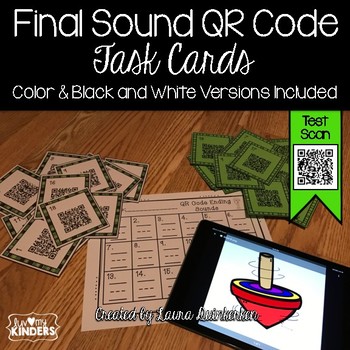
QR Code Final Sound Task Cards
Included in this activity are 18 task cards, directions and a recording sheet. This is one activity. However, there are 2 sets of cards. One to be printed in color or you may print the ink friendly version, on plain or colored card stock. These activities are recommended for Pre-K-1st grade.
Using these codes DO REQUIRE an internet connection be available for use. If you are unsure if these will work at your school site be sure to try the test scan on the cover or in the preview before purchas
Grades:
PreK - 1st
Also included in: ELA QR Code Activity Bundle
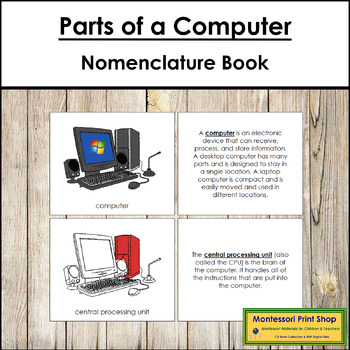
Parts of a Computer Book (red highlights) - Montessori Nomenclature
Computer Nomenclature Book illustrates and describes 8 parts of a computer: computer, monitor, screen, central processing unit, keyboard, mouse, microphone, and speakers. The computer is in color, and the individual parts are all shown in red.Includes:book cover8 picture pages8 description pagesThere are two styles of books included. Style one is approx. 3¾" x 5", style two is approx. 5½” x 5½“ and requires little preparation.You may be interested in the Computer Nomenclature Cards (Red).
Subjects:
Grades:
PreK - 1st
Types:

Preschool lesson plan (ICT integrated) - Creative role play with ICT
Watch what would happen if you placed walkie-talkies into the role play boxes. EYLF connections.
Grades:
PreK - 1st, Staff
Types:
Also included in: Preschool Creative Activities (bundle)
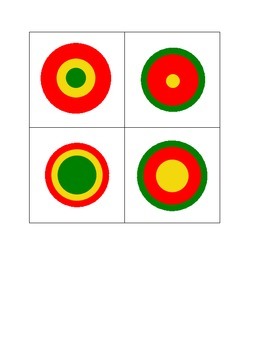
Montessori-Sensorial Knobless Cylinders--birds-eye-view-green-yellow-red
Develop your students' visual perception skills with this set of 10 matching cards for green, yellow and red cylinders combined.
Grades:
PreK - K
Types:
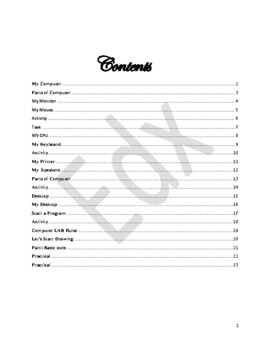
Basics of Computer
The child will learn about the Computers and its basic parts. The purpose of these worksheets is to brainstorm and teach the initials of computers. Kindly give your valuable review , which will help to improve the collaboration of the content in future.
Grades:
PreK - 1st

Parts of a Computer 3-Part Cards
Keyboards and speakers are all very well, but how about a look INSIDE a computer? A set of 3 part cards that is sure to keep those miniature techs from opening your home computer up for a look inside.
Subjects:
Grades:
PreK - 1st
Types:
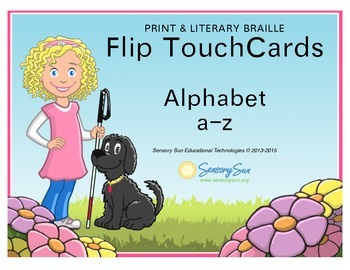
Alphabet Flashcards FlipBook
Create your own flashcards for use on their own or alongside the Exploring Braille with Madilyn and Ruff iPad App! Simply download, print and bind to make a reusable book of ABC flashcards.
Great for practicing CVC words, alphabetical order, and letter identification. Includes large print and Braille so everyone is included!
Be sure to download the Exploring Braille with Madilyn and Ruff iPad app from the iTunes App Store: http://bit.ly/ExpBrailleKids
Visit our website and blog for more free
Grades:
PreK - 3rd
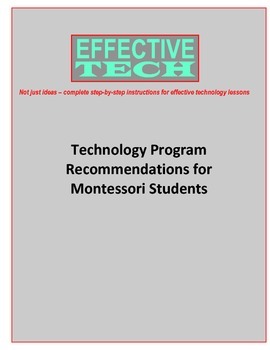
Technology Program Recommendations for Montessori Students
This free document details the ways in which technology lessons, using the Effective Tech curriculum, can be appropriate for an enrichment offering within a Montessori program. It specifically address the issue of Readiness in determining when a child should utilize technology in a Montessori prepared environment.
Subjects:
Grades:
K - 8th

Effective Tech Lesson Integration with Montessori Content
This free document lists all Effective Tech lessons by curriculum level. Each lesson is described with a brief summary, along with a description of how it links to Montessori classroom content.
Subjects:
Grades:
K - 8th
Types:
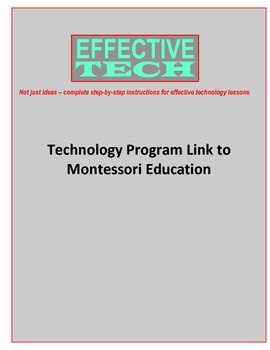
Technology Program Link to Montessori Education
This free document gives an understanding of how Effective Tech lessons are appropriate for a Technology enrichment offering within a Montessori program.
Subjects:
Grades:
K - 8th
Showing 1-24 of 24 results









