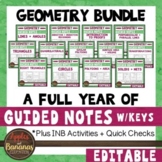70 results
High school geometry simulations for homeschool
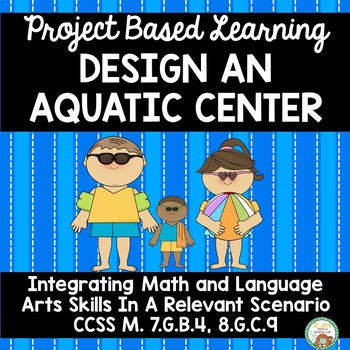
Project Based Learning: Volume and Area of Prisms and Cylinders
This cooperative project involves applying many math and language skills to a real life situation. Teams are tasked with planning an aquatic center. Specifications include rectangular and circular pools which allow students to practice older skills such as perimeter, area, and volume of rectangles and prisms, as well as newer skills such as circumference, area, and volume of circles and cylinders. Measurement conversions are integrated, as well as writing and presentation skills. A final po
Subjects:
Grades:
6th - 8th
Types:
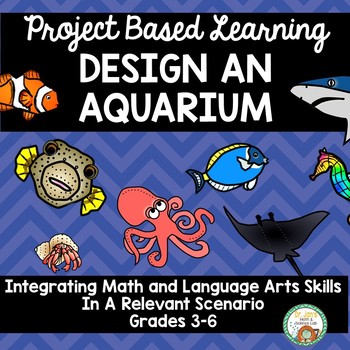
Project Based Learning: Design an Aquarium
Engage your students in a relevant project where they can apply a variety of skills. Skills in this activity:*Area*Volume of prisms*Problem Solving*Addition*Subtraction*Multiplication*Persuasive Writing *Writing a letterGiving a PresentationStudents write a proposal, plan a budget for purchasing fish and tanks, and set up their aquarium model. They purchase gravel and other decorative accessories for the tanks. The project culminates with a poster presentation where students share their plans
Subjects:
Grades:
4th - 6th
Types:
Also included in: Project Based Learning Bundle
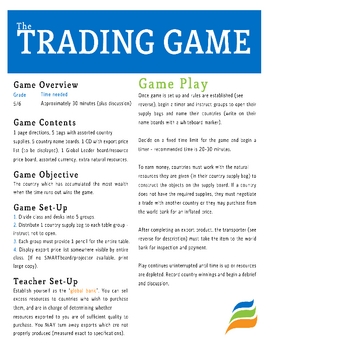
The Trading Game (Social Studies Simulation)
This trading simulation game was developed during my practicum as part of a unit on Canada's trading partners but can be easily adapted for History and Social Studies lessons in other countries, as well as exploring ancient civilizations. The focus of the game is to instill an understanding of the uneven distribution of global resources, and is intended to be played with lots of time for a (guaranteed passionate!) discussion period afterwards. This game was modeled for the Ontario Curriculum (gr
Subjects:
Grades:
4th - 10th
Types:
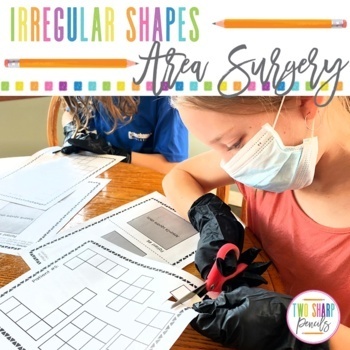
Area of Composite Figures | Irregular Shapes | Surgery Room Transformation
Surgery room transformations have been seen all over social media, and now you can bring this engaging activity to your own classroom! Everything is included in this product to create your own “surgery experience” for your students as they find the area of composite shapes. You can make it as simple or theatrical as you like! If you need a print and go version, your students will only need the patient files, scissors and glue. If you really want a memorable experience, provide surgical gloves a
Subjects:
Grades:
3rd - 5th
Types:
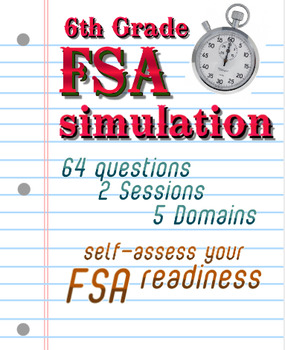
FSA Simulation for 6th Grade Math: 64 qsts; NO PREP Distance Learning Packet
I created this FSA Simulation to simulate the varying levels of rigor on the actual 6th Grade Math FSA. The test includes Session 1 and Session 2, each with 32 questions. It also includes an answer sheet for the student, and an answer key for the teacher, parent, or for the student to self-correct. This test was designed to simulate the Florida FSA, but the standards are very similar to most other states. Therefore this also makes a great practice test for: Georgia Milestones Indiana
Subjects:
Grades:
6th
Types:

Geometry:Concurrent Points GeoGebra Activity - Circumcenter & Incenter -w/ Key
Tired of teaching the same boring lessons on Circumcenter and Incenter? After years of using the standard book resources, I decided to create this activity that demonstrates some real-life applications of these concurrent points. This product includes 9 tasks (with complete answer key and screen shots of graphics). Each task will ask students to find a real life circumcenter or incenter. (While this product did not include any centroid or orthocenter problems, I left those options on the top
Subjects:
Grades:
7th - 12th, Higher Education
Types:
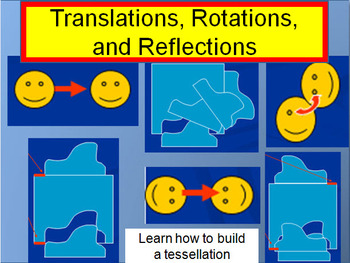
Translations, Rotations, and Reflections (Transformations in Geometry)
This PowerPoint presentation uses animations to demontrate 3 types of tranformations: translations, rotations, and reflections. Students can actively create their own transformational shape that can then be translated, rotated, or reflected to build a tessellation. Turn Geometry into a fun art project where students can add color to their tessellation to create an image out of te transformed shape.
Common Core, Geometry, transformations, translations, rotations, reflections
Subjects:
Grades:
3rd - 12th, Higher Education, Staff
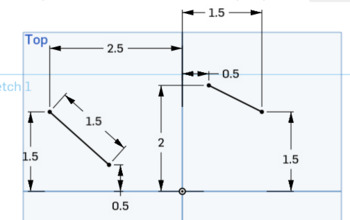
Computer-Aided Design - Basic Sketch Tools
This mini-unit teaches students how to get started with CAD using Onshape. Onshape is a free, browser-based CAD software that is a great alternative to Autodesk or Tinkercad. It offers the professional, parametric approach to CAD that Autodesk offers while allowing students to create 3D models from any device (Windows, Mac, ChromeOS, smart phone) connected to the internet.This introductory section is great for absolute beginners to CAD as well as those who have used other software in the past. I
Grades:
9th - 12th
Types:
NGSS:
MS-ETS1-4
, HS-ETS1-4
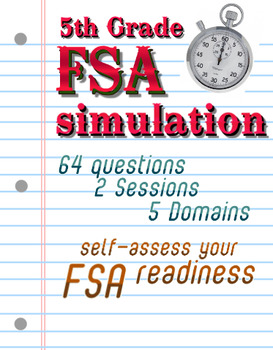
FSA Simulation for 5th Grade Math: 64 qsts; NO PREP Distance Learning Packet
I created this FSA Simulation to simulate the varying levels of rigor on the actual 5th Grade Math FSA. The test includes Session 1 and Session 2, each with 32 questions. It also includes an answer sheet for the student, and an answer key for the teacher, parent, or for the student to self-correct. I have also included a guide that correlates each question number to the Florida Standard (along with the Georgia Standard and the Common Core Standard). This way you can total up the number of qu
Subjects:
Grades:
5th
Types:
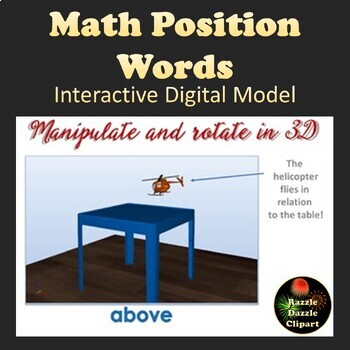
Math Position Words Interactive Digital 3D Models for Smartboard or Whiteboard
Math Position Words. 3D animated math positional word slides. Also useful for teaching prepositions and prepositional phrases. Kids will have fun with 3D animation on a touchscreen or SmartBoard. Watch the little helicopter fly! By touching the screen, you can change the viewing angle. Please let me know what you think. This is a great way to incorporate technology in the classroom. Thank you and enjoy! You can use this digital interactive 3D model pdf file in remote teaching, virtual learning,
Subjects:
Grades:
PreK - 2nd
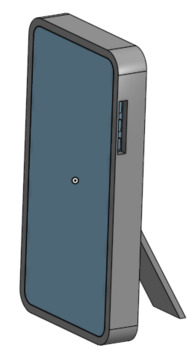
Computer-Aided Design - Advanced Sketch Tools
This mini-unit teaches students how to get started with CAD using Onshape. Onshape is a free, browser-based CAD software that is a great alternative to Autodesk or Tinkercad. It offers the professional, parametric approach to CAD that Autodesk offers while allowing students to create 3D models from any device (Windows, Mac, ChromeOS, smart phone) connected to the internet.This introductory section is great for students who have spent some time with the software and are ready to begin learning sl
Grades:
9th - 12th
Types:
NGSS:
MS-ETS1-4
, HS-ETS1-4
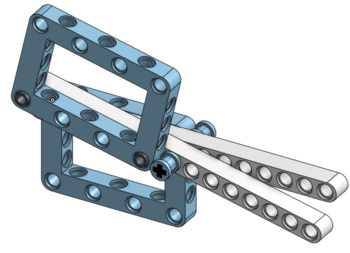
Computer-Aided Design - Simple Moving Parts
This mini-unit teaches students how to get started with CAD using Onshape. Onshape is a free, browser-based CAD software that is a great alternative to Autodesk or Tinkercad. It offers the professional, parametric approach to CAD that Autodesk offers while allowing students to create 3D models from any device (Windows, Mac, ChromeOS, smart phone) connected to the internet.This introductory section is great for students who have spent some time with the software and are ready to begin learning sl
Grades:
9th - 12th
Types:
NGSS:
MS-ETS1-4
, HS-ETS1-4
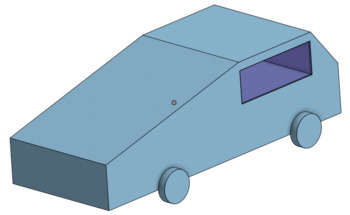
Computer-Aided Design - Basic 3D Tools
This mini-unit teaches students how to get started with CAD using Onshape. Onshape is a free, browser-based CAD software that is a great alternative to Autodesk or Tinkercad. It offers the professional, parametric approach to CAD that Autodesk offers while allowing students to create 3D models from any device (Windows, Mac, ChromeOS, smart phone) connected to the internet.This introductory section is great for students who have learned the basic sketch tools in the software. It contains step by
Grades:
9th - 12th
Types:
NGSS:
MS-ETS1-4
, HS-ETS1-4

Computer-Aided Design - Pattern Tools
This mini-unit teaches students how to get started with CAD using Onshape. Onshape is a free, browser-based CAD software that is a great alternative to Autodesk or Tinkercad. It offers the professional, parametric approach to CAD that Autodesk offers while allowing students to create 3D models from any device (Windows, Mac, ChromeOS, smart phone) connected to the internet.This introductory section is great for students who have learned the basic sketch and 3D tools in the software. It contains s
Grades:
9th - 12th
Types:
NGSS:
MS-ETS1-4
, HS-ETS1-4
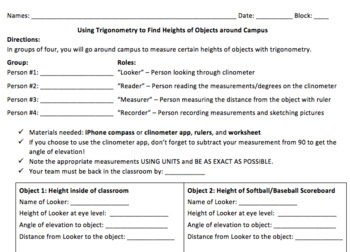
Measure Objects Using Trig - Clinometer Activity
This guided worksheet is the perfect lesson for students to experience trigonometry around their schools! Students can use the compass app on their iphones to measure the angles of elevation to calculate heights of different objects around campus.
Subjects:
Grades:
9th - 12th
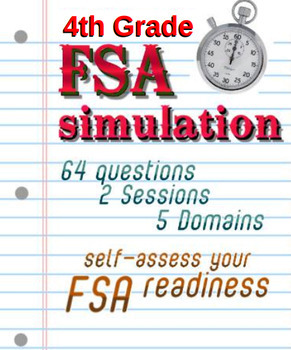
FSA Simulation for 4th Grade Math: 64 qsts; NO PREP Distance Learning Packet
I created this FSA Simulation to simulate the varying levels of rigor on the actual 4th Grade Math FSA. The test includes Session 1 and Session 2, each with 32 questions. It also includes an answer sheet for the student, and an answer key for the teacher, parent, or for the student to self-correct. I have also included a guide that correlates each question number to the Florida Standards (along with the Georgia Standards of Excellence and the Common Core Standards). This way you can total up
Subjects:
Grades:
4th
Types:
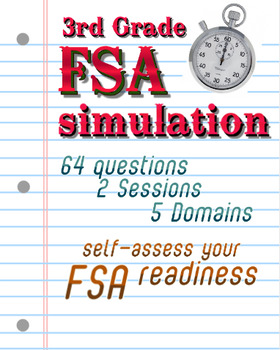
FSA Simulation for 3rd Grade Math: 64 qsts; NO PREP Distance Learning Packet
I created this FSA Simulation to simulate the varying levels of rigor on the actual 3rd Grade Math FSA. The test includes Session 1 and Session 2, each with 32 questions. It also includes an answer sheet for the student, and an answer key for the teacher, parent, or for the student to self-correct. I have also included a guide that correlates each question number to the Florida Standard (along with the Georgia Standard and the Common Core Standard). This way you can total up the number of qu
Subjects:
Grades:
3rd
Types:
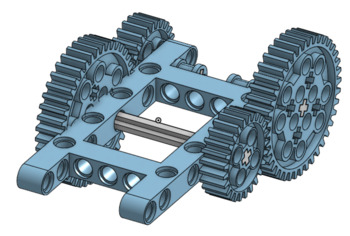
Computer-Aided Design - Gears
This mini-unit teaches students how to get started with CAD using Onshape. Onshape is a free, browser-based CAD software that is a great alternative to Autodesk or Tinkercad. It offers the professional, parametric approach to CAD that Autodesk offers while allowing students to create 3D models from any device (Windows, Mac, ChromeOS, smart phone) connected to the internet.This introductory section is great for students who have spent some time with the software and are ready to begin learning sl
Grades:
9th - 12th
Types:
NGSS:
MS-ETS1-4
, HS-ETS1-4
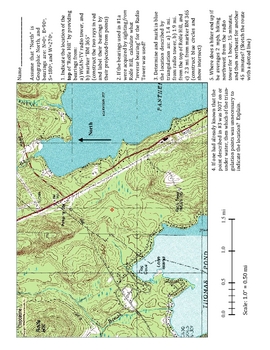
Topographical Navigation / Triangulation Worksheet Activity
This document has a teacher concepts/directions cover page, a two-page student activity (answer sheet and map with questions), and a two-page answer key including color visuals. It can be copied in black-and-white if needed and the activity will still work. The purposes of this are to have student practice their measuring, circle, and line construction skills while learning the basics of topographical features, navigating points by straight lines with bearings, navigating points by triangulation
Subjects:
Grades:
9th - 12th
Types:
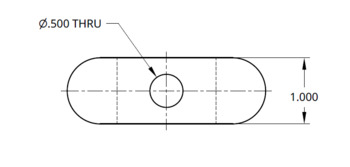
Computer-Aided Design - Introduction to Engineering Drawings
This mini-unit teaches students how to get started with CAD using Onshape. Onshape is a free, browser-based CAD software that is a great alternative to Autodesk or Tinkercad. It offers the professional, parametric approach to CAD that Autodesk offers while allowing students to create 3D models from any device (Windows, Mac, ChromeOS, smart phone) connected to the internet.This introductory section is great for students who have spent some time with the software and are ready to begin learning sl
Grades:
9th - 12th
Types:
NGSS:
MS-ETS1-4
, HS-ETS1-4

Computer-Aided Design - Basic Assembly Tools
This mini-unit teaches students how to get started with CAD using Onshape. Onshape is a free, browser-based CAD software that is a great alternative to Autodesk or Tinkercad. It offers the professional, parametric approach to CAD that Autodesk offers while allowing students to create 3D models from any device (Windows, Mac, ChromeOS, smart phone) connected to the internet.This introductory section is great for absolute beginners to CAD as well as those who have used other software in the past. I
Grades:
9th - 12th
Types:
NGSS:
MS-ETS1-4
, HS-ETS1-4
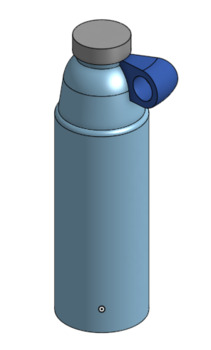
Computer-Aided Design - 3D Shortcut Tools
This mini-unit teaches students how to get started with CAD using Onshape. Onshape is a free, browser-based CAD software that is a great alternative to Autodesk or Tinkercad. It offers the professional, parametric approach to CAD that Autodesk offers while allowing students to create 3D models from any device (Windows, Mac, ChromeOS, smart phone) connected to the internet.This introductory section is great for students who have spent some time with the software and are ready to begin learning sl
Grades:
9th - 12th
Types:
NGSS:
MS-ETS1-4
, HS-ETS1-4

Interactive 3D Shape Templates (from video)
Follow the directions to make these amazing interactive learning tools for your geometry class.When a student can see how each face comes together to form a shape, the learning and understanding goes farther!
Subjects:
Grades:
PreK - 12th, Higher Education, Adult Education

Computer-Aided Design - Loft Tool
This mini-unit teaches students how to get started with CAD using Onshape. Onshape is a free, browser-based CAD software that is a great alternative to Autodesk or Tinkercad. It offers the professional, parametric approach to CAD that Autodesk offers while allowing students to create 3D models from any device (Windows, Mac, ChromeOS, smart phone) connected to the internet.This introductory section is great for students who have spent some time with the software and are ready to begin learning sl
Grades:
9th - 12th
Types:
NGSS:
MS-ETS1-4
, HS-ETS1-4
Showing 1-24 of 70 results