28 results
Instructional technology pdfs for GATE
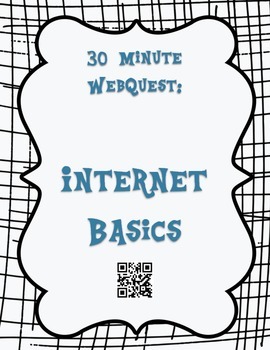
30 minute Internet Basics WebQuest
I know that you and your students will learn so much from this WebQuest. It teaches the basics of internet usage and it's a great
way to start the conversation of internet safety. It is a 30 min or less lesson and comes with a BONUS activity page for those go-getters.
This file may be used in many ways:
1.Whole group instruction: How to complete a web quest.
2. Individual/station work: Leave copies at the computer
and …BAM! Meaningful work for early finishers. You’re welcome.
3. Homework
4. Int
Grades:
3rd - 7th
Types:
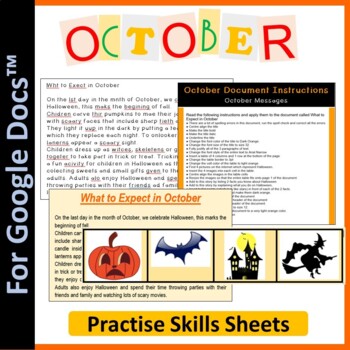
Word Processing for Google Docs™: October (Halloween)
Allow students to practice their Word processing skills in Google Docs™ by following instructions on an Instruction Sheet to edit and modify the document called What to Expect in October.Students alter paragraphs about October and Halloween. They are expected to format the appearance of the document in terms of its color, layout and images. Students are also expected to make their own additions to the document by adding tables, altering tables as well as researching and altering facts.This can a
Grades:
Not Grade Specific
Types:
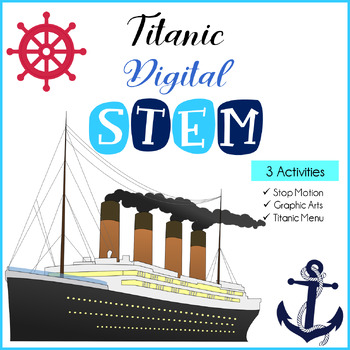
Titanic Digital STEM Activities Stop Motion Titanic Menu Computer Activities
Titanic Digital STEM activities includes three activities for students to complete digitally! NO prep for teachers and no need for STEM materials. These activities are perfect to add to your Titanic unit. Students will complete one or all of these activities which include a Stop Motion activity of the Titanic’s Route, Recreate the Titanic First Class Dinner Menu, and create a digital model of the Titanic. The Stop Motion includes a How-To-Create a Stop Motion Video, the Titanic Menu includes 100
Grades:
4th - 8th
Types:

Guide to Free AI Educational Resources
Embark on an enriching journey into the realm of artificial intelligence in education with our comprehensive resource guide featuring the top 27 free AI tools specially curated for teachers. Dive into a wealth of innovative tools designed to enhance lesson planning, student engagement, and overall teaching experience. Accompanied by step-by-step directions on how to effectively utilize each resource, this collection is tailored to empower educators with the latest advancements in AI technology,
Grades:
Not Grade Specific
Types:
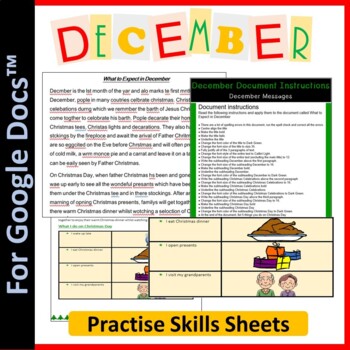
Word Processing for Google Docs™: December - Christmas
Allow students to practice their Word processing skills in Google Docs™ by following instructions on an Instruction Sheet to edit and modify the document called What to Expect in December.Students alter paragraphs about December and Christmas. They are expected to format the appearance of the document in terms of its color, layout and images. Students are also expected to make their own additions to the document by adding tables, altering tables as well as researching and altering facts.This can
Grades:
Not Grade Specific
Types:
Also included in: Beginners Skills & Activities Lesson Plans Bundle for Google Docs™
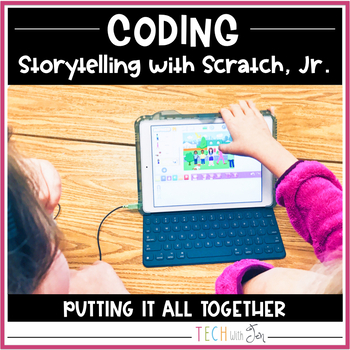
Digital Storytelling and Scratch Coding Center Ideas
Need a great way to explore coding while still teaching ELA Standards? This digital storytelling unit is perfect for you and your class. Your students will love using Scratch coding or Scratch, Jr. to complete these activities PLUS a bonus unplugged coding activity for hours of fun!Click here and SAVE by buying ALL of my Coding Storytelling Resources in 1 Bundle!Who would LOVE this product?Teachers who want to integrate technology in a thoughtful and engaging way while still teaching to the stan
Grades:
K - 4th
Types:
Also included in: Digital Storytelling with Scratch Coding Bundle

Book Trailer Storyboard Template
Guide your students thinking and creativity with a storyboard template to create a book trailer or similar book report (digital) project.
Students complete the storyboard requirements: image or sketch for each slide, music ideas, written comments to record as audio or insert as text and transitions to use between slides.
Students use this as a guide first then complete project with teacher chosen software.
Use for students to turn in as "first draft" of project and conference for revisions befor
Grades:
3rd - 8th
Types:
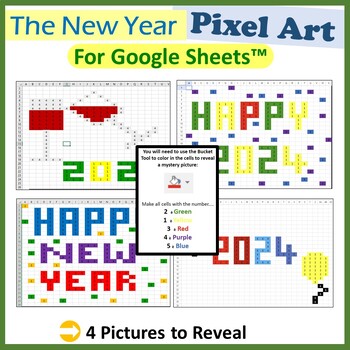
Happy New Year 2024 Pixel Art Fill Color Activities for Google Sheets ™
Are you looking for a fun Technology activity for the New Year? This is the perfect resource! Students will need to use the “COLOR FILL TOOL” to color certain cells in Google Sheets to reveal hidden New Year 2024 pictures. This resource is for both students beginning to learn Google Sheets and for experienced users. What's Included: 4 Google Sheet files – hidden mystery pictures.Instructions ❁❁ Click Here to Follow MeBenefits for you:Rating this product allows you to collect credits for money of
Grades:
Not Grade Specific
Types:
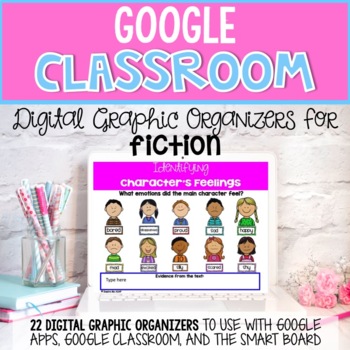
Google Classroom Reading Comprehension Distance Learning
Are you looking for an interactive digital resource to use with Google Classroom, Google Apps, or with a SMART Board? Is your district looking to implement 1:1 technology? Or, do you need ideas for how to incorporate technology into your ELA block? This resource is a great way for you to use technology in a meaningful, engaging, and interactive way!There are 22 different FICTION graphic organizers for literature included in this resource:Retelling a story (somebody, wanted, but, so)Retelling a s
Grades:
2nd - 4th
Types:
Also included in: Google Classroom Distance Learning
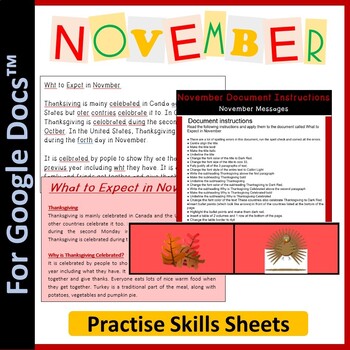
Thanksgiving Technology Activities - Word Processing for Google Docs™
Allow students to practice their Word processing skills in Google Docs™ by following instructions on an Instruction Sheet to edit and modify the document called What to Expect in November.Students alter paragraphs about November and Thanksgiving. They are expected to format the appearance of the document in terms of its color, layout and images. Students are also expected to make their own additions to the document by adding tables, altering tables as well as researching and altering facts.This
Grades:
Not Grade Specific
Types:
Also included in: Beginners Skills & Activities Lesson Plans Bundle for Google Docs™
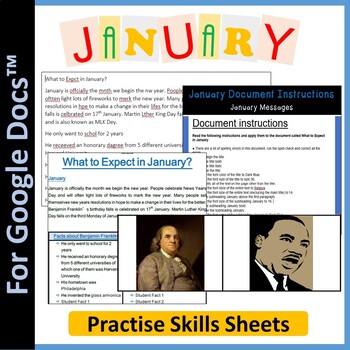
Word Processing for Google Docs™: January (The New Year & Martin Luther King Day
Allow students to practice their Word processing skills in Google Docs™ by following instructions on an Instruction Sheet to edit and modify the document called What to Expect in January.Students alter paragraphs about January, The New Year and Martin Luther King Day. They are expected to format the appearance of the document in terms of its color, layout and images. Students are also expected to make their own additions to the document by adding tables, altering tables as well as researching an
Grades:
Not Grade Specific
Types:
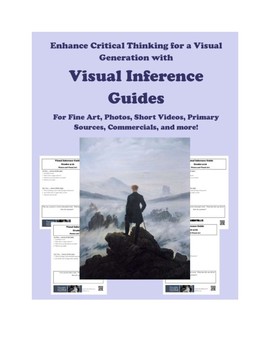
Visual Inference Guides - Analysis Tools for Photos, Short Film, Fine Art, +More
Use these guides to explore all things visual—from fine art to historical primary sources, from poetic videos to kids’ cartoons and from public service posters to visual instruction guides. These guides are designed to generate discussion, insight, inferences, and deeper understanding for a visual generation of learners.
Do We Write Our Answers?
We want to encourage collaboration and discussion—especially from your most reluctant writers. I don’t recommend writing more than a part or two in
Grades:
K - 12th
Types:
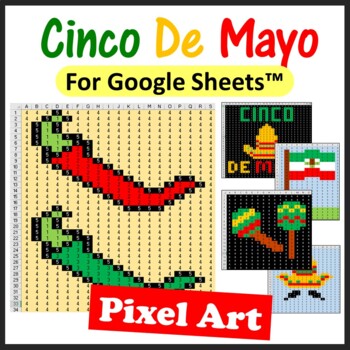
Cinco De Mayo Pixel Art Fill Color Activities for Google Sheets ™
Reveal hidden Cinco De Mayo pictures by using the “FILL TOOL” in Google Sheets. This pixel art resource is perfect for both students beginning to learn Google Sheets and for experienced users. What's Included: 5 Google Spreadsheet files which hidden mystery pictures Instructions on how mystery pictures can be revealedAnswers keys are provided. Ways this resource can be used in lesson: As an introduction to Google SheetsTeaching cell referencesStarterFun lesson activityDigital activityHow to acce
Grades:
Not Grade Specific
Types:
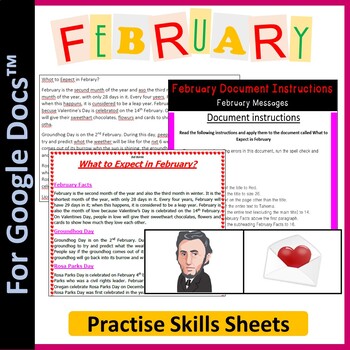
Word Processing for Google Docs™ February, Valentines Day Activities, Rosa Parks
Allow students to practice their Word processing skills in Google Docs™ by following instructions on an Instruction Sheet to edit and modify the document called What to Expect in February.Students alter paragraphs about February, Rosa Parks Days, President Lincoln’s Birthday and Valentine’s Day. They are expected to format the appearance of the document in terms of its color, layout and images. Students are also expected to make their own additions to the document by adding tables, altering tabl
Grades:
Not Grade Specific
Types:

STEAM challenge cards
Eight simple STEAM challenges using plastic cups, blocks, straws, string, paper and popsticks.
Subjects:
Grades:
K - 6th
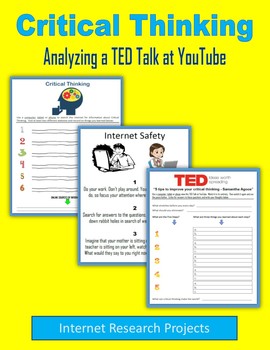
Critical Thinking - Analyzing a TED Talk at YouTube
Students watch a five-minute YouTube video of a TED Talk on CRITICAL THINKING and then answer questions. Answers included. Plus four more research projects on critical thinking using Google, Wikipedia and other online media. Each activity can be completed in under an hour. Included is a poster on internet safety, and eight FREE pages from some of my other Internet Research packets. Take a look at the Preview to see sample pages.
Grades:
6th - 12th
Types:
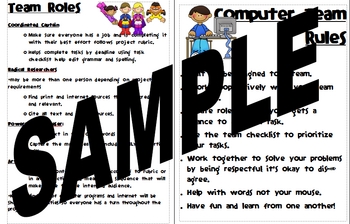
Computer Center Team Project Rules
Use the posters to remind students of the rules and duties for completing a team project that involves computers. One poster lists individual roles students can have to contribute to the team. Project-based computer roles.
Grades:
2nd - 12th
Types:
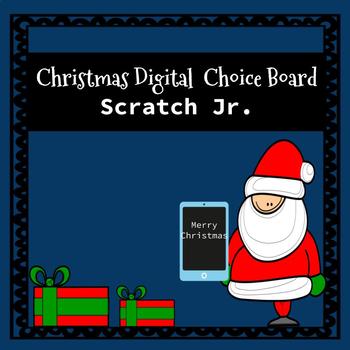
Christmas Digital Choice Board| Scratch Jr. App
The Christmas themed choice board provides students with different prompts that they can choose from while programming using the app Scratch Jr. Great for those students that need enrichment or finish early!
Grades:
1st - 5th
Types:

Cinderella Podcasts
Integrate technology and real world learning in your classroom with this engaging Cinderella Podcasting assignment! After reading Grimm's Cinderella and watching the Disney film, students will script and record a Podcast episode where they are responsible for interviewing characters from the story. This Podcast activity can be adapted for any short story or reading.
Grades:
6th - 8th
Types:
Also included in: Cinderella Text vs Film Bundle
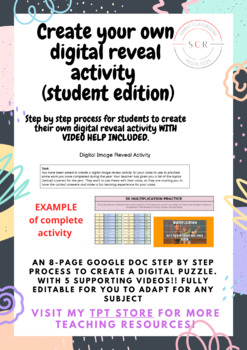
Create Your Own Digital Puzzle - Student Edition
Want your students to create their own digital image reveal puzzle? Want your students to review their learning in a fun way? Get them to make digital reveal puzzles! While reviewing their skills in making their own digital puzzle, they will be able to practice with puzzles made by their peers!An 8-page step by step Google Doc WITH assistance videos for your students to make their own puzzle. Videos are hyperlinked and can be viewed free online OR can be downloaded at your convenience. Incudes t
Grades:
Not Grade Specific
Types:

Hispanic Heritage Month Project
This project is designed for upper grades students. The assignment asks for students to be familiar with google slides as well as researching online resources.
Grades:
4th - 8th
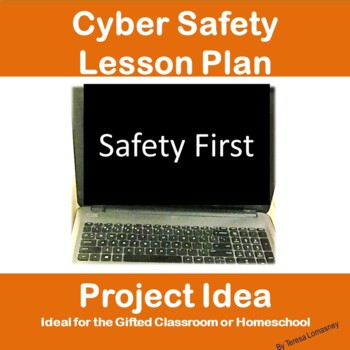
Gifted and Talented Teacher Lesson Plans Cyber Safety Lesson
Gifted Education Lesson Plan Gifted and Talented Cyber Safety Lesson and ProjectThis exciting project allows students to take an in-depth look at cyber safety. This lesson includes a project idea to have students research and present a Power Point project. It involves approximately 4 class periods. It, however, could only be one class period without the project. A Rubric is included in this unit. Created By, Teresa LomasneyIf you liked this product, then you may like some others in my store.
Grades:
3rd - 5th
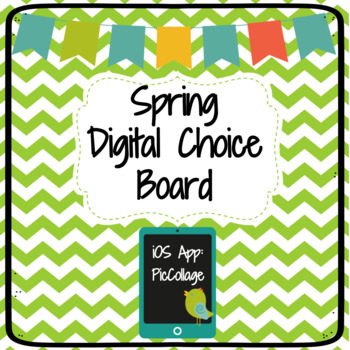
Spring Digital Choice Board| Pic Collage App
The app Pic Collage can be used in so many ways in the classroom. This digital choice board is spring themed. Students will have the choice to choose what to create. Some of the topics nclude: Math Story Problem, Acrostic, Selfie Transformation, Collage and more!
A page is included with brief directions if your students have never used the app before. If you show them once, they will teach you things that you didn't even know!
Great for those that finish early!
Grades:
1st - 5th
Types:
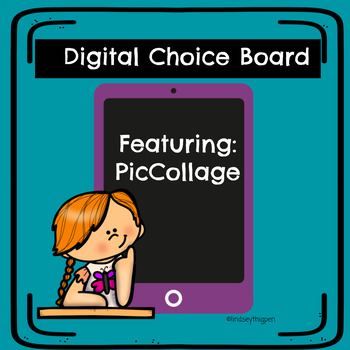
Digital Choice Board| Pic Collage App
This digital choice board gives students several prompts but also allows for choice using the app Pic Collage or Pic Collage Edu. A great fast finisher or enrichment activity!
Grades:
1st - 4th
Types:
Showing 1-24 of 28 results

