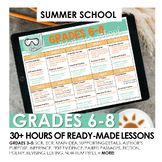70 results
7th grade computer science printable images
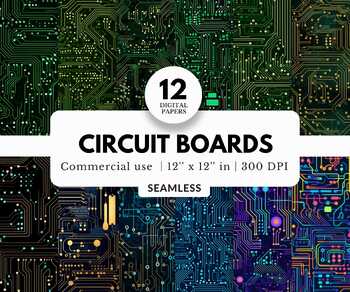
12 Circuit Board Digital Papers, Seamless Pattern, For Computers and Electronics
Circuit boards digital papers. Tileable. WHAT'S INCLUDED * 12 seamless digital papers * Size: 12 x 12 in * File Type: JPG * Resolution: 300 dpi FEATURES * No Watermark * Instant Download CAN BE USED WITH: Photoshop, Canva, Photo Editing Software, Powerpoint Keywords: background, pattern, backdrop, texture, overlay, download, digital paper bundle, variety pack, image, graphic, stock photo, resource, clipart, clip art, wallpaper, tileable, seamless, repeat, commercial use, royalty free, license, 1
Grades:
PreK - 12th, Higher Education, Adult Education, Staff

Computer Numbers
These are great for numbering computers, laptops or iPads. It includes numbers 1-50. If you need additional numbers, please let me know and I will do more for NO additional cost.
Grades:
PreK - 12th, Higher Education, Adult Education, Staff
Types:
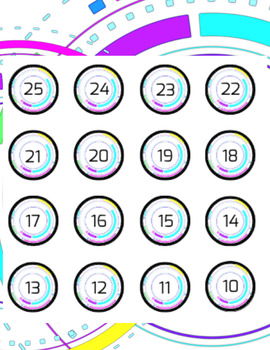
Number Labels (Avery 94506)
Number Labels 1-25Compatible with Avery Template Presta® 94506 1-1/2" diameter
Grades:
PreK - 12th
Types:
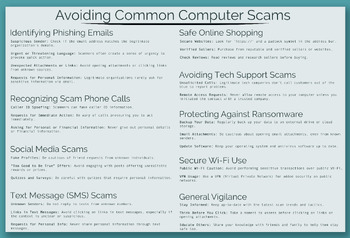
Avoiding Common Computer Scams
Keep your digital life secure with our "Avoiding Common Computer Scams and Phishing Schemes" poster! This essential guide condenses crucial tips and tricks into an easy-to-follow format, perfect for anyone looking to stay safe online. From identifying phishing emails to dodging scam phone calls and staying vigilant on social media, this poster is a must-have for both beginners and seasoned internet users. Display it in your workspace, classroom, or home office, and empower yourself and others to
Grades:
6th - 12th, Higher Education, Adult Education, Staff
Types:
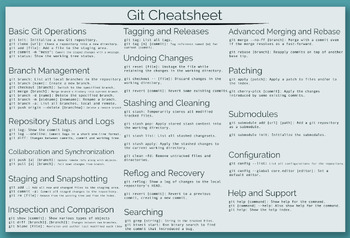
Git Command Cheatsheet
his visual guide is crafted to simplify the complexities of Git for budding programmers, covering everything from basic operations to advanced functions like branching, merging, and handling submodules. The poster provides quick-reference commands that are essential for students to learn as they contribute to collaborative projects or track changes in their own code. As a classroom resource, it serves as an ongoing reference that fosters self-sufficiency and reinforces your instructional session
Grades:
6th - 12th, Higher Education, Adult Education, Staff
Types:
Also included in: Command Line Cheatsheet Bundle
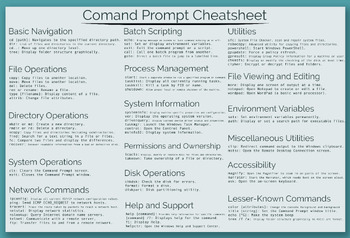
Command Line Cheatsheet (Windows)
Equip your middle and high school computer science students with the tools they need for mastery of the Windows Command Line with this detailed Cheatsheet poster. This invaluable classroom resource provides a comprehensive rundown of command prompt essentials, from basic file navigation to more complex batch scripting and system information commands. It's a perfect way to introduce students to the foundational skills of computing and give them the confidence to perform a variety of tasks in a co
Grades:
6th - 12th, Higher Education, Adult Education, Staff
Types:
Also included in: Command Line Cheatsheet Bundle
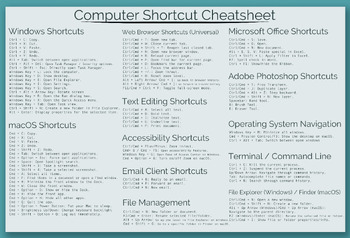
Computer Shortcut Cheatsheet
Transform your computer science classroom into an efficient and productive learning space with this essential Computer Shortcut Cheatsheet poster. Ideal for middle and high school students, this poster serves as a quick reference guide to the most commonly used shortcuts across various applications and operating systems including Windows, macOS, web browsers, and key software like Microsoft Office and Adobe Photoshop. The clear, concise layout makes it simple for students to learn and memorize s
Subjects:
Grades:
6th - 12th, Higher Education, Adult Education, Staff
Types:
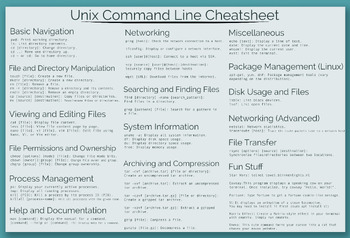
Unix Command Line Cheatsheet
Unlock the secrets of Unix command line for your students with this all-encompassing Unix Command Line Cheatsheet poster. This educational resource is a must-have for any computer science classroom, offering a clear and concise overview of the essential Unix commands, from basic navigation to advanced networking. It's a perfect visual aid that demystifies the command line, encouraging students to explore and experiment with a real-world tool used by developers and IT professionals alike. Display
Subjects:
Grades:
6th - 12th, Higher Education, Adult Education, Staff
Types:
Also included in: Command Line Cheatsheet Bundle
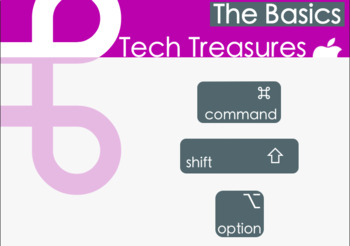
Apple Keyboard Shortcuts - Basics to Geeking Out
Want to become more efficient with your typing skills while working on a Mac? Want your students to know the basics so they can save, copy, paste and create new folders faster? These posters will take you through the basics that everyone should know to some more advanced shortcuts using a combination of command, shift and option keys to do things you might not have known about.These posters can be printed out in large, A3 size and placed around the room for easy referral.
Subjects:
Grades:
2nd - 10th, Adult Education
Types:

Space Bundle Clip Art
This is a Cute Space Fun Bundle Clip art pack that will contain 6 clip art sets:This is a growing bundle and would usually cost $20 in total for the 4 sets. The discount price is $152 versions of the Astronaut children clipart have been uploaded (with different smile and nose types). I would very much appreciate feedback on preference of design!Contains1. Astronaut Kids2. Planets and Aliens3. Spaceships4. Space BackgroundsWhat you receiveThis is a beautifully presented pack of Fables and Fairy T
Grades:
PreK - 12th, Higher Education, Adult Education, Staff

BUNDLE- STEM Gear Theme Colorful Classroom Decor, STEM Posters, Makerspace label
This bundle set of STEM theme classroom decor is great for any STEM lab, makerspace or classroom that is passionate about the integration of science, technology, engineering and mathematics. It includes 4 separate listing that are already bundled so you are getting a full set-up for your STEM lab or STEM themed classroom. Complete with banners, bin labels, table labels, and posters of classroom expectations, the engineering design process, science, technology, engineering and mathematics posters
Grades:
PreK - 12th, Staff
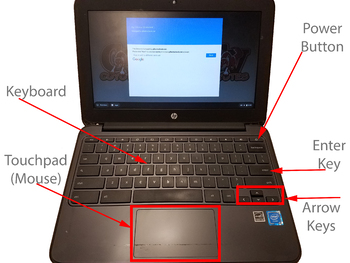
Chromebook Diagram Image
When talking about parts of the computer, most of the information available references a desktop computer. Most students now use a Chromebook of some sort, this diagram describes the basic parts of a Chromebook
Subjects:
Grades:
PreK - 12th
Types:
Also included in: Kindergarten Computing Systems Lesson Plan BUNDLE!
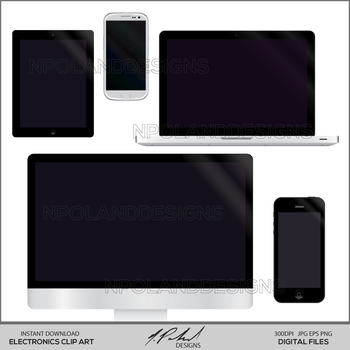
Electronics Clip Art
The electronics clip art set features 6 commercial use png files, 6 jpg files, and 2 eps vector files, all in 300 dpi resolution.
Digital clip art of computers, cell phones, and a tablet.
Perfect for projects, presentations, infographics, and much more.
This is an instant download.
Downloaded products are non refundable.
Created by NPolandDesigns.
Grades:
3rd - 12th
Types:
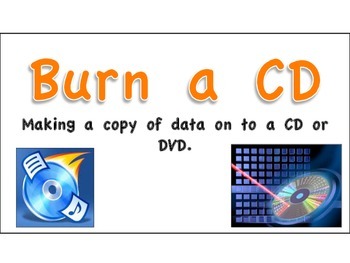
Technology Word Wall (Colored)
I created a modern version of a technology word wall relevant to what your students might currently be using in class. There are about 35 different slides that can be printed out. I tried to cover each letter of the ABCs but left out a few. I used something similar in my lab last year and it was really engaging for the kids!
Grades:
PreK - 12th
Types:

Tracing Mass Communication from Egyptian Hieroglyphics to Social Media
This infographic works as a fun collaborative activity. You can print it out and cut it into strips and give a strip to each child. Then they can put it together as a group. A fun way to remind your students that a telephone once had physical buttons!
Grades:
5th - 12th
Types:

ABCs of Technology (Black Lettering)
I created an up-to-date ABCs of technology. It consists of various common terms that we frequently encounter in technology. Perfect for any PreK - 5 lab! This download is done in black fonts. Check out the other one I made with colored fonts in my store.
Grades:
PreK - 8th
Types:

ABCs of Technology (Colored Lettering)
I created an up-to-date ABCs of technology. It consists of various common terms that we frequently encounter in technology. Perfect for any PreK - 5 lab! This download is the one in color. I rotated in and out 5 different colors. Enjoy!
Grades:
PreK - 8th
Types:
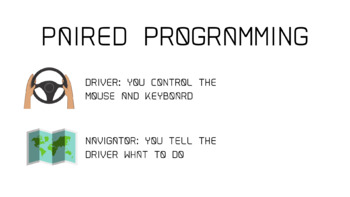
Pair Programming Roles Poster/Slide/Printable {code.org}
Blow this png up into a poster, use it as an in-desk resource, or do what I do and add it to your slide deck as a reminder for kids during programming time. The right side of the poster is blank so that you can add an interval timer if using this in your slide deck. I use a 3-minute interval timer so kids know when it is time to switch roles. As kids get more comfortable with the expectations I do not require them to use the timer if their team is on a roll. I hope this resources is of use to yo
Subjects:
Grades:
K - 8th
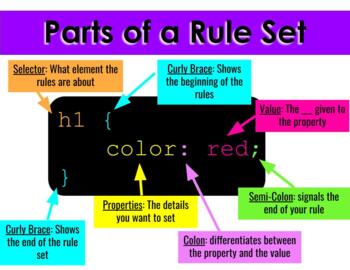
Parts of a Rule Set Digital Anchor Chart
Students having trouble remembering the parts of a CSS rule set? Help them out with this digital anchor chart! It can be displayed through a projector or panel, shared with students in digital notebooks, or printed!
Grades:
6th - 12th

Computer Programming Basics
Detailed, colorful, infographic with a lot of information about computer programming. Use this infographic to teach about:programs, programming, languages, algorithms, statements, variables, boolean logic, data structures, sequences, selection, iterations, procedures, functions, errorsLots of vocabulary to identify each specific concept. Walk students through learning to code with this great graphic. Perfect for middle school and up. Print Ready. Perfect for computer science classrooms.
Grades:
5th - 12th, Higher Education, Adult Education, Staff
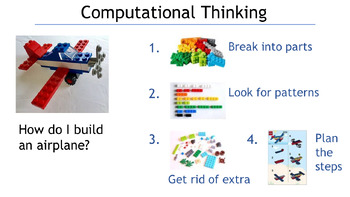
LEGO - Computational Thinking - Coding - Computer Programming
Kid-friendly explanation of Computational Thinking concepts: Decomposition, Pattern Recognition, Abstraction, and Algorithm Design.
Grades:
PreK - 12th, Adult Education
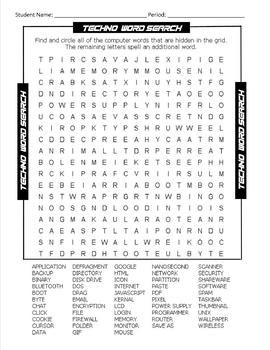
Techno Words Search Puzzle
Moderately challenging technology words search that's appropriate for grades 5 through 12. Helpful word bank is there to assist those needing a little boost. This exercise will take approximately 45 mins to complete and is an excellent "time filler" for when you need work for a substitute teacher. Ready, Set, Go!!!!!
Grades:
4th - 12th, Adult Education
Types:
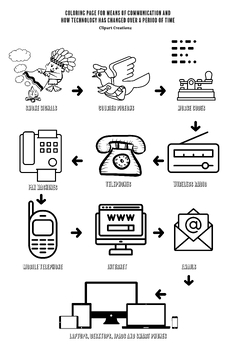
COLORING PAGE for Means of Communication Timeline
COLORING PAGE for Means of Communication and how technology has changed over a period of time is an easy to understand and retain knowledge worksheet for kids of all grades.http://clipartcreationz.blogspot.com/
Grades:
5th - 8th
Types:
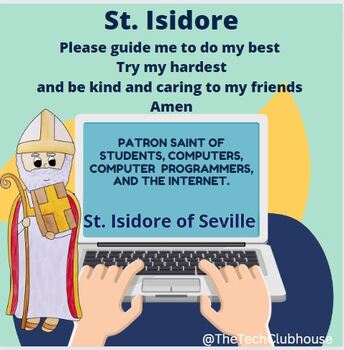
St. Isidore of Seville
St. Isidore of Seville is the Patron Saint of students, computers, computer programming, and the internet. A fun way to incorporate Saints into your lesson during his feast day (April 4) or during computer science week! This can also be used for religion class or during All Saint's Day.Please note this is a jpeg and not editable.
Subjects:
Grades:
PreK - 8th
Showing 1-24 of 70 results