70 results
Instructional technology bulletin board ideas for Microsoft Word and for parents

Elementary Ed Tech Word Wall
Over 40 Computer and Technology words for an Elementary Word Wall, perfect to incorporate into a regular classroom or a computer lab. Simple pictures are also included with each word.
Also includes: Alphabet Letters for the Wall!
Updated: 7/17/17
Grades:
PreK - 6th
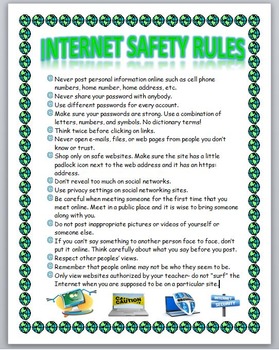
Internet Safety Rules
Internet Safety Rules
This is a visually appealing 1 page document that lists 15 general Internet safety rules. It can be used for any computer class. It is a Word document so it can be edited to your liking. You can print it out and give it to your students or you can put it on a bulletin board, etc. The document is very nice with a cool globe border and at symbol bullets along with a nice color scheme. Example rules include:
- Never post personal information online such as cell phone number
Grades:
5th - 12th, Higher Education, Adult Education
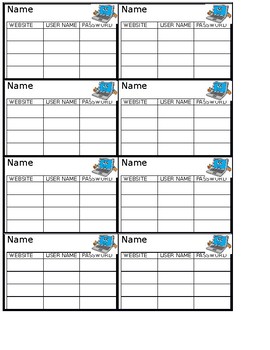
Computer Login Cards - Multi
This document is a simple, editable template for Computer log in cards. There is space for four (4) different websites/programs, their logins, and passwords.
Grades:
Not Grade Specific
Types:
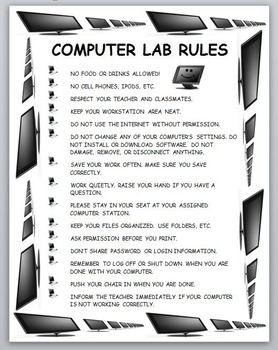
Computer Lab Rules
Computer Lab Rules
This is a visually appealing 1 page document that lists 15 general computer lab rules. It can be used for any computer class. It is a Word document so it can be edited to your liking. You can print it out and give it to your students or you can put it on a bulletin board, etc. The document is very nice with a cool computer border and computer bullets along with a nice color scheme. Example rules include:
- Keep your workstation area neat.
- Do not use the internet without p
Grades:
5th - 12th, Higher Education, Adult Education
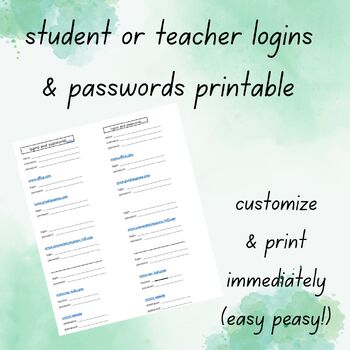
customizable student website, login, & password sheet (use for teachers too!)
Customizable and useful immediately! Type all usernames and passwords with websites on this user-friendly sheet and print out on colored cardstock for students to easily access online login information. Even use for teachers to keep login info safe and at your fingertips. Has space for websites, logins, passwords. 2 columns can be cut in 1/2 unless you have several sites to keep track of. Utilize however you'd like. Enjoy!
Grades:
Not Grade Specific
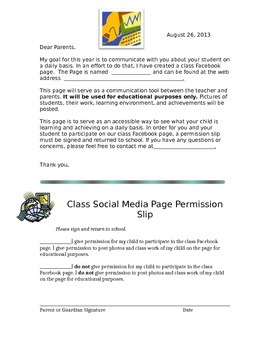
Social Media Permission Slip
Need a permission slip for a class social media page? Look no further! This is a letter and permission slip seeking permission for posting student pictures, work, and achievements to a class social media page. This document is a word document that you can edit to enter your name and website address.
Grades:
PreK - 12th
Types:

Turnitin Cheat Sheet Starter for Teachers AND Students!!!
As we writing instructors know too well, plagiarism checking is an unfortunate part of all writing assessments--and now AI has entered the game. Many schools use Turnitin--which has an AI checker--to help teachers ensure academic honesty and to streamline the feedback and revision process.This handout, fully editable for your school's information and processes, provides a how-to for new teachers starting to use Turnitin and students using (and troubleshooting) Turnitin for the first time as well
Grades:
Not Grade Specific
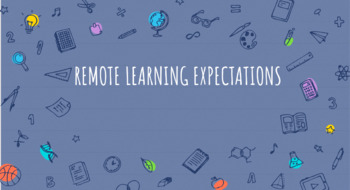
Distance Learning Expectations For Your Students
Having trouble figuring out how to provide your students with your expectations for virtual learning? Are you asking yourself, how will my students know where to access the work? How will they know what I want them to complete for the day/week? Do not worry! This resource will allow you to convey those clear expectations. Each slide focuses on letting your students (and even parents) know how your online class will operate. The resource is excellent for any online medium such as Google Classroom
Grades:
3rd - 12th, Higher Education, Adult Education

Computer Mouse Posters
I created these posters to clear up some confusion for my youngest students, Kindergarten and first grade, in the computer lab. Sometimes, it can get confusing for students when they are required to do more than just click on the mouse button. I have a poster with a picture of clicking on the left button, another poster showing what it looks like to click on the right button, another for drag and drop, and lastly one last poster for double clicking. These tend to clear up the confusion!
Grades:
PreK - 2nd

Modes for iPhone Behavior Management Poster
These signs read: "Silent Mode, Buzz Mode, and Full Volume." Print these the same way and using Velcro, interchange the volume that you expect your class to be at! To be used with iPhone Behavior Management Poster
Grades:
PreK - 12th, Higher Education
Types:

Social Media Lab/Classroom
Here are lots of ideas, pictures, and icons that you can use if you want to incorporate some of the more popular social media into your classroom displays.
Grades:
K - 5th
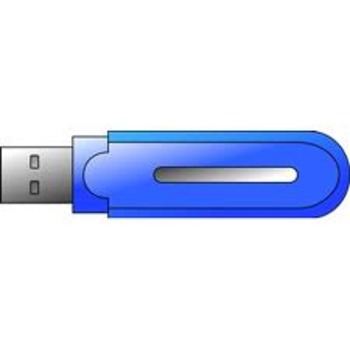
Technology Survey and Questionnaire
The first week of school I always like to get a feel of what type of technology resources students have at home before I assign any internet or computer based projects. This one page survey is designed to go home and be completed by parents or gaurdians. An option to provided their e-mail is included to enable easy access after I recieve the forms back! I place the forms in an alphabatized file beside my school computer for easy contact information. The preview attached is the product.
Grades:
5th - 8th
Types:

Summer Informational Packet
This is a packet I gave to students in a special folder along with work for the summer. This basically gives a Bucket List, a list of great websites for kids, information about local libraries and free reading programs, my instructions for doing work over the summer, and a link to donate over the summer.
Subjects:
Grades:
Not Grade Specific
Types:
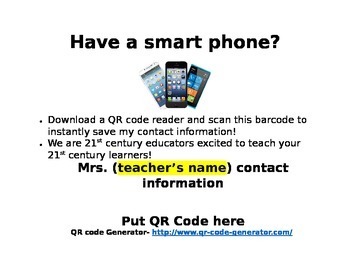
QR Code Sign for Classroom Door
Great Sign to use for your classroom! Put all your information into a QR code and post outside your classroom. This is wonderful to use for Meet the Teacher, Open House, or just to bring more technology into your classroom. Create your own QR code using the link provided. Save the QR code as a JPEG and then copy and paste into the document. Enjoy!
In my QR Code I provided:
My name
School Address and Phone number
My classroom website and school website
Grades:
PreK - 12th, Staff

Microsoft Office General Topics of Study
Microsoft Office General Topics of Study
This handout is a handout that I give to my students at the beginning of a Microsoft Office course. I also give it to parents during Open House night. It is a list of all the different skills we are going to cover in the course.
This is a great sample for you to use in order to create your own or to just get an idea of what you can do in your class. You can edit the document and make it your own.
Please see our Microsoft Office custom category link
Subjects:
Grades:
7th - 12th, Higher Education, Adult Education
Types:

Blogging Contract
A blog contract designed for my 6th grade students. The contratct outlines the rules and expecatations for using the blog. Students and parents are required to sign the contract.
Grades:
3rd - 10th
Types:
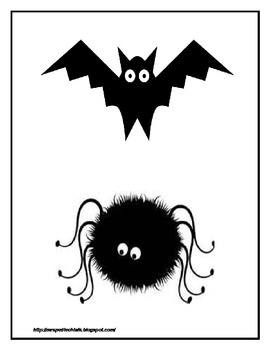
Going "Batty" over the "Web"
This Halloween display uses Bats and Spiders to show what websites students love best! The unit includes approx. 24 different websites already listed on Bats and Spiders. It also includes blank templates of both. A list of all included websites and URL's is also included, as well as a printable title for the display.
Grades:
1st - 5th
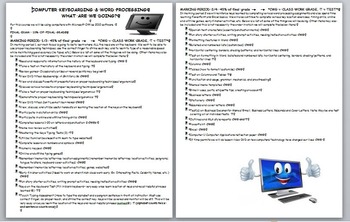
Keyboarding- Computer Keyboarding & Word Processing- What Are We Doing?
Keyboarding- Computer Keyboarding & Word Processing- What Are We Doing?
This handout is a handout that I give to my students at the beginning of my keyboarding/word processing course. I also give it to parents during Open House night. It breaks down exactly what we are going to do each marking period in the course. I have a nice explanation for each marking period and list everything we will be doing. I also classify items as classwork and test graded work.
This is a great sample for yo
Grades:
7th - 12th
Types:
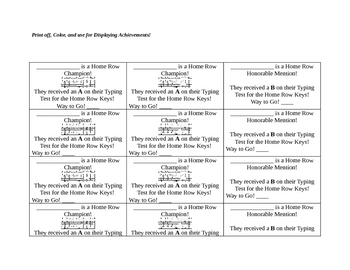
#pumpkin2021 Home Row Typing Champs!
This document includes resources to print and use for a Home Row Typing Achievement display. It also includes links to typing practice/tests over the home row, as well as links for printable certificates.
Grades:
2nd - 6th

First Grade Apps
This handout is a great resource to share with parents at conferences. It has apps for every subject and a brief description of each app.
Grades:
K - 2nd
Types:
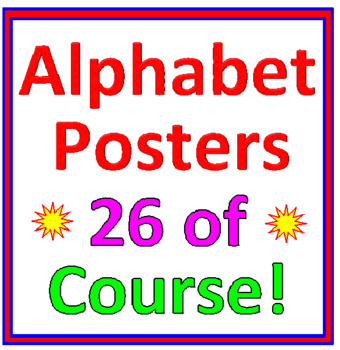
Alphabet Posters (26 Posters)
ALPHABET POSTERS (26 POSTERS) * Use these as a teaching tool or decorate your room! Either way these 26 posters will help your students learn their alphabet! * You receive 26 Posters, one for each letter of the alphabet with a CLEAR picture that STARTS with that letter. * Your students will enjoy looking at and learning from these posters. * A GREAT RESOURCE FOR LEARNING THEIR ALPHABET! * A B C D E F G - - - hang these up for all to see! (ALPHABET POSTERS) Copyright© 2018 David Filipek All ri
Grades:
PreK - 1st
Types:
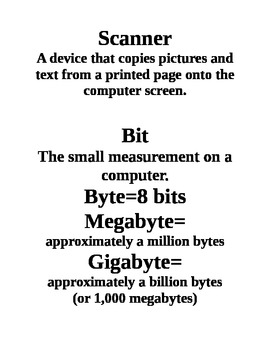
Computer Concepts and Vocabulary for Word Wall
Good sized font for displaying computer concepts and vocabulary on a Word Wall.
Grades:
6th - 9th

Appy Playground
Print this editable Word document on Avery labels #6874 and adhere to 3" x 5" note cards to make an easy and fun reference tool for teachers and students to learn over 70 apps. Great for PD, Open House, or Back To School!
Grades:
Not Grade Specific
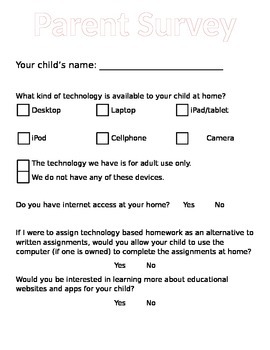
Parent Survey on Technology - EDITABLE
Given to parents on back to school night, gives the teacher an idea about use of technology by the students and whether or not homework can be purely internet/computer.
Grades:
Not Grade Specific
Showing 1-24 of 70 results

