20 results
Not grade specific End of Year instructional technology resources for Microsoft OneDrive

Microsoft Sway Presentations Lesson & Activities
• Office Sway is a presentation program and is part of the Microsoft Office 365 family of programs• Create visually striking newsletters, presentations, and documentation in minutes• Easily drop in photos, videos, and other multimedia• Sway is integrated with your device and the web• Sway's design engine brings your content together beautifully• Put in final touches to get to the style that works for youSourcehttps://sway.com/This resource utilizes screenshots and step-by-step instructions to sh
Grades:
Not Grade Specific
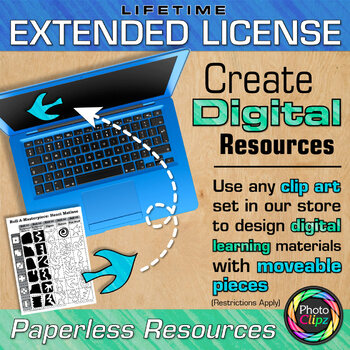
LIFETIME EXTENDED LICENSE FOR DIGITAL RESOURCES {MOVEABLE PIECES}
Extended License for Moveable Pieces: This license grants a single user lifetime permission to create paid, educational, digital resources featuring moveable pieces with our clip art. This license is not accompanied by any clip art, but rather allows you, the content creator, the ability to design paperless, mobile learning materials on file-sharing platforms like Google Drive and Microsoft OneDrive and educational apps that require digital pieces to move. Past and future clip art purchases in o
Grades:
Not Grade Specific

Cloud Based Storage Lesson
This resource explains Cloud Based Storage and explains how to use Dropbox, Google Drive and OneDrive to store data in the cloud· Common places to store your data include your computer, phone, USB or external hard drive· Cloud based storage lets you save photos, docs and videos and automatically backs up your stuff so if your computer breaks down or you lose your phone, your data is safe· Cloud based storage is not saving your data in the air or space· It is saving your files on someone else’s l
Grades:
Not Grade Specific
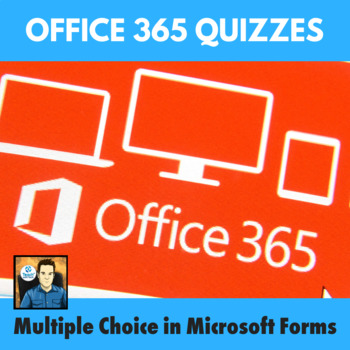
Microsoft 365 Quizzes for Word Excel PowerPoint in Microsoft Forms
This resource Includes 4 Microsoft Office Quizzes in Microsoft Forms and Step-by-Step instructions for sharing the Quizzes with Students • They cover Word (20 Questions) , PowerPoint (15 Questions), Excel (12 Questions) and Publisher (12 Questions)• The multiple choice answers are preloaded into the Forms so Microsoft will mark them for you• Use them to investigate and/or quiz students about the Microsoft Office Menus in each program • If you want to use the Forms as an investigation rather than
Grades:
Not Grade Specific
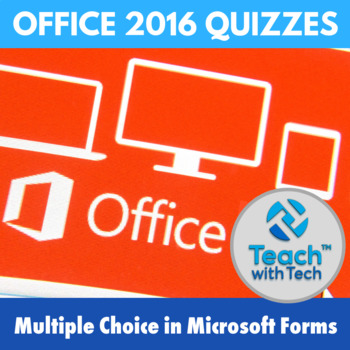
Microsoft Office 2016 Quizzes for Word Excel PowerPoint in Microsoft Forms
This resource Includes 4 Microsoft Office Quizzes in Microsoft Forms and Step-by-Step instructions for sharing the Quizzes with Students • They cover Word (18 Questions) , PowerPoint (12 Questions), Excel (12 Questions) and Publisher (10 Questions)• The multiple choice answers are pre-loaded into the Forms so Microsoft will mark them for you• Use them to investigate and/or quiz students about the Microsoft Office Menus in each program • If you want to use the Forms as an investigation rather tha
Grades:
Not Grade Specific

Snipping Tool to Capture Screenshots Guide
· Sometimes the easiest way to make a copy of something is to take a snapshot of your screen—this is what the Snipping Tool does. Use it to save and share Teaching resources or for students to submit assignments to you electronically.· Capture all or part of your PC screen, add notes, save the snip, or email it from the Snipping Tool window. You can capture any of the following types of snips:· Free-form snip - Draw a free-form shape around an object.· Rectangular snip - Drag the cursor around a
Grades:
Not Grade Specific
Types:

Microsoft Forms Create Quizzes & Surveys
Microsoft Forms for Office 365!• Create surveys, quizzes, and polls• Easily see results as they come in • Invite others to respond to your Form or Quiz using any web browser, even on mobile devices• As results are submitted, you can use built-in analytics to evaluate responses • Form data, such as quiz results, can be easily exported to Excel for additional analysis or grading.This guide utilizes screenshots and step-by-step instructions to show you how to use the new Microsoft Forms! It also in
Subjects:
Grades:
Not Grade Specific
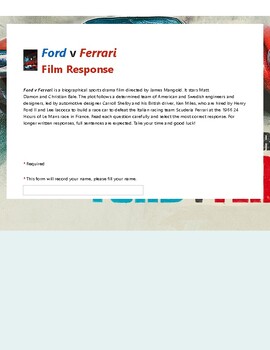
Ford v Ferrari Microsoft Forms Quiz Link
Great movie and appropriate for tons of situations. This is an experiment to see if there is interest in MS Forms quiz file links. If you don't have MS Office, this isn't really for you. I have provided a .PDF for the named MS Forms Quizzes. Payment is appreciated but I'm realistic, teachers are thrifty. So, copy this Form to your Forms library and give it a go. Try this link https://forms.office.com/Pages/ShareFormPage.aspx?id=a_XlPA53f0-fkfwoe4d6WqfzfSnhJWdCrF3v87K3spRUNEFHMkwzUllDVDNEU0RJQ0
Grades:
Not Grade Specific
Types:

Easter Bunny Pictures using Shapes in Microsoft Word
• This activity includes screen shots and step-by-step instruction bubbles to show students how to make Easter Bunny pictures using Shapes in Microsoft Word• Students can make an Easter Bunny, Easter Egg or another holiday object of their choice• This is a fun activity that allows students to learn more about Microsoft Word while creating an amusing holiday picture• It also includes a simple marking schemeNote: The screenshots were taken using Word 2013 but his activity could be applied to earli
Subjects:
Grades:
Not Grade Specific
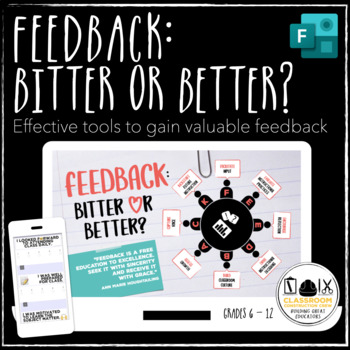
End of Year Feedback Microsoft Forms and Course Evaluations
FEEDBACK: Bitter or Better consists of four Microsoft Forms: two different student evaluation forms, a parent evaluation form, and a student self-evaluation form. The forms are created in the same style as our Wellness Checks and S.M.A.R.T. Tickets. They are colorful and engaging for students to respond to. Each form is designed to be anonymous so students and parents can provide raw, honest feedback about you and their classroom experience this year. After you collect the feedback, analyze
Grades:
Not Grade Specific
Types:
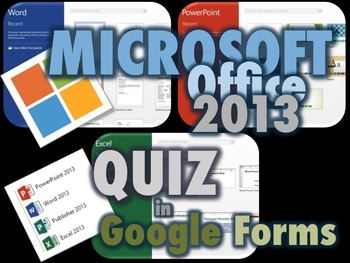
Microsoft Office 2013 Quiz / Investigation
• This Product Includes a Microsoft Office 2013 Quiz, Answer Key and Step-by-Step instructions for sharing the Quiz with Students through Google Forms and using Flubaroo to grade the quiz• This 24 Multiple Choice Quiz/Investigation is in Google Forms • Use it to investigate and/or quiz students about Microsoft Office• It covers Word, PowerPoint and Excel• Send the Form to students to complete and then use Flubaroo to grade the Quiz• You do not need to grade the Quiz – Flubaroo will do it for you
Grades:
Not Grade Specific
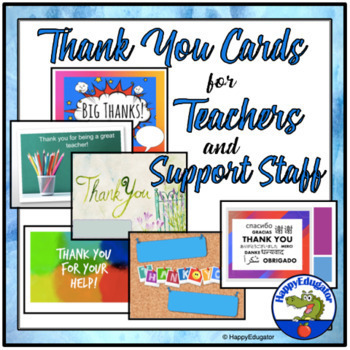
Teacher Appreciation and Staff Thank You Cards - Editable
Teacher and staff appreciation cards are perfect when you want to send a thank you note to anyone on the school faculty and staff who needs to be thanked for their service or kindness. Type on the cards with text boxes to customize and personalize them. Detailed instructions on how to make quarter fold cards on regular copy paper and half fold cards on card stock. Share digitally with the full screen version to display on a whiteboard, show in a videoconference, or even share in an email. A grea
Grades:
Not Grade Specific
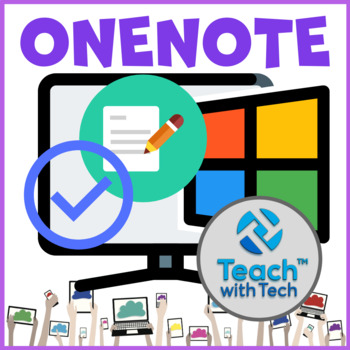
Microsoft OneNote Annotate a Note or Diagram Guide
OneNote – Your Digital Notebook· Get organized in notebooks you can divide into sections and pages. · Revise your notes with type, highlighting, or ink annotations. · Draw your thoughts and annotate your notes· Teachers can use OneNote to organize lesson plans in searchable digital notebooksAnnotate a Note, Diagram or Document· This resource will show you how to add and annotate a PDF in OneNoteAnnotating a document is one of the best features for teachers in OneNote because it is such a helpfu
Subjects:
Grades:
Not Grade Specific
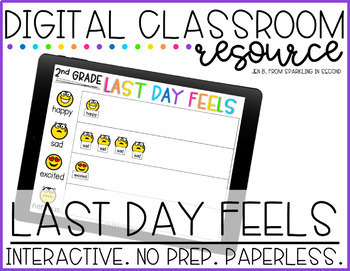
End of the Year Activity | Digital | Last Day Feels
Ready for the last day of school? This paperless interactive product will get your students talking about their last day of school! It's also a great tool to get your students started working in Google Classroom™ or Microsoft OneDrive™. This digital download is compatible with Google™ Slides and can be used in Google Classroom. This will automatically download in a folder in your Google Drive.This product includes:-interactive/paperless survey about the last day "feels" k-5 (6 slides)-interactiv
Subjects:
Grades:
Not Grade Specific
Types:
Also included in: Back to School Activity | End of the Year Activity | All the Feels
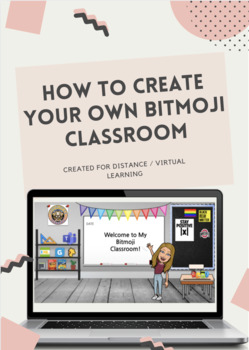
How to Create Your Own Bitmoji Classroom!
This resource includes a step by step guide for creating your bitmoji, bitmoji classroom, adding backgrounds, furniture, accessories, and then uploading it to a Blackboard Website.Made for beginners and people who are not tech savvy! But includes resources and copy and paste furniture that anyone will find helpful! Don't waste time searching for certain images without a background!!Included:9 Backgrounds to choose from12 pages of furniture, wall decor, and accessories for easy copy and paste9 pa
Subjects:
Grades:
Not Grade Specific
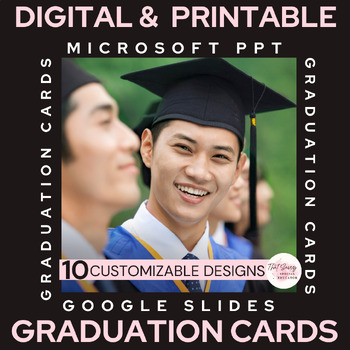
10 Reusable Digital and Printable Graduation Cards for High School Seniors
These TEN customizable graduation cards will make the seniors in your life feel special! Send them a personalized card without breaking the bank!!! Buy them once and use them over and over!Whether you are a high school teacher currently teaching seniors or an elementary school teacher who has kept in touch with former students that are now graduating, this collection of cards is perfect for you! There are 10 designs that you can reuse and personalize from year to year. These 10 Graduation Card
Subjects:
Grades:
Not Grade Specific
Types:

Creating PowerPoint with Hyperlinks in 365 One Drive
Step-by-step instructions to follow a WEB QUEST (Internet page) for creating PowerPoint presentation with Hyperlinks.
Grades:
Not Grade Specific
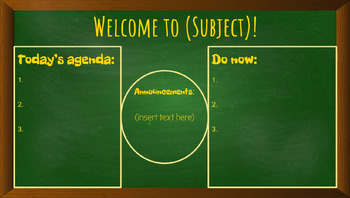
Blank Welcome Screen
This is a Blank Welcome screen with all the stuff I used.
Subjects:
Grades:
Not Grade Specific
Types:

Microsoft Technology Anchor Charts
Doing distance learning this year? Here are anchor charts that outline some of the basic tools and buttons students will use in:-Microsoft Teams-A Microsoft Teams call-Microsoft Word-Microsoft PPTThese come in a PDF format and can be printed or enlarged as needed! Please leave a review!
Grades:
Not Grade Specific
Types:
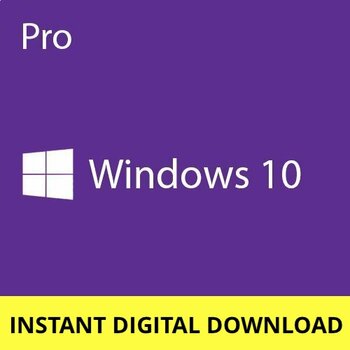
Win 10 pro keys
WELCOME TO WINTOWINWe are offering windows 10 pro key products with full support for you cause of WORLD CUP Qatar 2022Guaranteed for 30 days
Grades:
Not Grade Specific
Showing 1-20 of 20 results

