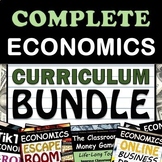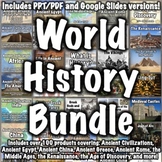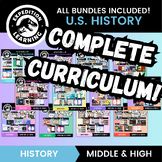36 results
7th grade Thanksgiving government resources for Microsoft Excel
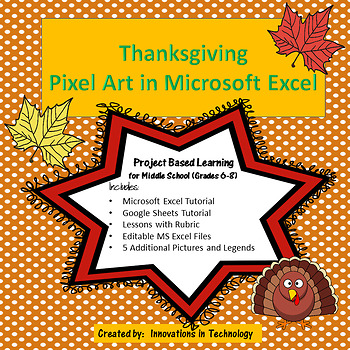
Thanksgiving Pixel Art in Microsoft Excel or Google Sheets | Distance Learning
Need a fun way to introduce Microsoft Excel or Google Sheets to upper elementary or middle school students? This great lesson incorporates Thanksgiving themed art as students learn the basics of either Microsoft Excel or Google Sheets. First, they'll create a quick pixel art from a given example and then they'll create their own! A full tutorial is included for both Microsoft Excel and Google Sheets. These are also fun lessons to use if you just need something for a one day lesson.This lesso
Grades:
6th - 8th
Types:
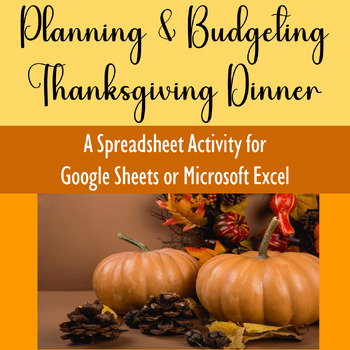
Planning Thanksgiving Dinner Computer Activity Google Sheets Microsoft Excel
UPDATED 4/26/24 - 9 Additional Images, ALL NEW Images & Updated 2024 Food PricesStudents will learn real-life skills planning their own Thanksgiving Dinner with a budget of $200.00. Students will shop using the colorful 3-page Thanksgiving Foods handout while carefully planning for enough servings for everyone.Students should be somewhat familiar with how to multiply and add in Google Sheets/Microsoft Excel. The lesson sheet does help students with calculations by showing them how to calcula
Subjects:
Grades:
6th - 12th
Types:
CCSS:

Thanksgiving Pixel Art Spreadsheet Activity
In this fun Thanksgiving Pixel Art Activity students will follow 68 spreadsheet formatting directions in order to create a pixel art image of a colorful turkey!Each formatting direction includes a check box so students can check off each step as they complete it (You can also print directions for students!)Formatting directions include resizing columns, creating a custom fill color, and changing the fill color of cellsCompatible with Google Sheets or Microsoft ExcelAnswer key included!Looking fo
Grades:
6th - 12th
Types:
Also included in: Holiday Pixel Art Bundle
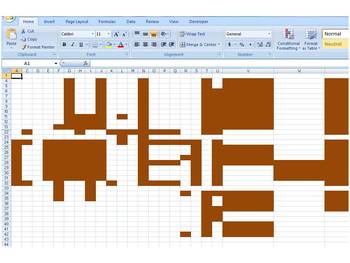
Microsoft Office Excel Hidden Thanksgiving Message Activity
Students will hide and unhide rows and columns, delete and insert cell ranges, and perform other Excel formatting tasks to decode the hidden Thanksgiving message! A fun activity before the holiday to reinforce Excel formatting skills. Step-by-step instructions to unravel the message are included on sheet 2 of the Excel workbook. Use in Computer Applications in Business or other course that teaches Excel spreadsheets.
Grades:
7th - 12th
Types:
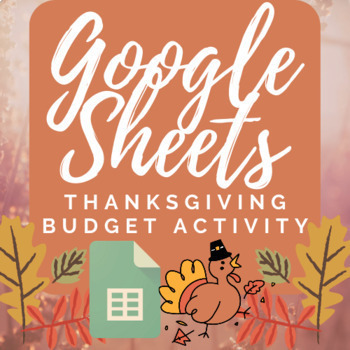
Google Sheets Thanksgiving Activity
Get in the Thanksgiving spirit by having students follow step by step instructions in order to create a Thanksgiving Dinner Budget in Google Sheets! There are a total of 17 steps. Each step is clearly explained in a google slides presentation (one step per slide). You can give a copy of the directions to the students or display it on your projector/smartboard & have students follow along with you! Students will practice spreadsheet skills such as locating cells, formatting cells, sorting inf
Grades:
6th - 12th, Higher Education
Types:
Also included in: Computer Applications Holiday Bundle
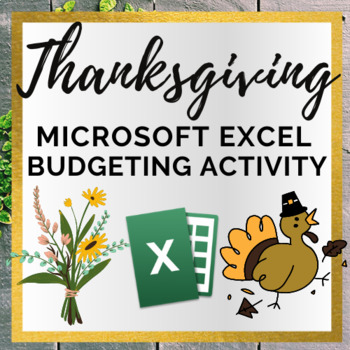
Microsoft Excel Thanksgiving Activity
Get in the Thanksgiving spirit by having students follow step by step instructions in order to create a Thanksgiving Dinner Budget in Microsoft Excel! There are a total of 18 steps. Each step is clearly explained in a powerpoint presentation (one step per slide). You can give a copy of the directions to the students or display it on your projector/smartboard & have students follow along with you! Students will practice excel skills such as locating cells, formatting cells, sorting informatio
Grades:
7th - 12th
Types:
Also included in: Microsoft Activities Bundle
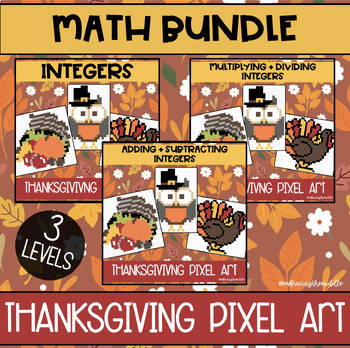
Thanksgiving Themed Pixel Art BUNDLE for Middle School Math
This bundle will provide you with 5 pixel art activities that can help deepen student understanding of middle school math concepts. These pixel art activities have three different levels of knowledge. Gives teachers more flexibility to support individual student needs. This resource can be used in the classroom as a formative assessment, independent classwork, homework, or much more! Students will solve 10 integer problems to reveal a mystery image. Gives students automatic feedback and is no pr
Subjects:
Grades:
6th - 8th
Types:
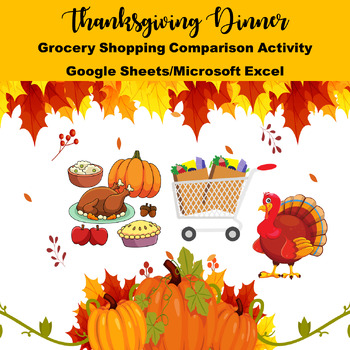
Thanksgiving Dinner Comparison Shopping Google Sheets Microsoft Excel
Students will use either Google Sheets or Microsoft PowerPoint (downloads in Google Sheets and works perfectly in PowerPoint) to comparison shop two major chain stores with their local grocery store. The spreadsheet downloads with 19 Thanksgiving grocery items to online shop, spreadsheet calculations completed so student focus on shopping, a short presentation to introduce the activity and how to comparison shop, 8 reflection questions, and optional activities that include two charts and a condi
Subjects:
Grades:
6th - 12th
CCSS:
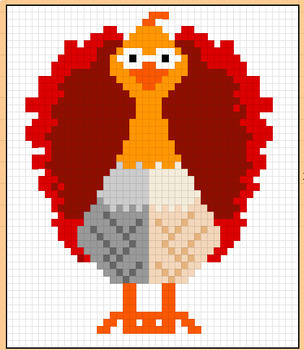
Turkey Math: Adding, Subtracting, Multiplying, and Dividing Decimals
This is a pixel art Google Sheets review for Adding, Subtracting, Multiplying and Dividing Decimals. It has 20 questions, with 5 of each operations. These are of medium-hard difficulty. It is great for the Fall/Thanksgiving season!!
Subjects:
Grades:
5th - 7th
Types:
CCSS:
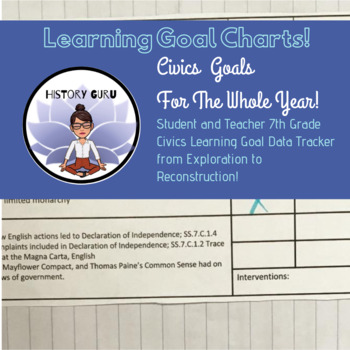
Student and teacher: 7th Grade Civics EOC Learning Goal Tracker for Data
Administrators always say to put the tracking in the students hands, make sure you are keeping data, and never offer ways to help you do these! Well, that's where I come in! I sat down with the test specs, essential standards, and standard break down sheet to create this awesome excel sheet that you could easily print, distribute, or put in a google sheet that your students can track THEMSELVES! Plus this is also a great tracker for PLC's to ensure all students are learning the content & you
Subjects:
Grades:
6th - 12th
Types:
Also included in: Civics Bundle: 181 Products and over $400 in lessons/activities
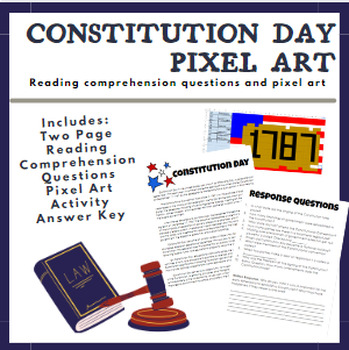
Constitution Day Pixel Art and Reading Comprehension
Students will read two informational texts about the Constitution and the first Constitutional Convention. After completing the response questions, they will put their answers into pixel art to reveal a self-grading, secret picture.
Grades:
4th - 8th
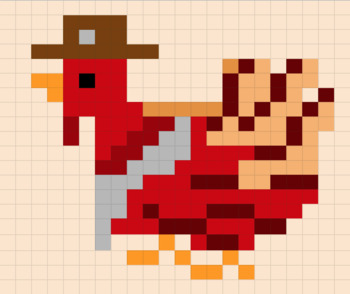
Thanksgiving Pixel Art - Solving Equations
Perfect activity for Thanksgiving!
Subjects:
Grades:
7th - 12th
Types:
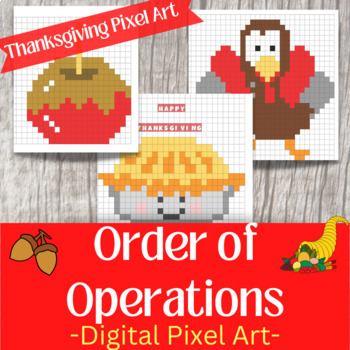
Order of Operations-Digital Pixel Art- 3 levels!- Thanksgiving Math
Digital pixel art is a fun and engaging way to let students practice math while receiving instant feedback!Students answer questions in a digital google sheet and as they get them correct, they see a picture appear.This resource is Thanksgiving themed and has varying levels of difficulty. Assign to students and let them choose or choose for them! If they really need a challenge, have them try all three!!Included in this resource:3 Digital Pixel Art Google Sheets12 Order of Operations Expressions
Subjects:
Grades:
5th - 8th
Types:
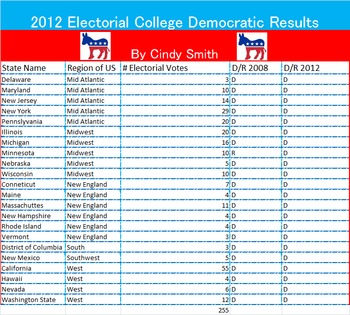
Social Studies, Government, History Computer Project: Electoral College in Excel
Welcome to my Electoral College Excel Project. During this project, students will learn how to create and manipulate information on 3 different spreadsheets. They will learn all about the history of the Electoral College from some awesome websites I discovered. They will create one spreadsheet with all the states, regions, # of electoral votes and how each state voted in the 2008 and 2012 elections. Did you know that there are 2 states electors are not required by law to vote with the popular m
Subjects:
Grades:
6th - 12th
Types:
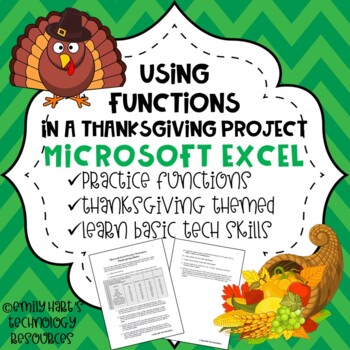
MICROSOFT EXCEL: Thanksgiving Spreadsheet Using Basic Functions
This is an assignment for students in grades 4-12 learning about spreadsheets to practice using formulas such as SUM and AVERAGE and practice formatting techniques. This is a basic activity which does NOT require students to have a comprehensive knowledge about Microsoft Excel or other spreadsheet programs, only basic techniques! Students will have to type information into a spreadsheet and use functions to calculate results. File type will be in zipped folder with PDF of worksheet and answer ke
Grades:
4th - 12th
Types:
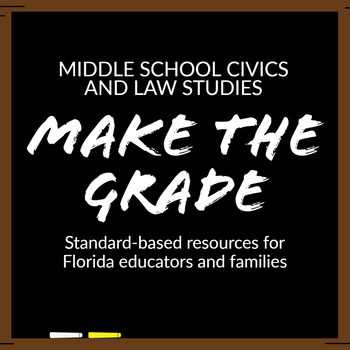
Civics/Law Studies Glossary (with Spanish terms included)
This might be the only glossary that you need for Civics and Law Studies. Based directly on Florida's middle school civics standards, this Excel file is a convenient way for students to practice their civics vocabulary skills. With nearly 400 terms, this glossary can help you MAKE THE GRADE in Civics and Law Studies.
Grades:
6th - 8th
Types:

Market Structures Comparison Chart
Includes a chart comparing monopoly, oligopoly, monopolistic competition, and perfect competition.
Grades:
7th - 12th
Types:
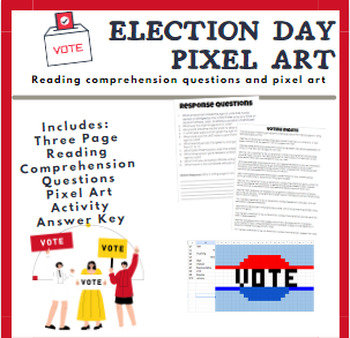
Election Day Pixel art and Reading Comprehension
Students will read three informational texts about Election Day and the major voting amendments to the Constitution. After completing the response questions, they will put their answers into pixel art to reveal a self-grading, secret picture.
Grades:
4th - 8th
Types:
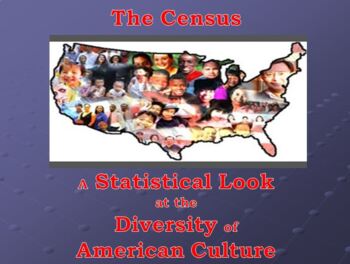
The Census - A Statistical Look at the Diversity of American Culture.
A Statistical Look at the Diversity of American Culture. Whether, it is used with a class or any group, the purpose is to open the eyes of the participants to how diverse our population really is. Preview presentation has notes to explain what the Census is and how to use the Spreadsheet. The spreadsheet sums up the results of data collected and automatically displays on both the Bar Graphs and the Pie Charts. Spreadsheet is compact and uncomplicated. It allows for easy to understand results
Subjects:
Grades:
7th - 12th, Higher Education, Adult Education
Types:
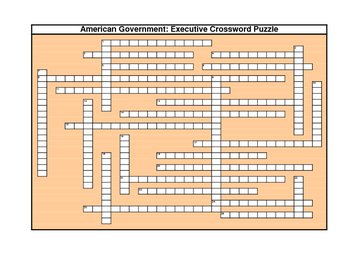
AmerGovt: Executive Crossword Puzzle
A crossword puzzle set based on American Government's Executive Branch content vocabulary. A full page puzzle, a second full page with answers, and a third page of the contextual clues. This is a terrific way to introduce, review, or reinforce the vocabulary necessary to comprehend this aspect of social studies as well as to add differentiation into your activities. Words and definitions can be used as a "what I already know" gauge or periodically as an organizer for vocabulary learned along the
Grades:
7th - 12th
Types:
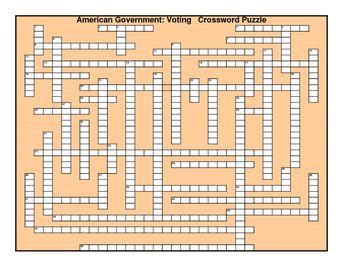
AmerGovt: Voting Crossword Puzzle
A full page crossword puzzle, a full page answer sheet, and a page with all of the directional clues for the words. Great to use to supplement classroom instruction to introduce vocabulary or use as a pretest and posttest. Other uses include giving your students the crossword puzzle as you begin the unit of study and allowing them to work on it when they are finished early or have a moment at the end of class. Call for finished crosswords at the end of the unit or grading period and use as revie
Subjects:
Grades:
6th - 12th
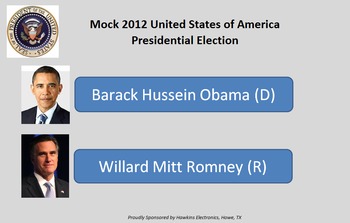
Mock 2012 Presidential Election Voting Booth
This is a great mock presidential election program written in Excel. It notifies the voter that they have voted so the students can be sure their vote registered. It has a separate tab showing the voting tallies that can be easily reset if it being used for multiple classes. A final tab displays a 3D bar graph of the results. Both the tally tab and the graph tab can be toggled to at anytime. This is very user friendly and I am excited about using it in my classroom on Super Tuesday to let m
Subjects:
Grades:
2nd - 12th
Types:
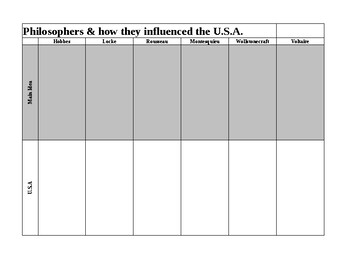
Enlightenment Philosopher chart & USA government
What are the main ideas of the Enlightenment philosphers and how did their ideas influence the USA?Includes answers
Grades:
7th - 12th
Also included in: Crusades through Enlightenment bundle world history
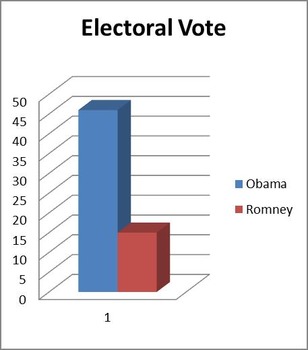
Election Graphs
Hold elections in your classroom and use these graphs to show results of presidential and local elections. All you have to do is fill in the names of the candidates and decide how many electoral votes each class will have!
Students will be able to compare popular and electoral votes and see how many votes each candidate receives! This spreadsheet is great as a supplement to a lesson on elections.
Subjects:
Grades:
6th - 12th
Types:
Showing 1-24 of 36 results