47 results
7th grade critical thinking computer science resources for Microsoft Publisher
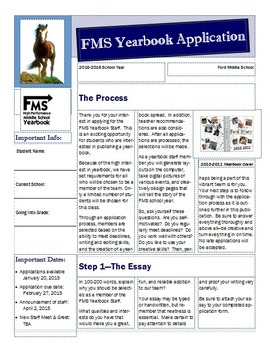
Yearbook Application
This is the application I use for all potential staff members. This is completely editable in publisher and it prints beautifully. It also gives you a fairly good sense of who the applicant is when they turn it in.
Grades:
7th - 12th
Types:
Also included in: Yearbook Big Bundle
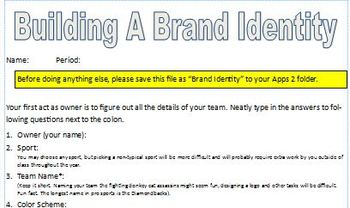
Microsoft Publisher Lesson Plan - Sports Franchise Brand Identity
This Microsoft Publisher Lesson Plan challenges students to create a full brand identity for a sports franchise they invent. This Microsoft Publisher lesson plan includes directions for what Publisher skills to cover with the students as well as detailed worksheets, files and examples for the students to follow. The Computer Master has tried out all of these computer lesson plans and his students love them.
Grades:
7th - 9th
Types:
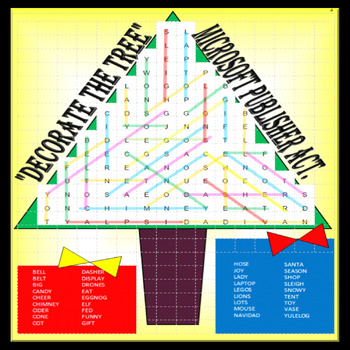
DECORATE THE TREE!! (MICROSOFT PUBLISHER ACTIVITY)
Looking for a fun Christmas season assignment for your students? This is not your "run of the mill" words search! However, in this activity your students will use the "SHAPES" tab ("line" feature in MICROSOFT PUBLISHER) to identify the hidden words. To make it more enjoyable, have them use different color lines to uncover their words. There are 36 words in this search and when they are all identified, the tree will become a colorful Christmas tree. (See examples / Preview). In doing this ass
Grades:
K - 12th, Higher Education, Adult Education, Staff
Types:
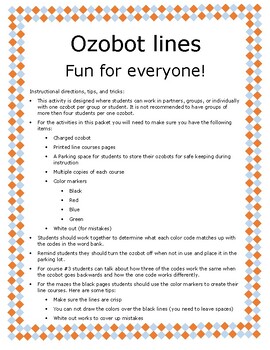
Ozobot Activity with Lines and Color Coding
This activity is to be used with the Ozobot EVO model. It is a complete lesson including answer keys. It can be used in one class or across three classes, depending on the level of your students. This does not require a computer or computer programing. There are many different ways to use the lesson and they are all included in this resource. This also has advanced lessons in it with color coding and determining the more advanced codes. It also has an answer key for each worksheet. This is a ver
Grades:
K - 8th
Types:

Salem Witch Trials - Medical Explanations for Hysteria
Short explanations of medical reasons that might have contributed to the hysteria that led to the Salem Witch Trials
In two column format with space for citing textual evidence from assigned readings/research.
Subjects:
Grades:
7th - 8th
Types:
CCSS:
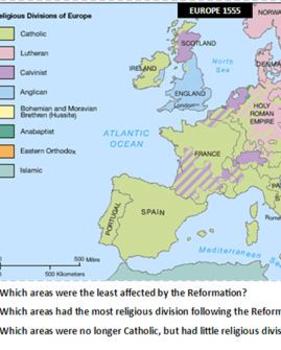
Maps as Text - Printing Press and Reformation
Includes 4 maps: modern Europe for reference; Europe prior to the Reformation; religious division in Europe following the Reformation; and the growth and locations of printing presses.
Questions ask students to analyze and infer, and to draw conclusions from the maps.
This should be printed in color--laminate for use year-to-year.
Grades:
7th - 9th
Types:
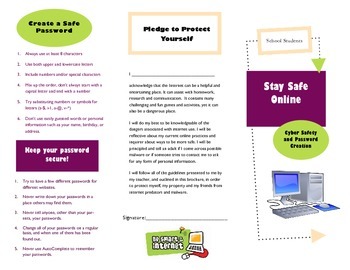
Cyber Safety brochure
This is a brochure that can be used as a handout or instructional aid. It lists middle school level tips, tricks, and vocab that the students need to know in order to stay safe online. I have attached both a Microsoft Publisher file and a PDF. You are able to customize the Publisher file as you wish.
Grades:
5th - 9th
Types:
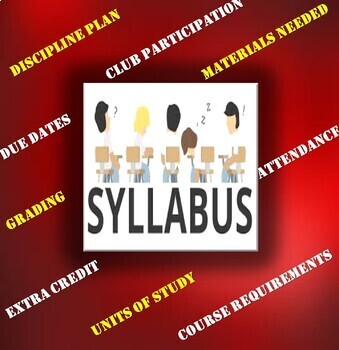
6th, 7th, & 8th Grades Keyboarding Syllabus {EDITABLE TEMPLATE)
Here's a past syllabus that I created for my sixth, seventh, and eighth grade keyboarding classes. This colorful brochure was created in Publisher and is ready for you to customize with your pertinent information. NOTE: This syllabus is 8 1/2" x 14" in landscape mode. (LEGAL SIZE)This syllabus covers the following:discipline plancourse requirements, grading, materials needed, FBLA participation, class competitive events, etc. This is a great tool for promoting your keyboarding or similar cla
Grades:
5th - 12th, Adult Education

Weekly Reward Cards
Every Friday in my classroom we have a drawing using raffle tickets the students earn throughout the week. I generally hand out about 6-8 of these cards for each class. There are 13 different pages of different things that students can win, some will help improve their grades while others are fun things that students can do in class. Listen to music is hands down my middle schoolers favorites. Since these are in publisher format you can customize the rewards to fit your classroom enviroment.
Grades:
6th - 11th
Types:
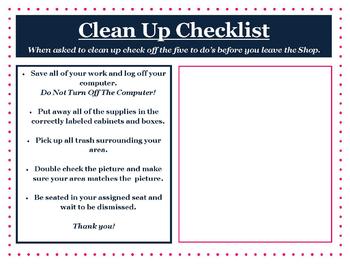
Clean Up Checklist Sign
I have created 16 clean up checklist signs to hang at each workstation in my classroom. I use five easy written instructions in order to ensure the instructions are easy to read and to the point. I also left a space for you to take your picture and include it in the sign. By offering students a visual reminder of what the workstation should look like at the end of each period ensures that you will have to do less cleaning at the end of each period and holds students responsible.
Grades:
6th - 8th
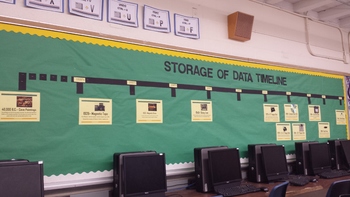
Timeline of Storage
This is a timeline of the way people have stored data from the cavemen era to today. Starting in 1980- You have the option to tape or past real examples of the way data was stored or add your own pictures to print directly to the sheets.
Subjects:
Grades:
PreK - 12th
Types:

Highest WPM Certificate
This is a template that I use to award the students who can type the fastest. These students have the highest words per minute. This is a great way to encourage student achievement. You can make it your own and even use it for other subjects. Enjoy!
Grades:
6th - 8th
Types:

"To Build a Fire" by Jack London- "How To" Video Project
This video project corresponds to Jack London's short story "To Build a Fire." In this story, the protagonist believes he is an expert in wilderness exploration and able to successfully make his way through the treacherous Yukon in order to find gold. He ignores advice from more experienced explorers which ultimately ends in his death. Students will create an antithesis to this story by producing a video providing expert advice on a topic of their choosing. This packet includes: a description of
Grades:
7th - 12th
Types:
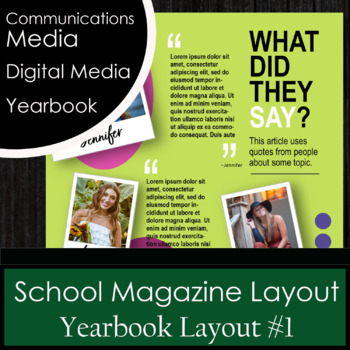
School Magazine Layout #1
School magazine or yearbook layout page to use with quotes and photos of staff or students. Completely editable...can change colors, photos, text, etc. Save hours of time using pre-made layouts for your student projects! This product is a Microsoft Publisher file.
Grades:
5th - 12th, Higher Education, Adult Education, Staff
Types:
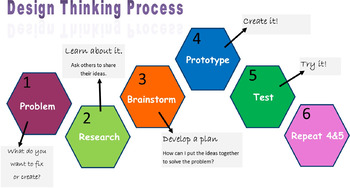
Makerspace Design Thinking Process Poster
Use this poster at your makerspace or during lessons that would support this type thinking process.
Subjects:
Grades:
3rd - 12th
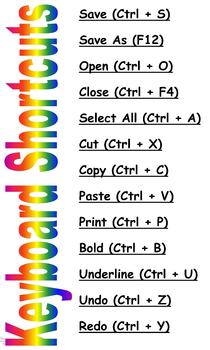
Keyboard Shortcuts Poster
This is a poster with popular keyboard shortcuts. The poster is 24in wide and 40in long. It is perfect to be printed on a poster-maker. This is a publisher file.
Grades:
1st - 12th
Types:

2017-18 6th Grade Keyboarding Syllabus {EDITABLE}
Here it is folks, my sixth grade keyboarding syllabus from last year. This colorful brochure was created in Publisher and is ready for you to customize it with your pertinent information. This syllabus covers the following:discipline plancourse requirements, grading, materials needed, FBLA participation, class competitive events, etc. This is a great tool for promoting your keyboarding or similar class. It's also an excellent communications platform for conveying your expectations to your st
Grades:
5th - 12th, Adult Education
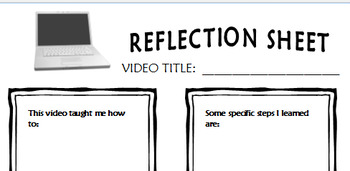
Blended Learning Reflection Sheet
After independently viewing tutorials students complete a reflection of their learning. Teachers can use the reflection to monitor progress. Students can use reflection for notes. Reflection can be used during student data chats to receive feedback on questions students still have regarding the material.
Grades:
5th - 8th
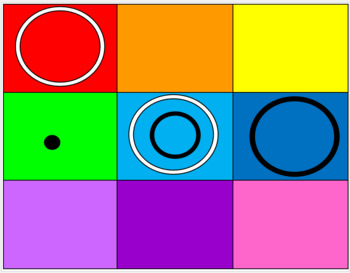
O-Trio Virtual Interactive games
O-Trio is a great game but this is Virtual O-Trio!!! An interactive game you can play during distance learning or telehealth. Up to three players. Advanced game for higher functioning individuals. Included link to a video for the rules to game.
Subjects:
Grades:
4th - 12th
Types:

Where in the World Wednesday - Ukraine (Updated 03-09-2014)
Where in the World Wednesday is a quick way to assess prior knowledge, pique students' interest in a new geographical location, teach note taking skills, encourage critical thinking, and have FUN while doing it!
There are ten clues ranging from languages spoken, ethnic groups, products exported, current events, sports, popular leaders, historical events, government, and indigenous animals.
There is also a lesson extension provided for the teacher.
Subjects:
Grades:
6th - 8th

Where in the World Wednesday - Egypt
Where in the World Wednesday is a quick way to assess prior knowledge, pique students’ interest in a new geographical location, teach note taking skills, encourage critical thinking, and have FUN while doing it.
There are ten clues ranging from languages spoken, ethnicities, products and exports, current events, sports, popular leaders, tourist attractions, historical events, government, and indigenous animals. There is also a lesson extension provided for the teacher.
Grades:
6th - 8th
Types:

Where in the World Wednesday - Planet Earth
Where in the World Wednesday is a quick way to assess prior knowledge, pique students' interest in a new geographical location, teach note taking skills, enourage critical thinking, and have FUN while doing it.
Subjects:
Grades:
6th - 8th
Types:

IBA Course Syllabus {EDITABLE}
This syllabus clearly describes the IBA Internet Business Associate units my students will be taught in my Information and Communications Technology class. A course calendar that lists allocated class times is also included. Grading, assignments, FBLA involvement, and other important topics are described. Additionally, the information is presented in a colorful and attractive tri-fold style.Format: 8.5" x 11" landscapeMicrosoft Publisherhttps://www.teacherspayteachers.com/Store/Chuck-Nolens-N
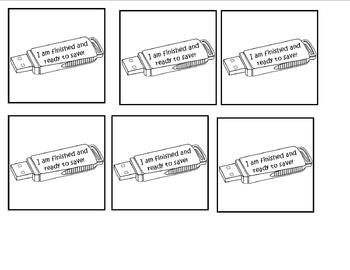
Cards for Independent Work
I use these cards to help me during their independent work time. The cards can be Velcro to the table or the computer to let the teacher know where they are in their work, whether the are ready to print, save or if they are having trouble. I printed them on color card stock, print (orange), save (green), red (help).
Subjects:
Grades:
PreK - 7th
Showing 1-24 of 47 results









