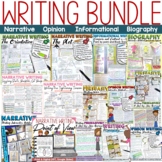5 results
Free 7th grade spelling resources for SMART Notebook
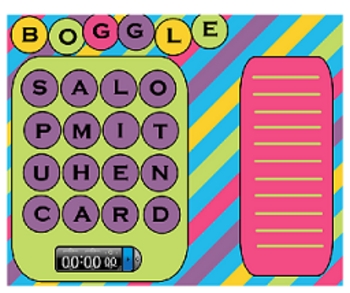
Boggle for the Smartboard
This is a Boggle game for the smartboard. Its FREE, all I ask is you leave feed back and/or a rating please!
This has extra letter pieces and a colorful template. To create a new game board just rearrange the letters or add in some new ones which are provided. It also has a timer feature to add a little intensity and a word bank to allow students to share words they found with the class.
Ways to use this:
1. Smartboard center during daily 5 or guided reading.
2. Early finishers activity.
3
Subjects:
Grades:
K - 12th
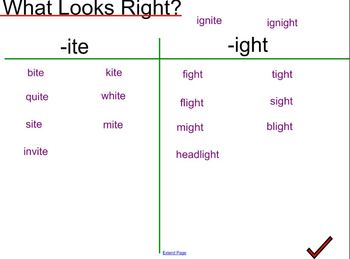
What Looks Right? -ite and -ight spelling patterns
The "What Looks Right" activity helps students become more familiar with rhyming spelling patterns, such as -ite/-ight, -oad/-ode, -aim/-ame, etc. Students use their visual checking systems to decide which word looks like it is spelled correctly. Words can be moved into categories. Spelling is checked by pressing the check mark icon in the bottom right corner before moving onto the next word.
Subjects:
Grades:
3rd - 9th

Interactive Word Game For Studying Syllable Types
A fun, interactive Smartboard game for identifying the different syllable types in multi-syllable words.
Subjects:
Grades:
3rd - 8th
Types:


Notebook Boggle Game
This is my own version of the Boggle Board game. This one uses random letter creators to easily refresh and make a new game. Enjoy!
Grades:
1st - 8th
Types:
Showing 1-5 of 5 results