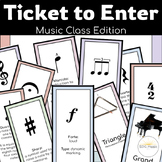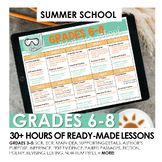240 results
7th grade Back to School graphic arts resources for Microsoft Excel
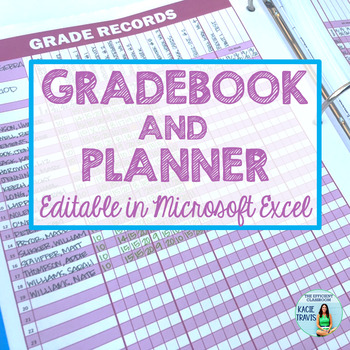
Editable Gradebook and Teacher Planner
Customize your own grade book and planner pages with this editable Excel document! You can type, then print or print, then write. The grade book has 35 convenient student name slots that are shaded on every other line for easy viewing across the page. This product includes: left-side grade book page right-side grade book page left-side planner page right-side planner page Just type in the editable document to personalize and print! OR edit and save to keep the files electronically!My products
Grades:
PreK - 12th
Also included in: Back to School BUNDLE for Secondary Teachers
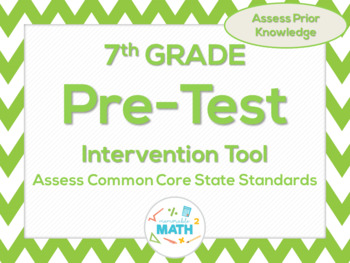
7th Grade Math Beginning of the Year Common Core Pre-Test & Intervention Tool
This file includes an EDITABLE pre-test with 30 questions to assess 6th grade basic skills. This test covers the essential skills for your students to be successful in 7th grade! You can use this test to determine the level of intervention that will be needed for your students. It is very important to assess prior knowledge before we begin new material. Give this pre-assessment to your 7th graders at the beginning of the year to determine what needs to be reviewed before you can move on to t
Subjects:
Grades:
6th - 8th
Types:
Also included in: Middle School Math Intervention Pre-Assessments Bundle for Common Core
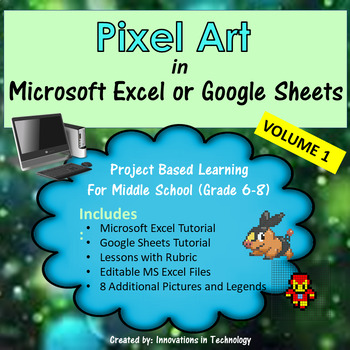
Pixel Art in Microsoft Excel or Google Sheets - Volume 1 | Distance Learning
Need a fun way to introduce Microsoft Excel or Google Sheets to upper elementary or middle school students? This great lesson lets students learn the basics of Microsoft Excel (or Google Sheets) as they create pixel art using the program. First, they'll create a quick pixel art from a given example and then they'll create their own! These are also fun lessons to use if you just need something for a one day lesson. Perfect for the beginning of the school year too.I've used this with 7th and 8th g
Grades:
5th - 8th
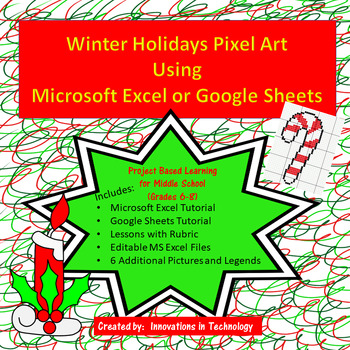
Winter Holiday / Christmas Pixel Art in Microsoft Excel or Google Sheets
Need a fun way to introduce Microsoft Excel or Google Sheets to upper elementary or middle school students? This great lesson lets students learn the basics of Microsoft Excel (or Google Sheets) as they create pixel art using the program. First, they'll create a quick pixel art from a given example and then they'll create their own! These are also fun lessons to use if you just need something for a one day lesson. I've used this with 7th and 8th graders who used their free time to create even mo
Grades:
6th - 8th
Types:
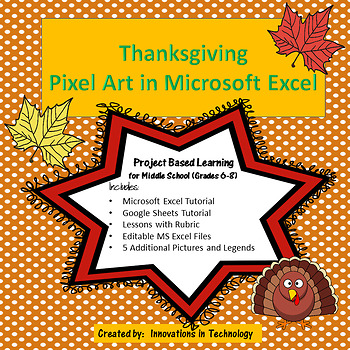
Thanksgiving Pixel Art in Microsoft Excel or Google Sheets | Distance Learning
Need a fun way to introduce Microsoft Excel or Google Sheets to upper elementary or middle school students? This great lesson incorporates Thanksgiving themed art as students learn the basics of either Microsoft Excel or Google Sheets. First, they'll create a quick pixel art from a given example and then they'll create their own! A full tutorial is included for both Microsoft Excel and Google Sheets. These are also fun lessons to use if you just need something for a one day lesson.This lesso
Grades:
6th - 8th
Types:
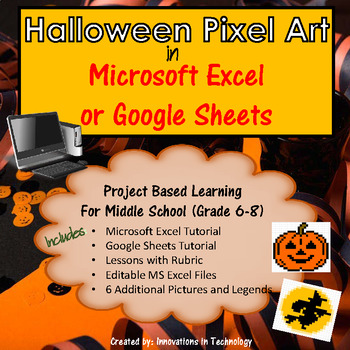
Halloween Themed Pixel Art - Microsoft Excel Google Sheets | Distance Learning
Need a fun way to introduce Microsoft Excel or Google Sheets to upper elementary or middle school students? This great lesson lets students learn the basics of Microsoft Excel (or Google Sheets) as they create pixel art using the program. First, they'll create a quick pixel art from a given example and then they'll create their own! These are also fun lessons to use if you just need something for a one day lesson. This set contains 6 exciting Halloween themed pixel art projects for your students
Grades:
6th - 8th

Technology Applications EC-12 (242) Full Study Guide
This is a full study guide for TEXES Technology Applications 242. This study guide was uploaded January 1st, 2020. I had a hard time finding study material online so I decided to create this study guide which includes videos and articles to all of the domains and competencies. Note: This study guide is in Microsoft Excel format. If a link appears to be broken simply right click to edit the hyperlink then copy the url into your web browser to view the article or video.Update 10/7/2020To get the m
Grades:
PreK - 12th
Types:

Daily Gradebook Record, Attendance, Reading Log Forms Beginning of the Year
Daily Grade Book or Record Book, Attendance Record, and Reading Log Pages that you can customize!
These ARE included in: Teacher Binder Jumbo Pack: Gradebook, Forms, Sub Plans, Lesson Plans, Calendar, and More!
A collection of essential teacher forms in three formats (Microsoft Excel, PDF, and iWork Numbers):
-Daily grade book/record book
-Daily attendance
-reading log
The grade book form includes a space on top for the date, assignment, and points possible for each column. In the Excel &a
Grades:
2nd - 12th, Higher Education, Staff
Types:
Also included in: Custom Bundle for Jen W.
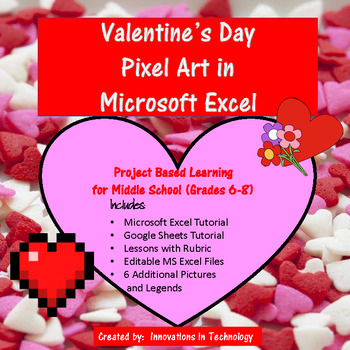
Valentine's Day Pixel Art - Microsoft Excel or Google Sheets | Distance Learning
Need a fun way to introduce Microsoft Excel or Google Sheets to middle school students? This great lesson incorporates Valentine's Day themed art as students learn the basics of Microsoft Excel or Google Sheets. First, they'll create a quick pixel art from a given example and then they'll create their own! These are also fun lessons to use if you just need something for a one day lesson or to leave with a sub.I've used these with 7th and 8th graders who love creating their own artistic pixel
Grades:
6th - 8th
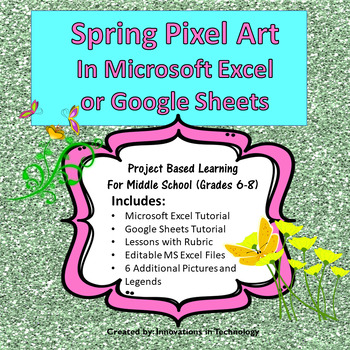
Spring Pixel Art in Microsoft Excel or Google Sheets | Distance Learning
Need a fun way to introduce Microsoft Excel or Google Sheets to upper elementary or middle school students? This great lesson incorporates Spring themed art as students learn the basics of Microsoft Excel or Google Sheets. First, they'll create a quick pixel art from a given example and then they'll create their own! These are also fun lessons to use if you just need something for a one day lesson.This lesson is great for distance learning/remote learning. You can upload it to your school's
Grades:
6th - 8th
Types:

Digital Weekly Planner - The Teacher Plan Book with Autofill
This digital planner gives you the capacity to quickly organize all of your lesson plans in one place, change them easily as needed, and print at your convenience. To speed up your planning, just type in your book info (Chapters, subchapters, names of chapters, etc.) and let Autofill do the monotonous task of filling in when you will teach each chapter! YOU get to move things around as needed and designate specific dates as holidays!What Is New:1. Type directly into your planner and still move t
Grades:
PreK - 12th, Higher Education, Adult Education
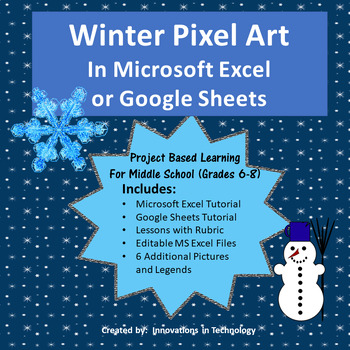
Winter Pixel Art in Microsoft Excel or Google Sheets | Distance Learning
Need a fun way to introduce Microsoft Excel or Google Sheets to upper elementary or middle school students? This great lesson lets students learn the basics of Microsoft Excel (or Google Sheets) as they create pixel art using the program. First, they'll create a quick pixel art from a given example and then they'll create their own! These are also fun lessons to use if you just need something for a one day lesson. I've used this with 7th and 8th graders who used their free time to create even mo
Grades:
6th - 8th
Types:
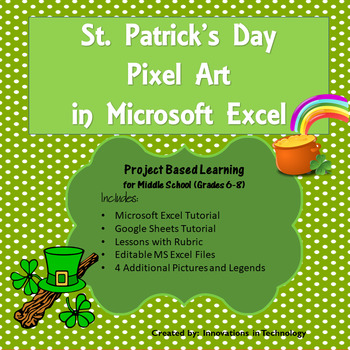
St. Patrick's Day Pixel Art Microsoft Excel or Google Sheets | Distance Learning
Need a fun way to introduce Microsoft Excel to upper elementary or middle school students? This great lesson incorporates St. Patrick's Day themed art as students learn the basics of Microsoft Excel or Google Sheets. First, they'll create a quick pixel art from a given example and then they'll create their own! These are also fun lessons to use if you just need something for a one day lesson.This lesson is great for distance learning/remote learning. You can upload it to your school's learni
Grades:
6th - 8th
Types:
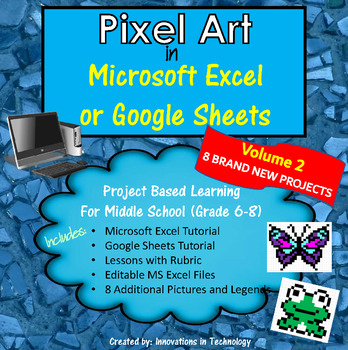
Pixel Art in Microsoft Excel or Google Sheets - VOLUME 2 | Distance Learning
Need a fun way to introduce Microsoft Excel or Google Sheets to upper elementary or middle school students? This great lesson lets students learn the basics of Microsoft Excel (or Google Sheets) as they create pixel art using the program. First, they'll create a quick pixel art from a given example and then they'll create their own! These are also fun lessons to use if you just need something for a one day lesson. Perfect for the beginning of the school year too.This is the SECOND volume in the
Grades:
5th - 8th
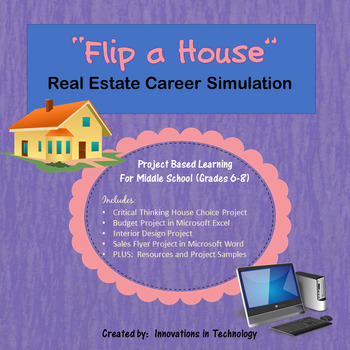
Career Simulation: Real Estate Investor - "Flip" a House | Distance Learning
Real Estate Career Simulation: Flip a House Project lets middle schoolers see how real estate investors purchase, improve, and resell homes for a profit. Utilizing Microsoft Word and Excel, students “purchase” a home of choice from a list and then determine the improvements they want to make to it, all while staying within their budget. Then, they design the home, using Web 2.0 tools (www.floorplanner.com or www.homestyler.com ) or Sketchup (a free download available at: http://www.sketchup.
Grades:
6th - 9th
Types:
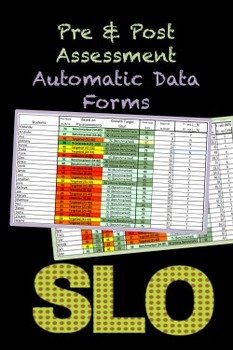
SLO Editable Pre & Post-Assessments Automatic Data Forms
These four Excel pre and post assessment data forms are created to effortlessly meet the data demands of many states SLO assessments. With these forms you'll look like a professional analyst. Drop down menus and automatic color coding can be edited to fit your benchmark and target scores. Percentage increases from baseline to target scores are automatically calculated as well as the percentage of students that met and did not meet their target scores. Four forms are included. One version for c
Grades:
K - 12th
Types:

MICROSOFT EXCEL: CREATE YOUR NAME using PIXEL ART in Microsoft Excel
Introduce your students to Microsoft Excel with this creative pixel art project! Students will learn how to format a spreadsheet with column width and row height and apply fill techniques to create their name in a very creative way. Step-by-step directions will guide students on how to complete each task. File format is a PDF file with directions and examples provided!For more Microsoft Excel projects, visit:Emily Hart's Technology Resources Microsoft Excel Assignments
Grades:
3rd - 12th
Types:
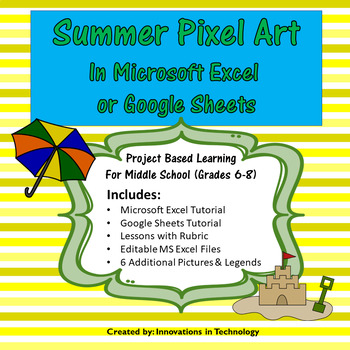
Summer Pixel Art in Microsoft Excel or Google Sheets | Distance Learning
Need a fun way to introduce Microsoft Excel or Google Sheets to upper elementary or middle school students? This great lesson incorporates Summer themed art as students learn the basics of Microsoft Excel or Google Sheets. First, they'll create a quick pixel art from a given example and then they'll create their own! These are also fun lessons to use if you just need something for a one day lesson.This lesson is great for distance learning/remote learning. You can upload it to your school's
Grades:
6th - 8th
Types:
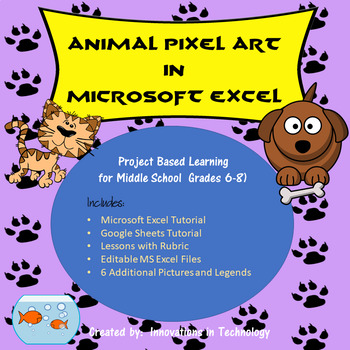
Animal Pixel Art in Microsoft Excel or Google Sheets | Distance Learning
Need a fun way to introduce Microsoft Excel or Google Sheets to upper elementary or middle school students? This great lesson incorporates animal themed art as students learn the basics of Microsoft Excel or Google Sheets. First, they'll create a quick pixel art from a given example and then they'll create their own! These are also fun lessons to use if you just need something for a one day lesson.This lesson is great for distance learning/remote learning. You can upload it to your school's
Grades:
6th - 8th
Types:
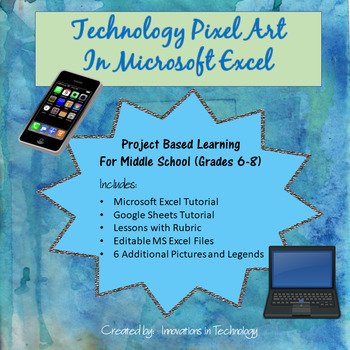
Technology Theme Pixel Art Microsoft Excel or Google Sheets | Distance Learning
Need a fun way to introduce Microsoft Excel or Google Sheets to upper elementary or middle school students? This great lesson incorporates technology themed art as students learn the basics of Microsoft Excel or Google Sheets. First, they'll create a quick pixel art from a given example and then they'll create their own! These are also fun lessons to use if you just need something for a one day lesson.This lesson is great for distance learning/remote learning. You can upload it to your schoo
Grades:
6th - 8th
Types:
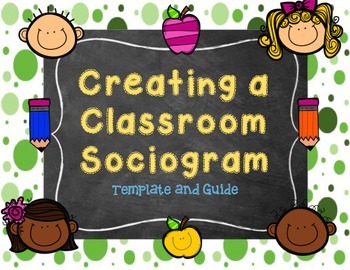
Create Your Own Sociogram - Easy to use Template + Guide and Directions
The following is a MUST NEED for any classroom teacher. This product is all about creating a "sociogram". Note: This product is created using "Numbers" using Mac. I have included a converted file for those using "Excel".What is a sociogram?A sociogram is a graphic representation of the relationships between students in your class. It shows the different dynamics of the classroom. This gives you insight into what preferences students have in working with others within the classroom (both academic
Grades:
K - 8th
Types:
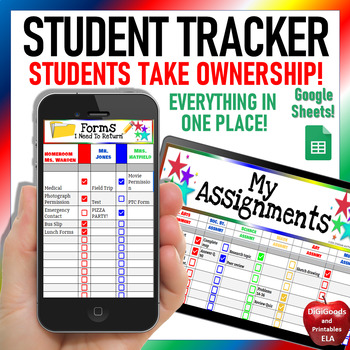
Student Data Tracking Sheets Google
Students can keep track of EVERYTHING in ONE PLACE and stay organized all year! This Google Sheet tracker lets students manage their classes, grades, schedules, library books, passwords, forms, assignments, homework, reading logs, locker combination, and laptops/devices. Students learn to take ownership and become self-sufficient and in turn get motivated! Students AND parents can download the FREE Google Sheets app and manage all of this from their phones! COOL FEATURES:❤Check boxes make trac
Grades:
5th - 10th
Types:
Also included in: Digital Planner Data Trackers BACK TO SCHOOL
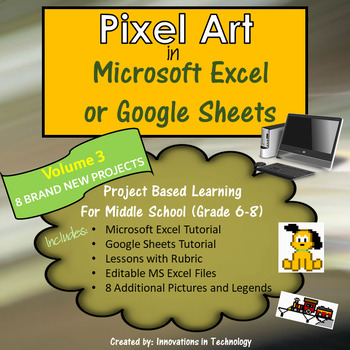
Pixel Art in Microsoft Excel or Google Sheets - VOLUME 3 | Distance Learning
Need a fun way to introduce Microsoft Excel or Google Sheets to upper elementary or middle school students? This great lesson lets students learn the basics of Microsoft Excel (or Google Sheets) as they create pixel art using the program. First, they'll create a quick pixel art from a given example and then they'll create their own! These are also fun lessons to use if you just need something for a one day lesson. Perfect for the beginning of the school year too.This is the THIRD volume in the s
Grades:
5th - 8th
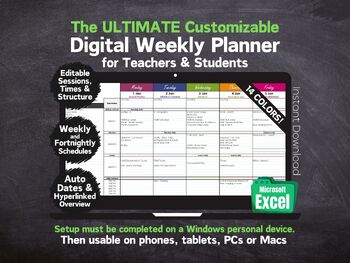
Customizable Digital Weekly Planner Teacher - Excel 2024-2025 & Beyond
Welcome to the ultimate custom digital weekly and fortnightly lesson planner for educators and students in all settings using Microsoft Excel! Seeking a versatile, customizable planning tool to create a colorful planner the way you like? This comprehensive spreadsheet is designed to be adaptable to just about any country or setting. With automated dates, weekly and fortnightly scheduling, customizable colors, and adjustable days, sessions, times, breaks and schedules, this planner is your go-to
Grades:
PreK - 12th
Also included in: Back to School Bundle 2024-2025 - Teacher Organization
Showing 1-24 of 240 results