16 results
Free Spring order of operations resources for Microsoft Excel
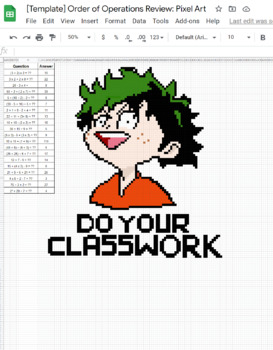
Order of Operations Worksheet: Pixel Art (My Hero Academia)
This is a Pixel Art activity using Google Sheets. Students will enter their answers into the appropriate spots and if they are correct an image will begin to appear.For this basic order of operations activity, the image that will appear is a character from My Hero Academia with the words "Do your Classwork" underneath it.I made this personally and wanted to share the resource freely. Please don't attempt to claim as your own or re-sell.
Subjects:
Grades:
4th - 6th
Types:
CCSS:
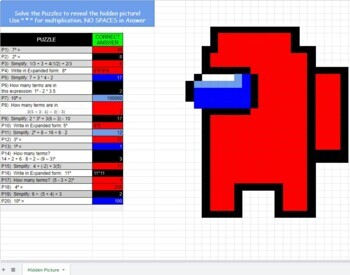
Pixel Art Exponents and Expressions - Reveal Among Us
Practice skills for exponents, simplifying expressions, and identifying terms in expressions.Boxes with correct answers will change color and reveal pieces of the hidden picture.
Subjects:
Grades:
5th - 7th
Types:
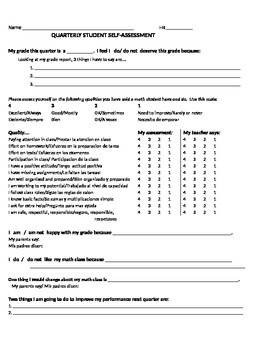
Quarterly Student Self-Assessment
As a Junior High Math Teacher, I used this Quarterly Student Self-Assessment (in English and Spanish) to help students run their Student Led Conferences. My students completed it after seeing their grade and going through their portfolios. I kept it to one page so they would also have time to go through their portfolios with their parents. The classroom behavior section allows parents to see what you have to say about their child in case you are busy with another conference.
Subjects:
Grades:
6th - 7th
Types:
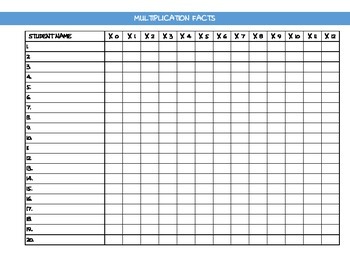
MULTIPLICATION FACTS - Student Mastered facts
This chart is to help teachers keep track of the multiplication facts that each student has mastered.
Subjects:
Grades:
2nd - 4th
Types:
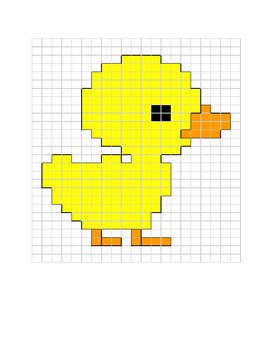
Spreadsheet Fun Fill In
This is an activity I have used with younger students to introduce them to manipulating spreadsheets. The activity directs students to fill in colors in specific cells. It is designed to work with Google Sheets, but could easily be used with Microsoft Excel.
It is designed to take approximately one class period.
Subjects:
Grades:
2nd - 4th
Types:

Order of Operations: Mystery Puzzle (New Years Edition!)
Google Sheets assignment with 16 Order of Operations questions that slowly reveal a New Years scene with correct answers. Compatible with Google Classroom and Chromebooks. Can easily be assigned as homework, practice, partner-work, etc.. Remember to delete the answer key sheet before assigning to students!Directions: Solve each problem in the Question section and type the solution in the Answer section. If your solution is correct, a piece of the puzzle will appear. If not, nothing will happen.
Subjects:
Grades:
4th - 8th
Types:
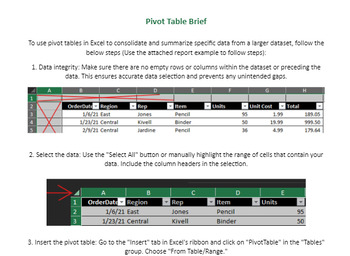
How to use Pivot Tables in Excel
Refer to this overview of the Pivot Table function in Excel and Google Sheets to understand it's use in consolidating information in extensive worksheets.
Subjects:
Grades:
7th - 12th
Types:
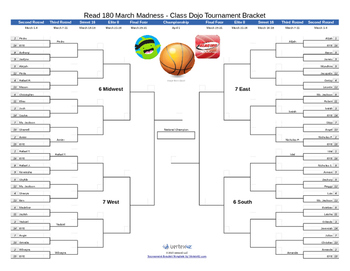
March Madness Class Participation Tournament
I use Class Dojo in my classroom. To spice it up for this month, I am using the March Madness bracket to motivate some students! My students LOVE basketball and they love competition. The Excel sheet is editable and has the rules in a separate tab. Edit as you'd like. Have fun!
Grades:
6th - 8th
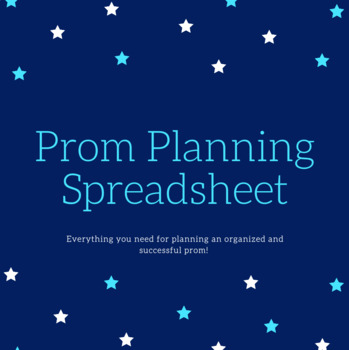
Prom Planning Spreadsheet
Everything you need to oversee planning your school's prom! This customizable spreadsheet includes 9 pages of spreadsheets to help you and your prom committee stay organized including timeline breakdown, guest list, seating chart, vendor contacts and a budget tracker. This spreadsheet downloads in excel but can be uploaded to google drive for easy sharing and editing.
Subjects:
Grades:
9th - 12th
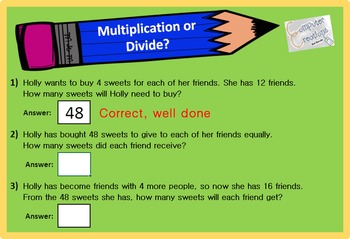
Interactive Math - Multiplication and Division (4.OA.A.2) Self Marking
This activity covers 4.OA.A.2 of the Common Core standards and it has been trailed and tested in the classroom – my students love this!
This activity introduces pupils to multiplication and division in a fun way.
Use this SELF MARKING activity either as a resource displayed on the board or for students to complete on their computer screens. Alternatively you can print it out.
Every time students answer a question, they are automatically told if their answer is right or wrong.
Thank you to
Subjects:
Grades:
4th
CCSS:
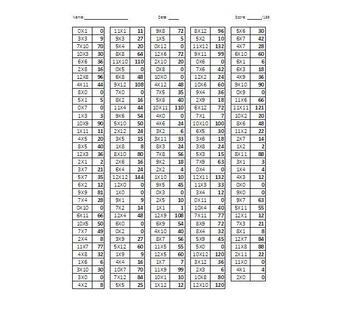
Multiplication PowerPoint- Math Facts Checklist.
This is a checklist that accompanies a Multiplication PowerPoint- Math Facts.
----------------------------------------
The Point is available for purchase, but this file is only the checklist of facts. The PowerPoint has 170 slides with all of the 1-12 math facts and their partners. This is perfect for the beginning of the year to assess which multiplication facts your students know, and which ones they still need to practice.
Currently the PowerPoint is set to advance each slide in 3 seco
Subjects:
Grades:
2nd - 8th
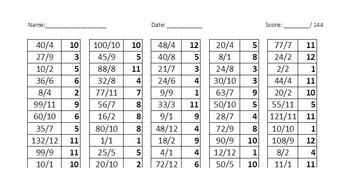
Division Facts PowerPoint- Math Facts (Excel Checklist)
This checklist accompanies my Division PowerPoint. Please take a look at it! �
Do your students have mastery of their division facts? During the first week of school, I use this PowerPoint to assess which facts my students still need to memorize. This PowerPoint has 1-12. Again, like the multiplication PowerPoint, each slide has a 3-second wait time. For my more advanced students, they can use the mouse to click instead of waiting the 3 seconds. Along with the PowerPoint, downloa
Subjects:
Grades:
2nd - 8th
Types:
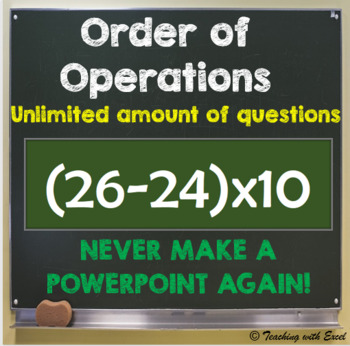
Order of Operations
EASIEST POWERPOINT EVER! (except it’s not Powerpoint) This Excel spreadsheet works like a PowerPoint to provide randomly generated questions with a simple click of a button. This spreadsheet allows students to practice their knowledge of orders of operations. With a simple click a new question will appear, you can choose the type of questions, the size of the numbers. Have a watch of the preview video to see how it in action. This spreadsheet can be used several different ways depending what y
Subjects:
Grades:
4th - 8th
Also included in: Year 6 Maths Bundle Unlimited Questions
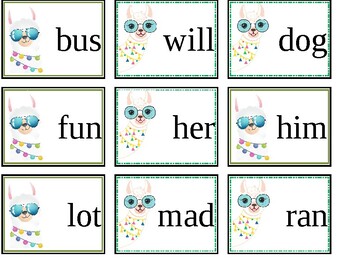
Llama Sight Word Template
This sight word template is super easy to use. Edit with your own sight words or use the 25 kindergarten sight words that are already entered. File is formatted to all editing of font, formatting and text in the cells containing text.
Subjects:
Grades:
PreK - K
Types:
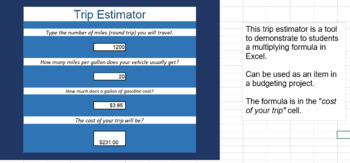
Excel Trip Estimator Exercise
Use to design and apply Excel formulas to calculate cost of gas on a trip.
Grades:
9th - 12th
Types:

aglomeraciones
no soporto las aglomeraciones en las compras masivas del corte ingles.
Subjects:
Grades:
6th
Showing 1-16 of 16 results





