129 results
Robotics task cards under $5
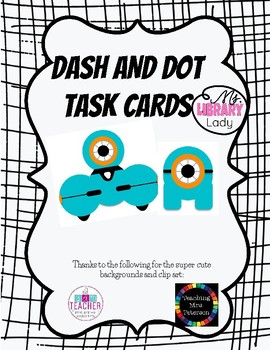
Dash and Dot Robot Task Cards
Fun with Dash and Dot!
These Dash and Dot Task Cards can be used in an elementary library, STEM class, or as a classroom activity/center.
This pack includes:
19 Dash and Dot Task Cards at varying levels of coding ability
1 Dash and Dot Directions sign
Grades:
1st - 6th
Types:
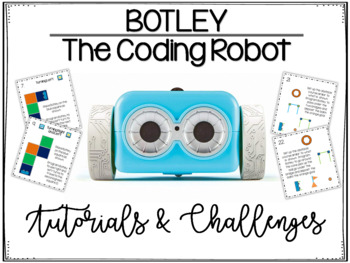
Makerspace: Botley Tutorials and Challenges (Botley Original)
If you are looking for a fun Makerspace activity your elementary students are sure to love, Botley is it! Botley is a little robot that will teach your students all about coding in the funnest of ways! These Botley task cards provide your students with easy to follow tutorials and tips and introduce a wide range of challenges, from simple to more complex and structured to open-ended. Included with this purchase are easy to follow full-page tutorials about Botley's buttons, Botley's remote,
Subjects:
Grades:
Not Grade Specific
Types:
Also included in: Makerspace Made Easy: Comprehensive Bundle
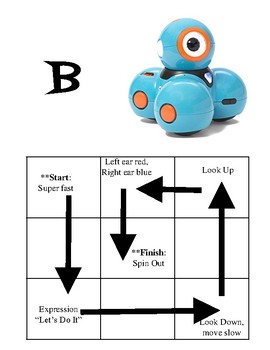
Dash Robot Basic Movement Challenge Cards
Just starting out with Dash, but want to do something other than Blockly Puzzles? Try out these basic movement challenge cards! Students follow directions to program Dash to complete each challenge. Each challenge A through E gets a little more complicated as they go.
Subjects:
Grades:
2nd - 8th
Types:
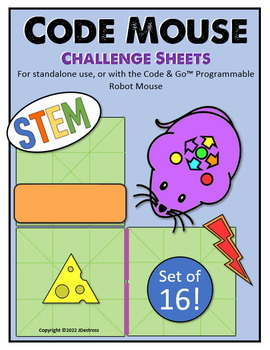
STEM Code & Go Robot Mouse Coding Challenge - Set of 16!
Coding Practice... Great for CODING WEEK or any time you are looking to give your students a challenge! The Learning Resources® Code & Go™ Programmable Robot Mouse is a fantastic resource for teaching coding basics. The pages included here are meant to provide an extension and challenge to the basic mazes provided with the Robot Mouse Activity Set.The pages can be used without the robot mouse, but the activity set does provide a good way for students to test and prove their code.This set inc
Grades:
K - 6th
Types:
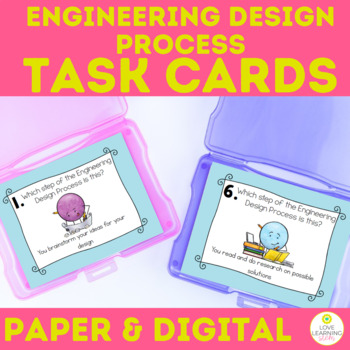
Engineering Design Process Task Cards 3-5 ETS1 Paper and Digital
These Engineering Design Process tasks cards include a paper and Google Slide version. It's a great activity for early finishers, science centers, morning work, and can be used for intervention strategies to review science standards. This is great for any teachers that want to introduce the engineering design process and criteria and constraints. Teach your students on what is stem before stem challenges. Get the 4th Grade Science Task Cards Bundle for 30% off!Get the 5th Grade Science Task Card
Subjects:
Grades:
3rd - 6th
Types:
NGSS:
3-5-ETS1-3
, 3-5-ETS1-1
, 3-5-ETS1-2
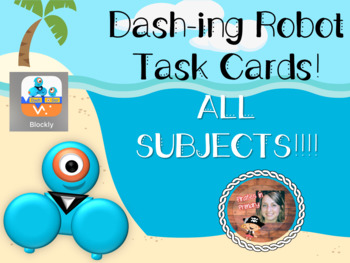
Dash-ing Robot Task Cards ALL SUBJECTS Bundle!!!
Dash the Robot is so engaging and exciting the amazing world of Robotics. Dash the Robot can be used in Primary lessons in:Center, Whole Group, or Small Group Activities.ALL 4 Subjects Task Cards: Math, ELA, Social Studies, ScienceExtra Blank CardsTO PREVIEW: Go to my Store and view each subject's preview.How to get TPT credit ($$$) to use on future purchases:Please go to your My Purchases page (you may need to login). Beside each purchase you'll see a Provide Feedback button. Simply click it an
Grades:
PreK - 2nd
Types:
CCSS:
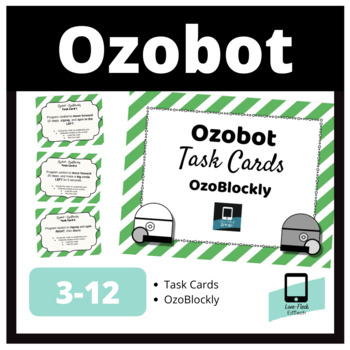
Ozobot Task Cards: OzoBlockly
Please note - This resource is part of a larger bundle of Ozobot Activities found HERE.Included in this download are 24 Task Cards that involve creating code for Ozobot, using the website ozoblockly.com.Materials - You will need:24 Task Cards printed out (I recommend printing them on cardstock and laminating for future use).Ozobots & chargers (I prefer 1 Ozobot for every 2 students)Access to the website ozoblockly.com for students.Instructions:Establish charging routines and procedures for O
Subjects:
Grades:
3rd - 12th
Types:
Also included in: OZOBOT: Activities (Bundle)
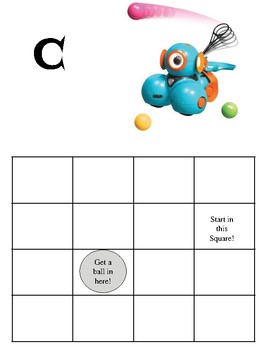
Dash Robot Launcher Attachment Challenge Cards
Just starting out with Dash, but want to do something other than Blockly Puzzles? Try out these launcher attachment challenge cards! Students follow directions to program Dash to complete each challenge. Each challenge A through E gets a little more complicated as they go. One set A-E has Dash make "baskets" in one hoop on the grid. The next set A-E has Dash make 2 "baskets" in different places on the grid.
Subjects:
Grades:
2nd - 8th
Types:
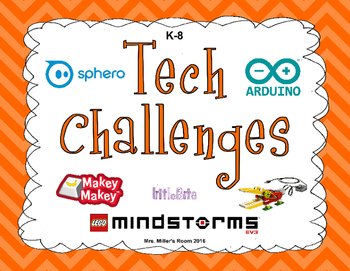
Tech STEM Challenges
This package contains over 20 different STEM challenges that range in complexity. Science, mathematics, engineering, music, and/or literacy, or a combination of these, are embedded into all tasks. Some of these tasks are suitable for Kindergarten through 8th grade, and are specifically related the Ontario Curriculum, although can be used to address Common Core standards as well.
In order to complete these challenges as they were designed, you will need to have access to the following pieces
Subjects:
Grades:
K - 8th
Types:
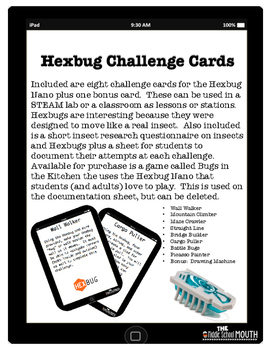
Hexbug Nano Challenge Cards
Included are eight challenge cards for the Hexbug Nano plus one bonus card. These can be used in a STEAM lab or a classroom as lessons or stations. Hexbugs are interesting because they were designed to move like a real insect. Also included is a short insect research questionnaire on insects and Hexbugs plus a sheet for students to document their attempts at each challenge. Available for purchase is a game called Bugs in the Kitchen that uses the Hexbug Nano that students (and adults) love t
Subjects:
Grades:
5th - 9th
Types:
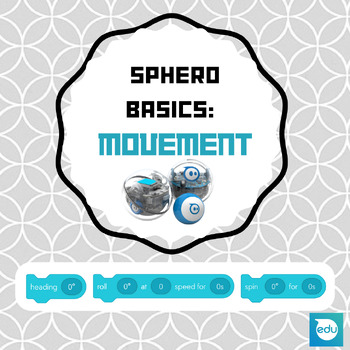
Sphero Basics: Movement Card Set
This card set describes the basic movement commands to program the sphero. This card set is designed for use with the SpheroEDU app.Great as a reference when doing any coding challenges with the sphero! Includes cards for the students and full pages for projection.
Subjects:
Grades:
2nd - 12th
Types:
Also included in: Sphero Card Set Bundle 1
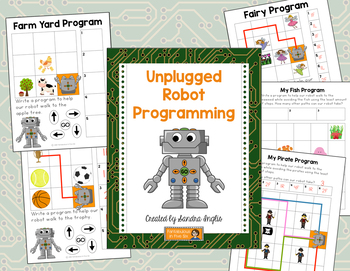
Unplugged Programming Activity
Students can use these worksheets to write unplugged programs for a robot that works just like the Bee-Bots. The robot must navigate a path to an item while avoiding other items.
The worksheets range in difficulty from easy (only requiring a few steps) to more complex (more than one path is available to use).
Mini robot pictures are included that can be printed and cut out for your students to use as a manipulative to help them decide which way the robot needs to turn.
Answers are included.
Grades:
K - 2nd
Types:
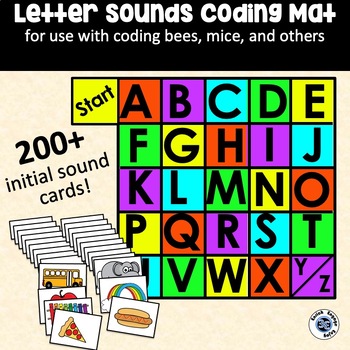
Alphabet Letter Initial Sounds Coding Mat - 2 sizes for coding bees or mice
If you've got a coding robot, you've got endless possibilities for coding fun! The mat in this resource can be used with several popular robots including coding bees and mice.This resource features the letters of the alphabet and more than 200 picture cards.To use this resource, students work in small groups, taking turns and selecting a card from the 200+ card deck. Each card depicts an image. Students must identify the first letter or initial sound of the picture, then program the robot to a
Grades:
PreK - 1st
Types:
Also included in: Phonics Coding Mats - Initial sounds, initial blends, CVC CVCe Bundle

Sphero Robotics Challenge Task Cards
15 robotics challenges to use with your Sphero robots.
Subjects:
Grades:
K - 6th
Types:
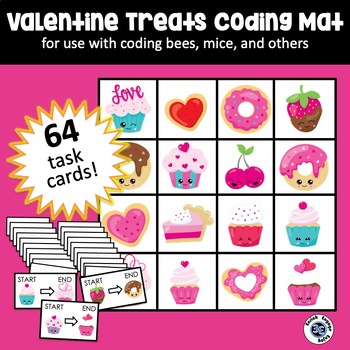
Valentine's Valentines Day Coding Mat - 2 size options for coding bees or mice
If you've got a coding robot, you've got endless possibilities for coding fun! The mat in this resource is loaded with fun valentine treats and can be used with several popular robots including coding bees and mice.To use this resource, students work in small groups, taking turns and selecting a card from the 64-card deck. Each card shows a "start" image and an "end" image. Students must program the robots to travel the assigned path.The mat can be configured in any way desired. For example,
Grades:
PreK - 2nd
Types:
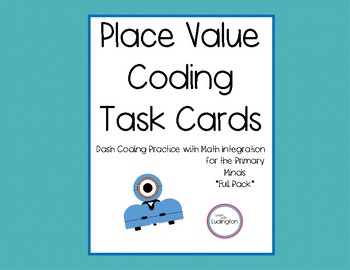
Place Value Coding Task Cards with Dash Robot- Full Pack
This full pack of task cards uses Dash robots and the free iPad app Blockly from Wonder Workshop. Students can use these task cards to complete an algorithms. Students will show their knowledge of place value with a focus on tens and ones and the different features of the Blockly app. This pack includes eight sets of different task cards and kid friendly answer keys. Perfect for small groups, station work or early finishers!
Subjects:
Grades:
K - 2nd
Types:
CCSS:
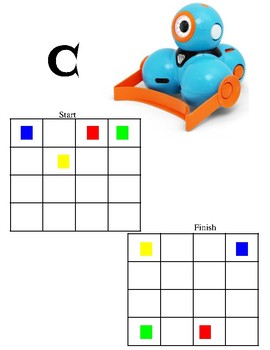
Dash Robot Bulldozer Attachment Challenge Cards
Just starting out with Dash, but want to do something other than Blockly Puzzles? Try out these bulldozer attachment challenge cards! Students follow directions to program Dash to complete each challenge. Each challenge A through E gets a little more complicated as they go.
Subjects:
Grades:
2nd - 8th
Types:
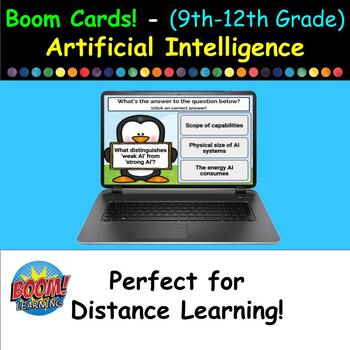
Boom Cards - Exploring AI Basics (for 9th-12th Grade) - Interactive 30 Card Set
Embark on a futuristic learning adventure with our AI Vocabulary Flashcards! Designed for 9th to 12th graders, these interactive Boom Cards make learning about Artificial Intelligence not just easy, but incredibly fun. Perfect for both in-class activities and at-home exploration, these flashcards are your ticket to engaging young minds with the wonders of technology.What's an "AI Vocabulary Flashcard"?AI Vocabulary Flashcards are dynamic, self-grading digital cards that introduce students to the
Subjects:
Grades:
9th - 12th, Adult Education
Types:
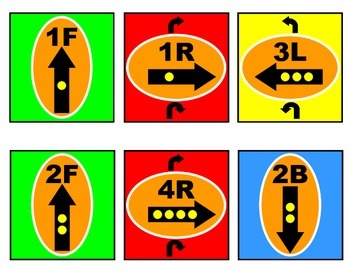
Bee-Bot: Color Coded Direction Cards
The Beebot multi-colored direction cards help the students to capture their programs that they have created with the Bee-Bot. Using the direction cards, they can see their own complicated programs. The direction cards are colored coded so that the students can easily differentiate between forward, back, right and left. In addition, the cards can be placed next to the mat and the students can explore and randomly pick the direction cards, program the Bee-Bot using the random cards and s
Subjects:
Grades:
K - 2nd
Types:
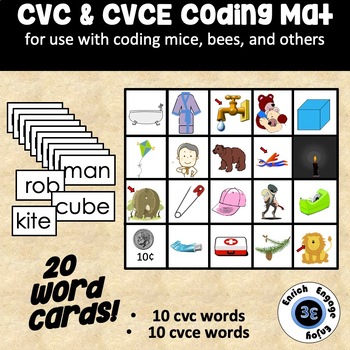
Magic e CVC CVCe Coding Mat - 2 sizes for coding bees or mice
If you've got a coding robot, you've got endless possibilities for coding fun! The mat in this resource can be used with several popular robots including coding bees and mice.This resource features 10 CVC and 10 CVCe words to help students practice distinguishing short and long vowel sounds when using "magic e."To use this resource, students work in small groups, taking turns and selecting a card from the deck. Students place the robot on the start square, locate the picture on the mat that ma
Grades:
PreK - 1st
Types:
Also included in: Phonics Coding Mats - Initial sounds, initial blends, CVC CVCe Bundle

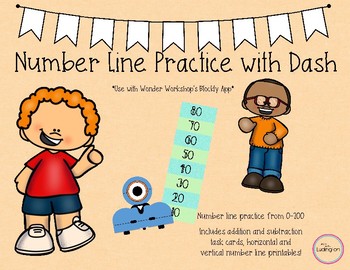
Number Line with Dash Robot
*Use with Wonder Workshop’s Blockly App*
This packet contains number line practice from 0-200 with multiples of ten. All that is needed to complete these activities are a Dash and a device with the Blockly application. It is recommended that these number lines and task cards are laminated for multiple uses and ease with Dash rolling near them.
The task cards are able to help students solve and create addition and subtraction equations with multiples of tens. There are 32 task cards already
Grades:
K - 2nd
Types:
CCSS:
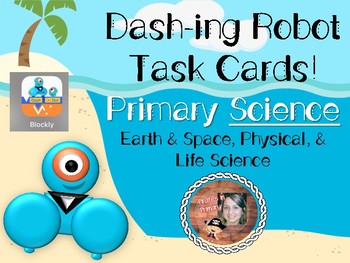
Dash-ing Robot Task Cards Bundle: 6 SCIENCE Lessons!
Dash the Robot is so engaging and exciting the amazing world of Robotics. Dash the Robot can be used in Primary lessons in:Center, Whole Group, or Small Group Activities.Science Lessons:Lights & Sounds: Traffic Light, Heard Commands, Magic clap trick: Horse and DinosaurMoon Phases: 4 phasesPlant Parts: Make a flowerExtra Blank CardsHow to get TPT credit ($$$) to use on future purchases:Please go to your My Purchases page (you may need to login). Beside each purchase you'll see a Provide Fee
Subjects:
Grades:
PreK - 2nd
Types:

Sphero Basics: Controls Card Set
This card set describes the basic "control" commands to program the sphero. This card set is designed for use with the SpheroEDU app.Great as a reference when doing any coding challenges with the sphero! Includes cards for the students and full pages for projection.
Grades:
2nd - 12th, Higher Education, Adult Education, Staff
Types:
Also included in: Sphero Card Set Bundle 1
Showing 1-24 of 129 results

