52 results
Elementary instructional technology task cards $5-10

Microsoft Excel Spreadsheet and Graph Skills Digital Resources - Fast Food
Students have to read through the tasks on the worksheet to change the data held in the Fast Food Menu Spreadsheet and to create graphs. Students will learn the impact that changing spreadsheet data has on graphs. They will also learn how to analyz e data held in spreadsheets and graphs. This resource comes with the following: Fast Food Menu Spreadsheet WorksheetTask Cards/Help Cards The following skills are taught in detail: Creating graphsFormatting graphs Analyzing Spreadsheet DataInserting s
Grades:
5th - 11th, Adult Education, Staff
Types:
Also included in: Microsoft Excel Spreadsheets Ultimate Bundle - Computer Applications
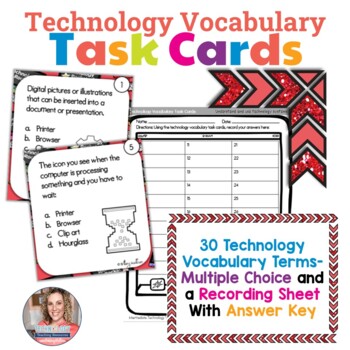
Technology Vocabulary Task Cards (sub plans, early finishers, unplugged)
Technology Vocabulary Task Cards in both printable and digital formats. 30 Multiple Choice task cards with common technology vocabulary words. Recording sheet and answer key included. The digital version is played as an interactive presentation in Google Slides or PowerPoint.These are ideal for intermediate students learning technology vocabulary. They work great as an early finishers independent activity, or as something to do if you lesson doesn't take as long as planned. I often ask these whi
Grades:
3rd - 5th
Types:
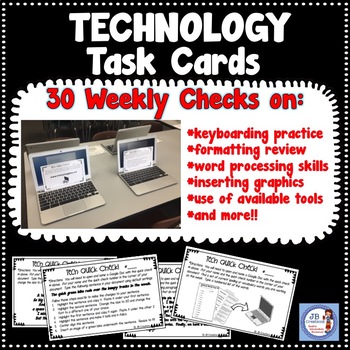
Technology Test Prep: Keyboarding practice quick checks! (Yearlong set of 30!)
Worried that your students’ performance on computer-based state testing will be affected by their technology skill set? I developed this “quick check” activity set to give students this essential weekly practice on specific computer/ keyboarding skills all year long! Over 30 engaging, meaningful tasks are designed for students to independently practice skills in Google Docs. Each task is presented with clear directions on an attractive 8X4 inch card that is ready to be printed and used! Each
Grades:
3rd - 6th
Types:
CCSS:
Also included in: 4th Grade Daily Literacy Centers for the Whole Year
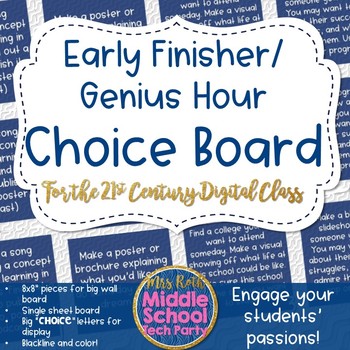
Early Finisher / Genius Hour / Digital Learning Choice Board
"I'm finished, what can I do now?"Any teacher will tell you that your answer to this question is never easy. Inspired by the Genius Hour and Blended Learning Models in the 21st Century Classroom, these 12 activities can be done in any medium, with any device or app. Each activity is designed to tap into students' passions giving them choice and voice in the learning process. Teachers can make Choice time a requirement, or as a meaningful activity for early finishers so continue practicing their
Grades:
5th - 9th
Types:
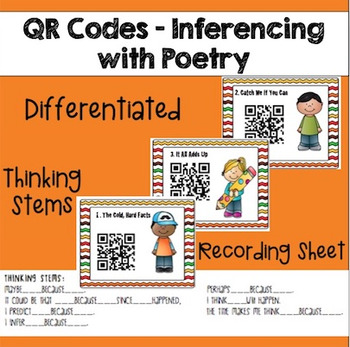
Inferencing with Poetry QR Codes - Differentiated
This activity is to help the students inference with poetry by using QR codes. This can be used to differentiate between low and high students, or it could be used across grade levels. The students will read/listen and read a poem and then answer a "WHAT AM I?" question. The answer document has thinking stems written at the bottom to guide thinking. The students will answer the question and provide the evidence from the poem that led to their conclusion. If you do not want to use the QR codes I
Subjects:
Grades:
2nd - 5th
Types:
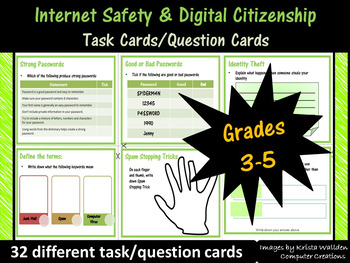
Grade 3-5 Internet Safety Task Cards - Mapped to Common Sense Media
32 different internet safety & digital citizenship task cards aimed at Grades 3-5 students. These task cards are based on the Common Sense Media Internet Safety topics aimed at Grades 3-5.
These task cards can be used in lesson for either starter activities or review activities.
Print, cut and distribute to students.
Following topics are covered:
• Personal information
• Private information
• Identity theft
• Keyword searches
• Digital citizens
• Bullying and cyberbullying
• Effects
Grades:
3rd - 5th
Types:
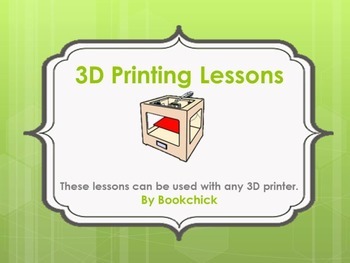
3D Printer Lessons and Task Cards
Using a 3D printer in the classroom allows students to problem solve, create, and use their imagination…if used correctly.
One of the things I found most difficult after I bought two 3D printers for my media center was finding authentic educational ways to use them to enhance instruction. After a year of exploring, tinkering, and using the 3D printers I was amazed by how many existing lessons could be extended using them.
This is a collection of 12 lesson ideas to use with your 3D printer. Th
Grades:
4th - 12th
Types:
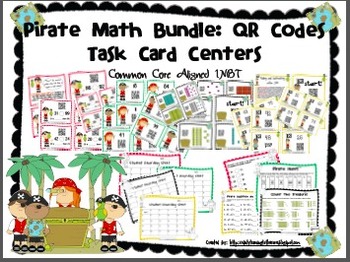
QR Code Place Value and Base 10
My first graders love using task cards as a math center; especially since QR codes are involved! QR codes instantly make activities more exciting and engaging for all learners. Students are able to check their answers on their own giving them immediate feedback-which is one reason why I love students working with QR Codes too.
To access the QR code on each card you will need to download a free QR reader on your iPad, iPhone, iPod touch, or laptop (any of these devices, as long as it has a came
Grades:
1st - 2nd
Types:
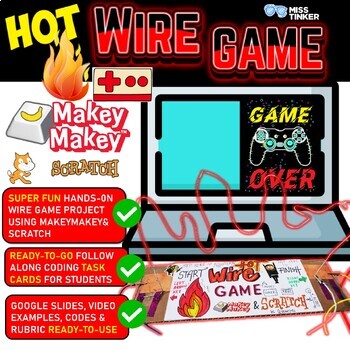
Makey Makey Hot Wire Game and Scratch Coding Task Cards, Google Slides& Video
You are looking for an epic and more intermediate project to use your Makey Makey class kits? The Hot Wire game is an extremely engaging project were students build and design their very own wire track, hook it up to their Makey Makey and program everything in SCRATCH to make it playable. Two game modes to code:Get through the wire track by coding lives. Get through the wire track with a time limit/timer.Students will learn how to use If...then statements in SCRATCH effectively.Hand out the easy
Grades:
5th - 10th, Adult Education, Staff
Types:

Watercolor Building Block task cards | Makerspace Distance Learning
Do your students struggle with time-management when it comes to building with building blocks? My STEAM classes are only 40 minutes, and I found that giving students a specific building blocks task gave them more time to build! This set of 25 watercolor building blocks task cards are designed to be simple and easy to read. Print out this file on heavy white card stock and laminate for long-term use. Attach a set to a binder ring and display near your building blocks station. You may also like th
Grades:
PreK - 6th
Types:
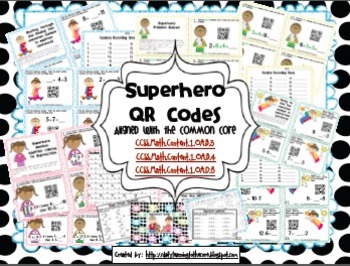
QR Code Addition and Subtraction
My first graders love using these cards as a math center; especially since QR codes are involved! QR codes instantly make activities more exciting and engaging for all learners. Students are able to check their answers on their own giving them immediate feedback -which is just one reason why I love students working with QR Codes.
To access the QR code on each card you will need to download a free QR reader on your iPad, iPhone, iPod touch, or laptop (any of these devices, as long as it has a c
Grades:
1st - 2nd
Types:
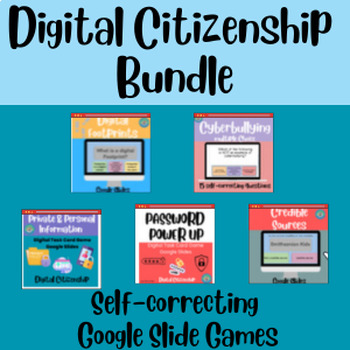
Digital Citizenship-Self-Correcting Google Slides Game Bundle 3rd grade and up
Are you looking for an engaging activity to help reinforce safe digital citizenship practices? Online safety is a very important concept for young learners. These multiple-choice Google Slide games will help students understand digital citizenship concepts.Your students will need to play the Google Slide game on the slideshow mode. This bundle includes topicscyberbullyingdigital footprintscredible sourcesprivate &personal informationpassword power upThis activity meets ISTE Standard1.2a Stud
Grades:
3rd - 7th
Types:
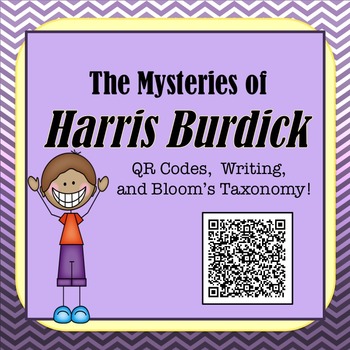
Harris Burdick: QR Codes, Questioning, Writing Activity
This creative writing activity is based upon the 14 mysterious pictures of Harris Burdick "compiled" by Chris Van Allsburg.Students will use their iPad, iPod, Smart Phone or other device to access these amazing illustrations using a QR code. No access to the Internet? No problem! This resource has been recently updated to include the Harris Burdick illustrations as part of the PDF. Students will use Question Stems from Bloom's Taxonomy to formulate deep, thought-provoking questions. They will
Grades:
3rd - 8th
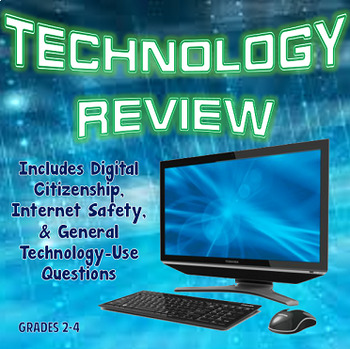
Technology Review Task Cards / Quiz for Grades 1 - 4
Technology Review Task Cards / Quiz for Grades 1 - 4***Perfect for #RemoteLearning / #DistanceLearning or #Homeschooling***Are you a Google Classroom Teacher? You may be interested in the Google Classroom version of this product!✔️⚠️This teaching resource is now available as a new Teachers Pay Teachers Digital Activity which requires a Google Classroom account in order to assign digital activities within the interactive layer to students. You will still have the ability to access the original P
Grades:
1st - 4th
Types:
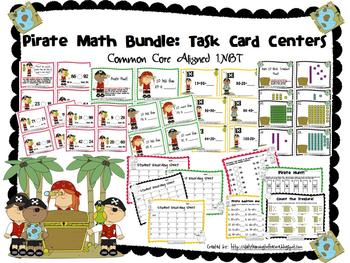
Place Value Math Center
My first graders love using task cards during math! Whether kids are being detectives and walking around the room to look for cards/answers, using them at a table during a math center, or early finishers are using them to continue their learner-students are engaged and excited about task cards!
This bundle, aligned to the Common Core, includes:
30 task cards and recording sheet for: Greater than, less than or equal to number sentences (1.NBT.B.3)
30 task cards and recording sheet for: Pir
Grades:
1st - 2nd
Types:
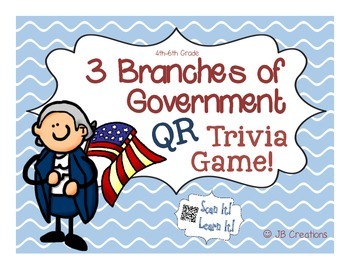
Branches of Government QR Task Card Game (4th grade)
New standards aligned and TECHNOLOGY engagement! Kids LOVE this interactive method for reviewing the main roles and responsibilities of the 3 branches of our United States Government! By using the questions on the 20 different task cards, students will make a determination about the correct answer and be able to gain immediate feedback by scanning the provided code! Grab an iPAD, iPOD, or other device and download a free QR scanner app and you are ready to go! This activity will provide tons
Subjects:
Grades:
4th - 6th
Types:
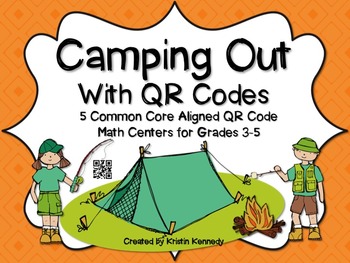
Camping Out with QR Codes: 5 Common Core Aligned Math Centers
QR codes make any center more engaging! This Common Core aligned bundle allows students to practice a variety of important math skills while having a blast scanning QR codes to check their answers. It's also great for test prep!Here is what’s included in this camping-themed pack along with the Common Core Standard(s) each center supports:-Packing Up Prime and Composite Numbers: Sort 27 prime and composite numbers (4.OA.4)-Fishing for Fractions: Identify, order, make 2 fractions equivalent (20
Grades:
3rd - 5th
Types:
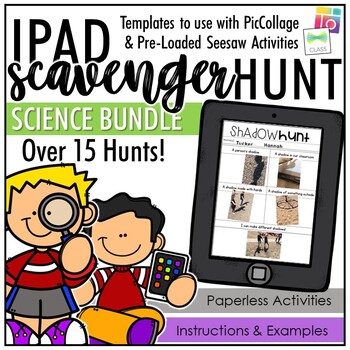
Science - iPad Scavenger Hunts
Integrate technology into your classroom by using iPad Scavenger Hunts. Students will go on a Scavenger Hunt with the iPad to take photos of items that belong in each category. Students may also use the search feature to search and find web images for each category.Scavenger Hunts are also available to use with Seesaw. All hunts are pre-loaded Seesaw activities with student instructions and ready for you to easily assign to your class. Alternatively, the Scavenger Hunt pages can be printed to be
Subjects:
Grades:
K - 2nd
Types:
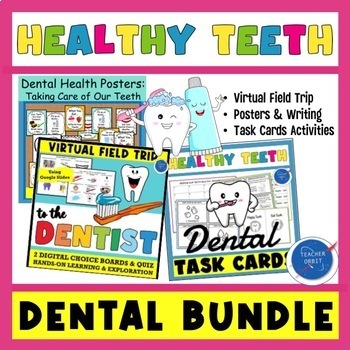
Dental Health Bundle Virtual Field Trip to Dentist & Healthy Teeth Poster Set
Looking for fun activities to teach your students about dental health? This value bundle includes 3 resources : Virtual Field Trip to the Dentist, Task Cards & Writing & Posters for your Dental Health lessons. Virtual Field Trip:Let your students venture out on virtual field trips to learn about dental health and going to the dentist using technology! Using 2 digital choice boards your students will learn all about keeping their teeth healthy, the importance of brushing their teeth, eat
Subjects:
Grades:
PreK - 3rd
Types:
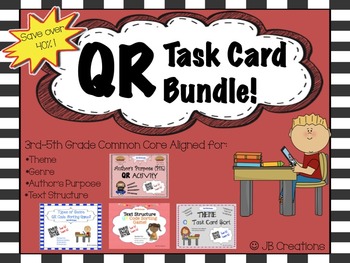
QR Common Core Activity Bundle! (3rd, 4th, & 5th grades)
Engage your students with fun QR TECHNOLOGY and key COMMON CORE reinforcement at the same time! This bundle includes 4 original, hands on task card sets to complement the reading topics of GENRE, TEXT STRUCTURE, THEME, and AUTHOR'S PURPOSE! Students will be reviewing, collaborating, using technology, applying and most of all LEARNING throughout these engaging activities! Download a QR app on your ipad or other device and you will have 4 meaningful, self-checking stations! Whether used as a wh
Subjects:
Grades:
3rd - 6th
Types:
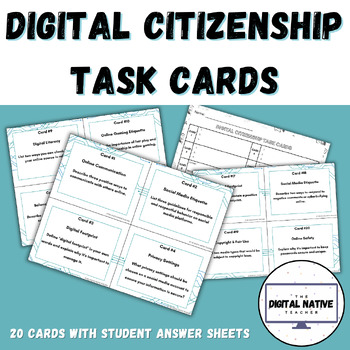
Digital Citizenship Task Cards
Digital Citizenship Task Cards: Navigating the Digital World with ConfidenceEquip your middle school students with essential digital citizenship skills using our comprehensive set of 20 task cards, each designed to address key aspects of responsible online behavior. From mastering online communication to understanding privacy settings and evaluating online information, these task cards provide engaging activities that foster a culture of digital responsibility.Key Features:Diverse Skill Coverage
Grades:
5th - 10th
Types:

Customizable Center Rotation Chart
***Click on the preview button to view a short video of this chart in action and learn about all its amazing features!!***
Tired of writing out your student's Language Arts or Math Center jobs? Then having to switch the jobs at the end of each rotation?
Use this CUSTOMIZABLE Center Rotation Chart to project your center rotation assignments on your white board, as well as a fully automated rotation of where each student goes using this PowerPoint Presentation.
It is currently set up to
Grades:
K - 12th

Ultimate Bee Bot Robotics Bundle
20 Bee Bot challengesResouces to complement include: Bee Bot ruler, road template, certificate, command cards, direction cards, alphabet cards and DIY blank template.
Subjects:
Grades:
K - 3rd
Types:

Boom Cards™ Distance Learning | 2nd Grade Math Word Problems Digital Task Cards
Succa for Boom Cards™ or just simplicity? Either way, using Boom Cards™ from Boom Learning™ is a SIMPLE, FAST and EFFECTIVE way to assess student knowledge on solving one and two-step word problems. ➤If you're STRUGGLING with creating guided math groups or with progress monitoring students, then this set of solving one and two step word problem Boom Card™ deck is FOR YOU.★★Why Boom Cards from Boom Learning™? What's the benefits?★★Self-grading: yes you read that right... say goodbye to grading ta
Subjects:
Grades:
1st - 3rd
Types:
CCSS:
Also included in: Boom Cards™ Distance Learning | 2nd Grade Math BUNDLE Digital Task Cards
Showing 1-24 of 52 results

