14 results
7th grade specialty scaffolded note images
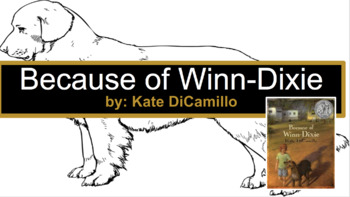
Because of Winn-Dixie Modified Novel Comprehension Skill (special education)
This resource is to be implemented with the Because of Winn-Dixie Modified Novel Level 1 - 2 (linked here).There are 6 comprehension skills (1 for every chapter/s)Ch. 1-2 -Character IntroductionCh. 3-4- Summarizing Ch. 5-6 - SummarizingCh. 7- Sequence of EventsCh. 8- Sequence of EventsCh. 9 - Character Traits
Grades:
3rd - 12th
Also included in: Because of Winn-Dixie Modified Novel Unit for Special Education

Point of View Interactive Notebook
Here is a quick foldable to support your instruction in Point of View. Since second person is less frequently taught, there is a space for that but no glasses. This will support differentiation; add if you'd like for your learners, or leave as-is! In my classroom, we reviewed the PoV, and then filled in personalized examples behind the flap that demonstrated the accompanying point of view. Enjoy!
Grades:
5th - 9th
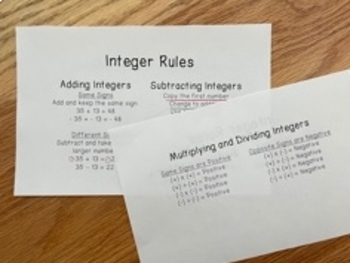
Integer Rules Cheat Sheet
Use this integers cheat sheet to help your students remember the rules for adding, subtracting, multiplying and dividing positive and negative integers!
Subjects:
Grades:
6th - 10th

Student to-Do List
Use this this cute and colorful image as a background in google slides, docs, word, etc. Just add a text box and insert a to-do list for your students! Fonts Used:HelloTexasCopyright Hello Literacy: https://www.teacherspayteachers.com/Store/Hello-Literacy
Grades:
PreK - 12th
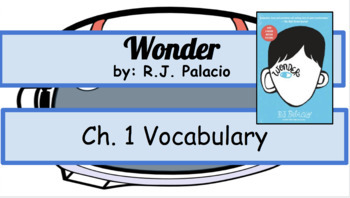
Wonder Modified Novel Unit Level 1 Vocab. Words Presentation (special education)
Purchase the visual supported text version from Jenny Springer for Level 1 students linked here.Google Slides for vocabulary visuals for each chapter (11 chapters) with modified definitions. Three vocabulary words per chapter. (Purchase the vocabulary worksheets and follow along using this Google Slides presentation).
Grades:
5th - 12th
Also included in: Wonder Modified Novel Unit Level 1 and 2 (special education)
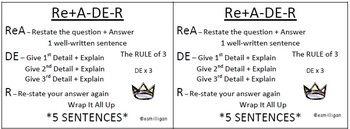
Constructed Response - ReADER Format Cue Cards
The ReADER Format Cue Cards allow students to check back and make sure that all parts of the ReADER format have been included in their writing. This structure sets up a format for students to follow when learning how to create a solid constructed response. The cue cards can be used in all content areas to support well written constructed response answers.
Grades:
5th - 8th
Types:

Guideline for inserting Word Art & Clip Art - Microsoft Word
Attached ia a linear list of printable directions for inserting Word Art & Clip Art. I have used this file from Middle School 6th grade up to Adult Education. Its a great guideling when introducing Microsoft Word Fundamentals.
Subjects:
Grades:
6th - 12th, Higher Education, Adult Education, Staff

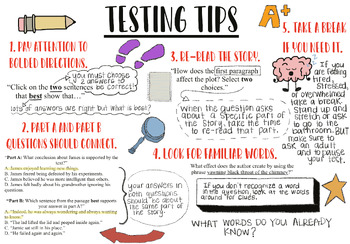
Student Testing Tips
This is a 1 page PNG file that can be used with students and their families before a big test. The testing tips can be applied to any big stakes test.
Grades:
3rd - 10th

Vex Parts Inventory (Mechanisms with pictures and labels)
Great for your kids to have access as a link so they can look or print to put in their engineering notebook to refer back to when looking for materials when still learning how to build!
Grades:
4th - 12th

e-Learning First Steps Kit
After lockdown, I've prepared this set of materials to help my students handle e-learning. This infographic synthesizes and plans learning, so to introduce the 5 videos that explain how to efficiently learn online. The aforementioned videos can be found in my TPT, and they deal with:- writing an e-mail- naming an attachment- scanning tasks with their smartphone- using Google Classroom- posing queries in e-learning.
Grades:
6th - 12th, Adult Education
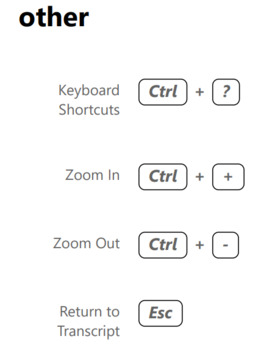
Keyboard Shortcuts Cheat Sheet for 1-1 devices in Ed
This was created for not only certain educators who are learning to integrate technology as well as lesson plan. But this computer cheat sheet for fast key codes helped pre-k and kindergarten students when using their first one-to-one device independently.
Grades:
PreK - 12th, Higher Education, Adult Education
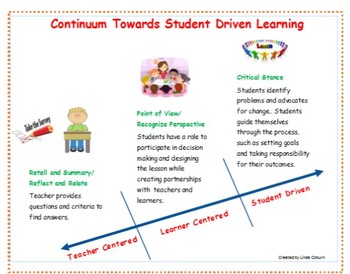
Continuum Towards Student Driven Learning
This is an anchor chart to implement with students who are moving from Teacher Centered Learning to Student Driven Learning. It also encompasses the philosophy of a Thinking Matrix working from Retell and Summary to Critical Thinking tasks.
Subjects:
Grades:
6th - 9th
Types:
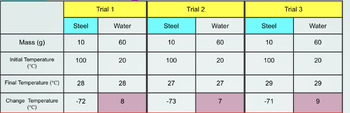
practice post
This is me practicing to see how my post look sorry guys.
Subjects:
Grades:
7th - 8th
Types:
Showing 1-14 of 14 results





