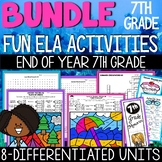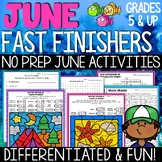6 results
7th grade vocational education movie guides for Google Apps
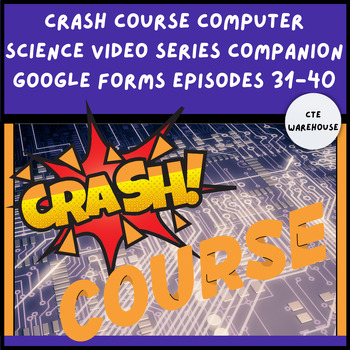
Crash Course Computer Science Video Series Companion Google Forms Episodes 31-40
Unlock the full potential of the Crash Course Computer Science series with this comprehensive package of self-grading Google Forms! Designed specifically for students in grades 7-12, this resource is perfect for any introductory computer science course, offering a seamless blend of convenience and educational rigor.Each form corresponds to one episode of the well-loved Crash Course Computer Science series, allowing students to test their understanding of key concepts after viewing. With 10 caref
Grades:
7th - 12th
Types:
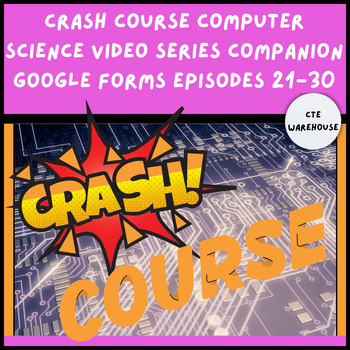
Crash Course Computer Science Video Series Companion Google Forms Episodes 21-30
Unlock the full potential of the Crash Course Computer Science series with this comprehensive package of self-grading Google Forms! Designed specifically for students in grades 7-12, this resource is perfect for any introductory computer science course, offering a seamless blend of convenience and educational rigor.Each form corresponds to one episode of the well-loved Crash Course Computer Science series, allowing students to test their understanding of key concepts after viewing. With 10 caref
Grades:
7th - 12th
Types:
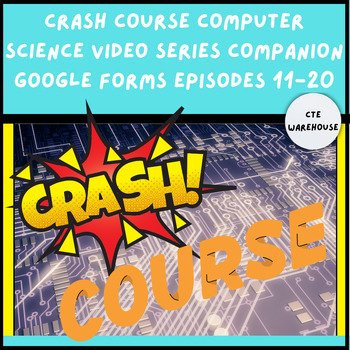
Crash Course Computer Science Video Series Companion Google Forms Episodes 11-20
Unlock the full potential of the Crash Course Computer Science series with this comprehensive package of self-grading Google Forms! Designed specifically for students in grades 7-12, this resource is perfect for any introductory computer science course, offering a seamless blend of convenience and educational rigor.Each form corresponds to one episode of the well-loved Crash Course Computer Science series, allowing students to test their understanding of key concepts after viewing. With 10 caref
Grades:
7th - 12th
Types:
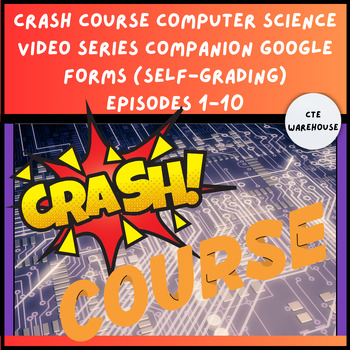
Crash Course Computer Science Video Series Companion Google Forms Episodes 1-10
Unlock the full potential of the Crash Course Computer Science series with this comprehensive package of self-grading Google Forms! Designed specifically for students in grades 7-12, this resource is perfect for any introductory computer science course, offering a seamless blend of convenience and educational rigor.Each form corresponds to one episode of the well-loved Crash Course Computer Science series, allowing students to test their understanding of key concepts after viewing. With 10 caref
Grades:
7th - 12th
Types:
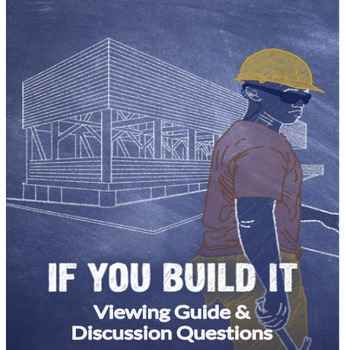
"If You Build It" Shop Class Redefined - Movie Viewing Guide & Discussion Qs
Tired of movie viewing guides with a rote, fill-in-the-blank format? Looking for a more engaging way to have students watch If You Build It? Look no further!This lesson asks students to track and analyze key themes from the film and concludes with a student-choice based speaking activity based on rigorous, thought-provoking discussion questions.Background: "If You Build It" is a documentary film that follows the journey of designer-activists Emily Pilloton and Matt Miller as they implement an in
Subjects:
Grades:
6th - 12th
Types:
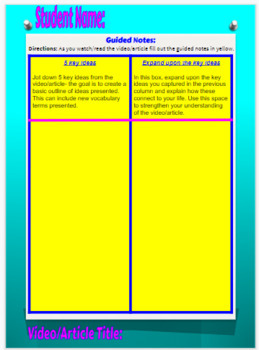
Video/Article Note Guide- Interactive Digital Note Guide
This is a general interactive digital video and/or article note guide that would fit any subject matter. As students watch a video or read an article they can fill out this guided note sheet where they have to list key ideas, expand upon the key ideas, summarize the video or article, write down two things they have learned, write down two questions they may have, and explain whether they did or didn't like the video or article. As the teacher you can edit the information in the master view as we
Grades:
6th - 12th, Higher Education
Showing 1-6 of 6 results