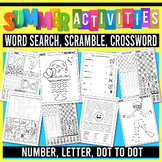15 results
Preschool instructional technology graphic organizers for Google Apps

Bee Themed Bitmoji Classrooms AND the Canvas Template
Provided with purchase are TWO bee themed bitmoji classroom layouts AND the export file for the class template for Canvas Learning Management System. Canvas template includes homepage, premade pages, linked themed buttons, Daily lesson schedules, Weekly Lesson Schedule, Zen Room, Library, and more. Once you download the file you will be able to import the canvas room in five clicks! Click here for video of toured Canvas room: https://drive.google.com/file/d/1tCrgObA3dw8NrEj_-u7Txn_eXvnT0P9V/view
Grades:
PreK - 6th
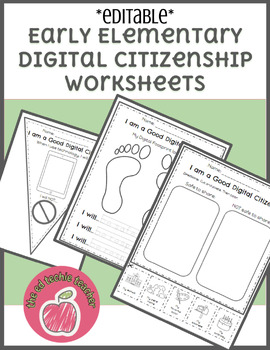
EDITABLE Digital Citizenship Worksheets
Help remind students of the best ways to be a good digital citizen. This early elementary pack of worksheets includes a banner, sorting activity, and a traceable page. Perfect for all lower elementary grades and can be tailored to fit any lesson. These can be edited to fit any of your needs.
Grades:
PreK - 2nd
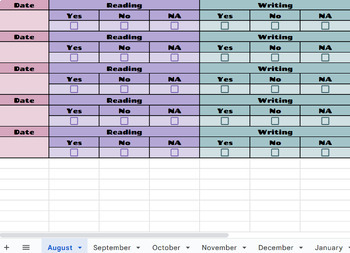
Weekly and Monthly Classwork and Behavior Plan Parent Report with Checkboxes
This is a weekly and monthly classwork/behavior report that parents can log into each week to get a progress report for their child. It includes checkboxes for a fast and easy way for teachers to record data. The yes/no's represent whether or not the classwork for the week was completed by the student and whether or not the classroom behavior was appropriate for the week . It also includes comment boxes in case you need to type something specfic regarding classwork or behavior to notify the pare
Grades:
PreK - 12th, Higher Education, Adult Education, Staff

Woodland Forest Themed Bitmoji Classrooms AND Canvas Template
Provided with purchase are THREE Woodland Forest themed bitmoji classroom layouts AND the export file for the class template for Canvas Learning Management System. Canvas template includes homepage, premade pages, linked themed buttons, Daily lesson schedules, Weekly Lesson Schedule, Zen Room, Library, and more. Once you download the file you will be able to import the canvas room in five clicks!Click here for video of toured Canvas room: https://drive.google.com/file/d/1Rs4llNz0wQyPXBINoL8JNAMm
Grades:
PreK - 8th
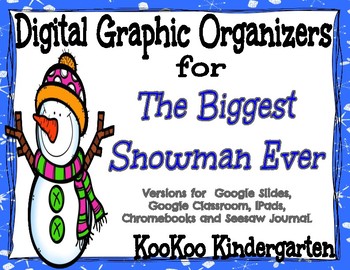
Digital Graphic Organizers for The Biggest Snowman Ever (Google Apps & Seesaw)
Digital Graphic Organizers for The Biggest Snowman Ever.Versions for Google Slides, Google Classroom, and SeesawGo paperless with these digital graphic organizers!!This set contains 7 graphic organizers that can be used for Google Slides (Great for Chromebooks and computers! Students can type in information on the graphic organizers.), Google Classroom, Ipads/tablets (Google Classroom allows you to use the PDF form to write/draw on with a stylus pen or finger.), and Seesaw app (Students can copy
Subjects:
Grades:
PreK - 2nd
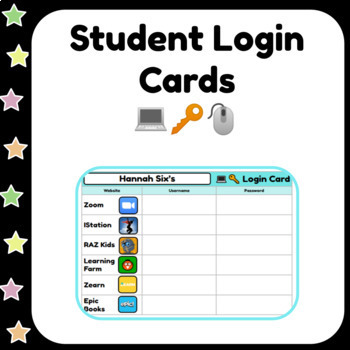
Student Login Cards ✨ Simple & Customizable
⭐ Set your students up for success and independence by having all of their usernames and passwords in one place!⭐ Benefits virtual or in-person learners.⭐ Simply type your students' names, input login information, and distribute to students.
Grades:
PreK - 5th
Types:
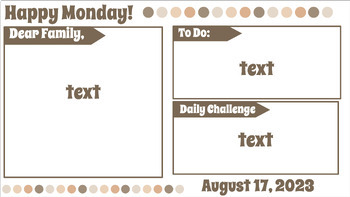
Groovy Neutral Visually Appealing Google Slides
Groovy Neutral Visually Appealing Google Slides26 Slides that include rotations/center slides, morning meeting slides, reminders, blank slides, to-do, and today's schedule. All slides are completely editable! So you can change the text, appearance, or format in general.
Grades:
PreK - 8th
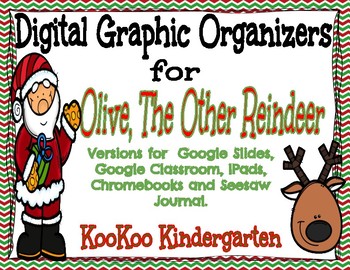
Digital Graphic Organizers for Olive, The Other Reindeer
Digital Graphic Organizers for Olive, The Other ReindeerVersions for Google Slides, Google Classroom, and SeesawGo paperless with these digital graphic organizers!!This set contains 6 graphic organizers that can be used for Google Slides (Great for Chromebooks and computers! Students can type in information on the graphic organizers.), Google Classroom, ipads/tablets (Google Classroom allows you to use the PDF form to write/draw on with a stylus pen or finger.), and Seesaw app (Students can copy
Grades:
PreK - 2nd
![Preview of [Distance Learning] Editable Choice Chart or Agenda *Wild Things Theme*](https://ecdn.teacherspayteachers.com/thumbitem/-Distance-Learning-Editable-Choice-Chart-or-Agenda-Wild-Things-Theme--5487146-1587572772/original-5487146-1.jpg)
[Distance Learning] Editable Choice Chart or Agenda *Wild Things Theme*
Bring the wild into your digital classroom with these beautiful, eye-catching choice charts or agendas. Put them in your Google Classroom at the top of the stream or project them on your interactive whiteboard. Animal prints are great to partner with classroom themes, science units, or just getting your inner wild child out! Use them as a shared screen when recording on Zoom to discuss your students' options. Use them for as long or short of a time period as needed.Details9 different slide image
Grades:
PreK - 12th, Staff

back to school virtual bitmoji google classroom banner
*editable google classroom banner*customized to fit the google classroom banner
Grades:
PreK - 7th
Types:
Also included in: virtual pre- k and kindergarten teaching ideas/back to school

Virtual Online Meeting Schedule Room - Any Grade
This is a virtual room that you can use with your students throughout the year. It can be used with Google Classroom or any other compatible program. It comes with an easy to follow how-to video on personalizing your room.
Grades:
PreK - 12th

Lesson Plan Organizer & HyperDoc
This resource is a great way for teachers to organize their lessons! It works great for all learning styles- in person, hybrid and remote! An editable GoogleDoc is provided, once you make your own copy, so you can modify the headings. Just type in your lesson plan and attach files, images, videos, docs, slides, or any other link! This is also great to share with students so that they can follow a sequence of directions or steps! I hope that you'll find this helpful.
Grades:
PreK - 12th, Higher Education, Adult Education, Staff
28:24
Interactive Google Slides
This video is great for the "Googly" teacher. The video introduces the process of how to create an interactive diagram using google slides. No matter what your educational background, this tutorial can serve as a powerful teaching tool. Transfer the concepts presented in this video to your personal situation and make learning FUN!
Grades:
PreK - 12th, Higher Education, Adult Education, Staff
Types:
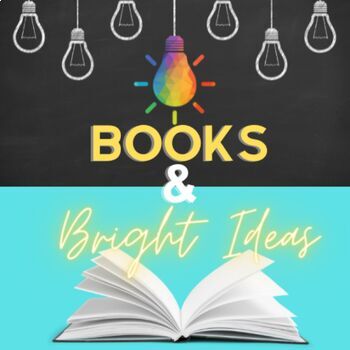
Library Lesson Plan Template - Bright (Horizontal)
Get started on your year-long lesson plans with this easy, bright template. Each week is already labeled by date and ready for you to fill in your ideas. There is space for your topic, lesson launch, read alouds, activities, and standards. This template is totally customizable to meet your needs.
Subjects:
Grades:
PreK - 5th
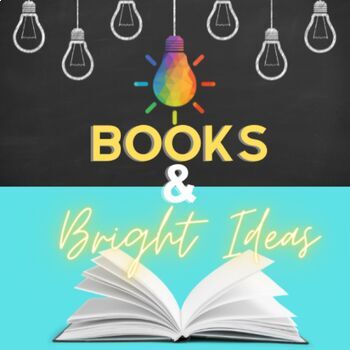
Library Lesson Plan Template - Vertical (Pastel)
Get started on your year-long lesson plans with this easy, pastel template. Each week is already labeled by date and ready for you to fill in your ideas. Spaces are designated for K5-4th grade but is totally customizable for your needs.
Subjects:
Grades:
PreK - 4th
Showing 1-15 of 15 results