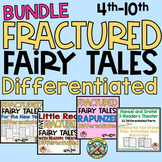37 results
Kindergarten other (ELA) graphic organizers for Microsoft PowerPoint
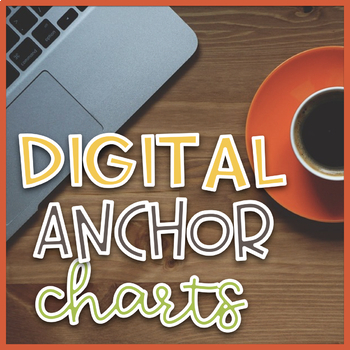
Editable Digital Anchor Charts Bundle |Interactive Google Slides
I love anchor charts but never have the time to design and create them. This bundle has all of the anchor charts prepared for you NOW! They are even available with Google Slides! The only prep you may CHOOSE to do is add some text to them before your lesson. They are also perfect for distance learning with the Google Slides Digital Anchor Charts component. If you are teaching in class, you can project them onto your screen and teach! This bundle includes a PDF, PowerPoint, and GOOGLE SLIDES vers
Grades:
PreK - 3rd

Istation (ISIP) and Lexile Conference Organizers
Does your school require student's to use Istation's reading assessment? This resource is perfect for explaining the testing and scoring to parents, as well as keeping you organized for conferences and/or data binders. It also explains the Lexile measures and how parents can support their child by finding the right book. It has space to provide the End of Year expectations while monitoring their progress throughout the year.
I have created first grade specific handouts as well as an editable ve
Subjects:
Grades:
K - 3rd

Editable Digital Anchor Charts| August/September | Interactive Google Slides
I love anchor charts but never have the time to design and create them. This bundle has all of the anchor charts prepared for you NOW! They are even available with Google Slides! The only prep you may CHOOSE to do is add some text to them before your lesson. They are also perfect for distance learning with the Google Slides Digital Anchor Charts component. If you are teaching in class, you can project them onto your screen and teach! This bundle includes a PDF, PowerPoint, and GOOGLE SLIDES vers
Grades:
PreK - 3rd
Also included in: Editable Digital Anchor Charts Bundle |Interactive Google Slides
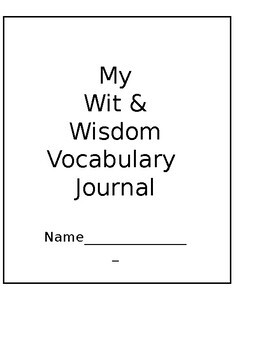
Wit & Wisdom Vocabulary Journal Editable
This was designed originally for 2nd grade as a Wit & Wisdom vocabulary journal so it has the exact amount of boxes for each vocabulary word in units 1-4. I have made it editable so that you may add or remove boxes, depending on how many you need!
Subjects:
Grades:
K - 2nd
Types:

Compare and Contrast with Pictures and Characters: PowerPoint and Worksheets
This file has everything you need for five days of introducing comparing and contrasting. All you'll need to do is download this file, print the worksheets, and teach!
Includes:
- PowerPoint file
- 3 Venn Diagram Graphic Organizers + 1 Plain Venn Diagram
- Abbreviated Lesson Plans
- YouTube links for 3 books read in case you don't have them in your library
We also offer this product in an ActivBoard flipchart format here:
https://www.teacherspayteachers.com/Product/Compare-and-Contrast-with-Pi
Subjects:
Grades:
K - 2nd
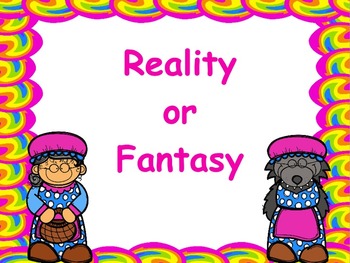
Reality and Fantasy: PowerPoint and Worksheets
This file has everything you need for five days of introducing reality and fantasy. All you'll need to do is download this file, print the worksheets, and teach!
Includes:
- PowerPoint file
- 4 Themed Worksheets + 1 Plain Worksheet
- Abbreviated Lesson Plans
- YouTube links for 4 books read in case you don't have them in your library
We also offer this product in an ActivBoard flipchart format here:
https://www.teacherspayteachers.com/Product/Reality-and-Fantasy-Flipchart-and-Worksheets-226031
Subjects:
Grades:
K - 2nd

SUMMARY PPT Somebody Wanted But So Then & FREE Graphic Organizer
This PPT is editable so that you can insert your own examples from a familiar text students have read before. Our students read Abraham Lincoln The Inventor prior to this mini lesson on writing a summary so I used that as my example throughout the powerpoint. Feel free to leave your email in the comment section and I can send you the text we used as the example. ALSO FREE WITH THIS PPT is the corresponding graphic organizer! Comment your e-mail & I will send you a .pdf graphic organizer!I DO
Grades:
K - 12th
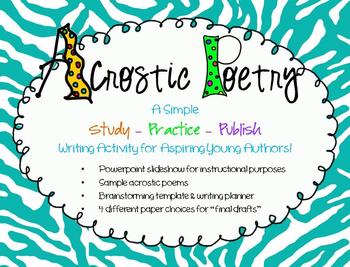
ACROSTIC POETRY - A Simple Study - Practice - Publish Writing Activity
Teaching acrostic poetry is easy with this simple study-practice-publish activity kit!
Students will study 3 sample acrostic poems to learn the format. Then, they will use 2 different brainstorming templates to select a topics and record words that describe it.
When they're ready to publish, your students can choose from 4 different writing papers decorated with fun and funky frames.
I've also included a powerpoint slideshow of these materials in the event that you're using a smartboard or p
Subjects:
Grades:
K - 5th
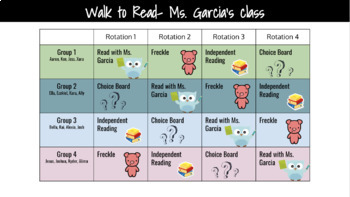
Station Rotation Groups- Editable
Do your reading groups need more organization? This will significantly improve the flow of your classroom! Simply display the slide with the group layouts for the whole class during reading groups. This will provide visual confirmation to your students about which groups they are supposed to be in and what to expect next.
Subjects:
Grades:
K - 5th
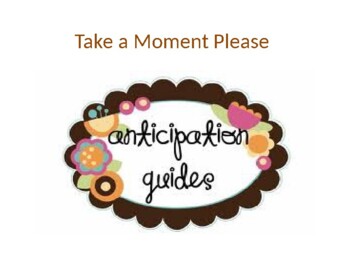
Academic Vocabulary and The Common Core- Powerpoint Presentation
This "Academic Vocabulary and the Common Core" PowerPoint Presentation is and in-depth and comprehensive presentation of the expectations and rigor of the Common Core teachings related to Vocabulary. It is an extensive presentation of Tiered Vocabulary, Marzano and Isabel Beck's methods of teaching vocabulary within the classroom and an explanation of how the Shift in Teaching Vocabulary has been made. It is engaging and helps the recipients of this power point consider and reconsider the teach
Subjects:
Grades:
PreK - 12th, Higher Education, Adult Education, Staff

Reading Response for Cause & Effect (centers/DOL/Exit Slips/Quick checks)
3 Reading Response sheets for differentiated levels!This can be used after learning about cause & effect. I like to use this in my "Listen to Reading" center with a book like "When You Give a Mouse a Cookie" but it can be used for any book that shows a cause and effect relationship.Can also be used as a Demonstration of Learning, Exit slip, or quick check. This can really show what students truly grasp the idea of cause and effect. It allows them to analyze the situation instead of choosing
Grades:
K - 5th
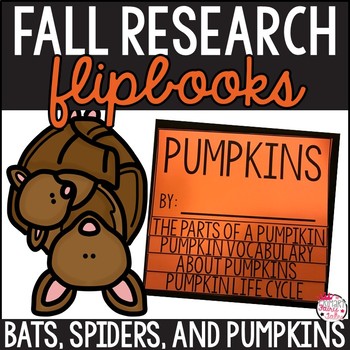
Fall Research Flip Books
Are you looking for a way for your students to organize the information they are learning about different fall topics this season? What better way to record the new information they are learning than in an easy to assemble research flip book. 3 Fall Themed Research Flip Books* Bats * Spiders * PumpkinsEach flip book allows students to record information that they have learned through various texts / research in an organized manner. (Texts not included) There are also differentiated pages for bot
Subjects:
Grades:
K - 2nd
Types:
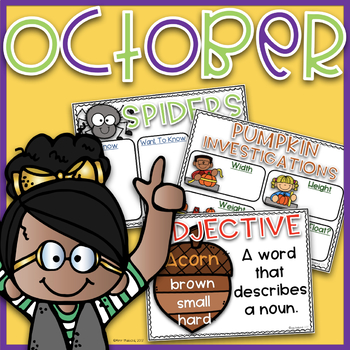
Editable Digital Anchor Charts| October |Google Slides| Distance Learning
I love anchor charts but never have the time to design and create them. This bundle has all of the anchor charts prepared for you NOW! They are even available with Google Slides! The only prep you may CHOOSE to do is add some text to them before your lesson. They are also perfect for distance learning with the Google Slides Digital Anchor Charts component. If you are teaching in class, you can project them onto your screen and teach! This bundle includes a PDF, PowerPoint, and GOOGLE SLIDES vers
Grades:
PreK - 3rd
Also included in: Editable Digital Anchor Charts Bundle |Interactive Google Slides

Editable Digital Anchor Charts| November |Google Slides| Distance Learning
I love anchor charts but never have the time to design and create them. This bundle has all of the anchor charts prepared for you NOW! They are even available with Google Slides! The only prep you may CHOOSE to do is add some text to them before your lesson. They are also perfect for distance learning with the Google Slides Digital Anchor Charts component. If you are teaching in class, you can project them onto your screen and teach! This bundle includes a PDF, PowerPoint, and GOOGLE SLIDES vers
Grades:
PreK - 3rd
Also included in: Editable Digital Anchor Charts Bundle |Interactive Google Slides
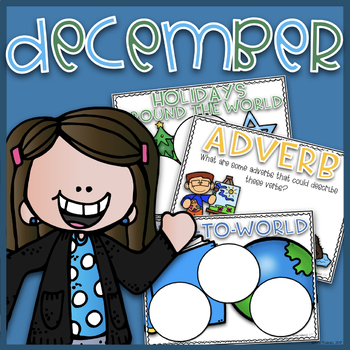
Editable Digital Anchor Charts| December |Google Slides| Distance Learning
I love anchor charts but never have the time to design and create them. This bundle has all of the anchor charts prepared for you NOW! They are even available with Google Slides! The only prep you may CHOOSE to do is add some text to them before your lesson. They are also perfect for distance learning with the Google Slides Digital Anchor Charts component. If you are teaching in class, you can project them onto your screen and teach! This bundle includes a PDF, PowerPoint, and GOOGLE SLIDES vers
Subjects:
Grades:
PreK - 3rd
Also included in: Editable Digital Anchor Charts Bundle |Interactive Google Slides

IB - ATL Skills Posters (student-friendly)
Student-friendly ATL (Approaches to Learning Skills) Posters for EAL and ESL classes. They can also be used in Primary school and homeroom classes. They have "I statements" so that students can see how it looks like and sounds like. Perfect for IB schools. Schools that implement the International Baccalaureate (IB) call those core skills as Approaches to Learning (ATL) skills. These five skills are Thinking Social Communication Self-ManagementResearch.
Grades:
PreK - 7th

Binder Template
If you have several binders to label and want similar design, but not exact than this will work. Editable. Seven Binder Covers and Seven Spine Templates to Match! For some reason the full preview is not showing. There is a different design at the top of each page.
Subjects:
Grades:
PreK - 12th, Higher Education, Adult Education, Staff

Centers Rotation Chart
This document is the control center of managing literacy centers on a daily basis. It should be blown up to poster size in color and laminated. It shows where students should be located in the classroom during Rotations 1, 2, and 3. There are flaps included so that teachers can reveal only one rotation at a time. Group icons (currently shapes) can be changed to match the theme of the groups in your classroom. The colors of each table can also be changed. The flaps and the group icon cards
Grades:
PreK - 2nd
Types:
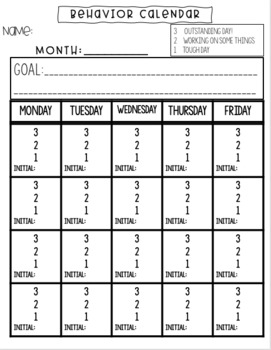
Monthly Behavior Log (Editable!!) Multiple Versions!
Monthly Behavior Calendarcompletely editable3 2 1 behavior scale with editable categoriescolored emoji scaleblack and white emoji scalesticker calendar or make your own!section for goalssection for guardian initials
Subjects:
Grades:
PreK - 6th

Editable Digital Anchor Charts| May |Google Slides| Distance Learning
I love anchor charts but never have the time to design and create them. This bundle has all of the anchor charts prepared for you NOW! They are even available with Google Slides! The only prep you may CHOOSE to do is add some text to them before your lesson. They are also perfect for distance learning with the Google Slides Digital Anchor Charts component. If you are teaching in class, you can project them onto your screen and teach! This bundle includes a PDF, PowerPoint, and GOOGLE SLIDES vers
Subjects:
Grades:
PreK - 3rd
Also included in: Editable Digital Anchor Charts Bundle |Interactive Google Slides
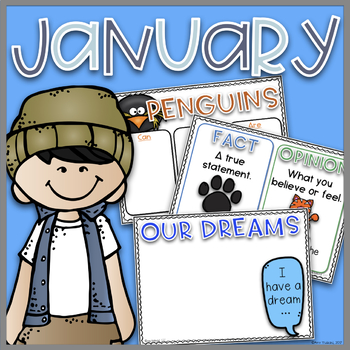
Editable Digital Anchor Charts| January |Google Slides| Distance Learning
I love anchor charts but never have the time to design and create them. This bundle has all of the anchor charts prepared for you NOW! They are even available with Google Slides! The only prep you may CHOOSE to do is add some text to them before your lesson. They are also perfect for distance learning with the Google Slides Digital Anchor Charts component. If you are teaching in class, you can project them onto your screen and teach! This bundle includes a PDF, PowerPoint, and GOOGLE SLIDES vers
Subjects:
Grades:
PreK - 3rd
Also included in: Editable Digital Anchor Charts Bundle |Interactive Google Slides
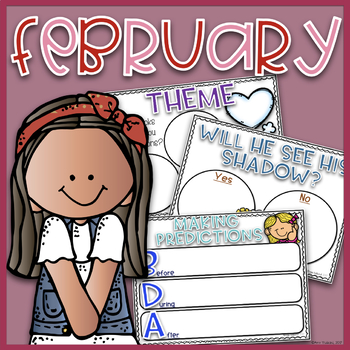
Editable Digital Anchor Charts| February |Google Slides| Distance Learning
I love anchor charts but never have the time to design and create them. This bundle has all of the anchor charts prepared for you NOW! They are even available with Google Slides! The only prep you may CHOOSE to do is add some text to them before your lesson. They are also perfect for distance learning with the Google Slides Digital Anchor Charts component. If you are teaching in class, you can project them onto your screen and teach! This bundle includes a PDF, PowerPoint, and GOOGLE SLIDES vers
Subjects:
Grades:
PreK - 3rd
Also included in: Editable Digital Anchor Charts Bundle |Interactive Google Slides
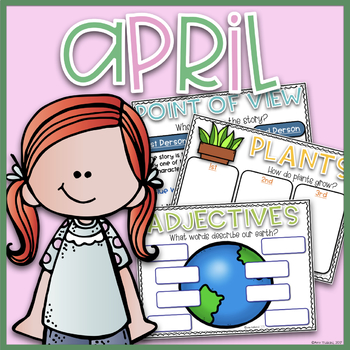
Editable Digital Anchor Charts| April |Google Slides| Distance Learning
I love anchor charts but never have the time to design and create them. This bundle has all of the anchor charts prepared for you NOW! They are even available with Google Slides! The only prep you may CHOOSE to do is add some text to them before your lesson. They are also perfect for distance learning with the Google Slides Digital Anchor Charts component. If you are teaching in class, you can project them onto your screen and teach! This bundle includes a PDF, PowerPoint, and GOOGLE SLIDES vers
Subjects:
Grades:
PreK - 3rd
Also included in: Editable Digital Anchor Charts Bundle |Interactive Google Slides
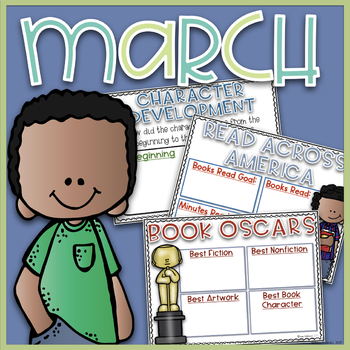
Editable Digital Anchor Charts| March |Google Slides| Distance Learning
I love anchor charts but never have the time to design and create them. This bundle has all of the anchor charts prepared for you NOW! They are even available with Google Slides! The only prep you may CHOOSE to do is add some text to them before your lesson. They are also perfect for distance learning with the Google Slides Digital Anchor Charts component. If you are teaching in class, you can project them onto your screen and teach! This bundle includes a PDF, PowerPoint, and GOOGLE SLIDES vers
Subjects:
Grades:
PreK - 3rd
Also included in: Editable Digital Anchor Charts Bundle |Interactive Google Slides
Showing 1-24 of 37 results