12 results
Common Core L.8.4 images
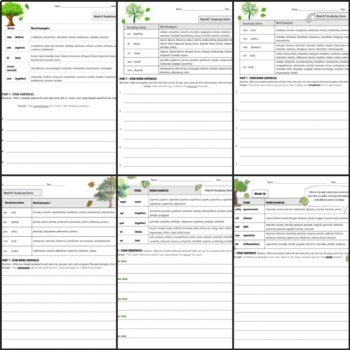
BUNDLE (Weeks #1-10) Word Within the Word Vocabulary Stem Activities
All supplemental resources for weeks 1-5 of the successful vocabulary program Word Within the Word in 2 formats -- PDF and Google Slides!Genuine vocabulary instruction for every student. Word Within the Word Vocabulary Activities are built on the instruction of Greek and Latin word parts. The weekly lists of 5 word parts are pulled directly from the Word Within the Word program and are designed to be cumulative. I developed these weekly homework activities as supplemental resources to use with
Grades:
6th - 12th
Types:
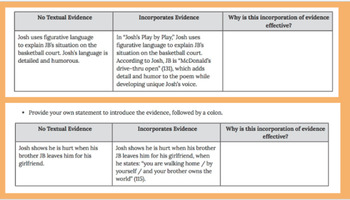
Module 1 8th Grade Wit and Wisdom lesson slides
This product contains all lesson slides for Wit and Wisdom Module 1 Poetics and The Power of Storytelling. The slides will include journal prompts, writing prompts, Think-Pair-Share, Stop and Jot, Activities, art images, video clips, vocabulary, and more.
Subjects:
Grades:
8th
Types:

BUNDLE (WEEKS #1-5) "Word Within the Word" Vocabulary Stems Activities
All supplemental resources for weeks 1-5 of the successful vocabulary program Word Within the Word in 3 formats -- PDF, Google Slides, and EASEL!Genuine vocabulary instruction for every student. Word Within the Word Vocabulary Activities are built on the instruction of Greek and Latin word parts. The weekly lists of 5 word parts are pulled directly from the Word Within the Word program and are designed to be cumulative. I developed these weekly homework activities as supplemental resources to
Subjects:
Grades:
6th - 12th
Types:

Word Within the Word Vocabulary Stem Activities BUNDLE (Weeks #6-10)
Genuine vocabulary instruction for every student. Word Within the Word Vocabulary Activities are built on the instruction of Greek and Latin word parts. The weekly lists of 5 word parts are pulled directly from the Word Within the Word program and are designed to be cumulative. I developed these weekly homework activities as supplemental resources to use with my middle school students. New and improved version of Weeks 1-15 of the vocabulary program, Word Within the Word provides meaningful voc
Grades:
5th - 12th
Types:
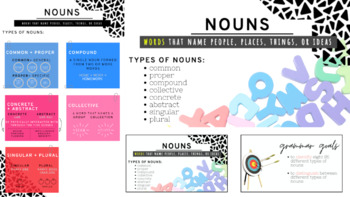
Ultimate Bundle: Intro. to Nouns + Types of Nouns Grammar Pack
The "Ultimate Bundle: Intro. to Nouns + Types of Nouns Grammar Pack" includes: Types of Nouns Anchor Chart Google Slides Presentation: Intro. to Nouns + Types of Nouns Corresponding Grammar Handout: Intro. to Nouns + Types of Nouns (including answer key)Google Doc: Grammar Part of Speech Master Notes (including definitions relevant to all eight parts of speech) Grammar Goals: SWBAT identify eight different types of nouns. SWBAT distinguish between different types of nouns.The "Types of Nouns Anc
Subjects:
Grades:
5th - 8th

(Weeks #10-15) BUNDLE Word Within a Word Vocabulary Stem Activities
Genuine vocabulary instruction for every student. Word Within the Word Vocabulary Activities are built on the instruction of Greek and Latin word parts. The weekly lists of 5 word parts are pulled directly from the Word Within the Word program and are designed to be cumulative. I developed these weekly homework activities as supplemental resources to use with my middle school students. Meaningful, weekly practice builds understanding of word parts!Each week's activity is designed so students can
Grades:
6th - 12th
Types:
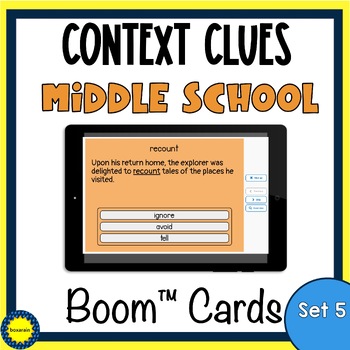
Context Clues | Middle School | Boom™ Cards | Set 5 (of 6)
These no-prep, fun Context Clue Boom™ Cards (Set 5 of 6) are perfect for your middle school student! Secondary vocabulary words are presented in a contextually rich sentence so that your students can use context clues in sentences to determine an unfamiliar word’s meaning. You can teach strategies by sharing your screen and pointing out the clue words to guide the student through the process. These are wonderful for progress monitoring. These are self-correcting, providing immediate feedback to
Grades:
5th - 8th
Types:
Also included in: Context Clues | All Grades | Task Cards PLUS Boom™ Cards | Giant Bundle
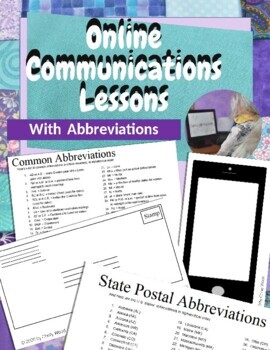
Online Communication Activities for Middle School During Distance Learning
This is a series of graphic images (cell phones, tablets, and traditional envelopes) for practicing online and snail mail communications methods for middle school students during distance learning, school closure, or partial school closure. This packet of tools for communications lessons with common abbreviations like RSVP, Mr., and Ave., plus postal abbreviations for US states, texting language, and shortcuts for emojis will help you create lessons that prepare your students for online school,
Grades:
5th - 8th

Let's talk about the ENVIRONMENT & POLLUTION bundle
5 x printable activities from the Let's talk about series:Let's talk about Natural DisastersLet's talk about DeforestationLet's talk about Eco-VolunteeringEnvironment Vocabulary CrosswordEnvironment Vocabulary Word Search
Grades:
Not Grade Specific
Types:
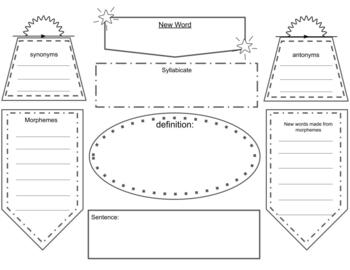
Vocabulary Organizer
This product was created to help my students learn new vocabulary words. In 5th grade, we focus on multi-syllable words with Greek and Latin morphemes. With this organizer students can not only record the definition of their word, but they can analyze the parts of their word. I have included a place where students can extend their learning by coming up with other words that have some of the same morphemes as their vocabulary word.
Subjects:
Grades:
4th - 8th
Types:
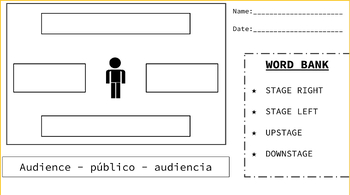
Stage Direction Exit Ticket
This stage direction exit ticket can be used for performing arts educators who are assessing their students on stage directions.
Subjects:
Grades:
4th - 8th
Types:

Vocabulary Matching Activity
To upload the image file into Canva for editing, first, open the Canva website or app and sign in to your account. Then, click on the "Uploads" tab located on the left-hand side of the screen. Next, click on the "Upload an image or video" button and select the image file you want to edit. Once the upload is complete, you can drag and drop the image onto your design canvas and begin editing.
Grades:
7th - 10th
Types:
CCSS:
Showing 1-12 of 12 results

