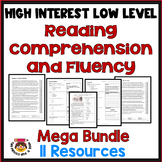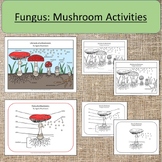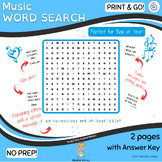7 results
Higher education other (specialty) resources for SMART Notebook

Linkable Daily Agenda for SMART Board
This Daily Agenda looks like an iPhone and has icons that look like Apps. The icons can be linked to your instructional SMART Boards and/or websites that you plan to use during the instructional day. This Daily Agenda can be used on SMART Boards and is a great way for you to stay organized, transition quickly between subjects, and let your students know what is coming next.
Subjects:
Grades:
PreK - 12th, Higher Education, Adult Education, Staff
Types:
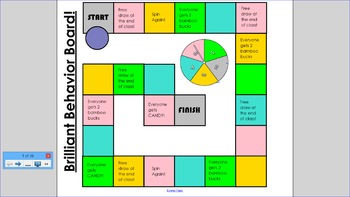
Behavior Game Board Classroom Management
I use a variety of different behavior incentives throughout the year. This year, as the year comes to an end, I have implemented this system. I use the game board as an incentives for particular classes, and I use the table group incentives for my class that specifically needs more attention and reinforcement.
If the students have a good class period, they spin and move closer to the finish line. They can also earn immediate class prizes which can be modified to fit your class. I have a lis
Subjects:
Grades:
PreK - 12th, Higher Education, Staff
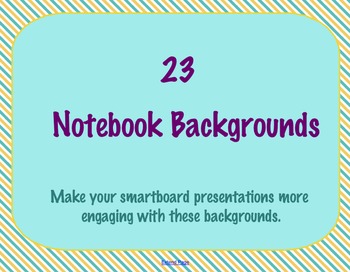
23 Framed SMART Notebook / SMART board Backgrounds
Make your notebook presentations more engaging with these 23 framed SMART Notebook backgrounds!
Subjects:
Grades:
PreK - 12th, Higher Education, Adult Education, Staff
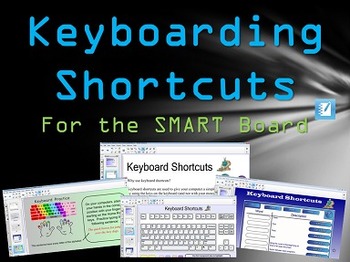
Keyboard Shortcuts Interactive Practice for the SMART Board
This SMART Board interactive lesson teaching students different popular keyboarding shortcuts for computer use and word processing.☰ This product can be imported into Promethean ActivInspire (Click File--->Import--->and choose your SMART Notebook file to open)HOME SCHOOL USERS: Use the SMART Interactive Viewer (a FREE SMART Technologies application that will allow you to view and use this file).
Grades:
2nd - 12th, Higher Education, Adult Education

Daily Attendance
This Smartboard interactive attendance file is easy to use. Simply enter in your student's names. Student's will love dragging their names to the working trash can and watching it disappear. If you drag the file into the "My Content" area after entering all student names, you will easily be able to use this file day after day!
Grades:
PreK - 12th, Higher Education, Adult Education, Staff

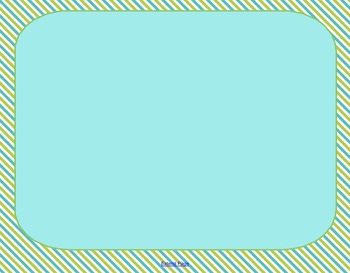
FREEBIE Smart Notebook Backgrounds
Make your notebook presentations more engaging using these framed notebook backgrounds!
Grades:
PreK - 12th, Higher Education, Adult Education, Staff
Showing 1-7 of 7 results