36 results
Higher education instructional technology resources on sale
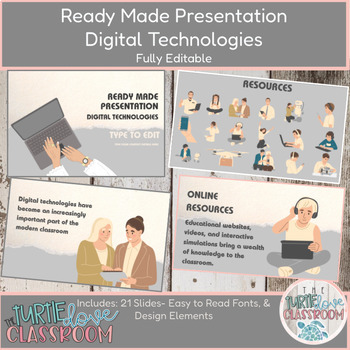
Ready Made Presentation - Digital Technologies - Ready To Edit! Mini Lesson
Ready Made Presentation - Digital Technologies - Ready to Edit! Fully Customizable - 20 Minute Demo LessonThis product includes 21 slides - type to edit and add your details.Also included are digital stickers that you may use for district, campus, classroom, marketing, flyers, and teacher meetings.Save Time, and work Smarter! Ready to Edit, type in your information.This product is available for immediate download as a PowerPoint file.This product also comes with multiple education-themed graphic
Grades:
5th - 12th, Higher Education, Adult Education
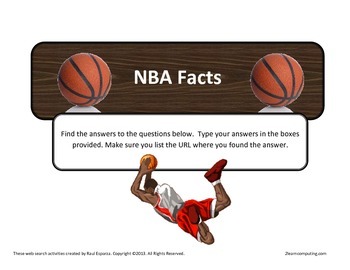
NBA Basketball Facts Online Web Search
This is a 20 question web search document you can use with middle schoolers and high schoolers. Your students will search for questions about NBA Basketball history and players. Yes, an answer sheet is included :o) Please view the demo to see the 20 questions.Get free resources, updates, free access to lessons and discounts by joining our mailing list:https://opnform.com/forms/join-the-engagingtechshop-mailing-list-i5r6opThe searches were made being careful NOT to use Wikipedia topics that con
Grades:
6th - 12th, Higher Education, Adult Education
Types:
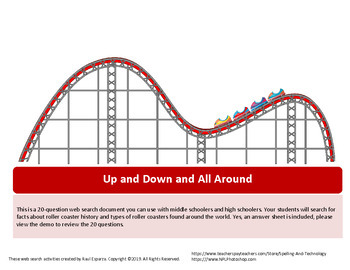
Roller Coaster Facts Online Web Search
This is a 20 question web search document you can use with middle schoolers and high schoolers. Your students will search for questions about roller coasters found around the world and some history facts. Yes, an answer sheet is included :o) Please view the thumbnals to see the 20 questions.The searches were made being careful NOT to use Wikipedia topics that contain all the answers. The student will have to view various resources before the questions can be answered, none of the searches have
Grades:
6th - 12th, Higher Education, Adult Education
Types:
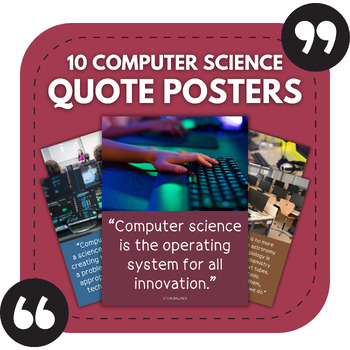
10 Computer Science Posters | Information Technology Bulletin Boards
These computer science themed quote posters would look great in your computer science or technology classroom, or on any bulletin board around school! The quotes are thought-provoking, great for prompting discussion about the future of information technology.FORMAT: High Quality PDF FilesThis product is also included in the following bundle (30% off!):Technology Posters BUNDLEPRINTING ADVICE:To use these posters, simply print as with any other document on your computer and then laminate. Another
Grades:
8th - 12th, Higher Education
Types:
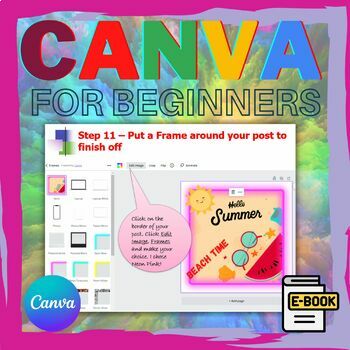
Getting Started with Canva - create your own covers, posters, social media posts
Canva is an excellent, free, design tool that can save you time and money. You can use it to create TPT Covers, Facebook, Instagram, Pinterest and Twitter posts. It makes sense to use this instead of paying for expensive designers. This resource comes in PPT form and a pdf. The PPT is 27 slides.Save with Bundles:❄️ Canva Bundle - includes Beginners Guide and Student AssignmentsThis training PowerPoint and PDF is a basic step by step guide to get you started. A Facebook post is created for the pu
Grades:
10th - 12th, Higher Education, Adult Education
CCSS:
Also included in: Desktop Publishing Bundle includes Canva and Microsoft Publisher
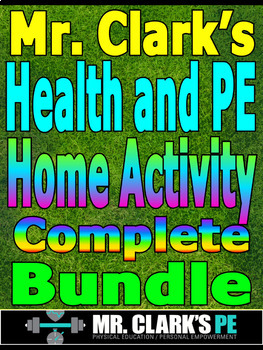
Distance Learning Home Activity Health and Physical Education Complete Bundle
I thought it would be a great idea with everything going in the world today to create a Home Instruction Health and PE Activity Guide/Bundle Program.This is a Discounted Bundle that is sure to help provide assistance and guidance to your school and district.Over 500+pages and over 68+ different resources! Less than $2.50 per resource! What!Visuals, challenges, fun games and innovative ideas are squeezed into this bundle.I created these resources to help others be proactive and to also to be pr
Grades:
PreK - 12th, Higher Education, Adult Education, Staff
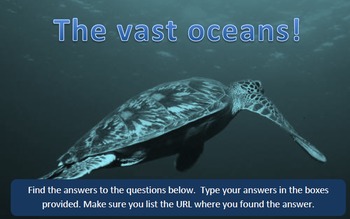
Ocean Facts Online Web Search
Get free resources, updates, and discounts by joining our mailing list:https://opnform.com/forms/join-the-engagingtechshop-mailing-list-i5r6opThis is a 20 question web search document you can use with middle schoolers and high schoolers. Your students will search for questions about ocean life. Yes, an answer sheet is included :o) Please view the demo to see the 20 questions, questions include:1. Which country has the longest coast line?2. What is the smallest fish in the ocean?3. What is the
Grades:
6th - 12th, Higher Education, Adult Education
Types:
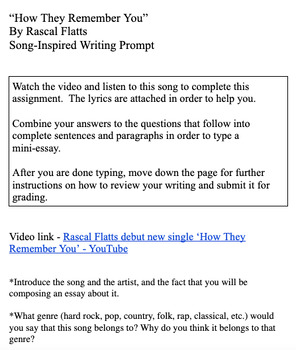
AI revision assisted - "How They Remember You" - legacy writing prompt
I have added a new wrinkle to this writing prompt. It now has directions on how students can use the Microsoft Bing AI as an assistant to help them with their revisions. A writing prompt for the song "How They Remember You" by Rascal Flatts. This is a great way to use music to promote writing. This writing prompt is very helpful when discussing the legacy they will leave behind.Here is the link for the video:Rascal Flatts debut new single ‘How They Remember You’ - YouTubeI have found these so
Grades:
5th - 12th, Higher Education, Adult Education
Types:
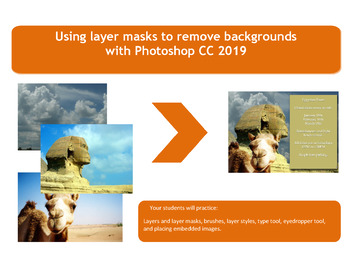
Lesson 08: Remove backgrounds with layer masks in Photoshop CC
Lesson 8: Remove backgrounds with layer masks in Photoshop CCWe all get used to using the erasers to remove parts of an image we don’t want; the magic eraser is especially fun to use. But, the erasers can only be used in certain situations. Using the eraser is a destructive process with Photoshop which means we are getting rid of the pixels in our image we are erasing.In this tutorial you are going to look at one of the most essential features in all of Photoshop – layer masks. Using layer masks
Grades:
7th - 12th, Higher Education, Adult Education
Types:
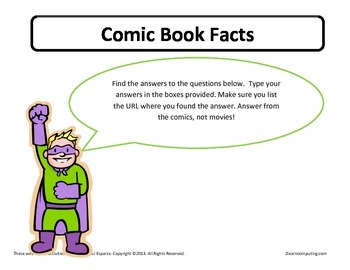
Comic Book Facts Online Web Search
This is a 20 question web search document you can use with middle schoolers and high schoolers. Your students will search for questions about Comic Book history and characters. Yes, an answer sheet is included :o) Please view the demo to see the 20 questions.Get free resources, updates, and discounts by joining our mailing list:https://opnform.com/forms/join-the-engagingtechshop-mailing-list-i5r6opThe searches were made being careful NOT to use Wikipedia topics that contain all the answers. Th
Grades:
6th - 12th, Higher Education, Adult Education
Types:
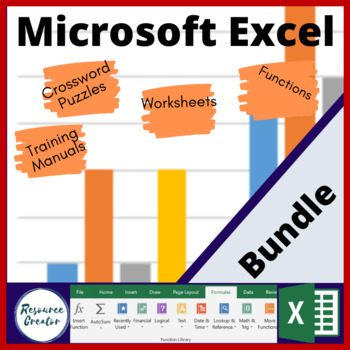
Microsoft Excel Bundle
This bundle contains Microsoft Excel Training Manuals, worksheets, activities and crossword puzzles.Can be used for corporate training and in a teaching environment. These are in formats that can be edited for those changes that are sometimes needed to suit your audience.
Grades:
9th - 12th, Higher Education, Adult Education, Staff
Types:
CCSS:
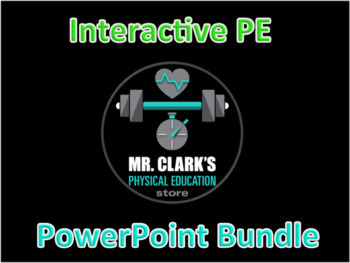
Distance Learning Interactive Game Health and PE PowerPoint Bundle
Get Interactive with this Distance Interactive Game Health and PE PowerPoint Bundle!Don't let a closed school take away your big PE dreams!Comes with 8 different games:PE at Home Bundle (2)Health Related Fitness JeopardyFitness and Muscle Jeopardy Muscle JeopardyHalloween PE JeopardyHow Well do you Know PE Powerpoint Muscle and Fitness Powerpoint I created these products out of necessity for my own students and to always have a solid backup game plan no matter what.Students will absolutely love
Grades:
3rd - 12th, Higher Education, Adult Education, Staff

40 Artificial Intelligence Posters | Technology Decor Pack
Download this classroom decor set of 40 posters featuring quotes about artificial intelligence. These posters would look great in your computer science or technology classroom, or alternatively for any bulletin board around your school! The quotes are thought provoking and encourage real discussion about the future of this AI technology.FORMAT: High Quality PDF FilesThis product is also included in the following bundles (30% off!):Technology Posters BUNDLETechnology Posters MINI-BUNDLEHigh Schoo
Grades:
7th - 12th, Higher Education, Adult Education
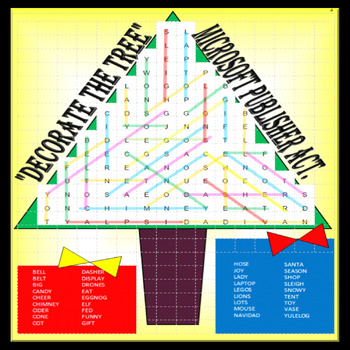
DECORATE THE TREE!! (MICROSOFT PUBLISHER ACTIVITY)
Looking for a fun Christmas season assignment for your students? This is not your "run of the mill" words search! However, in this activity your students will use the "SHAPES" tab ("line" feature in MICROSOFT PUBLISHER) to identify the hidden words. To make it more enjoyable, have them use different color lines to uncover their words. There are 36 words in this search and when they are all identified, the tree will become a colorful Christmas tree. (See examples / Preview). In doing this ass
Grades:
K - 12th, Higher Education, Adult Education, Staff
Types:
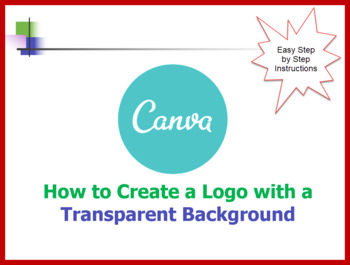
Canva - how to create a logo and make the background Transparent
Canva is an excellent, free, design tool that can save us time and money. It makes sense to use this instead of paying for expensive designers. This step by step guide addresses the problem of not being able to create a transparent background logo in Canva (without paying). When the background is white or doesn’t match your document, it ends up looking unprofessional. Solution: The logo is created in Canva. Once created and saved, we use a separate website to make the white background transp
Grades:
10th - 12th, Higher Education, Adult Education, Staff
CCSS:
Also included in: Desktop Publishing Bundle includes Canva and Microsoft Publisher
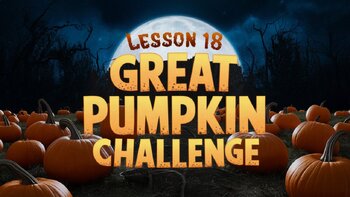
Lesson 18: Great Pumpkin Challenge with Photoshop CC
The Great Pumpkin Challenge with Photoshop CCYour students will make a jack o' lantern with a pumpkin image and Photoshop CC. They will use the pen tool, magic eraser, and layer styles to create a pumpkin "face" of their choice. The tutorial is 22 pages long, each step has screenshots included. Get free resources, updates, and discounts by joining our mailing list:https://opnform.com/forms/join-the-engagingtechshop-mailing-list-i5r6opYou will receive the following:*23 page PDF step-by-step hando
Grades:
7th - 12th, Higher Education, Adult Education
Types:
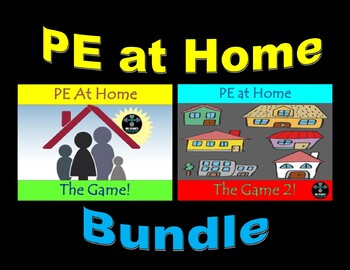
Distance Learning PE at Home...The Game Bundle
I created this bundled product out of necessity in case schools close and districts need Health and PE instruction for their students while they are at home.PE at Home...The GamePE at Home...The Game 2Great resource for students to take an active approach in learning while engaging with this fun, interactive, and movement-styled game as they challenge themselves as they put their muscles, heart, and mind to the Ultimate test!These are game-based resources that requires little to no equipment (ju
Grades:
PreK - 12th, Higher Education, Adult Education, Staff
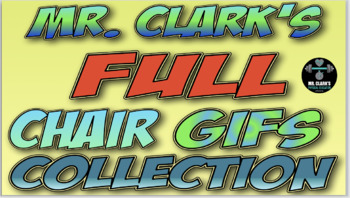
Mr. Clark's Chair Fitness Full GIFs Collection
You don't even need to have students move far from their chair to bring this bad-boy resource to life!This bundled resource is sure to have you looping into even more excitement as you enter the world of health and fitness for your students.This (editable) powerpoint comes with over 80 Chair Fitness GIFs that can be used to teach, highlight, and engage students into the world of exercise and personal fitness.Each slide comes with 3 different animated GIFs of your's truly doing various labeled fi
Grades:
PreK - 12th, Higher Education, Adult Education, Staff
Also included in: Mr. Clark's Full GIFs Collection

Lesson 25: Superhero/Character color palettes with Photoshop CC
Superhero/Character color palettes with Photoshop CCYour students will make an image of colors sampled from a superhero image with Photoshop CC.The tutorial is 10 pages long, each steps has screenshots included. Please view the demo file before you purchase!You will receive the following:*10 page step-by-step handout instructions to create a color palette image with Photoshop CCLearning objectives:1.Use the eyedropper tool to sample image colors2. Practice using the rectangle tool3. Practice usi
Grades:
7th - 12th, Higher Education, Adult Education
Types:
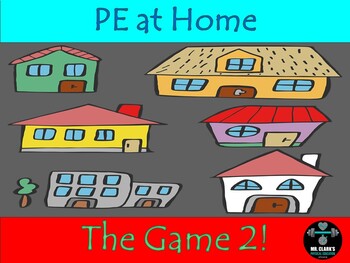
Distance Learning PE at Home...The Game 2
I created this product out of necessity in case schools close and districts need Health and PE instruction for their students while they are at home.Great resource for students to take an active approach in learning while engaging with this fun, interactive, and movement-styled game as they challenge themselves as they put their muscles, heart, and mind to the Ultimate test!This is a game-based resource that requires little to no equipment (just the internet) and can be done with our without ins
Grades:
PreK - 12th, Higher Education, Adult Education, Staff
Also included in: Distance Learning PE at Home...The Game Bundle
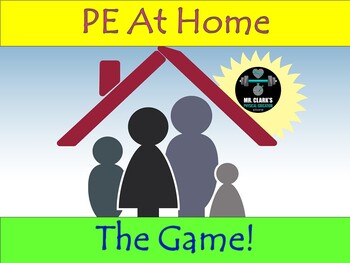
Distance Learning at Home...The Game
I created this product out of necessity in case schools close and districts need Health and PE instruction for their students while they are at home.Great resource for students to take an active approach in learning while engaging with this fun, interactive, and movement-styled game as they challenge themselves as they put their muscles, heart, and mind to the Ultimate test!This is a game-based resource that requires little to no equipment (just the internet) and can be done with our without ins
Grades:
PreK - 12th, Higher Education, Adult Education, Staff
Also included in: Distance Learning PE at Home...The Game Bundle

Favorite Holiday PowerPoint Lesson Materials - works with any version up to 365
This is a set of materials I use on the first day I teach PowerPoint. I teach them how to make a 5 slide PowerPoint first. When I am finished I show them a sample PowerPoint (included as .PPTX). Then I pass out the directions (included as a .DOC file) and an organizer (included as a .DOC file) so they write down ideas for their PowerPoint. Each student then creates a presentation following the instructions provided on their favorite holidays. Please view the PDF file to see the contents of the
Grades:
8th - 12th, Higher Education, Adult Education
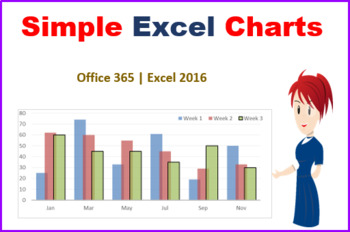
Excel Charts
This resource is for those new to creating Charts in Excel. There are step by step instructions within the 10 page training manual to learn how to create and modify bar charts and pie charts. It is a ready to go lesson that requires no further prep. This is a 2 hour lesson that has tasks for learners to complete.Learning Objectives: Create a simple bar chart with existing data. Create a simple pie chart to show percentages Modify bar and pie charts to enhance presentation and update details.T
Grades:
9th - 12th, Higher Education, Adult Education
Types:
CCSS:
Also included in: Microsoft Excel Bundle

Canva - how to create a Pinterest Pin and use Video (movement)
Canva is an excellent, free, design tool that can save you time and money. It makes sense to use this instead of paying for expensive designers. This resource comes in PPT form and a pdf. The PPT is 30 slides.This training PowerPoint and PDF is a step by step guide to get you started using Canva. A Pinterest pin using Video is created for the purposes of an example, however, the skills learnt can be applied to other promotional documents such as Covers, brochures, posters, instagram posts, twitt
Grades:
11th - 12th, Higher Education, Adult Education, Staff
CCSS:
Also included in: Desktop Publishing Bundle includes Canva and Microsoft Publisher
Showing 1-24 of 36 results

