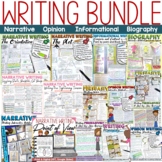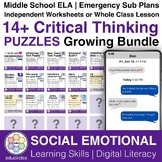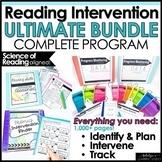31 results
High school study skills writing-essays resources for SMART Notebook
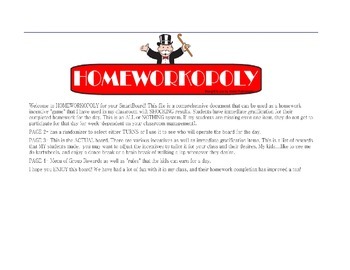
Homeworkopoly SmartBoard
This is a homework incentive for your SMARTboard. It has multiple pages with instructions as well as a student randomizer and serveral interactive components to the file. This file will allow you to begin your own HOMEWORKOPOLY game today with your class. You will see them striving to reach GROUP GOALS in the community "BANK" as well as encourage each other to complete all of their assignments for a chance to get in on the fun each day.
(Classroom management. All Grade Levels. Student Driven. S
Grades:
1st - 12th
Types:

Tic Tac Toe Smart Board Game
This is a template for a Tic Tac Toe game created in Notebook for Smart Board. It has 92 slides, 9 games to choose from, and needs 81 questions.
This is perfect for a unit review.
*There are NO questions/answers in this pack. This is just the template. If you are looking for a complete Tic Tac Toe game, look at my Custom Version. (I'll insert your 81 questions into the slides for you)
I created and have used this game for years. If you experience any glitches, please let me know so I can upg
Subjects:
Grades:
PreK - 12th, Higher Education
Types:
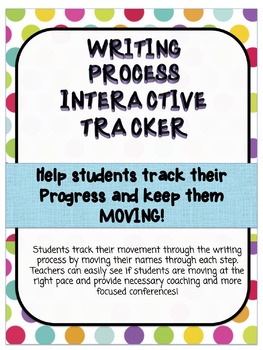
Writing Process Interactive Tracker
I don't know about you, but I have ZERO wall space left for writing wall charts, and personal student charts make it difficult for me to track each student's progress.
This customizable Smart Notebook file allows students to move their name across the different steps in the writing process giving them a visual method of charting their process as well as ensuring student accountability. Teachers can watch this tracker daily (be sure to save everyday!) and make decisions about who to conference
Subjects:
Grades:
K - 12th
Types:
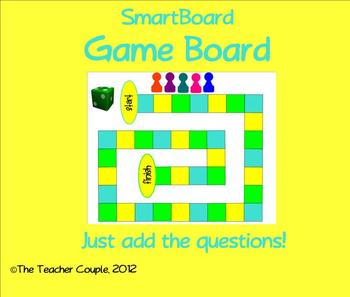
SmartBoard Game Board Template
Use this interactive game board for any content. Great for review! Divide the students into groups and have them advance around the game board with teacher or student-created questions.
Subjects:
Grades:
K - 12th
Types:
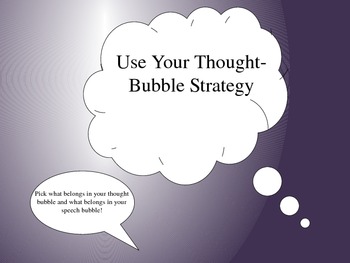
Thought Bubble Strategy Game! Thought Organization, Impulsive Answering
Use this Smart Board game to teach students to think before answering. Have them move the options into the thought bubble and speech bubble based upon what the questions ask.
Includes questions about Fall, and one idiom "apple of my eye". Other questions relate to common language terms "synonym" "antonym" "compare/contrast"
Interactive! Fun! Students love it! Use the thought bubble strategy within your classroom!
Subjects:
Grades:
3rd - 12th
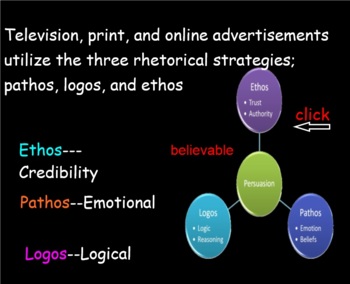
Libraries Face Sad Chapter
This SmartBoard presentation includes slides that contain vocabulary words, key terms definitions as well as the key elements of a writing a persuasive essay -- It also covers the terms ethos. pathos. logos and includes a link to a short video making it easy for students to understand these terms There are quick writes and vocabulary word images to keep students engaged and everything needed to project and provide direct instruction for the nonfiction persuasive essay "Libraries Face Sad Chap
Grades:
6th - 12th

Baseball Review Game
Looking for an exciting way to engage your studnets and review for a test? This SmartBoard Presentation Baseball Review Game will have them totally involved. It currently is setup for a Review of the subject matter, but it can be easily adapted to any subject area and any Test. Split the class into two groups and swing away! One group pitches questions to the other. It is can be totally managed by the students!
Subjects:
Grades:
6th - 9th
Types:
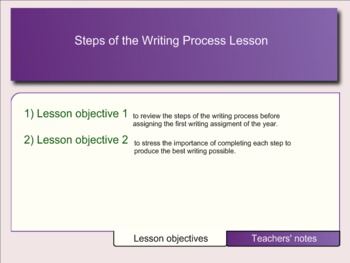
SMARTBoard lesson on the writing process
This is a short SMARTBoard lesson on the steps of the writing process. Students will think about what goes into each step of writing. This is a very helpful mini lesson to use when giving out the first writing assignment, or to help improve the quality of work students are turning in.
Grades:
6th - 12th

"Don't Get Skunked" Review Game (SMART Technology)
This is EASY to use with SMARTBoard and students LOVE it! Create two (or more) teams, ask a review question, put the game board on the screen, and if the student answers correctly they get to throw a kooshball at the board to see how many points their team gets. It may be 0, 10, 100, or more...but you don't want to get skunked! If you land on a skunk, all of your team's points get cleared. When I hand the student the kooshball, the other students say..."Don't get Skunked". The students beg
Subjects:
Grades:
K - 12th

Fantasy Vacation Internet Research Project
This lesson plan was designed to increase the computer literacy and internet research skills of 7th and 8th grade English Language Learners with very little experience with computers. Students use the internet to schedule a flight, hotel, transportation and visits to attractions within a two-week time span. Students must carefully budget their expenses. Students use power point to organize their information and photos. The assignment sheet and grading rubric are within the Notebook file.
Grades:
4th - 9th
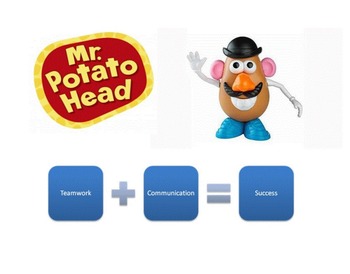
Classroom Community - Teamwork/Comm. Blindfolded Potato Head (SmartBoard)
TEACHER'S INSTRUCTIONS
GOAL: To build classroom community by having participants use communication and teamwork to successfully assemble Mrs. Potato Head blindfolded.
COMMON CORE STANDARDS:
SL 6.1 Engage effectively in a range of collaborative discussions (one-on-one, in groups, and teacher-led) with diverse partners on grade 6 topics, texts, and issues, building on others’ ideas and expressing their own clearly.
SL 6.2 Interpret information presented in diverse media and formats (e.g
Grades:
3rd - 12th
Types:
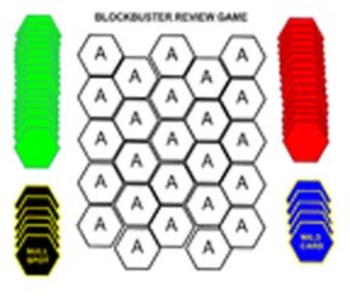
Blockbusters!
Blockbusters review game
A really great way to incorporate your Smart Board into your classroom is through the use of review games. I often base my review activities on obscure game shows. This activity is based on Blockbusters which aired on NBC (intermittently) from 1982-1987 and then on GSN for several years in syndication.
I have used this in a wide variety of classes and always find that students enjoy it, get a thorough review of key terms you want them to know and perform better on qu
Subjects:
Grades:
PreK - 11th, Higher Education
Types:
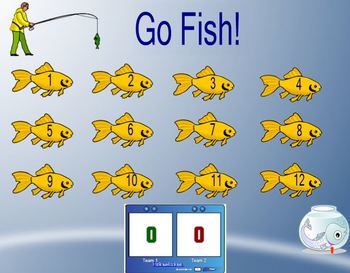
Go Fish customizable smartboard review game
Easily add your own questions and answers to create a fun, interactive review game for any grade or subject. Have teams alternate answering questions verbally or on whiteboards. If they get it right, add a point to that team. They then tap on another fish to select the next question for the opposite team. Move the fishbowl over questions that have been used if you don't want to repeat questions.
Grades:
1st - 12th, Adult Education, Staff
Types:
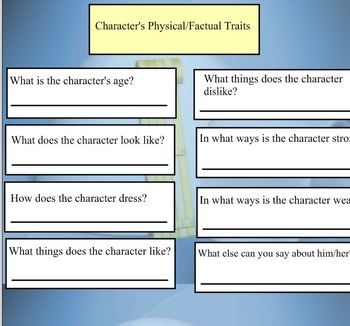
Smart Board - Character Essay - The Outsiders
Guide students through a character analysis with a sample opening and closing paragraph. Students focus on character development and details that bring the character to life. My students enjoy this part of the unit as they get a chance to describe attributes of their favored character. S.E. Hinton is a character author who develops rich characters with depth and complexity. Please view my other products for The Outsiders.
Subjects:
Grades:
7th - 9th
Types:
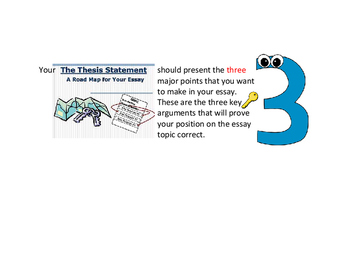
Writing from Sources: How to Write an Argumentative Essay
This lesson provides students with a step-by-step guide on how to write an essay. Instruction includes: how to organize a three concept thesis, how to gather supporting evidence, how to properly punctuate quotations and citations (using MLA style), how to use an ellipsis, how to paraphrase, and how to write a body paragraph.
This lesson is a Smart Board file of 24 pages. It is also available as a Power Point or Nearpod upon request.
The lesson is designed to address the Common Core standard
Subjects:
Grades:
7th - 12th
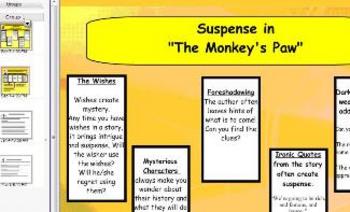
Smart Board - Suspense in "The Monkey's Paw"
This is a companion to a word document I sell on "The Monkey's Paw". Walk students through the process of writing about suspense in this short story.
Subjects:
Grades:
7th - 10th

TELL Con Pragraph Structure
Use this SMARTboard presentation to introduce TEL(L)Con paragraph structure to your students. Links to the original graphic organizer, rubric, and student level explanations are included in this lesson. TEL(L)Con paragraph structure will help your students improve their paragraphing skills.
Grades:
6th - 9th
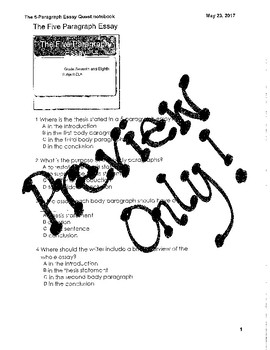
Expository Research 5-Paragraph Essay SMART Response Assessment
After learning the components of a 5-paragraph essay, students can take this as a formative assessment to show the teacher that they are ready to submit their final draft. If students do not do well with it, the teacher can see what they may need to revisit and revise, before students are finished with the final product. Answer Key is embedded in the document.
There is a paper version of this test in my store, as well.
Grades:
6th - 9th
Types:
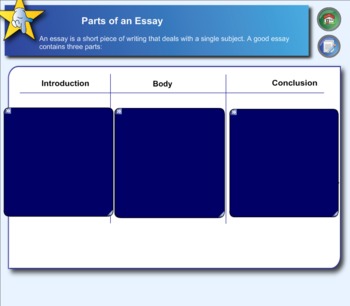
SMARTBoard Lesson: Parts of an Essay, Attention Grabbers
This is a three page SMARTBoard notebook file. The first page reviews the parts of the essay. You need to click on each box to reveal the notes for each section of the essay. The second page is a note reveal page, reviewing ways to grab your reader's attention in the introduction. The last page is another note reveal page on how to revise your piece. Perfect to use as a mini lesson during a writing assignment.
Subjects:
Grades:
6th - 9th
Types:

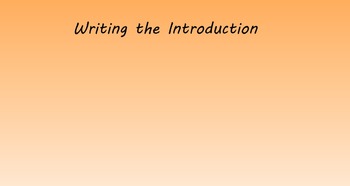
SMART Board - Writing the Introduction
SMART Board interactive presentation on writing the introduction. On the first page, I had my students tell me what they thought went into an introduction. Then we went more deeply into what each part meant.
Subjects:
Grades:
5th - 12th
Types:

Essay Writing Bootcamp
This is a presentation for a preview or review of helpful writing tips. Things covered include: thesis vs topic sentences, using quotes, mood & tone, show don't tell, etc. There are a number of different reveals, pulls, and shades used. There are also links to 3 different videos that already contain the links to youtube.
Subjects:
Grades:
9th - 12th

Smartboard Writing Chart
I've used this chart with expository writing to help students organize their thoughts. It's a good tool. Students responded to it well.
This is a SMART Board file - you must have the SMART software program to view the file. Please do not leave a negative rating if you cannot open the file. Contact me or tpt.
Grades:
5th - 9th
Types:
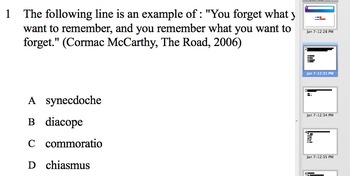
SMART Response: Rhetorical Devices Quiz
A Notebook SMART Response quiz to review definitions and apply various rhetorical devices.
Grades:
10th - 12th
Showing 1-24 of 31 results