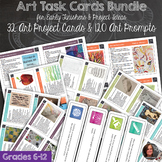6,163 results
9th grade computer science pdfs
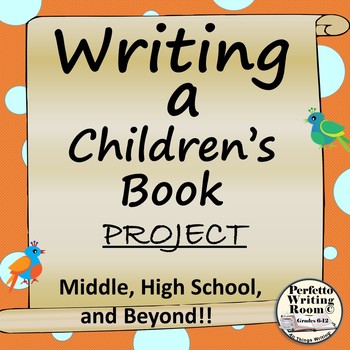
Writing & Creating a Children's Book; Complete Project Grades 6 - 9 - 12 - Adult
Creating a Children’s Book – Complete Project Grades 6 - 9 – 12 – University – Adult, is an exceptional journey by which students will research, strategize and use technology, critical thinking and art to make a complete and professional picture book. This project will be fun. It will also be challenging and by the time it is finished, students will definitely understand more about the picture book industry, the types of books that sell, how a book is actually put together, and how many decision
Grades:
6th - 12th, Higher Education, Adult Education
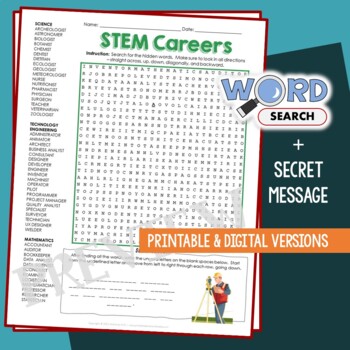
STEM Career Word Search Puzzle Exploration Vocabulary Activity Science Worksheet
#WordSearch Let your students flex their minds with this stem career word search puzzle and help improve their knowledge and vocabulary! After finding all the words, your students can uncover the secret message by writing the unused letters on the blank spaces. They need to start from the underlined letter and move from left to right through each row, going down.The words are hidden in various directions - horizontally across or backward, vertically up or down, diagonally up, down or backward.
Grades:
7th - 10th
Types:
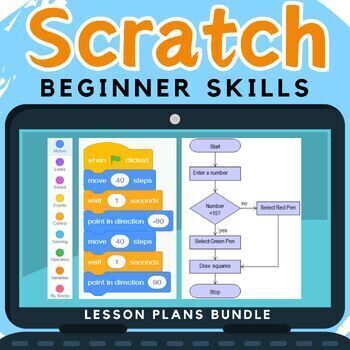
Computer Coding in Scratch Lesson Plans and Activities Bundle - Computer Science
Looking for a way to get your computer coding classes to actually understand and write their own code in Scratch, rather than just copy out code? These Scratch lessons plans and activities contain several computer coding worksheets and don't just contain a step by step scratch tutorial. They cover programming concepts in detail by teaching IF statements, loops, variables etc…. Questions in the computer coding worksheets also expect students to look at their created scratch blocks and explain how
Grades:
3rd - 10th
Types:
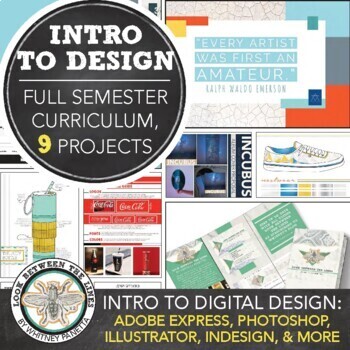
Art Curriculum Intro to Graphic Design for Middle School Art & High School Art
Do you need a ready-to-use graphic design art curriculum for a middle school art course or high school art course? This introduction to design, graphic design, digital art, or media tech curriculum is designed for middle or high school art students and includes every single thing you need for every single day of class for an entire semester. Rather than worrying about planning and prepping, focus on helping your students and guiding them in their designs. You won't have to plan a single day wit
Grades:
7th - 12th, Higher Education, Adult Education
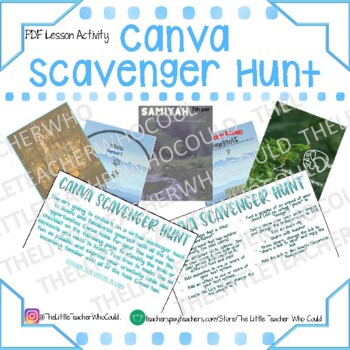
Canva Scavenger Hunt
Looking for a fun and engaging way to introduce students to Canva?! This is the perfect activity! Allow students to still express their creativity and begin exploring the foundational skills of graphic design through this fun virtual scavenger hunt where the familiarize themselves with all of the tools and possibilities Canva has to offer. This resource is also great for Sub Plans or an early finisher activity as it is self explanatory for students. Can be used both for in person instruction, or
Grades:
4th - 10th
Types:
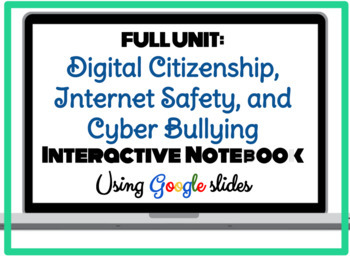
Digital Citizenship, Internet Safety, Cyberbullying UNIT!
^ Click preview to see product! ^*Updated October 22nd, 2018*Everything you need to teach Digital Citizenship, Internet Safety, and Cyberbullying! Paperless and NO prep! This is my FAVORITE topic to teach! Students love the relevance and the fun activities. It is an extremely necessary unit for all students.This interactive notebook uses Google Slides to cover the topics above. (MUST HAVE GOOGLE ACCOUNTS) Product includes: - 52 slides with notes, vocabulary, definitions, and fun activities!- Te
Grades:
4th - 9th
Types:

Technology Theme Giant Keyboard
Giant PC Keyboard. Are you teaching a technology or keyboarding class? Do you have a computer lab you need to decorate? This giant printable keyboard would be great to print out, cut the keys apart, laminate and place on your wall. Keys come in two sizes:6"x5.8" & 4"x4"*Updated 9/1/15*Keyboard now includes the number pad, arrows and other keys.Large size prints 1 key per page.The size measures approximately 60"x20" (using spacing show in image) once you have cut out the letters / assembled t
Grades:
PreK - 12th, Adult Education, Staff

Workplace Technology and Cybersecurity Activities
Workplace technology and cyber security job skills activities introduce students to key terms, best practices, and real-life situations related to safe electronic data and device management. Important supplemental, sub day, or extra credit resource for career readiness, CTE, vocational, transition-to-work, business, life skills, and computer science students. Contains 8 print-and-go PDF pages plus answer keys.For an alternative digital version to be completed by students on a device:Click on the
Grades:
8th - 12th, Higher Education
Types:
Also included in: Career Preparation and Employment Job Skills Activities Bundle SAVE 30%

An Introduction to 3D Printing!
Discover the wonders of 3D printing! This unit includes 58 pages of lesson plan outlines, lesson extensions with suggested activities, step-by-step walk-through on how to create a personalized keychain, vocabulary enrichment, task cards, graphic organizers, informational texts, comprehension activities with text-dependent questions, design brainstorming activities, games, sketch center, and a lot more! This is a great way to introduce 3D printing technology to your students!Total pages (includin
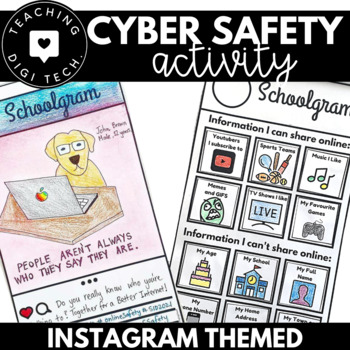
INSTAGRAM Social Media CYBER SAFETY Activity | Online Safety | ESafety Activity
Social media online and cyber safety activity designed to help students learn about information that is safe and unsafe to share online and on social media!The Instagram template is designed as an activity for students to practice creating a safe profile or post online. Students are required to draw a picture (or insert a picture/selfie if completing digitally), add a caption and hashtags to their post. The Social Media Feed Template is designed as an activity where students are required to sort
Subjects:
Grades:
2nd - 10th
Types:
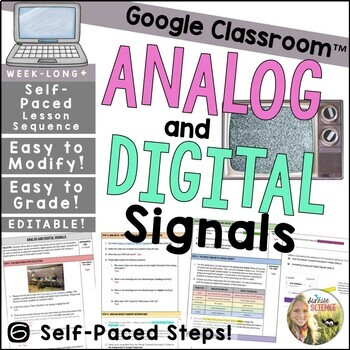
Analog and Digital Signals Lesson | Analog Waves | Information Transfer
In this week-long self-paced lesson, students will learn about the characteristics and uses of analog and digital signals. Students will be able to identify analog and digital technologies, explain how waves can be used for communication, and simulate how analog waves can be converted to digital signals and back again. Students will be able to construct an argument supported by evidence for whether the analog or digital version of a type of information transfer is better.Students will work throu
Grades:
7th - 9th
NGSS:
MS-PS4-3

The Chromebook Classroom {Tutorials, Google Cheat Sheets, Posters & More}
This huge bundle filled with Chromebook resources is perfect for you if your school is moving toward 1:1 student Chromebooks or even if you just purchased a few for your classroom. This resource will also be helpful to teachers or students who are looking to become more familiar with Google Chrome on ANY device. These resources have been a huge help for my class who has 1:1 Chromebooks. This product includes:-What is a Chromebook?-How to access Google apps-Google Chrome tutorial-Chromebook app d
Grades:
3rd - 12th, Adult Education, Staff
Types:
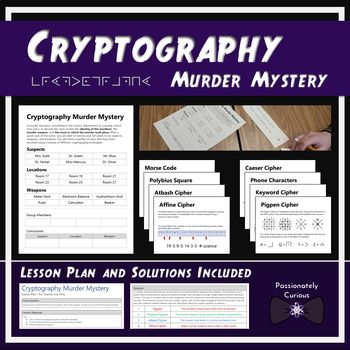
Cryptography Murder Mystery
This challenge is based off of the game Clue where players need to identify a murder suspect, location, and weapon. There are 6 options given for each category and every clue that a group deciphers will narrow that list down. As written, groups will need to solve all 8 clues before they are able to solve the mystery.Each of the clues is encoded using a different cipher technique. Each of these techniques is outlined in the resource posters shared below. None of these ciphers are too intense and
Subjects:
Grades:
6th - 12th
Types:
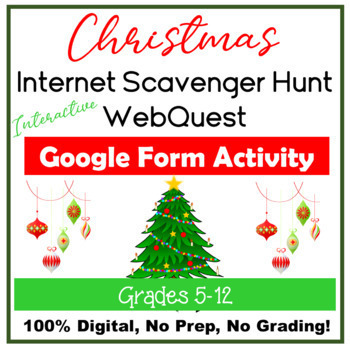
Christmas Interactive Internet Scavenger Hunt WebQuest Google Form Digital
NO PREP! 100% Digital and EDITABLE FORM! This Christmas Interactive Internet Scavenger Hunt/WebQuest consists of 25 (non-religious) multiple choice, true/false and short answer questions loaded with Christmas facts about Christmas trees, Christmas traditions around the world, Christmas food, songs, movie questions, and so much more!Interactive Link to a Christmas Tree with ornaments in which students will click on the ornaments to obtain the answers. The answers are located in TEXT, WEBSITES, a
Grades:
5th - 12th
Also included in: Everything Christmas Bundle Computer Skills Activities for Google Apps
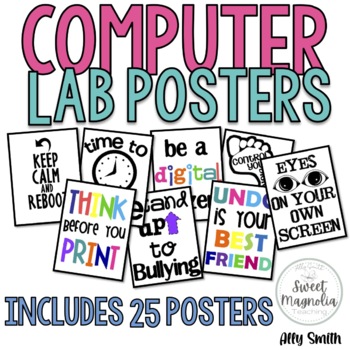
Computer Lab Poster Pack- Decorations
This file contains 25 posters for the computer lab.1. Undo is your best friend2. Time to save (black)3. Time to save (color)4. Don't forget to save5. Oh, the places you'll go, Oh, the things you'll see with technology6. Do you have mouse control?7. Keep calm and click undo8. Keep calm and reboot9. Keep calm and restart10. THINK Poster11. There's no place like home row12. Save and save often13. control your digital footprint14. Technology gives the quietest student a voice15. Be a digital citizen
Grades:
1st - 12th

Keyboarding Skills Fun Puzzle Activities
Keyboard and computer literacy activities include 6 fun puzzles (no computer needed). Great at-home, substitute teacher, extra credit, or fast-finisher activities to reinforce proper keyboarding technique, terminology, finger placement, and key functions. Includes 6 print-and-go PDF pages plus answer keys.**Do NOT purchase if you already own the Keyboarding Skills Bundle.**For a digital version to be completed by students on a device: Click on the "Open Digital Activity in Easel" button, customi
Grades:
5th - 12th
Types:
Also included in: Keyboarding Skills Activities Bundle No Computer Needed SAVE 22%
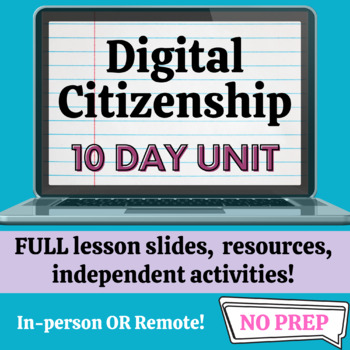
Digital Citizenship: Complete Unit! 10 Lessons - NO PREP - In-person or remote!
This is a COMPLETE, ready-to-go unit on digital citizenship. You do not have to prep a single thing, everything is digital and ready to teach immediately! This unit works super well with both in-person teaching and remote teaching.This unit is GREAT for 6th-9th grade, and appropriate for 5th grade with a few modifications.This unit includes:- Lesson Google Slides: 7 days of lessons Super interactive and visual! New vocabulary support! Videos, discussion, great engagement!- Student indep
Grades:
5th - 9th
Types:
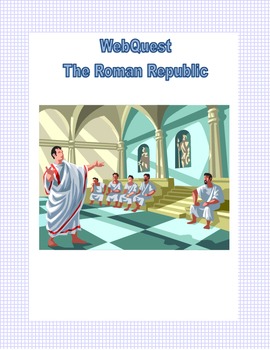
Ancient Rome The Roman Republic Webquest - Ancient Civilizations
For 500 years Ancient Rome was governed by the Roman Republic. This was a form of government that allowed for people to elect officials. It was a complex government with a constitution, detailed laws, and elected officials such as senators. Many of the ideas and structures of this government became the basis for modern democracies. As your students learn about Ancient Rome's form of government they gain factual information while learning to read for information and using research skills. Supp
Grades:
5th - 9th
Types:
Also included in: Ancient Rome Bundle A 5 WebQuest Collection
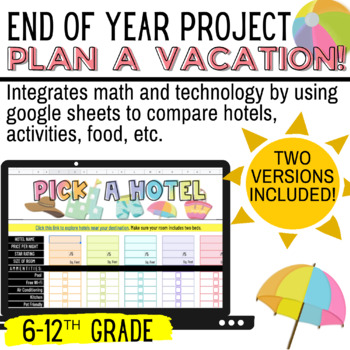
END OF YEAR MATH PBL: Plan A Vacation! | Math + Technology
Running out of ideas during the end of the year? Then this is a MUST HAVE!This is a Google Sheet activity that combines math skills with technology. Students will have fun exploring a vacation destination of their choice and researching hotels, activities, food, and vehicles for their trip. There are two versions included for differentiation:Version OneEasier option for students that want to compare their choices, but aren't ready to use Google Sheet formulas.The formulas are already embedded so
Grades:
6th - 12th
Types:

Computer Lab Word Wall Classroom Decor
This file contains 50 computer terms to be displayed on a bulletin board or the wall. Each word contains a definition and clipart.
Grades:
2nd - 12th
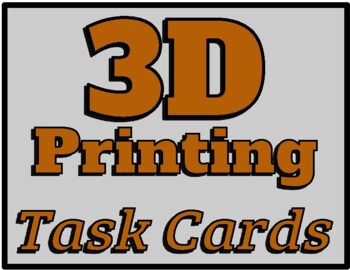
3D Printing Task Cards (30) for a Makerspace or STEM #3dprinting #makerspace
30 total 3D printing task cards for your classroom or club. Easily adaptable to any grade level. All you need is software (I recommend tinkercad.com) and a 3D printer. RUBRIC INCLUDED. #stem #makerspace #steam #3dprinting
Subjects:
Grades:
1st - 12th, Higher Education, Adult Education
Types:
NGSS:
K-2-ETS1-2
, MS-ETS1-2
, MS-ETS1-4
, 3-5-ETS1-1
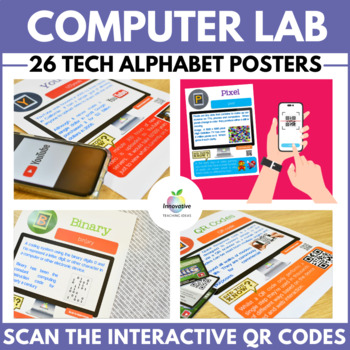
STEM Bulletin Board Posters | STEAM | Computer Science | Digital Technologies
Make your classroom ⭐shine in 2024 with these INTERACTIVE STEM alphabet posters. With sharp graphics, a STEM glossary of terms, and a chance to use a smartphone in class – what kid would say no? This high-resolution poster set goes beyond typical wall decorations and will make you the coolest teacher in town.HOW TO USE:You’ll get 26 A-Z posters full of critical concepts related to computing, technology, and STEM. Look closer, and you’ll notice the QR codes. Scan one on your phone or iPad, and yo
Grades:
2nd - 9th
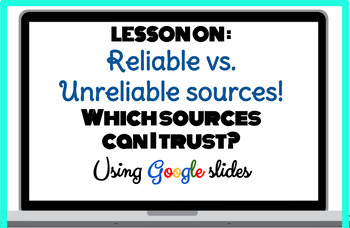
Reliable vs. Unreliable Sources Full Lesson! Which Sources Can I Trust?
Updated January 2019This Common Core aligned lesson is meant to teach students the characteristics of reliable and unreliable sources. I originally created this for an interview mini lesson, but use it in the classroom as well. Students are drawn in first by discussing which social media accounts they would follow and why - opening the conversation about which sources to trust and which to dismiss. This lesson teaches students which internet sources they can trust!This is the perfect lesson for
Grades:
5th - 12th
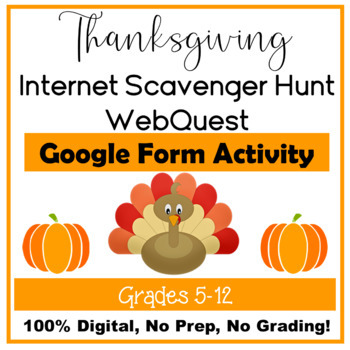
Thanksgiving Internet Scavenger Hunt WebQuest Google Form Digital Learning
NO PREP! 100% Digital and EDITABLE! This Thanksgiving Internet Scavenger Hunt/WebQuest consists of 25 multiple choice, true/false and short answer questions loaded with Thanksgiving facts about the Mayflower voyage, the first Thanksgiving, Thanksgiving food, math questions, and so much more!No PREP if you use the default questions. There is an EDITABLE Google Slide with a Video link (pilgrim hat) and Website links that are picture links that will answer all the questions in the Google Form. Us
Grades:
5th - 12th
Showing 1-24 of 6,163 results