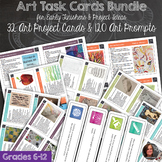2,378 results
Free 9th grade computer science resources

Google Slides Template | School Theme
GOOGLE SLIDES TEMPLATES | SCHOOL THEMEIf you are looking for some school themed Google Slides templates, here they are!Simply make a copy of the slide template on your Google Drive, and then use the slides as you need them to create presentations for your students. You can also provide the template to your students when they are creating digital projects.Includes easy to follow instructions on how to upload to your Google Classroom™ and OneDrive™.In order to use this product, students will requi
Grades:
PreK - 12th
Types:
Also included in: FRENCH Digital Distance Learning Bundle #4
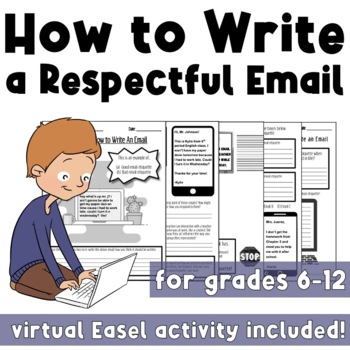
How to Write an Email Worksheet Packet
STEM based school counseling for the win! This worksheet packet is perfect for use by school counselors or classroom teachers with middle school students, high school special education students, adult learners with low literacy levels, schools beginning 1:1 laptop programs, and more! Our students are increasingly digital natives. Even for those students who grew up without early access to technology, and who therein lack the native fluency assumed by their peers, technological self-efficacy is c
Grades:
6th - 12th
Types:
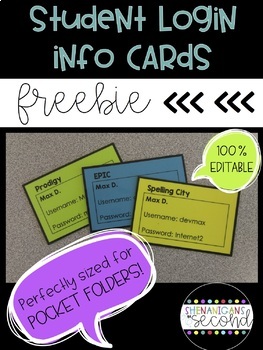
Editable Student Login Information Cards - Free!
One great (and convenient) way to keep track of student login information is to have easily accessable student login cards! With these login cards, my littles can simply grab and go! It's as easy as 1...2...3!1. Input website/program/app name, student names and login info with font(s) of your choice2. Print cards on cardstock color of your choice (I typically use a different color for each site)3. Laminate & cut for durabilityYep, that’s it!~No need to have students memorize information (al
Grades:
PreK - 12th, Higher Education, Adult Education, Staff
Types:
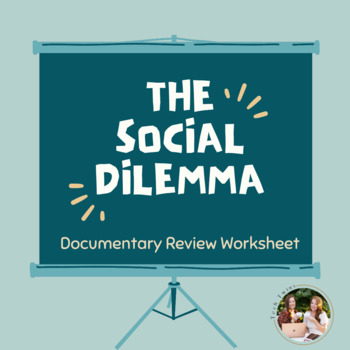
The Social Dilemma- Documentary Review Worksheet
Google, Windows, & Mac-friendly!All documents are editable to meet your classroom needs.The activity can be taught in the classroom or online.Product Details:This is an interactive worksheet for your students to complete before, during, and after watching the Netflix Documentary "The Social Dilemma." This worksheet has them reflect on what they just watched and how it affects their personal lives. Included:Student Video Activity DocumentThanks for checking out this resource; you may also lik
Grades:
8th - 12th
Types:
Also included in: Business Projects & Activities MEGA BUNDLE- Part 1
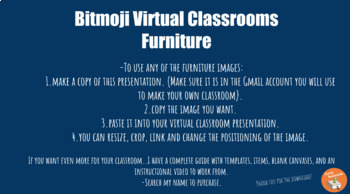
Virtual Bitmoji Classroom - Free Furniture For Classroom
Take your student engagement to the next level by creating a virtual classroom! This resource can be used to help you get started with your virtual classroom. This resource includes:-Pages of furniture items to add to your classroom-Copy and paste any of the furniture items into your own virtual classroom-You can resize, crop, link, and change the positioning of any image-All images have a transparent background for your use This resource is created on Google Slides. Make sure you make a copy of
Grades:
PreK - 12th, Higher Education, Adult Education, Staff
Types:
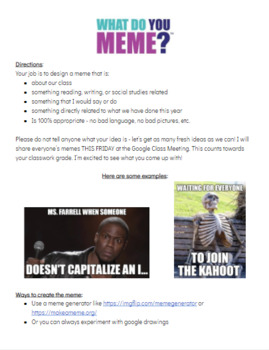
Make a Meme Fun Project
This is a 1 day, easy and fun project where the students have to Make a Meme about their class or teacher. I have included the directions that I use for my class (I teach reading, writing, and social studies in 5th grade) but feel free to edit it! Perfect for a substitute, asynchronous work, June, or just to take a fun break! :)
Grades:
4th - 12th
Types:
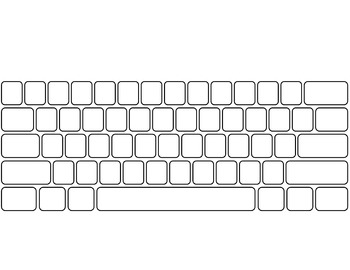
Computer Keyboard and Keypad * blank *
Included is a blank template of a QWERTY keyboard and numeric keypad. This is great to use as a supplement when teaching home row keys or as a printable for a test.
*Please note I have made this to fit a regular 8 1/2 x 11 sheet of paper (when margins are decreased), but I personally expand it into legal size and use it as a more exact match in size to an actual keyboard.
*Function keys, cursor keys, and other special keys are not included.
Grades:
1st - 12th, Adult Education
Types:

Shark Tank Episode Reflection- Business Activity
This product can be taught in the classroom or onlineGoogle, Windows, & Mac-friendly!All documents are editable to meet your classroom needs.Meets National Business Education Association Standards and ISTE StandardsProduct Details:This activity is a six-slide worksheet where students are to watch a free online shark tank episode and reflect on the different businesses presented during the episode. This activity was created to have students learn from other entrepreneurs on the show, and it's
Grades:
8th - 12th
Types:
Also included in: Marketing Activities & Projects Bundle

Google Maps FREEBIE Lesson Plan | Unit Preview | Technology Lesson | Tech Lesson
FREE Google Maps Technology Lesson! Student tutorials provided! (Grades 3-12) In this lesson, you and your students will explore the Earth using Google Maps, Street View, Time-Travel, and go on an Address Hunt using specific addresses, coordinates, and landmarks! You will even find a school that is in the shape of the Millennium Falcon from Star Wars! This lesson is made for use with:PCMacChromebookAll resources are organized for assigning through Google Classroom! (Although Google Classroom is
Grades:
3rd - 12th, Higher Education, Adult Education, Staff
Types:
Also included in: Middle and High School STEM and Technology Curriculum
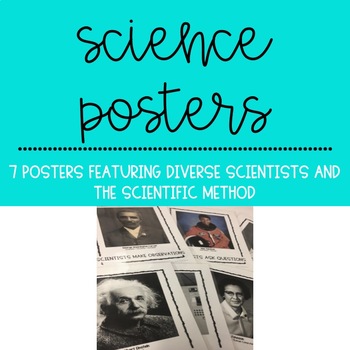
Science Posters Featuring Diverse Scientists and the Scientific Method
Inspire your students to be scientists with science posters! These posters feature pictures of real-life, diverse scientists and the steps of the scientific method. Perfect for posting on a science bulletin board, on an anchor chart, or on your classroom wall for every day use.What do I get?–This resource includes two sets of seven posters. One set has black border and the second set has a color border.–Posters feature the following scientists: George Washington Carver, Mae Jemison, Albert Einst
Grades:
PreK - 12th

10 Amazing Tech Videos & Activity
Show these 10 amazing technology videos to your students. Pause after each video to give students time to respond to the questions.• The videos are exciting, quick and definitely grab students’ attention. • They showcase cutting edge technology.UPDATE: This activity has been completely redesigned with new videos and questions!TOPICS1.Scientists Have Created Edible Water2.This Machine is Basically a Roomba for Waterways3.Turn Your Hand Into a Keyboard4.Weird, Wearable Necklace Could be the Futu
Grades:
5th - 10th
Types:
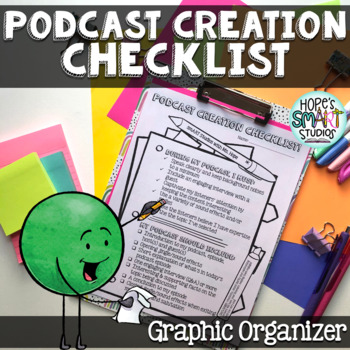
Podcast Creation Checklist - Graphic Organizer
Simple and thorough, this graphic organizer helps guide elementary, middle & high school students alike through creating their first or umpteenth podcast, holding them accountable for the entire creative process. A great accompanying graphic organizer for our existing Podcast Project on Social Responsibility & Activism or Interview with a Famous Artist resources (both available here on Teachers Pay Teachers)! ***PLEASE BE ADVISED: This is NOT an editable product********Be sure to click t
Grades:
4th - 12th

Classroom Technology Contract- Keep students accountable & your technology safe!
Use this simple tool to assist your students in being responsible technology users. It is easy for students to become distracted by technology and sometimes they make irresponsible choices. This contract will encourage your students to use your classroom technology for learning and to keep it from becoming damaged. Enjoy!
Like all of my products, I have successfully used this in my own classroom. I hope you find that your students are just as responsible as mine when using technology!
Grades:
K - 12th
Types:

Citation Worksheet for Internet Sources
This is a two-page document, meant to be copied as a two-sided page. The first page gives the student room to record information from each website as they research. The second page gives examples of the formats that should be used for each different citation (website, image, etc.).
Grades:
3rd - 12th
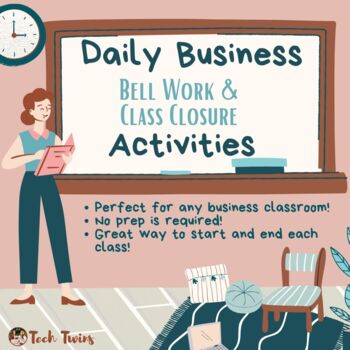
Daily Business Bell Work and Class Closure Activities
This product can be taught in the classroom or onlineGoogle, Windows, & Mac-friendly!All documents are editable to meet your classroom needs.Meets National Business Education Association Standards and ISTE StandardsIncluded:7 Daily Bell Work Activities 6 Daily Class Closure ActivitiesTeacher InstructionsProduct Details:This product requires zero prep and includes 7 bell work activities and 6 other class closures or reviews. There are 13 to choose from for the week. Repeat these activities w
Grades:
7th - 12th, Higher Education
Types:
Also included in: Life Skills Mega Bundle
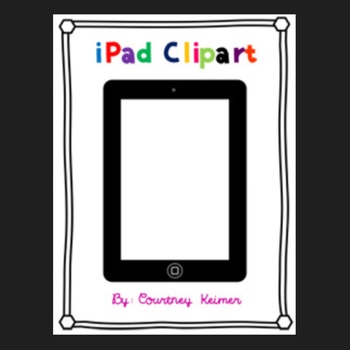
Free iPad Clipart for Commercial Use
I made this iPad clipart to use for a student work display and wanted to share it. I went with a fun technology theme. The student work display says, "iWork really hard." I used the iPad clipart and typed students' names underneath the iPad using my cklittlebuttons font. It is free in my CKFonts *2* zip file for classroom use. Then I am going to have students draw a self-portrait on the iPad screen. I'll share a pic when it's all done. :) In this zip file is a iPad png. file with a transpar
Grades:
PreK - 12th, Higher Education, Adult Education, Staff
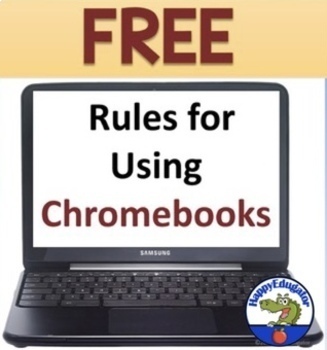
Chromebooks Rules for the Classroom FREE
Free Chromebooks Rules for the Classroom. If your school is using Google Chromebooks in the classroom, use these technology rules for using notebooks in the classroom to get your kids started. EDITABLE so you can change them for your classroom needs. You can adapt these rules to various notebooks or other laptops on a cart, or even for iPads. Just project them on your SMARTBOARD or whiteboard and go over them with your kids before you begin. Includes a slide with all ten rules to review. You c
Grades:
6th - 9th
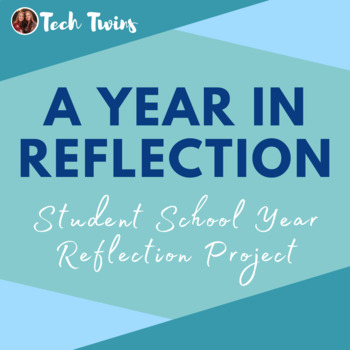
A Year In Reflection- Student School Year Review Project
This unit plan is included in the Computer Applications Full-Year Course- Google 2nd Edition & Computer Applications Full-Year Course- Microsoft 2nd Edition.Google, Windows, & Mac-friendly!All documents are editable to meet your classroom needs.The Project can be taught in the classroom or online.Product Details:The year for students is full of growth, change, lessons, and events in school and your personal life. This project has students reflect on this school year and as a person. This
Grades:
6th - 12th
Types:
Also included in: Computer & Technology Activities & Projects Bundle
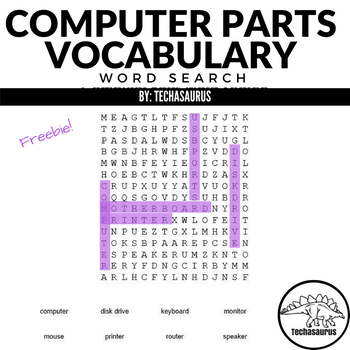
Computer Parts Vocabulary Word Search - Computer Science Lesson
FREE Computer Parts word search! Students define and find 10 vocabulary words for the parts of a computer. Use with elementary or middle school level technology classes. Fun for fast finishers or easy substitute lesson plans.Find the full puzzle with 23 computer parts here: Computer Parts and Connections Word SearchVocabulary Includes:computer, disk drive, keyboard, monitor, motherboard, mouse, printer, router, speaker, usb portsTeachers are saying:"My students were excited to do the word search
Grades:
4th - 9th
Types:
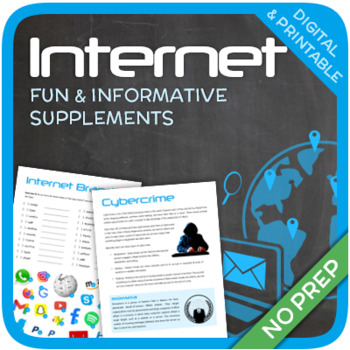
Internet
Let’s learn about the Internet! This worksheet includes 14 pages with a wide variety of activities and exercises about the Internet. The materials include various informative exercises about topics such as cybercrime, Internet terms, Internet brands, and many other things! Crosswords, word searches, puzzles and other kinds of activities are included to make it a fun and interesting class. The answers and an answer sheet are included. GOOGLE SLIDES WITH PREMADE TEXTBOXES INCLUDED! Overview:Page 1
Grades:
4th - 12th
Types:
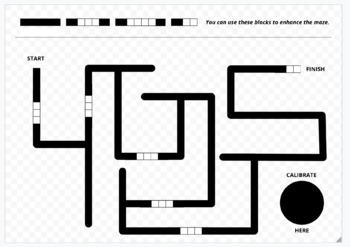
Ozobot 10 Simple Mazes Set (EDITABLE)
I created 10 simple mazes for Ozobots with Google Drawings, so you can print them or modify them easily.
Subjects:
Grades:
4th - 9th
Types:
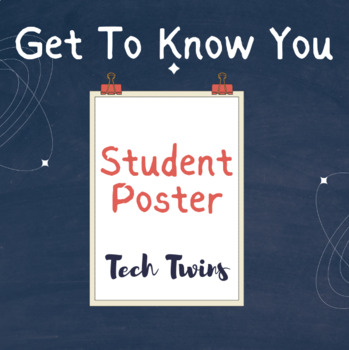
MICROSOFT WORD - Get to Know You Student Poster
This product can be taught in the classroom or onlineGoogle, Windows, & Mac-friendly!All documents are editable to meet your classroom needs.This assignment is designed for teachers to get to know their students and test their computer abilities. It's an excellent assignment for the beginning of the year. It allows a teacher to see their students' abilities on a computer before starting the coursework. Plus, it is a fun activity, too!Product Details:This assignment is designed for teachers t
Subjects:
Grades:
4th - 12th
Types:
Also included in: Computer & Technology Activities & Projects Bundle
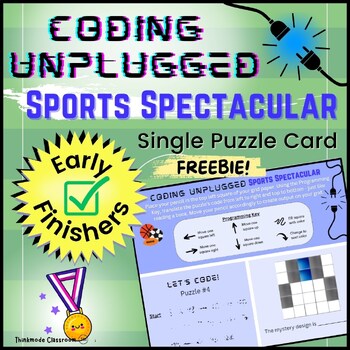
Coding Unplugged: Offline Puzzle for Middle School│Single Puzzle Card- Sports
Translate an algorithm to create art! Basic coding skills are put to the test with these pencil-and-paper coding puzzles. Students will translate the arrow code using the Programming Key to draw the secret image. Perfect as a computer-free sub activity, or use as a no-prep option for early finishers or after state testing! Find the full resource here. This Free Resource contains one single puzzle card that can be used as a quick worksheet, or can be laminated and used again and again!The FULL Co
Grades:
4th - 9th
Also included in: Coding Unplugged YEAR-LONG CODING PUZZLE BUNDLE for Middle School
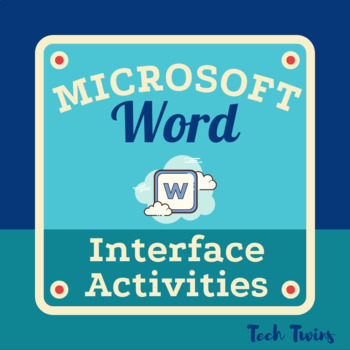
MICROSOFT WORD - Interface Activities
This product can be taught in the classroom or onlineGoogle, Windows, & Mac-friendly!All documents are editable to meet your classroom needs.Product Details:This product is for introducing Microsoft Word to students, and this product teaches students about the Microsoft Word interface.Included:Fill in the blank notes & Answer Key13-question Worksheet & Answer KeyWord Backstage Activity and AnswersThanks for checking out this resource; you may also like:Game Design Full-Year CourseEco
Subjects:
Grades:
5th - 12th
Types:
Also included in: Computer & Technology Activities & Projects Bundle
Showing 1-24 of 2,378 results