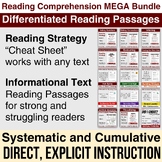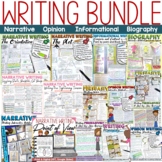202 results
Spelling microsofts on sale
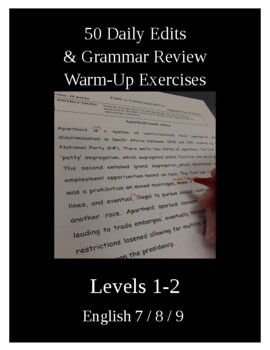
50 Days of Daily Editing / Grammar Practice Exercises Grades 7-9 (10?)
50 Pages of Paragraph Editing:Great for class start ups to chunk out a segment of the class:Use them daily, once a week or whatever works Used extensively for English 8 and 9 in my classes, but could still work well for English 7 or English 10 classes that struggle with editingfocusses largely on punctuation rules, subject verb agreement, spelling, tenses, parallelism, quotation / title punctuation ..etc. Answer Keys Provided Great for class start up, homeschool learning, or general ELL developm
Subjects:
Grades:
7th - 10th
Types:

Jeopardy Greek and Latin Roots
Language Arts Jeopardy: End of the Year Review Greek and Latin RootsThis easy-to-use PowerPoint ELA game plays similar to the popular TV game show, Jeopardy! It's editable, so feel free to change any of the questions. It was designed for grade 4, but it may be used for grades 3 and 5.This file includes suggestions on how to play and instructions for setup. However, if you're familiar with Jeopardy. you'll find it very simple to use.Contents:End of Year Review Categories:What's the Meaning of Lat
Subjects:
Grades:
3rd - 6th
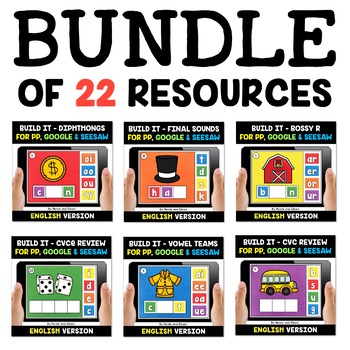
Digital Word Building Word Work Activities for Google and Seesaw Bundle
SAVE BIG with this 22 pack MEGA BUNDLE! Students will have fun moving the letters to build words in these interactive word work activities. These activities are available in PowerPoint, Google Slides and in Seesaw. They have been preloaded into Google Drive for teachers who use Google Apps or Google Classroom. They have also been preloaded into Seesaw as interactive activities. You can use them on any device with these softwares or apps including personal computers, Chromebooks, tablets, interac
Subjects:
Grades:
K - 2nd
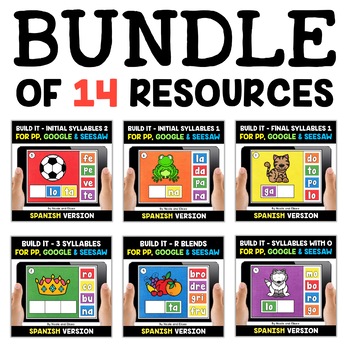
Digital Spanish Syllable Word Work Activities for Google and Seesaw Bundle
SAVE BIG with this 14 pack MEGA BUNDLE! Students will have fun moving the syllables with build Spanish words with 2 and 3 syllables in these interactive word work activities. They are available in PowerPoint, Google Slides and in Seesaw. They have been preloaded into Google Drive for teachers who use Google Apps or Google Classroom. They have also been preloaded into Seesaw as an interactive activity. You can use ithem on any device with these softwares or apps including personal computers, Chro
Grades:
K - 2nd
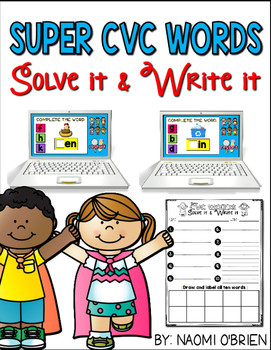
CVC Word Practice: Solve It and Write It PowerPoint Game
Your students will have so much fun solving these CVC word puzzles. There are 50 different CVC words in all!Students will have to find the missing beginning, middle, or ending sound to complete the CVC word. After they select the right letter, they will be prompted to write it down on the recording sheet provided and draw their own picture of the word.Check out the preview to see how this game works! It can be played on the computer, Smartboard, or iPads.There are 5 sets of 10 CVC words for stud
Subjects:
Grades:
K - 1st
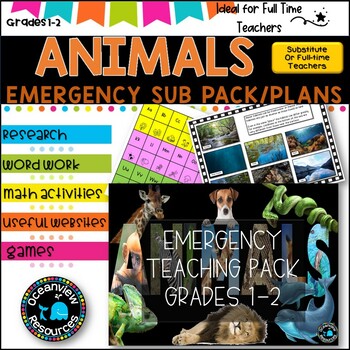
Grade 1-2 Emergency Sub Plans/SUB Pack (Animals)
You will win any class over with this enormous 500 page engaging animal pack. This emergency sub plan is perfect for the days when you just can’t be there. Your sub and students will love this sub plan which is packed with highly engaging, relevant learning.This resource is also ideal for any Grade 1 or 2 teacher who is looking for material to support the teaching of this wonderful topic.This packet bundle includes everything you need for unplanned sub days in your classroom. Each worksheet or
Subjects:
Grades:
1st - 2nd

2024 DISNEY JEOPARDY GAME
Start Show from beginning.Ask student or team to pick a category and number.Left Click on that number.Question will appear.Left click on the question box and answer will be revealed.Left click on the answer box to jump back to the boardRepeat Steps 2 through 6 until you go through all Questions.Team or player with most points winsJeopardy is a wonderful game to play when you need to review a significant amount of material and want your students to stay involved. It can be used for a variety of a
Subjects:
Grades:
4th - 12th, Higher Education, Adult Education, Staff
Types:

Disney Games - Vowels, Consonants, Spelling and Memory.
This product has 396 slides.Start the show from beginning.1 ST LEFT CLICK WILL REVEAL VOWELS.2ND LEFT CLICK WILL REVEAL CONSONANTS.3RD LEFT CLICK MICKEY WILL HIDE UNDER THE NUMBERED BOXES.YOU HAVE TO FIND MICKEY BY CLICKING ON THE NUMBER AND IF YOU CAN GUESS CORRECT NUMBER YOU GET THE POINTS.Left click in whits space to go to next slide.Team or player with most points wins the game.
Subjects:
Grades:
1st - 6th, Adult Education, Staff
Types:
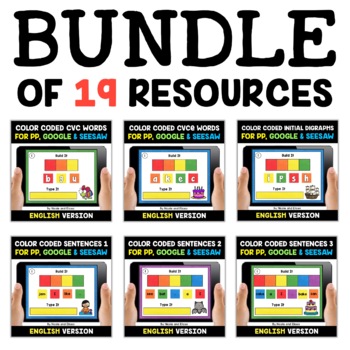
Digital Word Building Word Work Activities for Google and Seesaw Bundle
SAVE BIG with this 19 pack MEGA BUNDLE! Beginner writers will have fun building and writing words and sentences in these interactive literacy activities. First they will move the tiles to build the word or sentence and then they will type the word or sentence in the box. It is available in PowerPoint, Google Slides and in Seesaw. It has been preloaded into Google Drive for teachers who use Google Apps or Google Classroom. It has also been preloaded into Seesaw as an interactive activity. You can
Subjects:
Grades:
K - 2nd
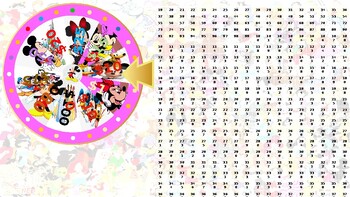
Disney Jeopardy Game 540 Rounds
Start Show from beginning. 2. Left Click on golden arrow to start and stop the wheel. 3. Ask student to pick number 1 - 540. 4. Question will appear. 5. Left click on the question box and answer will be revealed. 6. Left click on the answer box to jump back to the board 7. Repeat Steps 2 through 6 until you go through all Questions. 8. Team or player with most points wins
Subjects:
Grades:
Not Grade Specific
Types:
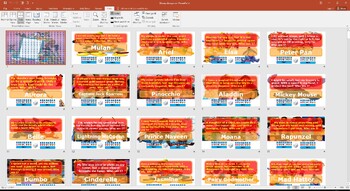
Disney Dice Game
This product has 341 Q and A. You will need a host and score keeper. You can roll the dice by left clicking to get point value for each question. Start the PowerPoint Show with 1st slide.Left click on a number from 1 - 341Left click on Question box and the answer will appear. Left click on dice to see the number of points. You can add points in show mode by left clicking on upside down triangle. Left Click on ANSWER BOX to go back to main board. Continue going through all slides. Individual or
Subjects:
Grades:
1st - 8th, Higher Education, Adult Education, Staff
Types:
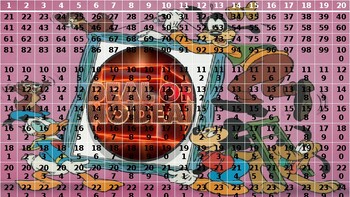
Disney Deal or Nodeal Game - SONGS, MOVIES, RIDDLES, PICTURE IDENTIFICATION, ETC
This game has 341 slides. You can play with players 3 students or Teams.Start from beginning Left click on the number and the slide will jump to the slide.Ladies will open Briefcase to show you the amount. You can answer the Question pass the deal to other players or teams.Left Click on the Question box and the answer will be revealed.Left Click on answer box to go back to board.Repeat Steps 1 through 4 until you go through all slides.Player or Team with most points at the end of the game wins.
Subjects:
Grades:
1st - 8th, Higher Education, Adult Education, Staff
Types:
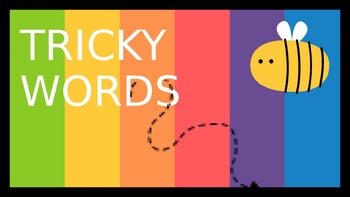
Tricky Words English Presentation
Help students master challenging vocabulary with the "Tricky Words English Presentation" in a colorful stripes style. This engaging presentation focuses on tricky or commonly confused words, using vibrant striped visuals and interactive activities to make learning and memorizing these words fun and effective. Perfect for elementary teachers looking to enhance their language arts curriculum with a creative and educational resource. Ideal for grades K-5. Download now to bring a lively and comprehe
Subjects:
Grades:
K - 5th
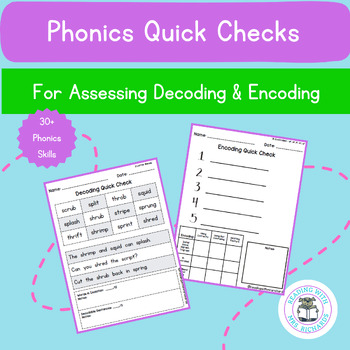
Phonics Quick Check Bundle
**digital download only**Video overview and demonstrationAssessment decoding and encoding all in one! After you have explicitly taught a phonics skill, use this assessment to check your student's decoding and encoding abilities. This bundle contains dictation sheets for each phonics skill along with a list of words to pick from to include in your assessment for each phonics skill.To use:1. Select the dictation sheet you'd like to use with your students. For phonics features: short vowels (CVC
Grades:
K - 3rd

CLASSROOM FUED 2024 - Disney Edition Games Fued+Fastmoney +Wordsearches
DISNEY Trivia is a Classroom Feud game-show style party game for your class. Guaranteed to be a hit at any party or event. Slides 1 - 67 Classroom FeudSlides 69 -89 Fast Money Each Questions is worth 10 points.Slides 90 - 117 Disney Characters word searches ▼THIS GAME INCLUDES • 68 + Fast money ready to play rounds ▼HOW TO PLAY Work individually or in teams to guess the highest answers on the board. Guess three wrong answers and risk the other team stealing all your points. The team with the mos
Subjects:
Grades:
Not Grade Specific
Types:
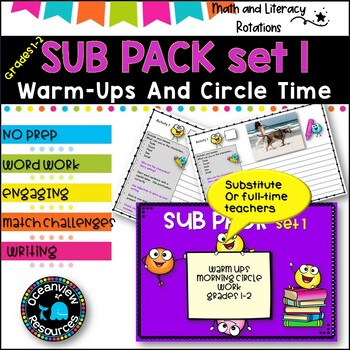
Emergency SUB PACK/PLANS- NO PREP -Literacy and Number -Grades 1-2 SET 1
Do you spend hours prepping spelling, word work, high-frequency words, phonics AND math resources for your students?This is part of a larger series where there is a set of activities and warm ups.This set is written to support students in Grades 1-2. What activities are included in this set?Word of the dayNumber of the dayWriting promptsDice additionSkip countingFix the spelling mistakesPlace valueAnalog time2D and 3D shapesSentence Writing •Answers are not provided as there will be varied answ
Subjects:
Grades:
1st - 2nd
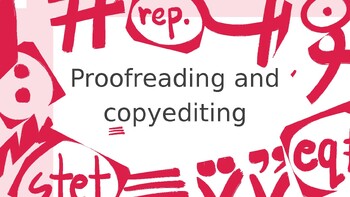
English Proofreading and Copyediting Presentation
Enhance your students' writing skills with the "Red, Black, and White Grid English Proofreading and Copyediting Presentation." This structured presentation uses a red, black, and white grid design to guide students through the essentials of proofreading and copyediting, covering grammar, punctuation, style, and formatting checks with clear examples and interactive exercises. Perfect for middle and high school teachers looking to improve their English curriculum with a visually appealing and educ
Subjects:
Grades:
4th - 12th

2024 EDUCATIONAL CLASSROOM FEUD 4 FAST MONEY
Slides 1 - 12 FuedSlides 13 - 68 Fast Money Rounds▼HOW TO PLAY Work individually or in teams to guess the highest answers on the board. Guess three wrong answers and risk the other team stealing all your points. The team with the most points at the end of all the rounds is the winner. (Similar game play style as Family Feud). We highly recommend playing the game before you host for real just to get used to the controls and check if any issues occur.▼REQUIREMENTS This game works on both Mac
Subjects:
Grades:
Not Grade Specific
Types:
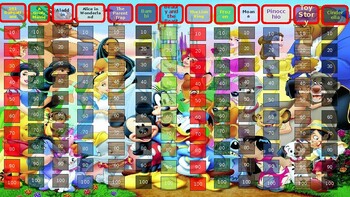
DISNEY JEOPARDY GAME 13 Categories
DISNEY JEOPARDY has 131 SlidesStart from Slide 1 By letting person pick any number.Let click on the number and slide will jump to that slide.20 seconds clock will start.Answer should be given before time runs out.Each question is worth 10 point.Left click on the bottom right arrow to get back to the board,Go through all Questions.Team or individual with most points win.Have fun.
Subjects:
Grades:
Not Grade Specific
Types:

Disney -Jeopardy 6 categories with 240 Q and A
Start Show from beginning. 3 players OR TEAMSAsk student or team to pick a category and number.Left Click on that number.Question will appear.Left click on the question box and answer will be revealed.Left click on the word answer and you will see it appearYou can left on the home image at bottom right corner to jump back to the boardYou can type in the point under the image that got the answer correct.Repeat Steps 2 through 8 until you go through all Questions.Team or player with most points wi
Subjects:
Grades:
Not Grade Specific
Types:
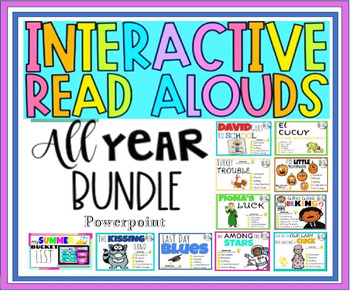
All Year Reading Comprehension - End of Year 12 Book Companions
Are you needing fun no-prep activities for All Year? These high-interest book companions are Moveable & Interactive to keep your students engaged. Reading Comprehension book companions for All-Year that cover everything from phonics, spelling, vocabulary, rhyme and so much more! 12 resources including an extra Summer Bucket List activity for July!January - Martin Luther King Jr.February - Mae Among the StarsMarch - Fiona's LuckApril - There Was an Old Lady Who Swallowed a ChickMay - Last Day
Subjects:
Grades:
Not Grade Specific
Types:

MICKEY VOWELS GAME
I have included the Alphabet with reset buttonDetective Chipmonkey and his team are assigned to the case. They trying to catch the thieves but they need your help to put them behind bars so they can not steal from the children.Are you ready to be deputized to assist Detective Chipmonkey to solve the case by solving riddles and spelling words correctly?You only have 20 Seconds for Each question as they are quick. After 20 seconds they have the have word and they will get away.Stop them in thei
Subjects:
Grades:
4th - 8th, Higher Education, Adult Education, Staff
Types:

PICKUP LINES DATING GAME - Try your Luck
Divide the class into teamsStart the show from beginningQuestion will appear.After student gives the answer Left Click on Question box and the answer will be shown.Teacher can Left Click on the dice to get the number of points for correct answer.Teacher can click on the answer to box to go to next question.Go through all Q and A.Team with most points win.
Subjects:
Grades:
9th - 12th, Higher Education, Adult Education, Staff
Types:

Using Commas Before Coordinating Conjunctions Presentation
Master comma usage with the "Using Commas Before Coordinating Conjunctions Presentation" in an orange and yellow simple lined style. This engaging presentation teaches the rules for placing commas before coordinating conjunctions (such as and, but, or, and so) in compound sentences, using clear explanations and interactive examples to make learning punctuation straightforward and effective. Perfect for elementary and middle school teachers looking to enhance their grammar lessons with a visually
Subjects:
Grades:
3rd - 8th
Showing 1-24 of 202 results