41 results
Kindergarten study skills instructional technology resources for Easel Activities

Technology Color By Computers and Parts Printable Worksheets
Students color 5 worksheets with icons that represent different types of computers and their parts. Perfect for an offline activity! Unplugged technology activities are great to leave for sub plans or as a back up plan for when the tech doesn't cooperate. Have these on hand just in case!What is included:One page poster of the icons and their labels5 printable worksheets5 answer keysWho this is for:Technology teachersMedia specialistsSTEM teachersGifted and Talented teachersProduct Terms:Copyrigh
Grades:
PreK - 5th
Types:
Also included in: Technology Color By Code Worksheets Bundle | Computer Lab Activities

Unplugged Printable Technology Themed Coloring Pages Worksheets for sub plans
40 Technology designs for coloring pages. Ideal to cover grades K-5 with varying levels of detail and content. Make these as simple as a coloring page or as challenging as a labeling activity for students. Perfect to leave with a sub!There is a great variety included in this set. Everything from retro technology to futuristic designs to simple desktops, laptops, and tablets so that students can see technology in many different settings. Some designs look like the tech you'd see on a desk and som
Grades:
K - 5th
Types:
Also included in: Technology Curriculum Back Up Plans Bundle | K-5 Computer Lab Activities
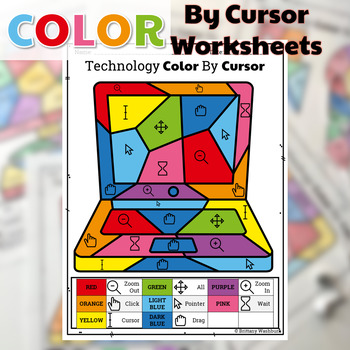
Technology Color By Cursor Printable Worksheets
Students color 5 worksheets with icons that represent different ways the cursor or pointer can look. Perfect for an offline activity!What is included:One page poster of the cursors and their labels5 printable worksheets5 answer keysWho this is for:Technology teachersMedia specialistsSTEM teachersGifted and Talented teachersProduct Terms:Copyright © Brittany Washburn. Purchasing this file entitles you to ONE classroom use. You may use this with multiple classes but may not share with any other te
Grades:
K - 5th
Types:
Also included in: Technology Color By Code Worksheets Bundle | Computer Lab Activities
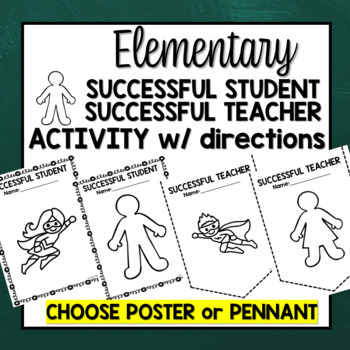
Elementary Successful Student & Successful Teacher Activity
This activity is great for the first day or first week of school. There are choices in the product for how you want to do this activity. Students brainstorm what makes a successful student or a successful teacher. You may choose to do one or both of the lessons! Lesson ideas and directions are also included. Please see the preview!
Grades:
K - 8th
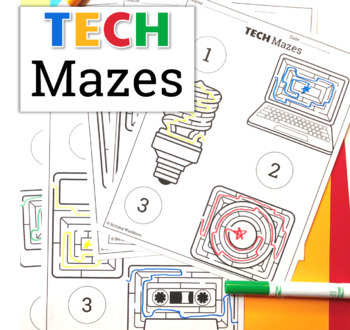
UNPLUGGED Technology Themed Maze Worksheets FREEBIE
5 printable worksheets with three technology themed mazes each. Students will enjoy working their way through the mazes as an early finisher activity. Perfect to leave with a sub!Ideas for Use:Laminate a class set of these worksheets and have students complete the mazes with dry or wet-erase markers. Wipe clean and use again and again. Put these at stations for students who finish their work early.Leave for sub plans when you know you don't want the class using technology.Send home with students
Grades:
K - 5th
Types:
Also included in: Technology Curriculum Back Up Plans Bundle | K-5 Computer Lab Activities

Website Username and Password Log
I always forget those pesky username and passwords for different websites I use for instruction. I write down the website name, my username and my password. Sometimes for the numbers in my passwords I simply put ## so that it stays secret, however most of the websites used are not always top secret. Hope this helps you from trying to remember which username and password goes with which website. Another tip for passwords: Sometimes I simply put a hint for what my password is instead of the actual
Grades:
PreK - 12th
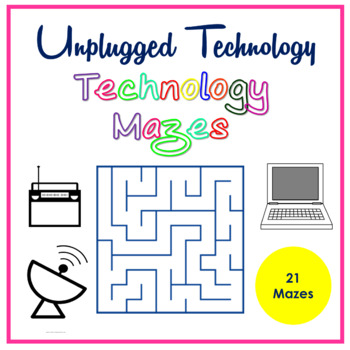
Unplugged Technology Mazes - Digital Distance Learning
A perfect unplugged activity to challenge students to work their way through a variety of technology mazes. Includes 21 mazes with varying degrees of difficulty. Technology Mazes: Cell phone, mouse, USB, floppy disk, CD, monitor, tablet, camera, boombox, printer, satellite, CPU, HDD hard drive, RAM, drone, laptop, and a fun then and now televisions!Uses: Unplugged Computer Lab, Classrooms, Distance Learning, Sub Activities, Early Finishers, and Centers.NO ANSWER KEYSStudents might also Enjoy:Com
Grades:
K - 6th
Types:
Also included in: Computer Technology Curriculum Complete Unit Google Lessons 4th Grade
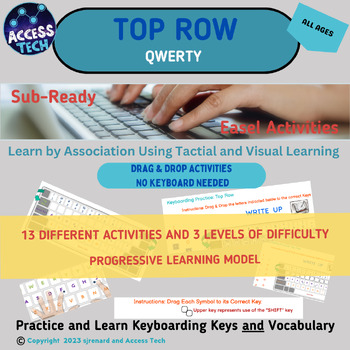
Keyboarding: Top Row Interactive Practice & Sub Ready
Experience Engaging Keyboarding Learning with Easel.Learning Keyboarding is more fun and challenging with Easel. The Learn the Top Row Keyboarding activities, help learners practice and learn not only keys but also vocabulary of the keyboard (i.e. percent, ampersand, hash/number/pound, etc.) through matching drag and drop activities. It's learning by association.No keyboard necessary to complete these activities, just a mouse or touch screen. It's helpful to pre-teach using the "shift" key for c
Grades:
PreK - 12th
Types:
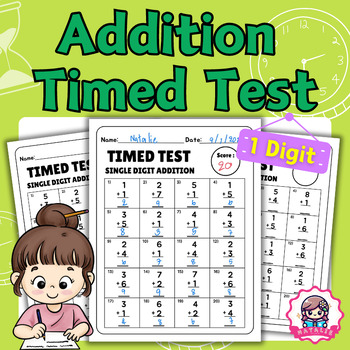
Addition Timed Tests Single Digit | Math Fact Fluency | Printable
Single Digit Addition Timed Tests: Math Fact Fluency!Hey there, fellow educators! Are you ready to supercharge your students' math skills and boost their confidence in single-digit addition? Look no further than our "Single Digit Addition Timed Tests" resource! Crafted for 1st Grade through 2nd Grade classrooms, this pack is your ultimate tool for building math fact fluency in a flash.Grade Level: 1st Grade – 2nd GradeSubject: MathLearning Objectives:Single Digit AdditionMath Fact FluencySpeed a
Subjects:
Grades:
K - 2nd
Types:
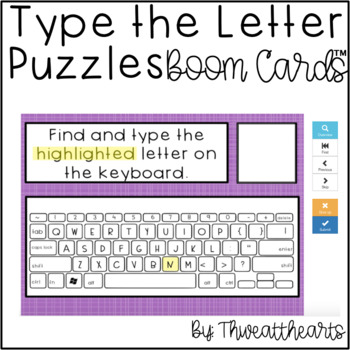
Type the Letter Boom Cards™
Type the letter allows students to begin learning the letters of the keyboard. Students will read the highlighted letter, find it on their keyboard, and type it on the box. If the student is correct, it will take them to the next card. Students can begin to learn the placement of the letters in a fun independent way!Includes:★ 26 Letter Practice Cards★ Self Correcting Answers★ Use on Computers or Tablets ★ Can be assigned through LMS!To use Boom Cards, you must be connected to the Internet. Boo
Grades:
K - 2nd
Types:

Back to school activities for kindergarten GRADE 1 , 2 ,3 First Week of SchooL
126 PAGES OF FUN ACTIVITIES FOR BACK TO SCHOOL FIRST WEEK suitable for grade kindergarten -grade 4This pdf contains 125 activities that get kids reflecting on their summer and the upcoming school year. These are also great to leave for a supply teacher early in the year. These are all such fun and creative ways to start the school year! The students who come to my class always love them and leave the school with more excitement and less anxiety about the first couple days of school My studen
Subjects:
Grades:
PreK - 4th
Types:
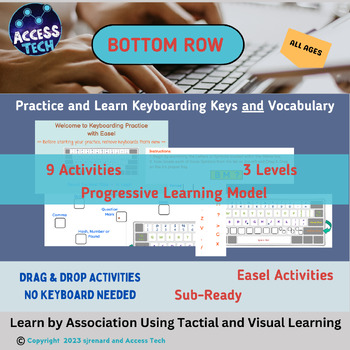
Keyboarding: Bottom Row Interactive Practice & Sub Ready
Experience Engaging Keyboarding Learning with Easel.Learning Keyboarding is more fun and challenging with Easel. The Learn the Bottom Row & Symbol Keys Keyboarding activities, help learners practice and learn not only keys but also vocabulary of the keyboard (i.e. percent, ampersand, hash/number/pound, etc.) through matching drag and drop activities. It's learning by association.No keyboard necessary to complete these activities, just a mouse or touch screen. It's helpful to pre-teach using
Grades:
PreK - 12th
Types:
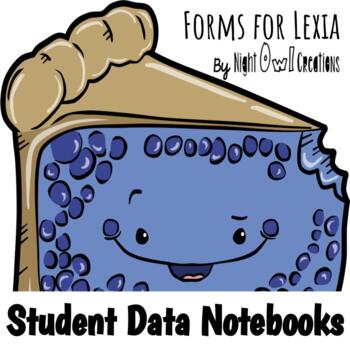
Student Data Notebook Forms for Lexia
This pack includes goal setting and data tracking sheets for the Lexia online reading program. Use these in student data notebooks or possibly a classroom wall display. It includes:a sheet for students to record grade level and personal goals for the Lexia Program3 pages offer a place for students to color in each level as they complete it (for half levels, students can color in half of the space allotted) a space to track progress from level 1-18 and a place to color in when the program is c
Subjects:
Grades:
K - 8th
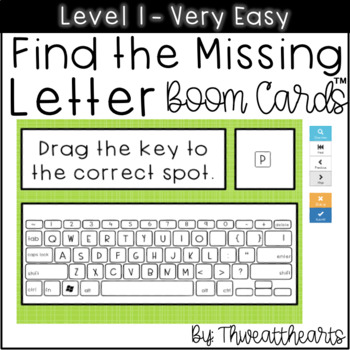
Find the Missing Key Level 1 Boom Cards™
Keyboard Letter Practice allows students to begin learning the letters of the keyboard. Students will drag the letter to the correct place on the keyboard. With Level 1, only one letter is missing so it's a simple drag and drop to become familiar with the keyboard.Includes:★ 26 Drag & Drop Letters★ Self Correcting Answers★ Use on Computers or Tablets ★ Can be assigned through LMS!Related ProductsFind the Missing Key Level 1 Boom Cards™ - Very EasyFind the Missing Key Level 2 Boom Cards™ - Ea
Grades:
K - 3rd
Types:
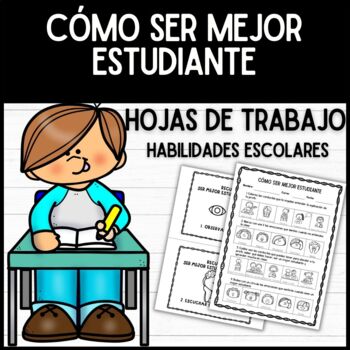
HABILIDADES DE ESTUDIO K-2. HOJAS DE TRABAJO. ORIENTACIÓN ESCOLAR (SPANISH)
Enseña a tus estudiantes cuáles son las conductas básicas que les ayudarán a alcanzar el éxito escolar usando estas hojas de trabajo listas para imprimir o asignar a través del correo o de tu aula virtual, donde podrás reforzar 4 habilidades fundamentales:- Observar al maestro- Escuchar con atención- Seguir instrucciones- Hacer su mejor esfuerzoEsta es una actividad NO PREP propuesta para los niveles de Kindergarden (Preescolar) a segundo de Primaria, sin embargo podrías adaptarla para estudiant
Subjects:
Grades:
PreK - 2nd
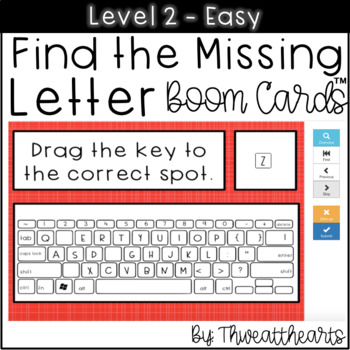
Find the Missing Key Level 2 Boom Cards™
Keyboard Letter Practice allows students to begin learning the letters of the keyboard. Students will drag the letter to the correct place on the keyboard. With Level 2, only three letters are missing so it's an easy way to get started learning where the letters are located on the keyboard.Includes:★ Both Easel and Boom Cards Link★ 26 Drag & Drop Letters★ Self Correcting Answers★ Use on Computers or Tablets ★ Can be assigned through LMS!Related ProductsFind the Missing Key Level 1 Boom Cards
Grades:
K - 3rd
Types:
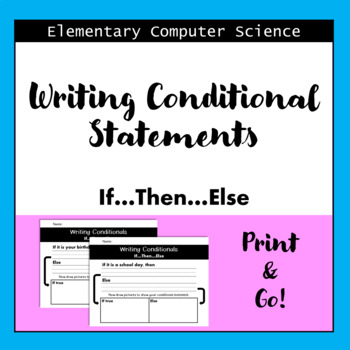
K-2 Writing Activities: Conditionals If, Then, Else Statements Computer Science
*Follow Me* to be notified of Flash Deals when I post a new resource!***Looking for more Elementary Computer Science Lessons? Click HereWriting Conditionals If, Then, Else Statements Computer Science Concept LessonContains 10 different prompts for writing conditional statements as well as a blank statement to choose your own topic.Students can show their work by drawing pictures to go with their writing.These activities are a great print-and-go activity for days when you need a quick and impactf
Grades:
K - 3rd
Types:
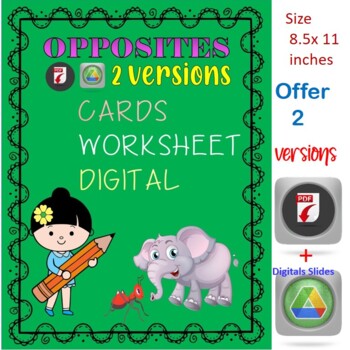
Opposites Worksheet For KG Grade1-2 with Cards and Google Slides
Description Opposites are really fun to teach once your student gets the concept. You can see their little minds thinking and the look of pride on their face when they know the answer.67 pairs of opposites are highlighted in this set.This pack include:1. Hard/Soft2. Thin/Thick3. Quiet/Noisy4. Big/Small5. Old/Young6. Fat/Thin7. Heavy/Light8. Careless/Cautious9. Dry/Wet10. Strong/Weak11. Funny/Serious12. Front/Back13. Dirty/Clean14. Long/Short15. Empty/Full16. None/All17. Sweet/Sour18. Black/Whit
Grades:
K - 1st
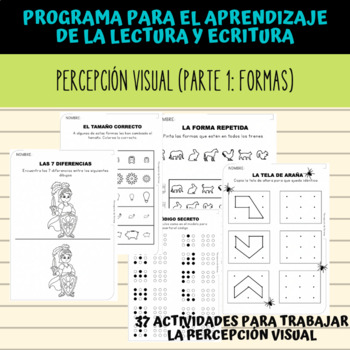
Aprender a leer y escribir: Percepción visual: Nivel I (forma) Digital EASEL
En el aprendizaje de la lectura y de la escritura intervienen multitud de habilidades: memoria, atención, percepción, conciencia fonológica, conciencia silábica, conciencia sintáctica, vocabulario o la velocidad de denominación son ejemplos de las habilidades previas y simultáneas que el niño y la niña tiene que desarrollar a nivel fonológico, cognitivo y lingüístico.El cuadernillo "Percepción visual I" trabaja el mecanismo de identificación de las grafías a nivel de formas.Reconocer con facilid
Subjects:
Grades:
K - 3rd
Types:
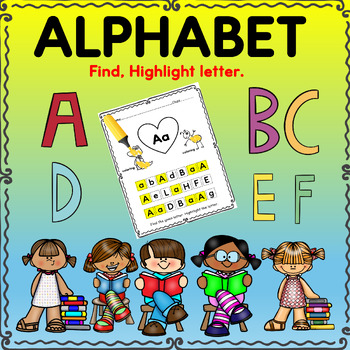
Alphabet Letter Activities | Alphabet Books | ABC Activities
⭐⭐⭐⭐Introducing the ultimate Alphabet Find and Highlight Activity An ideal addition to any alphabet literacy centre! With this comprehensive 26-page packet, students will enhance their ability to recognize both upper and lowercase alphabet letters. Engaging and interactive, this activity challenges students to identify and highlight the corresponding uppercase and lowercase versions of each letter in the alphabet. Whether used as a captivating literacy station or an engaging morning work
Subjects:
Grades:
PreK - 2nd
Types:
CCSS:
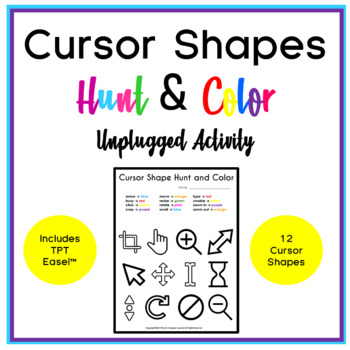
Cursor Shapes Hunt & Color Unplugged Activity
A fun coloring activity to teach and reinforce 12 common Cursor Shapes. Includes the unplugged PDF as well as TPT Easel activity.Uses:Computer LabClassroomsLibrariesMedia CentersEarly FinishersSub ActivityCursor Shapes Hunt & Color Unplugged Activity Includes:PDF Hunt & Color PageEasel Hunt & Color PageYour Students might also Enjoy:Cursor Shapes Poster Set
Grades:
K - 2nd
Types:
Also included in: Unplugged Technology Sub Plans File Folder Bundle
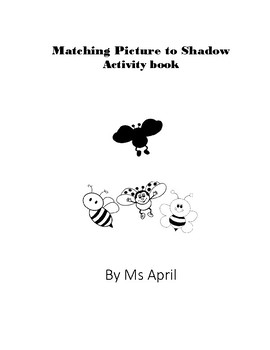
Matching Picture To shadow Activity book
Matching pictures to shadows gives children the opportunity to notice a specific element of a pictureDo you want to improve your child's cognitive skills? Then you should get this Matching Pictures With Shadows puzzle book. Matching Pictures With Shadows is a picture book where you child will learn to identify similar objects with its shadows in a picture. It is designed to improve their recognition skills and memory. As there are many games in a book, a few children can participate and play tog
Subjects:
Grades:
PreK - K
Types:
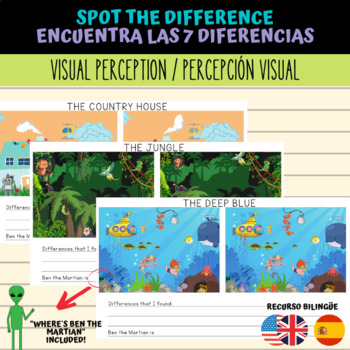
Spot the difference (encuentra las 7 diferencias) Visual Perception (with EASEL)
Encuentra las 7 diferencias! 6 láminas completas, a todo color y detalle, ideales para proyectar en pizarra digital o para jugar en una pantalla. - La casa de campo- La cueva oscura- El espacio- La jungla- El parque de juegos- El gran azul Todas las láminas incluyen el reto "¿Dónde está Ben el marciano?" Find the 7 differences! 6 complete sheets, in full color and detail, ideal for projecting on a digital whiteboard or for playing on a screen. - The cottage - The Dark Cave - The space - The
Subjects:
Grades:
K - 6th
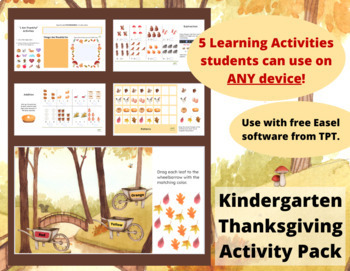
Kindergarten Thanksgiving Activity Pack
In this beautifully designed Thanksgiving activity pack, students will be encouraged to think about what they are thankful for along with practicing: typingadditionsubtractionsortingand, patternsFive different Easel activity pages are included and are easy to use on any student device. Easel software is a game changer by providing a digital learning platform, and it is FREE from TPT!Find me on Facebook Page, Instagram, and Pinterest for insights, tips, resources & product ideas you will love
Subjects:
Grades:
PreK - 1st
Types:
Showing 1-24 of 41 results





