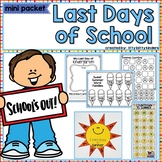23 results
Kindergarten study skills library skills resources for SMART Notebook
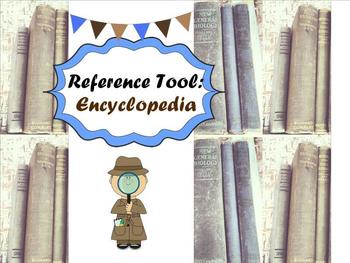
Introduction to the Encyclopedia
This Smartboard lesson was created by an elementary library media specialist, who was previously a second grade teacher. The lesson was created with students in grades K-4 in mind. Students will be introduced to the encyclopedia as a reference tool. They will learn what an encyclopedia is and what it is used for.
At the end of the lesson, students will be given situations and will have to determine whether or not an encyclopedia could be used to find the information.
Please rate this produc
Subjects:
Grades:
K - 5th
CCSS:

Tic Tac Toe Smart Board Game
This is a template for a Tic Tac Toe game created in Notebook for Smart Board. It has 92 slides, 9 games to choose from, and needs 81 questions.
This is perfect for a unit review.
*There are NO questions/answers in this pack. This is just the template. If you are looking for a complete Tic Tac Toe game, look at my Custom Version. (I'll insert your 81 questions into the slides for you)
I created and have used this game for years. If you experience any glitches, please let me know so I can upg
Subjects:
Grades:
PreK - 12th, Higher Education
Types:
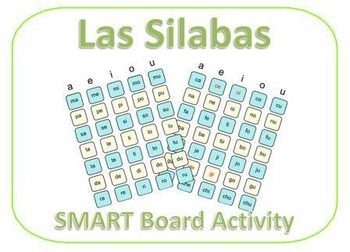
Las Silabas-SMART Board Activity
This SMART board activity begins with two syllable words, then progresses to words with three syllables. It provides picture support in the beginning. This activity can be used daily to reinforce reading by syllables and to help with fluency for beginning readers.
Subjects:
Grades:
PreK - 1st
Types:
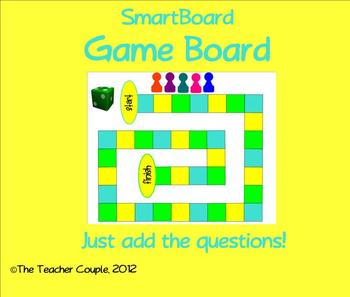
SmartBoard Game Board Template
Use this interactive game board for any content. Great for review! Divide the students into groups and have them advance around the game board with teacher or student-created questions.
Subjects:
Grades:
K - 12th
Types:
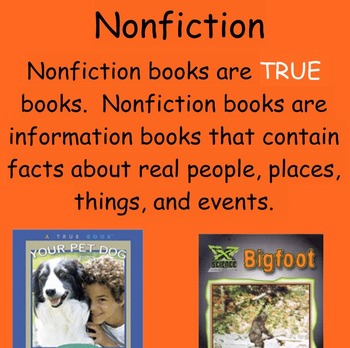
Fiction vs. Nonfiction Smart notebook lesson - Elementary Library or ELA class
A quick library or classroom lesson for elementary students. Introduces the concepts of fiction and nonfiction to students, and allows them to sort books into fiction or nonfiction categories.
Subjects:
Grades:
K - 2nd
Types:
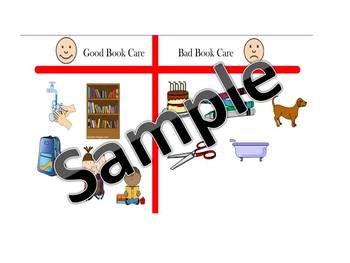
Book Care Smartboard Sort
This is a SmartBoard activity that reinforces library book care. Students drag the picture to the appropriate category (good book care or bad book care). Great for non readers and readers alike! Quick and easy to use!
Subjects:
Grades:
PreK - 2nd

Halloween SMARTBoard Template Game
Use this Halloween SMARTBoard Template as a kooshball game, for asking students questions and review, or getting to know each other. It can be used for many classroom activities. There are 25 icons on the main page, each icon is linked and will take you to the question page. All you need to do is just add your text into the template. When you are on the question page, click on the Happy Halloween icon to take you back to the main page. This was made with Notebook 11. You will need to click the "
Subjects:
Grades:
PreK - 6th
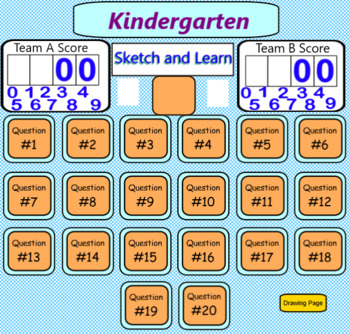
Library Draw and Guess Game- Grade K-5
This game can be used in library with students in grades K-5. The content covers library skills and allows students to engage with classmates in an interactive game on the Smart Board.
Subjects:
Grades:
K - 5th
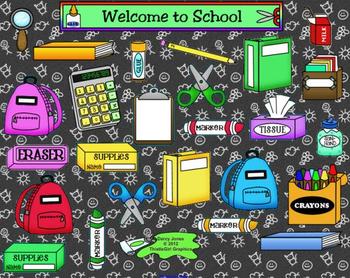
Back to School SMARTBoard Template Game
Use this Back-to-School SMARTBoard Template as a kooshball game or for asking students questions for review or getting to know each other. There are 25 icons on the main page, each icon is linked and will take you to the question page. All you need to do is just add your text into the template. When you are on the question page, click on the school supply icon to take you back to the main page. This was made with Notebook 11. You will need to click the "screen button" and then click on the "enti
Subjects:
Grades:
K - 5th
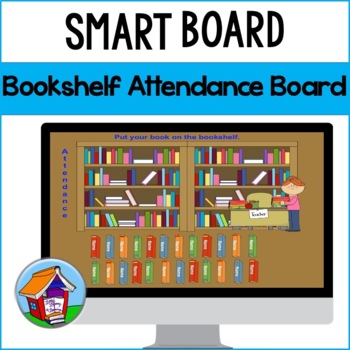
Library Bookshelf Attendance on the Smart Board™
This Smart Board™ attendance board works by having the students drag the book with their name to the bookshelf. The books “disappear” when they reach the shelf. Leftovers indicate absentees. It could also be used for students to show when they are done with their work. Great for library classes or any classroom.Includes instructions on adding or deleting students, as well as resetting it for the next day.**This is a file designed for the SMART (brand) Smart Board (not Mimio, Promethean, or Activ
Grades:
PreK - 5th
Types:
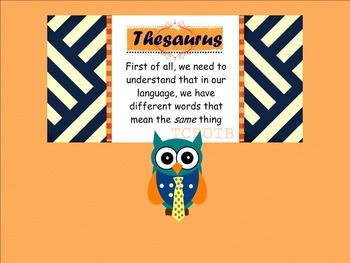
Introducing the Thesaurus
FREE PRODUCT: Please rate and give feedback on this freebie!
This lesson was designed to introduce the thesaurus as a reference tool useful in reading and writing. Students will begin by learning the term: Synonym and will do some whole-group practice with identifying synonyms for words.
Then, the thesaurus will be introduced as a resource for finding synonyms for words. Students will discover that this is especially useful in writing.
At the end of the lesson, students will work as a
Subjects:
Grades:
K - 4th

"Don't Get Skunked" Review Game (SMART Technology)
This is EASY to use with SMARTBoard and students LOVE it! Create two (or more) teams, ask a review question, put the game board on the screen, and if the student answers correctly they get to throw a kooshball at the board to see how many points their team gets. It may be 0, 10, 100, or more...but you don't want to get skunked! If you land on a skunk, all of your team's points get cleared. When I hand the student the kooshball, the other students say..."Don't get Skunked". The students beg
Subjects:
Grades:
K - 12th
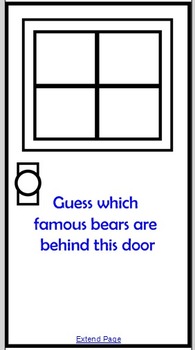
Guess the Famous Bear
I created this Smartboard file to use during my teddy bear sleepover. Children guess the famous bear that is peeking through the door.
Winnie the Pooh
Berenstain Bears
Gummi Bear
Paddington
Corduroy
3 Little Bears
Subjects:
Grades:
PreK - 2nd
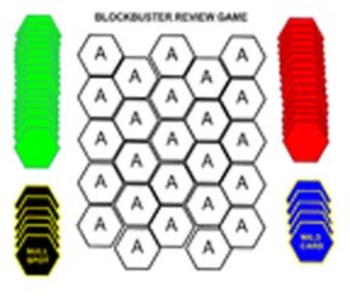
Blockbusters!
Blockbusters review game
A really great way to incorporate your Smart Board into your classroom is through the use of review games. I often base my review activities on obscure game shows. This activity is based on Blockbusters which aired on NBC (intermittently) from 1982-1987 and then on GSN for several years in syndication.
I have used this in a wide variety of classes and always find that students enjoy it, get a thorough review of key terms you want them to know and perform better on qu
Subjects:
Grades:
PreK - 11th, Higher Education
Types:
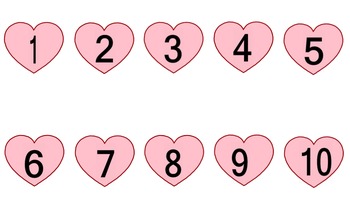
Review Game (Editable)
SmartNotebook file for a Valentine Themed Review (Jeopardy-Like) Game
Grades:
K - 6th

Bears
Hibernation poem and photos for discussion.
Real vs. Make Believe bears graphing
Fiction vs. Nonfiction Bear books
Fiction/Nonfiction Venn Diagram
Subjects:
Grades:
PreK - 2nd
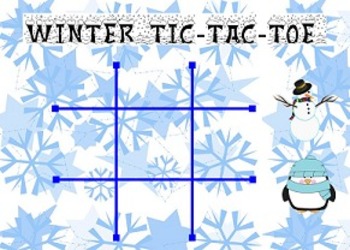
Smart Board Tic-Tac-Toe Game (Winter Themed)
This is a Smart Notebook file. There are two different tic-tac-toe boards, both winter-themed with clip art to use instead of X's and O's. The clip art game pieces are set to infinite cloner, so students can just grab and drag their piece to the location on the gameboard. This is great for review, student vs. student, girls vs. boys, teacher vs. students, etc.
If your Smartboard is capable of changing the view to two pages at once, you can have two games going at the same time.
Grades:
K - 7th
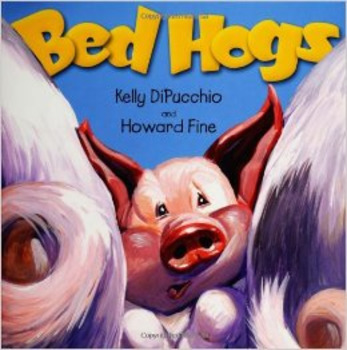
Bed Hogs by Kelly DiPucchio
Fiction and Nonfiction Pig Books balloon pop interactive; Book Cover Discussion; Before and After Reading questioning; story concentration
Subjects:
Grades:
K - 2nd
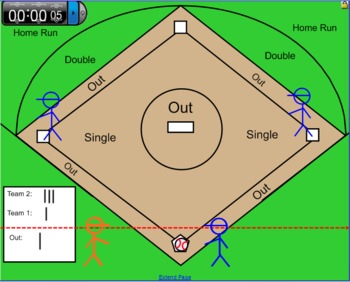
Fun Baseball Review Game
Baseball is a review game for the Smartboard that can be used for the whole class, any subject, and any grade. I have used this game with Jr. High students as well as Elementary students. This review game can be used to review for a test, go over concepts from a lesson, or as an informal assessment. The first page is the game and the second page are the rules for the game. Feel free to change the rules and game to fit your needs.
Subjects:
Grades:
PreK - 12th
Types:

Library Draw and Guess Game- Kindergarten
This game can be used with Kindergarten students to review library skills.
Subjects:
Grades:
K
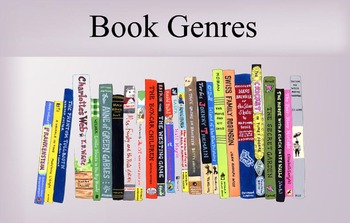
Book Genres
Smartboard file for introducing primary book genres to students. It follows with a matching activity. You can edit and modify to your liking or class pace.
Subjects:
Grades:
K - 5th
Types:

FREE Reading/Literacy Tic Tac Toe Hands on Game for SMART Board
FREE!
This is a center that I use sometimes that students tend to love. You can use this one of two ways..
1. Teachers types selected skill words on player tokens prior to students using the center, and then students simply read the word before they play their token.
or
2. Students choose a color, take turns typing their words on their game pieces, and then simply read the word before they play their token. This is a great way to integrate spelling practice and typing fluency!
Either way,
Subjects:
Grades:
K - 3rd

Duck and Goose Kooshball
This kooshball game can be programmed to whatever skill/subject you desire. Students can throw a kooshball at the ducks and geese. The ducks and geese are linked to a page. Students love kooshball games and the boys especially liked this one.
Subjects:
Grades:
PreK - 8th
Types:
Showing 1-23 of 23 results