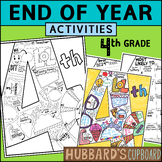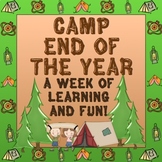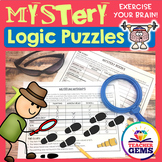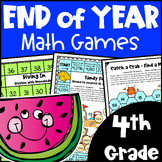75 results
4th grade robotics resources for Microsoft PowerPoint
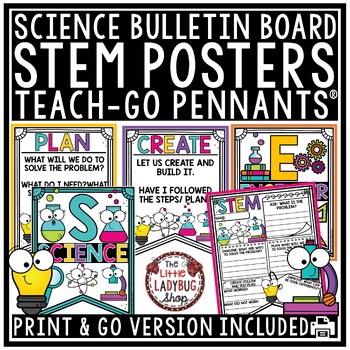
STEM STEAM Posters Writing Activity Science Back to School Bulletin Board
You will love these STEM & STEAM Teach-Go Pennant Posters, plus a bonus Engineer Poster perfect for displaying in your classroom all year! Several options are provided to meet your classroom and printing needs. INCLUDED:3 Options included: all in color option, white border with image in color option, and bw optionsSTEM and bonus (A) for STEAM PostersEngineer Posters: Ask, Imagine, Plan, Create, and ImproveSTEM AND STEAM planning writing Teach-Go Pennant This product is NOT Editable and in E
Subjects:
Grades:
2nd - 5th

24 Makey Makey & Scratch Challenge Cards with PowerPoint
Short building and coding challenges for students.Students will learn Design Thinking through BUILD challenge cards (x12). Each BUILD Challenge Card comes with an accompanying CODING challenge card.Cards can be printed double-sided and laminated.This activity works best in small, collaborative groups. Suggested build materials are cardboard, tape and foil.
Grades:
4th - 8th
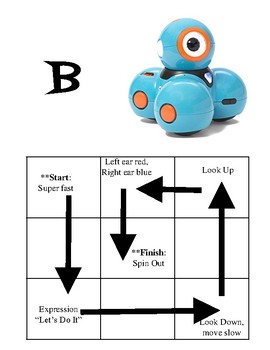
Dash Robot Basic Movement Challenge Cards
Just starting out with Dash, but want to do something other than Blockly Puzzles? Try out these basic movement challenge cards! Students follow directions to program Dash to complete each challenge. Each challenge A through E gets a little more complicated as they go.
Subjects:
Grades:
2nd - 8th
Types:
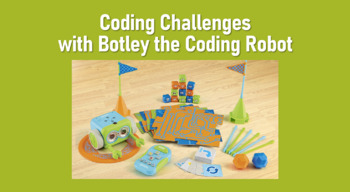
Botley the Coding Robot Resource for Coding Challenges 1-10
This editable PowerPoint file can be used when you are working on Coding Challenges 1-10 with your students and their Botley the Coding Robots! Display these slides while your students are working with Botley. There is a diagram of the Remote Programmer explaining to students what each button on the remote does. Along with several introductory slides showing students how to access Botley's "secrets", there is a slide for each Coding Challenge 1-10. Each slide shows a picture of how to set up Bot
Subjects:
Grades:
PreK - 5th
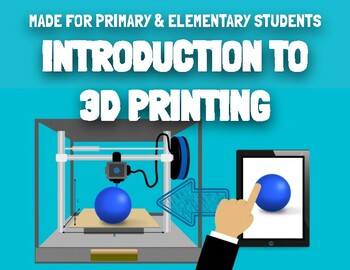
Intro to 3D Printing - Presentation Lesson for Elementary, Primary, & Middle
Dive into an engaging and educational journey with our comprehensive 3D printing presentation tailored for students ranging from kindergarten to middle school. This resource serves as an excellent primer on 3D printing, covering essential concepts, parts of the machine, and operational mechanisms, making complex ideas accessible to learners of all ages.Key Learning Points:Understand the fundamentals of 3D printing technology.Explore essential components such as filament, head/extruder, x, y, and
Grades:
K - 8th
CCSS:
NGSS:
K-2-ETS1-2
, HS-ETS1-2
, 3-5-ETS1-3
, MS-ETS1-4
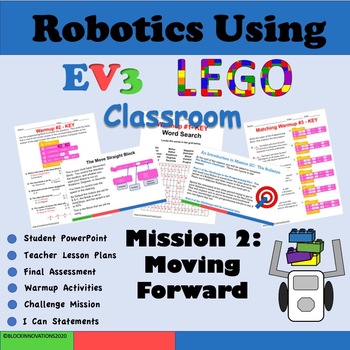
Robotics Using EV3 Classroom Mission 2: Moving Straight
This is the 2020 UpDated Version using the new programming blocks for LEGO MINDSTORMS called EV3 Classroom. This Update includes the Original Programming Language and the New Scratch Based Programming Language. When you open the zip file and click on the folder, two folders will open. One folder contains the lessons taught using the new Scratch Based Programming language, the other folder contains the lessons using the Original Programming blocks. This is a complete lesson for teachers who m
Subjects:
Grades:
4th - 9th
Also included in: Robotics Using EV3 LEGO Mindstorms Bundle
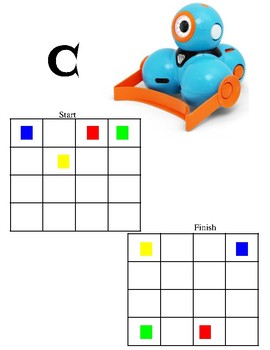
Dash Robot Bulldozer Attachment Challenge Cards
Just starting out with Dash, but want to do something other than Blockly Puzzles? Try out these bulldozer attachment challenge cards! Students follow directions to program Dash to complete each challenge. Each challenge A through E gets a little more complicated as they go.
Subjects:
Grades:
2nd - 8th
Types:
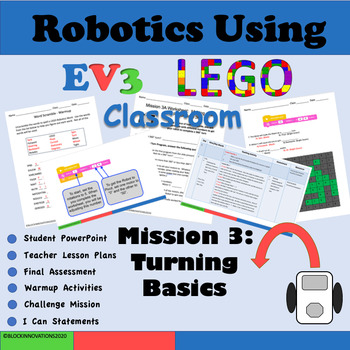
Robotics Using LEGO Classroom EV3 Mission 3: Turning Basics
Updated Version 2020 Turning Basics. This is a complete lesson for teachers who may be new to LEGO Robotics or teachers who just want some additional lesson plans to help their students learn the basics of LEGO MindStorms programming. Included in this lesson is the New Lesson plans that are compatible with EV3 Classroom. The previous lesson plans are included in this download which are compatible with the original LEGO programming blocks.This lesson is comprised of 3 parts. The first mission
Subjects:
Grades:
4th - 9th
Also included in: Robotics Using EV3 LEGO Mindstorms Bundle

Robotics: Micro:Bit Beginner Program: 15 lessons plus 3 projects: Ready-to-go!
Are you looking to expand your robotics program to the amazing Micro:Bits from BBC. Not only are they cheaper than many other robotics hardware, they are very versatile! Try out this ready-to-go program that can easily be expanded over a school year, or condensed as need be. Intermediate programs to come...See images to view the topics that are covered!
Grades:
3rd - 8th
NGSS:
MS-ETS1-2
, 3-5-ETS1-1
, MS-ETS1-1
, 3-5-ETS1-2
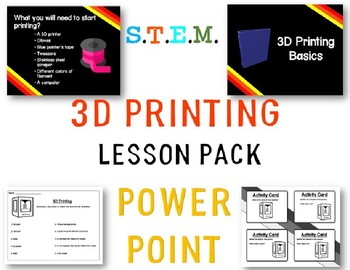
3D Printing Lesson Pack (STEM)
3D Printing Lesson Pack.
3D printing has become more popular than ever and it is a good science lesson! With this lesson plan, you will be able to teach the basics of 3D printing!
This pack includes:
One PowerPoint for teachers, One PowerPoint for students, a word /definition match worksheet and four 3D printer activity task cards.
When in Powerpoint, go to the slide want to start with, choose “Slide Show” and “from Current Slide” to start the presentation.
STEM and STEAM projects will be
Subjects:
Grades:
2nd - 10th

ROBOT Classroom Decor, Calendar and Name Tags {editable}
Get your classroom in gear with this adorable robot classroom decoration kit here is what is included:
Calendar kit (two styles of month headers)
Robot picture frames
Editable wrench name tags or classroom tags
Welcome banner
Editable robot and gear name tags ans labels
Editable robot tags rectangular approximately 4X6
Grades:
PreK - 5th
Types:
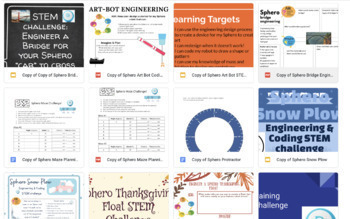
Sphero Bundle: Intro, Maze, Snowplow, Bridge, Artbot, Painting & Thanksgiving
All of my most current Sphero activities are bundled into one for a cheaper price to keep your students engaged in robotics, coding, and engineering throughout the year or to use for different grade levels. All use basic and simple Sphero coding skills while also fostering creativity as they create snowplow covers, a thanksgiving float, a way for a Sphero to draw different shapes on paper, a bridge for it to cross, etc. It is great for the regular classroom, makerspaces, STEM classes, coding clu
Subjects:
Grades:
3rd - 8th
NGSS:
3-PS2-1
, 3-5-ETS1-3
, 3-PS2-2
, 3-5-ETS1-1
, 3-5-ETS1-2

STEM challenge - recycled robots
Investigate how our skeletal system helps us move then relate this information to how machinery moves.
Build a robotic hand (credit from http://aclassofone.blogspot.com.au/) before the the real fun begins!
Collect boxes, cans, plastic bottles, buttons etc. to engineer your very own robot.
I got my Y1 students to label their robot with their own robot name and a short description of how their robot moves.
The file is PowerPoint and comes with lesson notes on each slide.
Subjects:
Grades:
1st - 6th
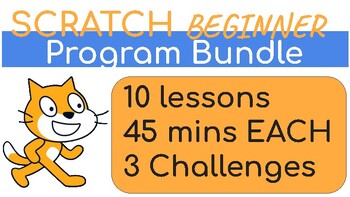
Scratch Beginner Program: Introduction to Scratch: Basics of Coding Bundle
Interested in integrating coding into your classroom curriculum? This beginner program is geared toward all learners as it encompasses the basics of coding with fun, interactive activities and 3 additional challenges.Students will learn how to code basic programs using the website of the free software, Scratch. All of the 10 lessons and 3 challenges are available as PPTs (PowerPoints), but they can easily be transferred to Google Slides or PDFs. Use these PPTs to guide your teaching and see what
Subjects:
Grades:
1st - 5th
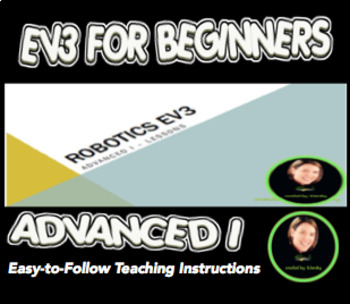
Robotics EV3 Advanced I Program
Teach your students using this first advanced program of the Lego Mindstorms EV3 program using this ready-to-go package. It includes all visual Powerpoints to teach each lesson along with various assessments. Each slide includes notes for you and additional activities you can do if time permits.
The teacher guide will help move you through the program step by step. Your students will learn the following concepts throughout these 7 lessons:
1) review lesson (moving, rotating, reading degrees and
Subjects:
Grades:
4th - 10th

LEGO® WeDo 2.0 Christmas: Santa’s Sleigh building Instructions -Class Powerpoint
POWERPOINT Building Instructions for LEGO® WeDo 2.0 Core building sets to create a mechanised robotic “Santa’s Sleigh”. Using key elements of STEM and 21stcentury skills, which promote communication, problem solving, adaptability, digital technology skills, exploration, and presentation. This POWERPOINT provides step by step instructions to create a fun, festive build to expand you WeDo possibilities. Code example provided as a guide to try, test and explore how your creation works.*Requires LEG
Grades:
2nd - 7th

LEGO Robotics 1: History of Robotics
This is the first lesson in a series, teaching students how to build a robot with a LEGO Robotics kit. This lesson does not involve building with the kit, but instead is a presentation about the development of robotics.
Grades:
3rd - 8th
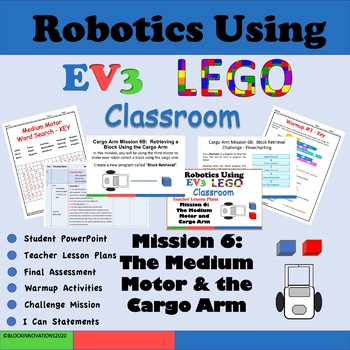
Robotics Using LEGO MindStorms EV3: Mission 6 -The Medium Motor
This is the 2020 UpDated Version using the new programming blocks for LEGO MINDSTORMS called EV3 Classroom. This Update includes the Original Programming Blocks Package and the New Scratch Based Programming Blocks Package. The Medium Motor LEGO Robotics Lesson plan includes 5 missions for students to complete. This lesson plan includes directions for teachers with day to day suggested pacing guide, 3 warmups, 1 written assessment, PowerPoint presentations, and a challenge mission with a rubric.
Subjects:
Grades:
4th - 9th
Also included in: Robotics Using EV3 LEGO Mindstorms Bundle
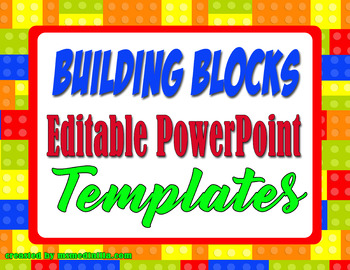
Building Blocks PowerPoint Templates for Back to School or Class Activities
Building Blocks PowerPoint Templates!
Use these editable PowerPoint templates to display morning work, seat work instructions, or for your Back to School presentation. This resource contains 5 PPT slides.
PLEASE NOTE: This item, the cost for one user (you). If you plan to share this product with other teachers in your school, please add the number of additional users' licenses that you need to purchase. Each additional license costs is half off.
Search Key Terms:
PowerPoint | Power | point |
Subjects:
Grades:
PreK - 12th, Higher Education, Staff
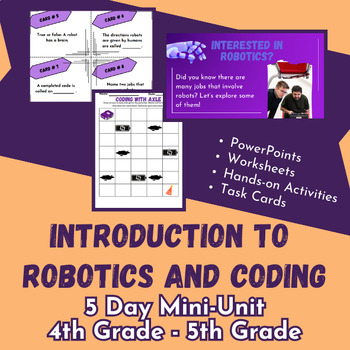
Grades 4-5 Intro to Robotics and Coding
In this 5-day mini-unit, students will explore what robots are and their purposes. They will discuss real-world examples of robots. Additionally, students will begin to gain an understanding of how robots are controlled by codes or programs. They will practice the basics of coding and explore career options related to robotics.
Grades:
4th - 5th

Gear Ratios Lecture
This is a basic lecture for Gear Ratios in VEX EDR/V5 . All of my downloads are no frills and no fuss. They are just items I use in class that I'm trying to share with others. This lecture is 24 slides long. It explains how gears work, how to calculate a gear ratio (There are several ways/methods to do this. I teach this in the way I've found my high school students can understand and apply to their robots).Teachers would need a basic understanding of ratios, fraction simplification and gear
Grades:
4th - 12th
Types:
Also included in: Gear Ratio Bundle
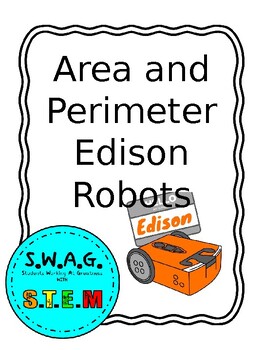
Area and Perimeter with Edison Robots
Use robots to create fun way to have students review and calculate area and perimeter!
Grades:
3rd - 4th
Types:

Sports with Robots Family Night
This was an event that I created for a school science night K-5. I used Botley, Sphero, Dash and specdrums but it is editable so you can change to use what you have available. We created soccer goals, basketball goals and bowling pins that evening to use for our games. This file is the directions for the event to print and go and also pictures of items used. You can edit this powerpoint file to fit your needs.
Grades:
K - 5th
Types:
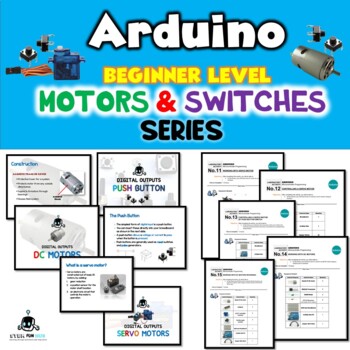
ARDUINO COMPLETE BEGINNER COURSE BUNDLE - MOTOR & SWITCH SERIES
Learning about electronics should be fun for kids and an Arduino board makes it both fun and accessible for all ages. It’s always easier to learn through hands-on activities. Arduino projects provide an engaging way for kids to get more interested in building and manipulating electronics.Arduino coding projects for kids need to be both interesting and easy for BEGINNERS. Otherwise, kids might give up before they get started. The key benefits of learning Arduino are:Students can build awesome pro
Grades:
4th - 12th, Higher Education, Adult Education, Staff
Also included in: ARDUINO BEGINNER LEVEL BIG BUNDLE
Showing 1-24 of 75 results