54 results
3rd grade study skills career and technical education resources for Microsoft Excel
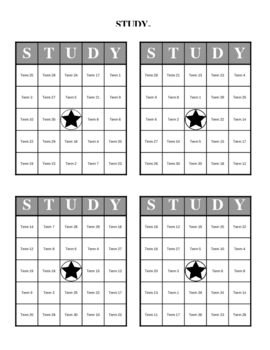
Study Bingo: Print 32 Different Bingo Cards and Master List : (4 Per Page)
This is a great tool that lets you fill in 30 terms and then instantly generates 32 different bingo cards. An example would be to put terms like "George Washington" and "The Declaration of Independence". Then the teacher can use clues like, "He was our first President" or "The document that started the American Revolution". It's easy to use and is very easy to customize. This version prints 4 small Bingo cards per page while the other version prints 2 larger versions per page.Note: You may n
Grades:
3rd - 12th
Types:
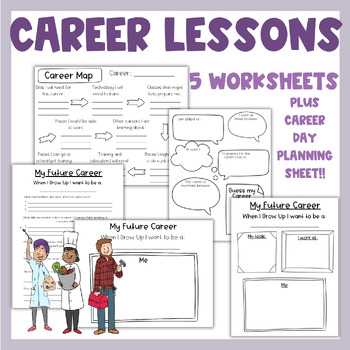
Counselor career lesson activities plus career day planning sheet
This includes 5 worksheets to use during career lessons or individual sessions! They vary in difficultly so if you have multiple grade levels on your schedule you can accommodate K-12 with these worksheets! You can use them with a research project or with a book. I am also including a career day planning sheet in Google sheets format. This is editable and can help you plan the perfect career day!
Grades:
K - 12th
Types:

Student On-Task Self-Regulation Checklist
Student On-Task Self-Regulation Checklist
Subjects:
Grades:
3rd - 7th

Ontario Learning Skills Checklist Detailed
Check your students Learning Skills Expectations with a click and a drop down menu of the specific expectation while keeping track of the overall report grade for learning skills.
Subjects:
Grades:
1st - 8th
Types:
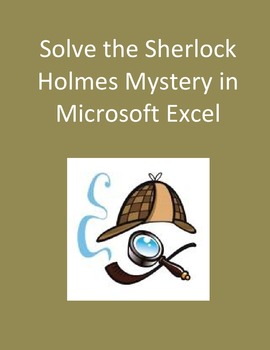
Solve the Sherlock Holmes Mystery in Microsoft Excel Digital
Who earned the most money? Students use clues to find out which child earned the most money in this mystery! This is a fun way for students to explore Microsoft Excel Basics. The students use the autosum function as well as other Excel basic functions.Bonus: Comes with Microsoft Excel Aid sheet to help students!Making Excel fun for Students!Other Sherlock Holmes Mysteries,Sherlock Holmes Mystery in Microsoft Excel-The Race Case Sherlock Holmes Mystery in Microsoft Word Sherlock Holmes Myster
Grades:
3rd - 7th
Types:
Also included in: Microsoft Excel Bundle of Treasures! Digital

Ontario Learning Skills Checklist
Learning skills checklist with drop down options for quick reporting
Subjects:
Grades:
1st - 8th
Types:
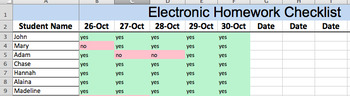
Electronic Homework Checklist Bundle (Editable)
This Electronic Homework Record will keep you organized, and allow you to collect data on student homework completion! You are able to edit and add your own students into the checklist!
Included in this Electronic Homework Checklist Bundle: Excel 2011 and later compatible file, Excel 2004-2009 compatible file, and Google Sheets file.
As you type "yes" or "no" when checking for homework completion, the cell automatically changes colors to green or red. This color display will provide quick visu
Grades:
PreK - 12th
Types:
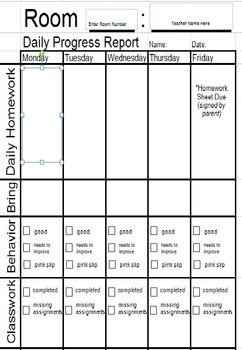
Daily Homework and Behavior Chart
Home School Connection piece to be printed weekly--keeps track of daily homework and behavior with room for parent to communitcate questions to the teacher. Blank text boxes allow the teacher to click and add classroom information, then print! Easy!
Subjects:
Grades:
1st - 6th
Types:
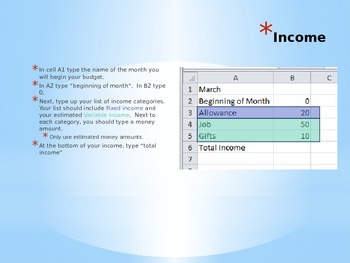
Budget lesson and presentation for Excel
This is a really simple lesson that you can project in a computer lab. Students will create a budget while going through the presentation.
The presentation introduces financial literacy vocabulary to students while they make considerations for what they would include in a budget, and how to make sure that their budget is balanced.
This is a good lesson for students who are beginner learners on Excel. It is also easy for teachers to use, as it gives step by step directions with screen shots a
Grades:
2nd - 6th

Microsoft Excel Basics Set of Quizzes Digital
This is a set of quizzes to review the basic terms in Excel.There are 2 quizzes based on the level of the student:- Easy Excel Basics Quiz with Pictures for 2nd – 4th Graders- More Difficult Quiz with Fill in the Blank for 5th- 8th GradersCreated by CC Fisher
Grades:
2nd - 8th
Types:
Also included in: Microsoft Excel YEARLY Bundle Digital

Editable Adapted Spelling Test Template (Multiple Choice)
Editable adapted spelling test for students. It is a multiple choice test for students, for each word type correct word with two misspellings. Test includes 7 words but can be edited to include as many as needed.
Subjects:
Grades:
K - 12th
Types:

Microsoft Excel Bundle of Treasures! Digital
Bundle of 3 different Excel Units! Unit 1 - Solve the Sherlock Holmes Mystery in Microsoft ExcelWho earned the most money? Students use clues to find out which child earned the most money in this mystery! This is a fun way for students to explore Microsoft Excel Basics. The students use the autosum function as well as other Excel basic functions.Bonus: Comes with Microsoft Excel Aid sheet to help students!Unit 2 - Having Fun Graphing with Skittles in ExcelThis is a unit on graphing using Ski
Grades:
3rd - 6th
Types:
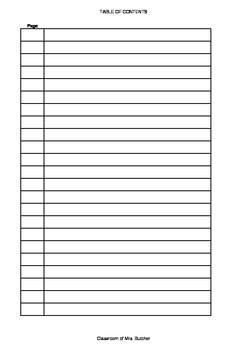
Blank Table of Contents
This blank table of contents is very versatile and can be used in any subject. It features a three columns; one for the date, title, and page number. It is small enough to be glued in a math journal or science notebook. When certain notes, references, or resources are collected and/or adhered into the journal,students can easily stay organized by using this table of contents. CButcher
Subjects:
Grades:
3rd - 6th
Types:
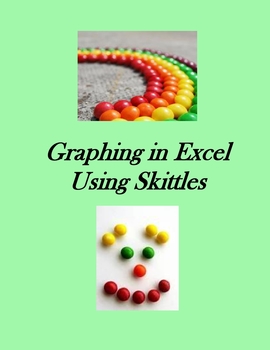
Graphing in Excel with Skittles Digital
This is a unit on graphing using Skittles. Excel is a powerful tool for graphing since it is easy to use and simple to change your graph. It gives step by step instructions to the students so they can graph easily.Students love graphing with Skittles and even learning information on the Skittles website!This is by CC Fisher.
Grades:
3rd - 6th
Types:
Also included in: Microsoft Excel Bundle of Treasures! Digital

Daily Spending Tracker | Budgeting | Financial Literacy | Real-World Skills
This budgeting spreadsheet can be adapted for any grade level! Our suggestion is to have students research how much it costs to live in your city (rent, car payments, food, internet) and find the median salary for a career they are interested in. The goal is to have money left over at the end to put into savings or investments. Check out @aMoochLife on Instagram and TikTok for more resources to successful budgeting, including our FREE app that budgets for you.***This spreadsheet is created for u
Subjects:
Grades:
3rd - 12th, Adult Education
Types:
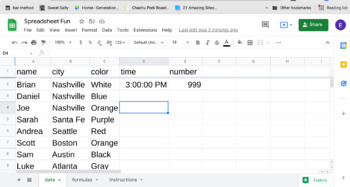
Spreadsheet Fun
This is a spreadsheet activity for students to learn basics of spreadsheet. They will enter basic data, change numbers, change font, style, color. Then they learn about a basic chart and can change the chart type, style, color etc. There is an advanced part of the lesson that walks through making a basic formula that sums a column of numbers and another part that shows how to strings 2 words together.Formulas can be done with 5th most of the time, sometimes 4th if they can follow along.
Grades:
3rd - 8th
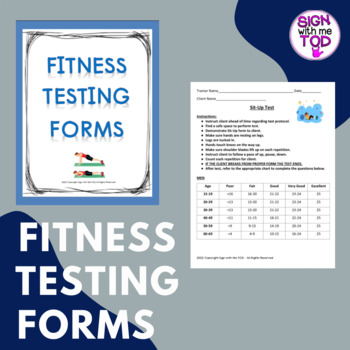
Fitness Testing Forms - Bundle
This product is made for physical education, health, career and technical education program instructors, and related fields. This product includes the following fitness testing forms: Exercise Examples of Muscle Groups 100 Cardio CircuitBody Fat Assessment with ChartBody Mass Index with ChartYMCA Step TestFitness Test Evaluation FormHIIT SheetSit-Up TestPush-Up TestShark Skill TestSample Health History FormTarget Heart Rate Training Zones FormWorkout SheetYou may like these products for elementa
Grades:
PreK - 12th, Higher Education, Adult Education, Staff
Types:

The Amazing Race in Microsoft Excel Digital
Students race across the USA using websites to find clues. They use websites also to track mileage, cost, and time to see who can get to the end the fastest! This is a fun way to have students computing totals and averages in Excel.Making Excel fun for Students!Other Excel LessonsSherlock Holmes Mystery in Microsoft Excel-The Race Case Excel Autosum and Sorting – A Powerpoint Presentation Created by CC Fisher
Grades:
3rd - 6th
Types:
Also included in: Microsoft Excel YEARLY Bundle Digital
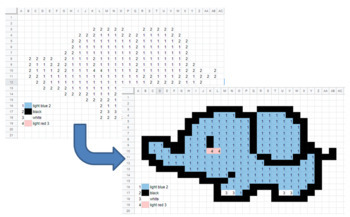
Computer Class - Pixel Puzzle 4
These pixelated puzzles are so fun your students won't even realize they're practicing skills. Students flip through worksheets (the tabs at the bottom) to get to the different puzzles, Use Ctrl + Click to get to multiple cells at once, Use the Fill Bucket to add in the colors and use the Undo button when they make a mistake. Once all the colors have been added they can delete the numbers. After they've done a few picture puzzles, you can even teach them how to create their own (which they LOVE)
Grades:
3rd - 6th
Types:
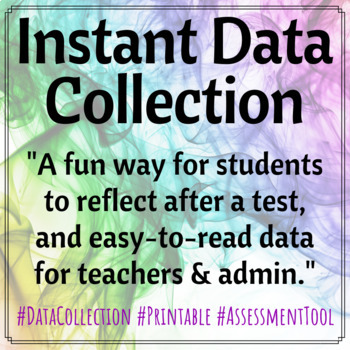
Instant Assessment Data Collection!
WORKS WITH ANY SUBJECT/CLASS !★ Distance Learning Adaptation (made to work with any Kahoot)THE GOALTo collect assessment data easily from students instead of analyzing each assessment yourself!QUICK OVERVIEWAnswer two questions and the program does the rest!How many questions on the assessment?Do you want numbered rows (for organization)?DIFFERENT USESCut out rows, distribute to students and have them mark which questions they got incorrect, collect, and tape in folder for quick dataUse 3-hole-p
Grades:
1st - 12th, Higher Education, Adult Education, Staff
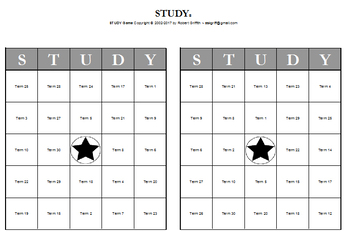
Study Bingo: Print 32 Different Bingo Cards and Master List : (2 Per Page)
This is a great tool that lets you fill in 30 terms and then instantly generates 32 different bingo cards. An example would be to put terms like "George Washington" and "The Declaration of Independence". Then the teacher can use clues like, "He was our first President" or "The document that started the American Revolution". It's easy to use and is very easy to customize. This version prints two larger cards per page, while the other version prints 4 smaller cards per page.Note: You may need
Grades:
3rd - 12th
Types:
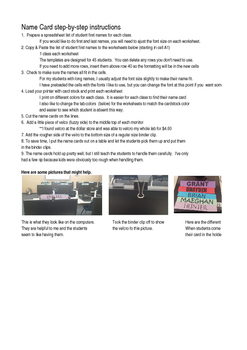
Name Card Excel Templates for Computer Lab
I created this template 2 years ago and have used it for a total of 4 semesters. I love it because I can learn names faster and it can be helpful for substitutes too. The students like them because it seems to give them a little ownership to their workstation.
You will need to purchase:
1- Cardstock: I like to use 1 color for each class. You can also use colored ink on white paper. I have found multicolor cardstock is best. The colored cardstock cost $15.00 at a teacher store, but I thoug
Grades:
K - 12th
Types:
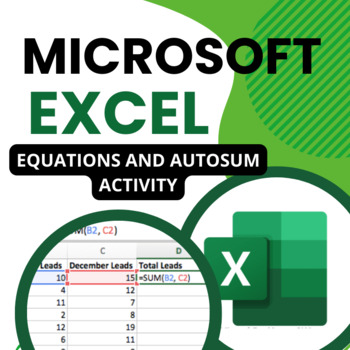
Excel Equations and AutoSum
Teach your students to use equations and Autosum in Excel by simulating a fundraiser for your school. Students will calculate the total money earned using equations and Autosum. This download includes editable Word documents, PDF form, and keys for each worksheet.
Grades:
2nd - 8th
Types:

Digital Habits Tracker
This journal is for anyone who wants to change their habits of digital media use and track how much time one spends on digital media
Grades:
3rd - 12th, Higher Education, Adult Education, Staff
Showing 1-24 of 54 results






