7 results
Free 3rd grade library skills resources for Microsoft Excel
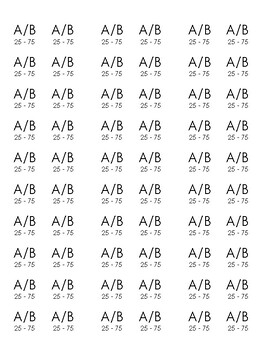
Easy Reading Level Labels (Lexile Level + Fountas & Pinnell)
Help make your classroom library more student friendly! By labeling your books by Lexile level and/ or by Fountas and Pinnell level, students are better able to select those "just" right books. Level A/B Freebie.These templated are designed for Avery Easy Peel Address Labels (5160). Just download, load your printer with the labels and print! Make as many copies as you need.
Subjects:
Grades:
PreK - 12th
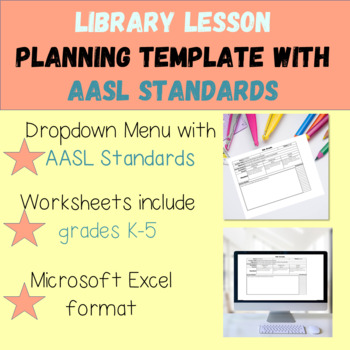
Lesson Plan Template
Lesson Plan Template makes planning a breeze. It has all of the AASL Standards for Learners built in. Once you select the Domain and Foundation, the standard is automatically populated. This lesson plan format includes a lesson title, object, and essential question. It also has spaces for vocabulary an extensive lesson notes. There are separate tabs for grades K-5.This document is in Excel format. You must have Microsoft Excel to use this. If you would like one in Google Sheets, message me and
Subjects:
Grades:
1st - 3rd
Types:
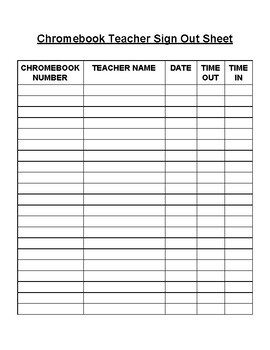
Chromebook Sign Out Sheet
A sheet to keep track when Teachers borrow chromebooks from the library
Subjects:
Grades:
K - 12th
Types:
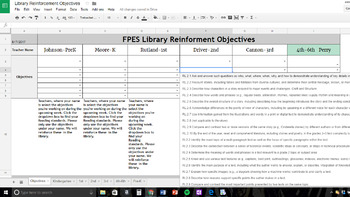
Library Reinforcement Objectives-Library Planning
Use this product to send out to teachers to assess what objectives they're covering for the upcoming week that librarians can reinforce in their classroom. Has Common Core reading objectives for Pre-K through 6th grade. If you need other objectives, please let me know and I'll amend this for you. Includes a link to google sheet. When using the google sheet, just go to "file" and "make copy" to edit.
Librarian Evaluation Approved
Domain 1: Planning
Standard 1: Consults with teachers and adminis
Grades:
PreK - 6th
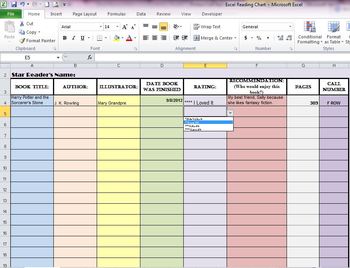
Reading Chart
Students will track their own reading progress by using an Excel spreadsheet to record the books they have read throughout the school year. The spreadsheet is formatted for the student to include the title, author, illustrator, date the book was read, a dropdown menu to rate the book, number of pages, recommendation, and the call number so their fellow classmates can find it if it is a library book. The number of pages will tally at the bottom. You can make the list longer by inserting rows.
Grades:
2nd - 6th
Types:
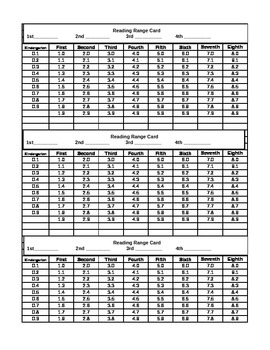
Reading Range Cards
If your students have reading ranges from 0.1 - 8.9, and you would like to have the students know the numbers within their range, this card can help!
Three cards per page and you just highlight their numbers and when they have a new reading range, mark out the old and highlight the new.
Subjects:
Grades:
K - 8th
Types:
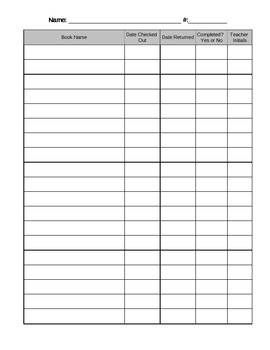
Classroom Library Book Checkout Form
I keep these forms hole-punched in a plastic folder with one page for each student. The students fill out the first 2 sections when they sign a book out to take home or use in the classroom. When they have finished reading the book, they return it to me with the library checkout with them and we fill out the last 3 sections. I use this to keep track of how often they are changing books, if they are finishing books, what type of books they are interested in, and to ensure my books are returned. M
Subjects:
Grades:
3rd - 8th
Types:
Showing 1-7 of 7 results





