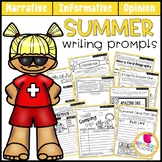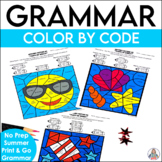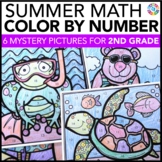578 results
2nd grade Easter computer science interactive whiteboards
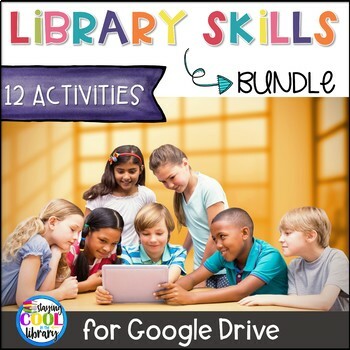
Library Skills for Google Drive - BUNDLE
If you are an elementary librarian who uses Google Apps then this bundle is for you! Purchasing this digital bundle will give you 12 different digital library skills products to use with your students from K-6. There is a wide variety of skills and topics covered in this resource!They include:Dewey Decimal SystemCall numbersFiction and nonfictionDictionary skillsGuide wordsReference materialsGenresReading response with graphic organizersAlphabetical orderParts of a bookBook careAnd much more!! S
Grades:
K - 6th
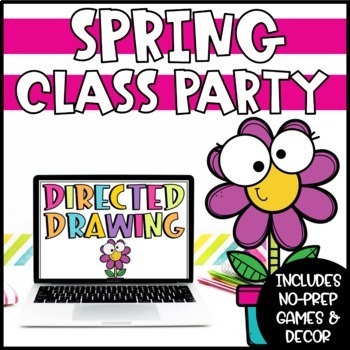
Digital Spring Games and Activities for Fun Friday
This bundle of digital Spring games and activities make a super fun digital Spring or Easter party for your class, or use them as special activities in April or May for Fun Fridays! This is a great way to build community and have some festive fun during a hard time of distance learning.KNOW BEFORE YOU BUY:⭐ These are all no-prep activities and games!⭐ These are meant to be games that can be done in 15-30 minutes. HERE'S WHAT YOU'LL GET:•6 different whole-class games (see the preview)•2 BONUS Eas
Subjects:
Grades:
1st - 4th
Types:
Also included in: Class Parties and Games BUNDLE
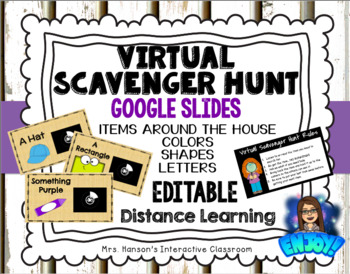
Editable Virtual Scavenger Hunt for Google Slides Distance Learning
Are you missing your students? This virtual scavenger hunt is a great way to connect with your elementary students. It comes with two choices of timed slides: 30 seconds or one minute per slide. Your students will love searching their homes and sharing their findings! Use with Google Hangout or Zoom meetings!Students can search for:Household itemsThings that are a certain colorThings that are a certain shapeThings that start with a certain letter
Grades:
PreK - 5th

How to Use SEESAW for Students - DIGITAL ACTIVITY BUNDLE - Back to School Online
How to use Seesaw for students activities teach students how to explicitly use the various tools that Seesaw offers! This bundle of Seesaw digital activities is perfect for teaching your students how to master all of the tools on Seesaw! There are 7 pages in total that cover a wide range of tools and features and allow your students to practice these in a fun and engaging way! This bundle includes:Text Tool ActivityPhoto & Video Tools ActivityDrawing Tools ActivityGeneral Seesaw Tools &
Grades:
PreK - 9th, Adult Education, Staff

Mouse Practice Drag Click Drop Activities Bundle Computer Lab Spring Summer
This digital mouse practice activity is perfect for K-3 elementary students to practice using their mouse to drag and drop objects. It is also a great way to practice letter word matching, shapes, colors, counting, and emotions. Also, use a trackpad to practice mouse skills in computer lab or regular classroom. This bundle is GROWING to include 30 slides for EACH month - 360 total slides. How does a growing bundle work?Once you purchase this bundle at the set price, you will be locked in. As new
Grades:
K - 3rd
Types:
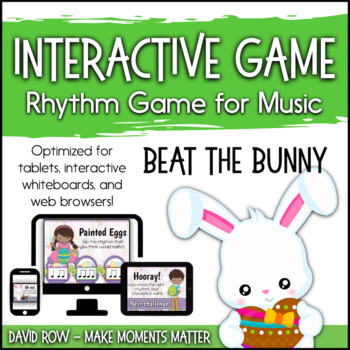
Interactive Rhythm Game - Beat the Bunny Easter Bunny Rhythm Game
All words have rhythm and figuring them out can be a fun game with this interactive PDF. Find the rhythms of some of our favorite Easter items like Easter Bunny, chocolate eggs, pastel, bunny ears, marshmallows, and tulips! Choose the right rhythm and your Easter chocolate will be safe. Choose the wrong rhythm and the Easter Bunny will snatch it! Don't worry, you'll have a chance to try again.This game is great for interactive whiteboards/SMART boards or use on electronic devices like iPads,
Subjects:
Grades:
1st - 5th
Also included in: Interactive Rhythm Games BUNDLE #2 - Spring-Themed Resources
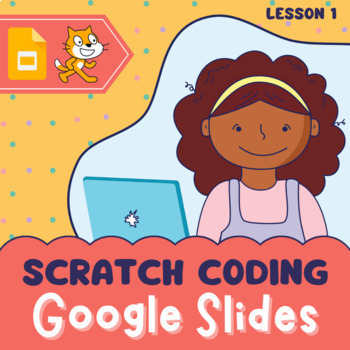
Introduction to block based computer coding/programming in Scratch Google Slides
"Introduction to Scratch Coding Interactive Google Slides" is an easy-to-follow coding resource for kids. It’s designed to help kids learn the basics of coding in Scratch, and gives them the tools they need to get started.This resource includes:GUIDEEXPLANATION SLIDES: A simple introduction to coding fundamentals and explanation of vocabulary like code, coding, program, programming, programming languages, block instructions, etc.VIDEO TUTORIALS that help students open the Scratch website, and ge
Subjects:
Grades:
1st - 5th
Types:

How to Use SEESAW for Students - ALL GENERAL TOOLS- Back to School Online
How to use Seesaw for students activities teach students how to explicitly use the various tools of the Seesaw app - photo, video, text, pens and colours, and more!This resource was designed to help your students master the basic Seesaw tools! I found as a digital technology specialist teacher too often after holidays or a new school year, students would forget how to use all of the wonderful tools Seesaw provides! This activity is perfect to use to refresh knowledge, introduce Seesaw at the sta
Grades:
PreK - 8th, Staff
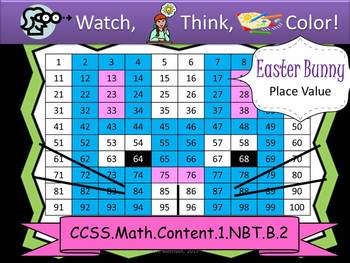
Easter Bunny Place Value - Watch, Think, Color Mystery Pictures
Watch, Think, Color! Students watch the board, think about the clues to figure out the number, and color the spot indicated. When they are finished, they have made a cute picture.
Easter Bunny Place Value version of the game uses baskets to represent tens and eggs to represent ones. Kids determine which number is represented and color it on their hundreds chart to create a picture of the Easter Bunny.
This game provides a fun challenge while getting the whole class focused on the activity. T
Subjects:
Grades:
1st - 3rd
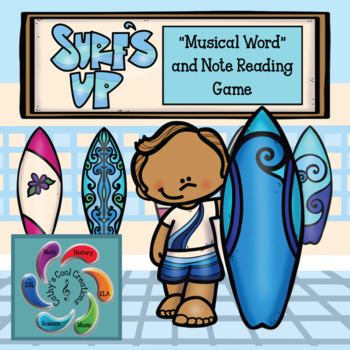
Interactive Music Game (Note Reading) Surf's Up! Google Slides distance learning
Surf's Up! a Musical Word and Note Reading Game is an interactive Summer themed Music game designed for both Google Slides and Adobe Reader (PDF). It allows students go on a virtual adventure visiting different Spring/Summer scenes to help the children with note reading. They are given over 50 examples of note/ musical words to practice. This game helps the children with practicing their music skills and provide teachers an opportunity to assess students in the process.winnerwednesday2020Student
Grades:
2nd - 5th
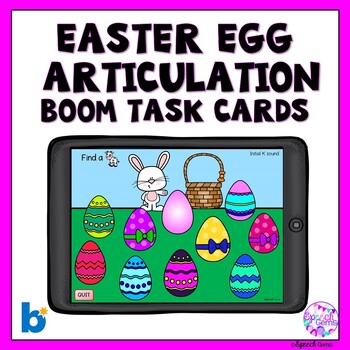
Boom Cards Easter Articulation Activity
Practice initial articulation sounds in Speech therapy using these Easter egg Articulation Boom Learning Cards. It targets initial K, G, F, V, Sh, Ch, Th, R, S, L and initial blends. The students practice the picture at the top. They drag the Easter eggs away until they match the picture. Click on the matching picture to advance to the next slide. #DistanceLearningTpt You will need access to the internet and a Boom Learning account to use this lesson. See additional information below. You can
Subjects:
Grades:
PreK - 2nd
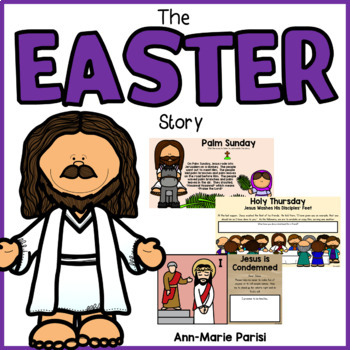
The Easter Story (Holy Week) Digital Learning With Google Slides
This is a Google Slides interactive resource appropriate for DISTANCE LEARNING through online platforms such as Google Classroom. This activity may also be used in class on your Interactive white board.Explore the events of Holy Week with your students and help them understand the special events that happened in the life of Jesus during this time. Included in this pack:-Easter KWL chart-Palm Sunday story and visuals-Palm Sunday reflection-Palm Sunday story order-Palm Sunday retell (First, Next,
Grades:
1st - 3rd
Also included in: Lent and The Easter Story BUNDLE Google Slides
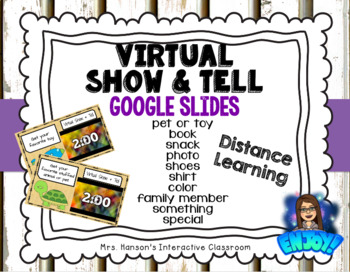
Virtual Show and Tell for Google Slides Distance Learning
Are you missing your students? This virtual Show and Tell is a great way to connect with your elementary students. It comes with an embedded two minute timed slide for every item, your student needs to find. Your students will love sharing some of their favorites with their classmates. Use with Google Hangout or Zoom meetings!Categories:Favorite Pet or Stuffed AnimalFavorite ToyFavorite BookFavorite SnackFavorite PhotoFavorite Shoes Favorite ShirtSomething that shows your favorite colorA famil
Grades:
PreK - 6th
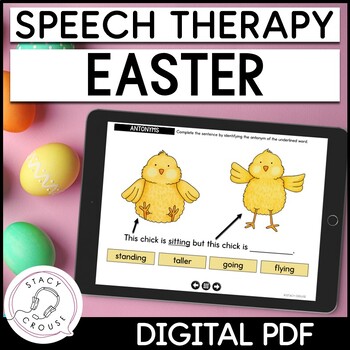
Easter Speech Therapy Activities Articulation & Language Digital PDF
An interactive Easter resource for speech therapy that has it all! Activities for multiple language goals? Check. An articulation activity too? Check! NO printing or prepping? CHECK! This PDF resource makes it simple to practice a variety of student goals using fun and engaging Easter vocabulary and concepts!This digital PDF is a great way to mix it up in speech therapy and teletherapy for Easter! Once downloaded, you can open it anytime (no internet needed to use!) for 6 DIFFERENT ACTIVITIES ta
Subjects:
Grades:
K - 5th

Virtual Easter Egg Hunt in 5 Locations Interactive PowerPoint
This Virtual Easter Egg Hunt in 5 Locations Interactive PowerPoint is a fun way to practice visual scanning for students in preschool, kindergarten, elementary, or special education. Students can choose from five different locations to do their egg hunt which include a playground, waterfall, lawn, flower bed, and by the ocean. This is a great activity to use as a reward on your interactive whiteboard, for independent work, or for therapy sessions. With 107 hidden eggs and five locations, the ch
Grades:
PreK - 2nd
Also included in: Easter Egg Hunt Bundle - Interactive Power Point Activities
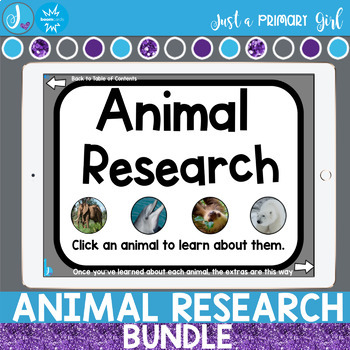
Distance Learning Animal Research Project and Habitats Bundle
This product listing is for BOOM LEARNING cards. Please Note:I have also included PNG files that can be used in google slides. As the purchaser, you will need to put them into google slides. They are separated into folders by habitat/animal for easier assigning. I have also included PDF's separated by habitat/animal to be shown in your classroom. Videos are through boom learning in the boom deck. Videos in the PDF are via QR code (also clickable) through Safetube, youtube and youtube kids. I hav
Grades:
K - 3rd
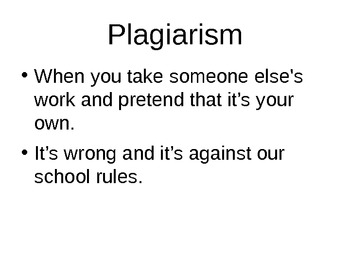
Plagiarism, Is it Right?
This is a non linear Power Point Presentation to introduce plagiarism to students. The presentation includes four senarios that students can answer. Each answer is linked to a specific slide. When the correct answer is selected the teacher should click to reveal sub questions about the senario. Use small red arrows to advance to the next group of questions. Teach children responsible use of information. A good lesson to use before starting a research project. Best if used with a SMART board or o
Grades:
2nd - 5th
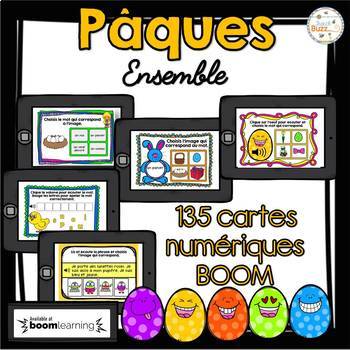
Pâques - Vocabulaire Ensemble - French Easter - BOOM cards - Bundle
**UTILISEZ LE LIEN DANS LE PRODUIT BONUS POUR AVOIR TOUTES LES ACTIVITÉS EN UN CLIC!**Intégrations:- Lecture- Pâques- Vocabulaire- Ecoute- Centre de littératie- Cartes BoomVoici des cartes à tâches que vous pouvez utiliser sur le site BOOM. C'est une plateforme numérique que vous élèves peuvent utiliser sur n'importe quel équipement (tablettes, ordinateurs, laptops, etc.). Plus besoin d'imprimer, de découper et de plastifier. Il vous suffit d'assigner les cartes à vos élèves et le tour est joué!
Subjects:
Grades:
2nd - 4th
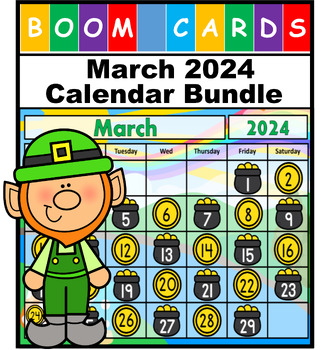
March Calendar Bundle 2024 Boom Cards with Audio
March Calendar Bundle 2024 (Digital Calendar) Boom Cards with AudioSave significantly by buying this animated Boom card bundle! This bundle contains calendar cards for each weekday in March 2024. The calendar decks will help students master basic calendar skills. The decks are geared towards kindergarten and 1st grade, but will work for other younger grades as well! The decks are designed to be simple so that students can complete them on their own, or they can be completed together as a group d
Subjects:
Grades:
PreK - 2nd
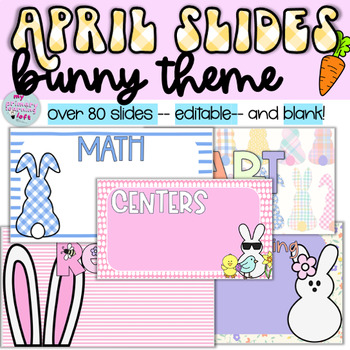
April Google Slides ~ Bunny Theme ~ Spring~ Easter ~digital agenda
APRIL Daily Agenda Google Slides | APRIL and Bunny Digital Resource - FOR GOOGLE SLIDES ~ Digital Resource for Teachers-- Morning Slides and Afternoon Slides. Editable to fit your needs! (No Easter reference--just cute bunnies)You will get over 80 google slides: A simple organization and engagement tool Visually appealing resource is designed to enhance your daily classroom routine during the month of April. Navigate your day seamlessly Customize the agenda to suit your unique teaching style an
Subjects:
Grades:
K - 3rd
Types:
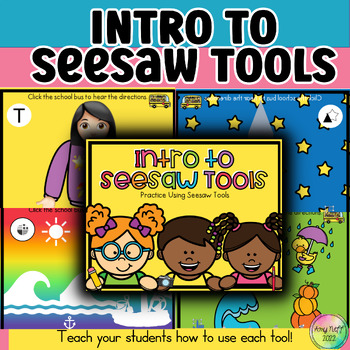
Introduction/How to Use Digital Seesaw Tools for Back to School K-6th Grade
Perfect for Back to School!!!Intro to Seesaw ToolsWe all know that elementary students need specific directions on any technology program before letting them loose! This product contains a Seesaw activity for each tool. These activities are so fun and engaging! They are a great review for back to school if the students have used Seesaw previously. Audio and video directions are included in every activity! This Product Includes Intros for: -Text Box/Typing: use emojis to add to pictures and type
Grades:
PreK - 6th, Staff
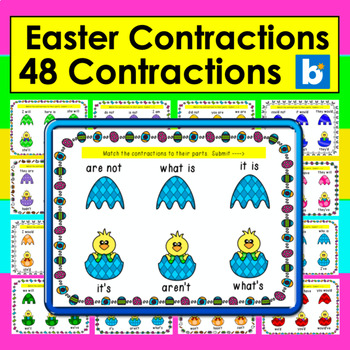
Boom Cards Easter Contractions: Interactive, Paperless, Self-Correcting No Prep
Students match 48 contractions to their component parts in this Easter Themed paperless, self-checking, no prep Boom Cards Deck.❤️ No Prep! ❤️ Easter Theme✅ Each card has three contractions to match to their component parts.✅ 48 Contractions✅ Each card is immediately self-checking. If any words have been placed incorrectly, they will snap back to their original positions to give the student another chance.❤️ These cards are randomized so that each time the students interact, the cards are
Subjects:
Grades:
1st - 2nd
CCSS:
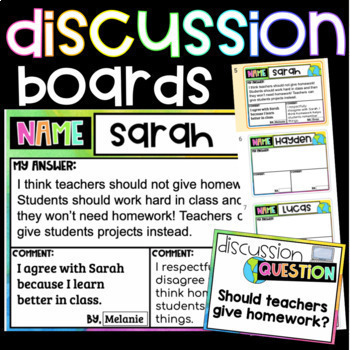
Digital Discussion Boards for Early Grades | Interactive Student Discussion
This resource allows you to turn a Google Slides presentation into an interactive discussion board for your whole class or small groups! Great for your distance learning or blended learning toolbox of resources!My students absolutely LOVE using the discussion boards, I use it with elementary and high school students. Click here to see the version for upper grades.Students respond and leave comments for their peers! Editable questions, rules, and rubrics. This resource includes:Discussion board c
Grades:
1st - 4th
Types:
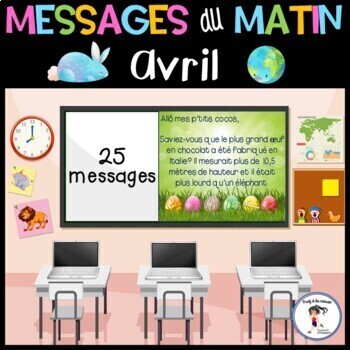
French April Morning Messages | Messages du matin Avril Pâques Jour de la Terre
Ces 25 messages du matin pour le mois d'avril agrémenteront votre routine du matin/causerie. Cette activité peut aussi être bien utile pour votre enseignement à distance. Elle développe la lecture, la reconnaissance des sons et des mots ainsi que la structure de la phrase (lettre majuscule et ponctuation).Chaque message aborde un fait intéressant ou cocasse, soit sur Pâques, soit sur le Jour de la Terre, soit sur des journées spéciales que l'on souligne au mois d'avril ou encore des évènements h
Grades:
1st - 3rd
Also included in: French Morning Messages | Ensemble Messages du matin
Showing 1-24 of 578 results