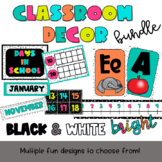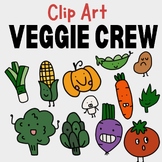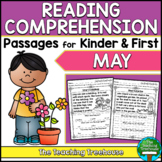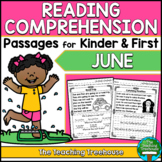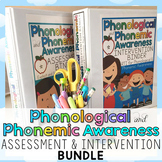418 results
1st grade for all subjects videos
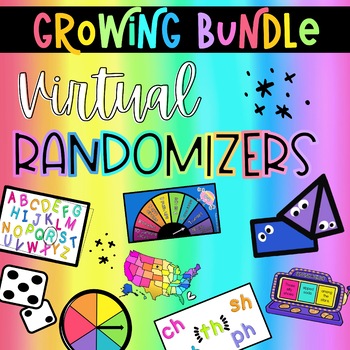
Virtual Randomizer BUNDLE | Distance Learning Teaching Tools
*** THIS IS A SEPARATE BUNDLE FROM OUR HOLIDAY RANDOMIZER BUNDLE ***Holiday Randomizer BundleUse these MP4 video files to enhance any lesson or subject area! With virtual learning or in-person instruction, this will save teachers time and money by taking the place of actual manipulative and tools.* These video files are compatible with PowerPoint, Google Slides, Canvas, Nearpod, Schoology, and many more learning platforms.THIS PRODUCT COMES WITH THE 70+ RANDOMIZERS:K-2 LANGUAGE[[GRAMMAR]]- Upper
Grades:
PreK - 8th
Types:
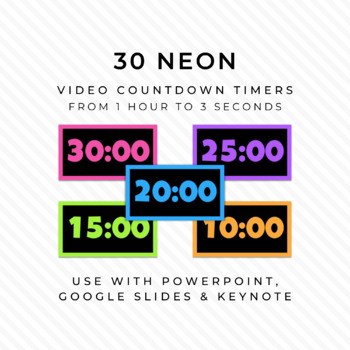
30 NEON & BLACK Video Countdown Timers - For PowerPoint, Slides, Keynote
◆◆◆ I have multiple timer sets. CLICK HERE to see which style best fits your needs. ◆◆◆These cheery timers come in five neon colors—orange, pink, purple, blue, and green (only one color per time increment, though!). They also have a chime at the end. Use them to bring a little pop of color to your classroom management.Ways to Use Video Countdown TimersTiming Warm Ups / Exit Tickets - keeping your students on taskQuiet Work Time - setting a goal of whole class focused workTimed Assessments - no
Grades:
K - 12th
Types:
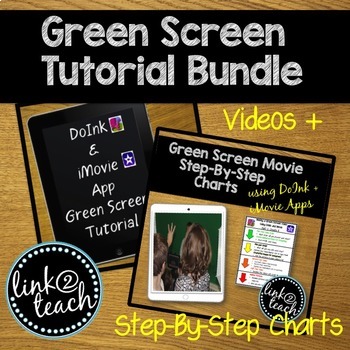
Green Screen Tutorial Bundle
Learn how to create green screen movies using DoInk and iMovie Apps! Show them to your students so they can independently make their own green screen presentations! Also included are easy to follow charts with step-by-step directions!
This product combine two great products:
Green Screen Video Tutorials
Green Screen Step by Step Charts
Visit my blog for more green screen ideas, examples, and tips:Link2Teach Blog
{With all of my digital products, I will continually update them as updates or
Grades:
1st - 12th
Types:
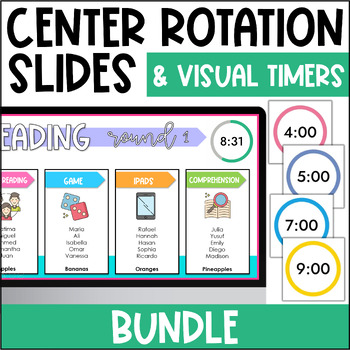
BUNDLE Center Station Rotation Slides & Visual Countdown Timers
Are you looking for an effective way to manage your centers or stations during lessons? Eliminate the chaos with these Center Rotation Slides with with Visual Timers. Perfect for curriculums such as EL Education, Daily 5, Reading, Math or any other curriculum where students are working and rotating activities in small groups.Updated in September 2023 to include a Google Slides version!I created this product to help me organize my daily literacy lessons. I was constantly running out of time to me
Subjects:
Grades:
K - 3rd
Types:
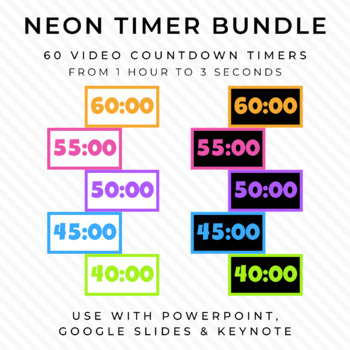
BUNDLE - 60 NEON Video Countdown Timers - For PowerPoint, Google Slides, Keynote
◆◆◆ I have multiple timer sets. CLICK HERE to see which style best fits your needs. ◆◆◆This BUNDLE includes the neon timers with options for both black and white backgrounds. For the individual sets, see HERE for the Neon & White and HERE for the Neon & Black.These cheery timers come in five neon colors—orange, pink, purple, blue, and green (only one color per time increment, though!). They also have a chime at the end. Use them to bring a little pop of color to your classroom managemen
Grades:
K - 12th
Types:
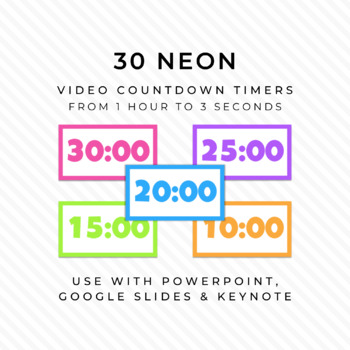
30 NEON & WHITE Video Countdown Timers - For PowerPoint, Slides, Keynote
◆◆◆ I have multiple timer sets. CLICK HERE to see which style best fits your needs. ◆◆◆These cheery timers come in five neon colors—orange, pink, purple, blue, and green (only one color per time increment, though!). They also have a chime at the end. Use them to bring a little pop of color to your classroom management. Ways to Use Video Countdown TimersTiming Warm Ups / Exit Tickets - keeping your students on taskQuiet Work Time - setting a goal of whole class focused workTimed Assessments - no
Grades:
K - 12th
Types:
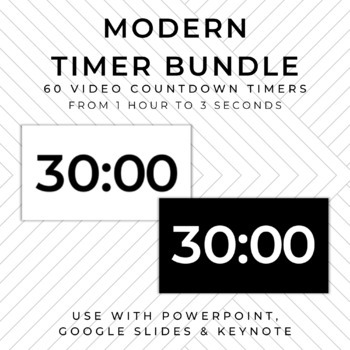
BUNDLE - 60 MODERN Video Countdown Timers - PowerPoint, Google Slides, Keynote
◆◆◆ I have multiple timer sets. CLICK HERE to see which style best fits your needs. ◆◆◆This BUNDLE includes the MODERN timers with options for both black and white backgrounds. For the individual sets, see HERE for the Modern with white background. and HERE for the Modern with black background.Ways to Use Video Countdown TimersTiming Warm Ups / Exit Tickets - keeping your students on taskQuiet Work Time - setting a goal of whole class focused workTimed Assessments - no more, “How much time do w
Grades:
K - 12th
Types:
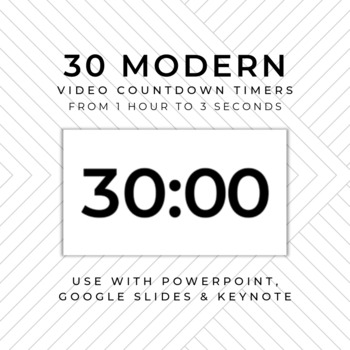
30 MODERN (W) Video Countdown Timers - For PowerPoint, Slides, Keynote
◆◆◆ I have multiple timer sets. CLICK HERE to see which style best fits your needs. ◆◆◆Ways to Use Video Countdown TimersTiming Warm Ups / Exit Tickets - keeping your students on taskQuiet Work Time - setting a goal of whole class focused workTimed Assessments - no more, “How much time do we have left?”Break Time - showing students how much free time they have Stations / Centers - alerting students when they have to switch activitiesGames - increasing competition with a little time pressureShar
Grades:
K - 12th
Types:

Countdown Timer COMMERCIAL USE LICENSE
◆◆◆ I have multiple timer sets. CLICK HERE to see which style best fits your needs. ◆◆◆If you have purchased one of my timer sets, you must purchase this Commercial Use License if you wish to use the timers in a commercial project, including as part of a TPT product.This document gives you permission to use up to ten time increments in each product that you make, provided that the timers are embedded in your product, you do not alter the timers themselves, and you credit A Classical Classroom.
Grades:
K - 12th
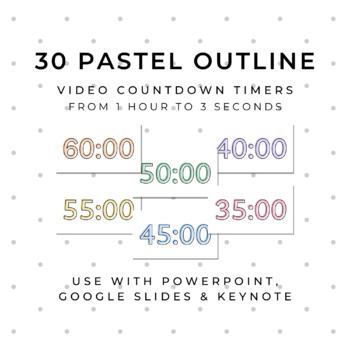
30 PASTEL OUTLINE Video Countdown Timers - For PowerPoint, Slides, Keynote
◆◆◆ I have multiple timer sets. CLICK HERE to see which style best fits your needs. ◆◆◆These cheery timers come in six pastel colors—orange, yellow, green, blue, purple, and pink (only one color per time increment, though!). They also have a chime at the end. Use them to bring a little pop of color to your classroom management. Ways to Use Video Countdown TimersTiming Warm Ups / Exit Tickets - keeping your students on taskQuiet Work Time - setting a goal of whole class focused workTimed Assessm
Grades:
K - 12th
Types:

Minute To Win It Games for Younger Kids, Birthday
I use Minute to Win It for end of the year fun but they are perfect to use as a reward, a celebration, a brain break, or anytime that everyone needs a good laugh! It is probably one of the funniest things I’ve ever seen in my classroom and I look forward to doing this activity every year!You can play the game just like the TV show or you can play them how you want! This resource includes:10 Minute to Win It Games that are great to play in your classroom and can be implemented with very few suppl
Subjects:
Grades:
K - 12th
Types:
Also included in: ELA Fun Games Bundle

Year Membership: The Escape Classroom - Elementary (1 Teacher License)
**WATCH THE PROMO VIDEO**WHAT YOU GET:1 Teacher License: This membership is valid for only 1 Teacher.An all-access membership with The Escape Classroom for all elementary products (description of each product listed below). Plus, any new product that is created within your 12 month membership.School License: If you are interested in all teachers within your school having a membership - CLICK HERE.The Escape ClassroomStudents compete against other teams in order to escape the classroom before the
Subjects:
Grades:
K - 5th
Types:

All Courses Growing Bundle
All Courses Growing BundleTake online World Language tech courses at your own pace, at a time that suits you. Avoid tech overwhelm with simple & easy to follow step by step instructions.Professional development certificates provided for all training.Learn how to use technology to SAVE TIME & engage your students.Get access to the Members Only Vip Facebook Group, we hold Monthly challenges to help you take action and be successful! Get Access to ALL Current and ALL future courses.★★★SAVE
Grades:
PreK - 12th, Higher Education, Adult Education
Types:
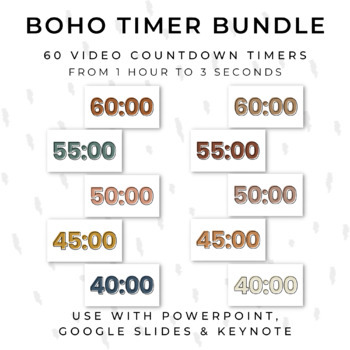
BUNDLE - 60 BOHO Video Countdown Timers - For PowerPoint, Google Slides
◆◆◆ I have multiple timer sets. CLICK HERE to see which style best fits your needs. ◆◆◆This BUNDLE includes the BOHO timers with options for both neutral and rainbow colors. For the individual sets, see HERE for the Boho Neutral timers. and HERE for the Boho Rainbow timers.Ways to Use Video Countdown TimersTiming Warm Ups / Exit Tickets - keeping your students on taskQuiet Work Time - setting a goal of whole class focused workTimed Assessments - no more, “How much time do we have left?”Break Ti
Grades:
K - 12th
Types:
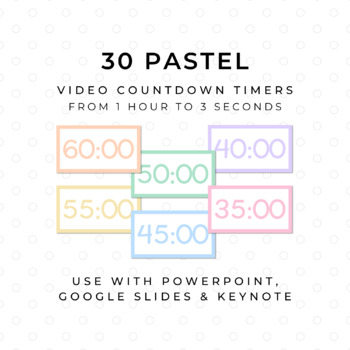
30 PASTEL Video Countdown Timers - For PowerPoint, Slides, Keynote
◆◆◆ I have multiple timer sets. CLICK HERE to see which style best fits your needs. ◆◆◆These cheery timers come in six pastel colors—orange, yellow, green, blue, purple, and pink (only one color per time increment, though!). They also have a chime at the end. Use them to bring a little pop of color to your classroom management. Ways to Use Video Countdown TimersTiming Warm Ups / Exit Tickets - keeping your students on taskQuiet Work Time - setting a goal of whole class focused workTimed Assessm
Grades:
K - 12th
Types:
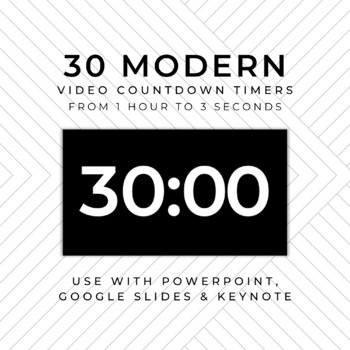
30 MODERN (B) Video Countdown Timers - For PowerPoint, Slides, Keynote
◆◆◆ I have multiple timer sets. CLICK HERE to see which style best fits your needs. ◆◆◆Ways to Use Video Countdown TimersTiming Warm Ups / Exit Tickets - keeping your students on taskQuiet Work Time - setting a goal of whole class focused workTimed Assessments - no more, “How much time do we have left?”Break Time - showing students how much free time they have Stations / Centers - alerting students when they have to switch activitiesGames - increasing competition with a little time pressureShar
Grades:
K - 12th
Types:
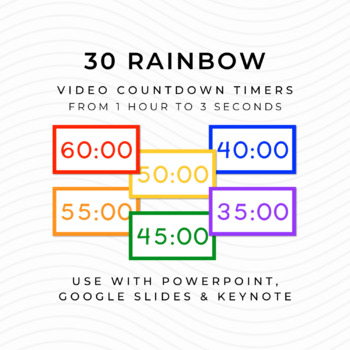
30 RAINBOW Video Countdown Timers - For PowerPoint, Slides, Keynote
◆◆◆ I have multiple timer sets. CLICK HERE to see which style best fits your needs. ◆◆◆ These bright timers come in six rainbow colors—red, orange, yellow, green, blue, and purple (only one color per time increment, though!). They also have a chime at the end. Use them to bring a little pop of color to your classroom management. Ways to Use Video Countdown TimersTiming Warm Ups / Exit Tickets - keeping your students on taskQuiet Work Time - setting a goal of whole class focused workTimed Assess
Grades:
K - 12th
Types:
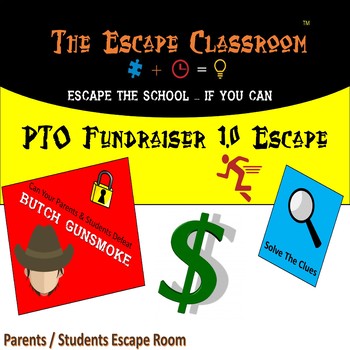
PTO Fundraiser 1.0 Escape Room (Elementary Version) | The Escape Classroom
**SEE THE PREVIEW**https://www.theescapeclassroom.com/ptofundraiser -- More information can be found here. This Escape is designed for the purposes of a PTO attendance event and/or a Fund Raiser event. Parents and their kids will attend this event and try to escape the school and defeat Butch Gunsmoke.This Escape will use QR codes, but we also have non-QR Code related clues that you can use for those parents/students that do not have a QR Code Reading App. Please note that we do use Vimeo.com as
Subjects:
Grades:
K - 5th, Staff
Types:

30 FARMHOUSE Video Countdown Timers - For PowerPoint, Slides, Keynote
◆◆◆ I have multiple timer sets. CLICK HERE to see which style best fits your needs. ◆◆◆Ways to Use Video Countdown TimersTiming Warm Ups / Exit Tickets - keeping your students on taskQuiet Work Time - setting a goal of whole class focused workTimed Assessments - no more, “How much time do we have left?”Break Time - showing students how much free time they have Stations / Centers - alerting students when they have to switch activitiesGames - increasing competition with a little time pressureShar
Grades:
K - 12th
Types:

Modern Farmhouse Math Center Station Rotation Slides & Visual Countdown Timers
Are you looking for an effective way to manage your Math Centers? Eliminate the chaos with these fun Modern Farmhouse Themed Math Center Station Rotation Slides with Visual Countdown Timers.Click to save with the Bundle of Modern Farmhouse Math & Reading Center Rotation Slides + 33 Visual Timers.I created center slides to help me organize my daily reading lessons. I was constantly running out of time to meet with all my groups and decided I needed a much better way to keep on track. Not only
Subjects:
Grades:
K - 3rd
Types:
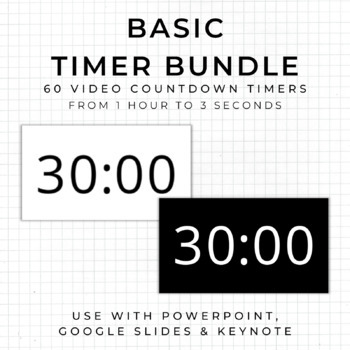
BUNDLE - 60 BASIC Video Countdown Timers - PowerPoint, Google Slides, Keynote
◆◆◆ I have multiple timer sets. CLICK HERE to see which style best fits your needs. ◆◆◆This BUNDLE includes the BASIC timers with options for both black and white backgrounds. For the individual sets, see HERE for the Basic with white background. and HERE for the Basic with black background.Ways to Use Video Countdown TimersTiming Warm Ups / Exit Tickets - keeping your students on taskQuiet Work Time - setting a goal of whole class focused workTimed Assessments - no more, “How much time do we h
Grades:
K - 12th
Types:

Fiber Weaving on a Loom
The intent of this lesson is to teach teachers how to manage fiber weaving on a cardboard loom. This document includes...A resource listImages supporting weaving vocabulary Student Examples6 video lessons for weaving. The videos will show you how to manage yarn for your young artist, how to warp a loom, how to teach weaving to your students, how to take the weaving off the loom and how to distribute the weavings to your students.This professional development of how to weave is tips and tricks
Grades:
K - 3rd
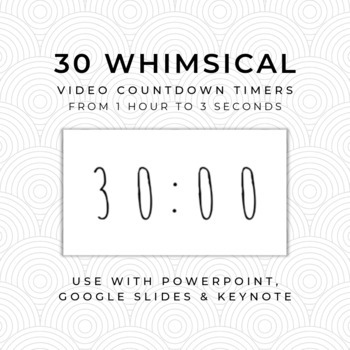
30 WHIMSICAL (W) Video Countdown Timers - For PowerPoint, Slides, Keynote
◆◆◆ I have multiple timer sets. CLICK HERE to see which style best fits your needs. ◆◆◆Ways to Use Video Countdown TimersTiming Warm Ups / Exit Tickets - keeping your students on taskQuiet Work Time - setting a goal of whole class focused workTimed Assessments - no more, “How much time do we have left?”Break Time - showing students how much free time they have Stations / Centers - alerting students when they have to switch activitiesGames - increasing competition with a little time pressureShar
Grades:
K - 12th
Types:

How To iMovie: QR Codes to Teach iMovie on the iPad
This poster is the key to teaching iMovie to your students. Designed for the iPad, there are 6 videos that teach students the basics of iMovie. As an instructional technology coach, I use these videos in my lessons where students are the movie makers.
This poster includes
- How to start a project
- How to record video
- How to record audio
- How to move clips
- How to add titles (teaching students how to add titles with appropriate timing)
- Export (to Schoology, but it is similar regardless o
Grades:
PreK - 12th
Types:
Showing 1-24 of 418 results