5 results
Common Core 6.G.A.3 resources for Easel Assessments
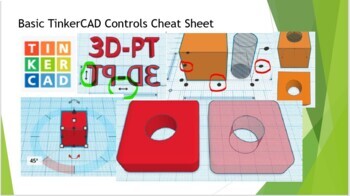
Basic TinkerCAD Controls Cheat Sheet
Are you looking for a free CAD program for your STEM class? TinkerCAD is a great way to introduce your class to CAD & 3D printing. This cheat sheet is a great way to have all the commands & tools TinkerCAD offers in an easy-to-use reference! You can also buy a full length tutorial video HERE, or download a audio presentation HERE. This cheat sheet will save you time & frustration when your students ask you “How do I do this”? for the hundredth time in the class. This w
Grades:
5th - 12th, Higher Education, Adult Education, Staff
NGSS:
MS-ETS1-2
, HS-ETS1-2
, HS-ETS1-3
, MS-ETS1-4
, MS-ETS1-1
...
Also included in: TinkerCAD 3D Printing Lesson Bundle
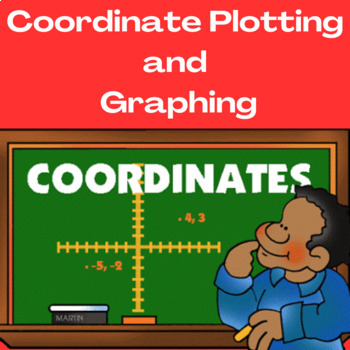
Coordinate Plotting and Graphing (Supports Virtual Learning/Google Classroom)
This resource offers interactive teaching and learning opportunities for students everywhere. Options include activities that teach skills/concepts paired with numerous games and activities that practice and reinforce them. Students find immediate feedback while working and learning at their own pace or skill level in non-threatening ways. This resource meets the students' multiple intelligences as students quickly learn challenging concepts of plotting coordinates while having fun.Materials Pro
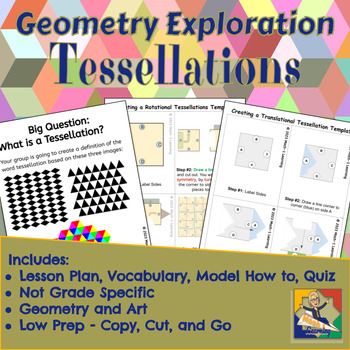
Tessellations: Combining Geometry and Art
This integrated geometry and art lesson aims to foster a deep understanding of geometric concepts and symmetry through the creation of tessellation art. Bonus: Includes a tree tessellation template that is great for Winter or Spring activities. This geometry lesson is integrated with art to engage even the most math resistant of your students. By combining mathematical principles with artistic expression, students will explore the beauty of repeated patterns that seamlessly fit together without
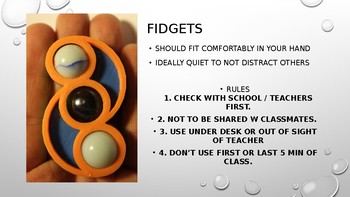
TinkerCAD Controls Overview Presentation w Audio
This presentation is ready to help you and your class understand the basics of TinkerCAD. This presentation shows how to resize objects, flip, array (duplicate), and align. This presentation aligns with the TinkerCAD cheat sheets that I sell in my store. Show this presentation for professional development, keep as a reference, or have your students follow along. This includes an audio description on all slides to help you follow along. If you want to get deeper into STEM, you can use TInkerCAD t
Grades:
6th - 12th, Higher Education, Adult Education, Staff
NGSS:
MS-ETS1-2
, HS-ETS1-2
, HS-ETS1-3
, MS-ETS1-4
, MS-ETS1-1
...
Also included in: TinkerCAD 3D Printing Lesson Bundle
38:22
3D Chess Masterclass: TinkerCAD Walk-Through Video
Embark on a captivating journey into the world of 3D design with our "TinkerCAD Chess Set Walk-Through Video." Immerse yourself in this meticulously crafted visual guide, where we meticulously explain every step of creating a unique and personalized 3D-printable chess set.Key Highlights: Engaging Visual Learning: Experience the power of visual learning as we guide you through the intricacies of designing a 3D chess set. TinkerCAD Expertise: Benefit from our wealth of TinkerCAD knowledge as we sh
Grades:
6th - 12th, Higher Education, Adult Education
CCSS:
NGSS:
MS-ETS1-2
, HS-ETS1-2
, HS-ETS1-3
, MS-ETS1-4
, MS-ETS1-1
...
Also included in: TinkerCAD 3D Printing Lesson Bundle
Showing 1-5 of 5 results

