32 results
10th grade computer science clip art pdfs
Sponsored
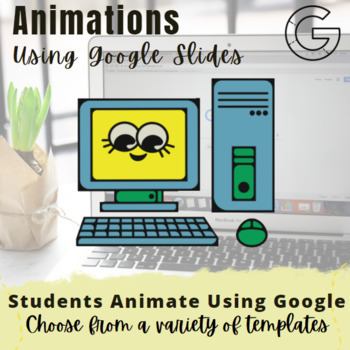
Creative teaching designing digital clipart and animations in Google Slides
New and improved unit: Creating digital animations using Google Slides is a huge hit with my students. I look forward to teaching this unit because students are very engaged. This activity requires students to watch several short and user friendly videos to create an animation using Google Slides. There are several Google slide templates to choose from when creating the animation. Prior to creating the animation, students should complete the creating clipart unit, which will allow them to unders
Grades:
6th - 12th, Staff
Types:
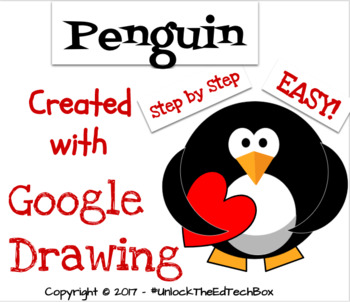
Easy Graphic Design Digital Penguin - Google Drawing or Google Slides Valentine
This "how to" will take you and/or your students step by step through the Graphic Design process of creating a simple Penguin in Google Drawing or in Google Slides. During this how to tutorial, you will create the Penguin you see in the attached images. This is a great way to teach yourself or students how you can use Google Drawing to make Vector files! Great for distance learning!You will receive a PDF file that also gives you access to the Google Slide version you can copy and use in your
Grades:
3rd - 12th, Higher Education, Adult Education, Staff
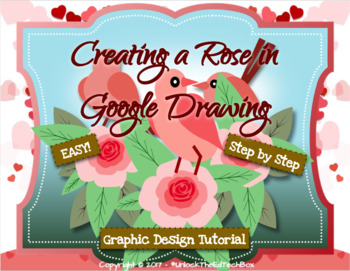
Simple Graphic Design Rose in Google Drawing or Google Slides How To Activity
This "how to" will take you and/or your students step by step through the Graphic Design process of creating a simple rose in Google Drawing or in Google Slides. During this how to tutorial, you will create the rose you see in the attached images. This is a great way to teach yourself or students how you can use Google Drawing to make Vector files! Great for distance learning!You will receive a PDF file that also gives you access to the Google Slide version you can copy and use in your classr
Grades:
3rd - 12th, Higher Education, Adult Education, Staff
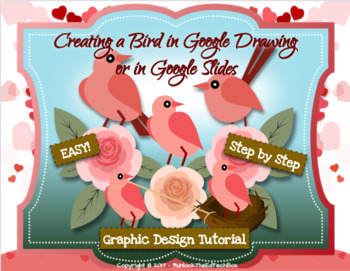
Simple Graphic Design Bird in Google Drawing or Google Slides - Easter Activity!
This "how to" will take you and/or your students step by step through the Graphic Design process of creating a simple bird in Google Drawing or in Google Slides. During this how to tutorial, you will create the bird you see in the attached images. This is a great way to teach yourself or students how you can use Google Drawing to make Vector files! Great for distance learning!You will receive a PDF file that also gives you access to the Google Slide version you can copy and use in your classr
Grades:
3rd - 12th, Higher Education, Adult Education, Staff
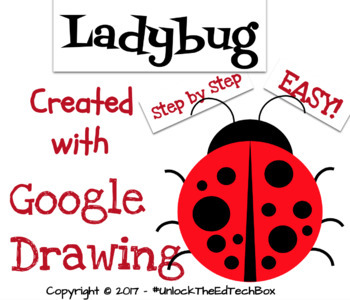
Easy Graphic Design Digital Ladybug - Google Drawing or Google Slides
This "how to" will take you and/or your students step by step through the Graphic Design process of creating a simple Ladybug in Google Drawing or in Google Slides. During this how to tutorial, you will create the Ladybug you see in the attached images. This is a great way to teach yourself or students how you can use Google Drawing to make Vector files! Great for distance learning!You will receive a PDF file that also gives you access to the Google Slide version you can copy and use in your
Grades:
3rd - 12th, Higher Education, Adult Education, Staff
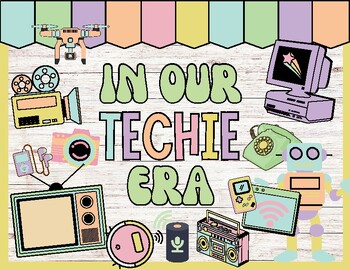
Techie Era {spring | pastel} Bulletin Board Set | Computer Lab
"In Our TECHIE Era" {pastel} bulletin board set includes:textgraphicsbanner*border and background not includedA great bulletin board set to showcase technology through the eras, in a fun and spring pastel color scheme! Perfect for a technology or computer, history, or a regular classroom!
Grades:
K - 12th
Also included in: Computer | Technology Bulletin Board BUNDLE

Welcome to TechKNOWLEDGEy | Bulletin Board Set {Bright Rainbow}
"Welcome to Techknowledgey" bulletin board set includes:textgraphicsbanner*border not includedSet comes with both labeled and unlabeled technology. Can be used as a bulletin board, on a word wall, or to label technology in your classroom!Other color schemes available on my store page!
Grades:
PreK - 12th
Also included in: Computer | Technology Bulletin Board BUNDLE

Welcome to TechKNOWLEDGEy | Bulletin Board Set {Lime & Aqua}
"Welcome to Techknowledgey" bulletin board set includes:textgraphicsbanner*border not includedSet comes with both labeled and unlabeled technology. Can be used as a bulletin board, on a word wall, or to label technology in your classroom!Other color schemes available on my store page!
Grades:
PreK - 12th
Also included in: Computer | Technology Bulletin Board BUNDLE
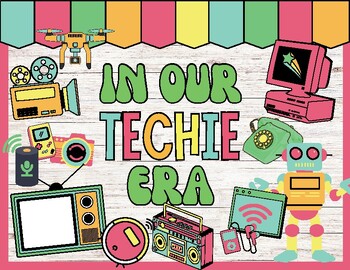
Techie Era {Bright} Bulletin Board Set | Computer Lab
"In Our TECHIE Era" {bright} bulletin board set includes:textgraphicsbanner*border and background not includedA great bulletin board set to showcase technology through the eras, in a fun and bright color scheme! Perfect for a technology or computer, history, or a regular classroom!
Grades:
K - 12th
Also included in: Computer | Technology Bulletin Board BUNDLE
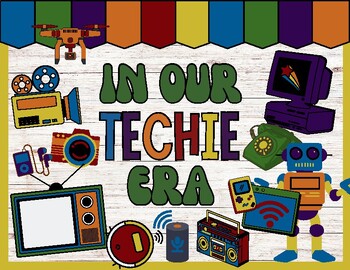
Techie Era {autumn} Bulletin Board Set | Computer Lab
"In Our TECHIE Era" {autumn} bulletin board set includes:textgraphicsbanner*border and background not includedA great bulletin board set to showcase technology through the eras, in a fun and autumn color scheme! Perfect for a technology or computer, history, or a regular classroom!
Grades:
K - 12th
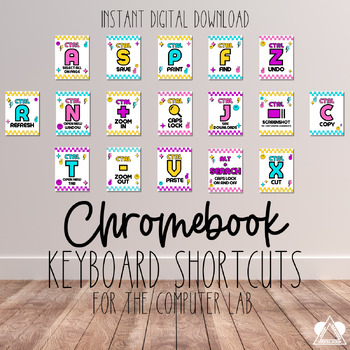
In Our Tech Era Chromebook Keyboard Shortcuts Posters for Computer Lab
Enhance Learning and Efficiency with our Retro-Themed "In Our Tech Era" Chromebook Keyboard Shortcuts!Discover a world of productivity and engagement with our specially designed Chromebook Keyboard Shortcuts for your Computer Lab! Tailored for elementary and middle school students, these intuitive shortcuts make navigating technology a breeze, promoting efficient learning and fostering digital literacy.But we don't stop at functionality; we also offer Technology Lab Decor that transforms your l
Grades:
K - 12th
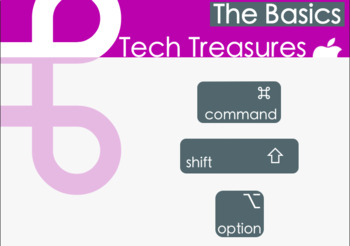
Apple Keyboard Shortcuts - Basics to Geeking Out
Want to become more efficient with your typing skills while working on a Mac? Want your students to know the basics so they can save, copy, paste and create new folders faster? These posters will take you through the basics that everyone should know to some more advanced shortcuts using a combination of command, shift and option keys to do things you might not have known about.These posters can be printed out in large, A3 size and placed around the room for easy referral.
Subjects:
Grades:
2nd - 10th, Adult Education
Types:
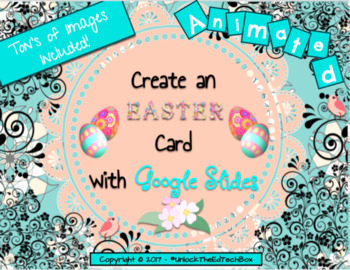
Create a Digital Google Slide Easter Card with Animations - Images Included
For this project, you will build Digital Easter Cards with animations on a single slide or use multiple slides for your animation.This is a great way to teach students how to use the animation features in Google Slides. You can also download the Google Slide into a PowerPoint file.Great for distance learning!This tutorial includes:Step by step instructions to make your animated digital cardAccess to my Google Drive Folder full of Easter Images Access to my YouTube playlist of how to do various
Grades:
3rd - 12th, Higher Education, Adult Education, Staff
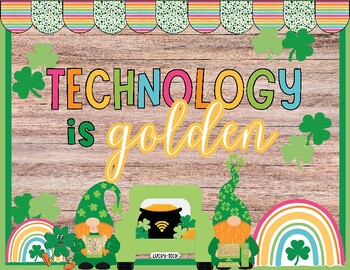
Technology is Golden St. Patrick's Day | March Bulletin Board
"Technology is Golden" bulletin board set includes:textgraphicsbanner*border not includedPerfect for you classroom in March or to celebrate St. Patrick's Day!
Grades:
PreK - 12th
Also included in: Computer | Technology Bulletin Board BUNDLE
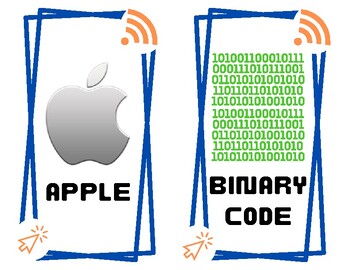
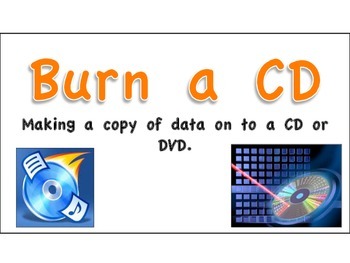
Technology Word Wall (Colored)
I created a modern version of a technology word wall relevant to what your students might currently be using in class. There are about 35 different slides that can be printed out. I tried to cover each letter of the ABCs but left out a few. I used something similar in my lab last year and it was really engaging for the kids!
Grades:
PreK - 12th
Types:
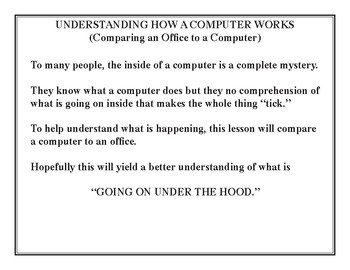
Understanding How A Computer Works
To many people a computer is a magical device doing wonderful things. However, they have no concept of what computer parts actually accomplish, This lesson has no pages for student duplication. Instead, this 39- page document is a.pdf file that intended to be projected in front of the class with each page hoping to. unravel the mystery.
The program starts with a picture of a filing cabinet where things are stored in "go to sleep" mode. Moving to a computer, drawings show room sized tape dr
Grades:
5th - 12th
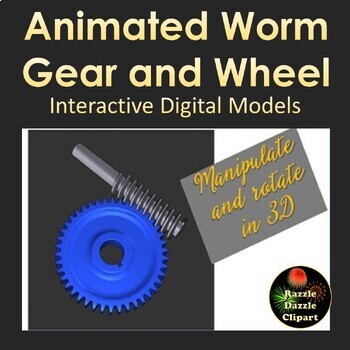
Animated Simple Worm Gear and Worm Wheel STEM 3D Digital Model
This is an animated 3D digital model file that shows the workings of a simple worm drive for STEM classes to project on a whiteboard or Smartboard. Important engineering concept. A worm drive is a gear arrangement in which a worm (which is a gear in the form of a screw) meshes with a worm gear (which is similar in appearance to a spur gear). The two elements are also called the worm screw and worm wheel. The terminology is often confused by imprecise use of the term worm gear to refer to the wor
Subjects:
Grades:
6th - 12th
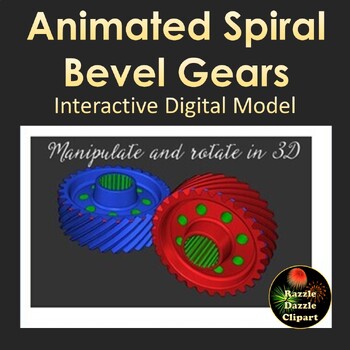
Animated Spiral Bevel Gears 3D STEM Digital Model for Whiteboards
This is an animated 3D digital model pdf file that shows the workings of a spiral bevel gear drive for STEM classes. Important engineering concept. The preview shows the animation in action. You can pause animation, change colors, zoom in, rotate in 3D, etc. Created with professional 3D rendering software, this high quality simulation can also be used as clipart. You can also screen shot it in various positions to make posters for your STEM classroom. Great way to incorporate technology into you
Subjects:
Grades:
6th - 12th

Technology Flash Cards
Simple technology flash cards to illustrate keyboard commands. Used in kindergarten to middle school. Visual representation of important key commands.
11 pages setup to print on business card
Grades:
K - 12th
Types:
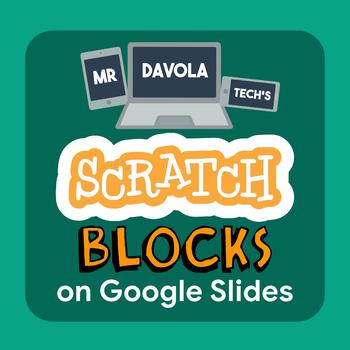
Scratch 3.0 Blocks on Google Slides
Scratch 3.0 blocks for Google Slides was created so that you can easily create visual Scratch lessons your students!
Grades:
PreK - 12th, Higher Education, Adult Education, Staff
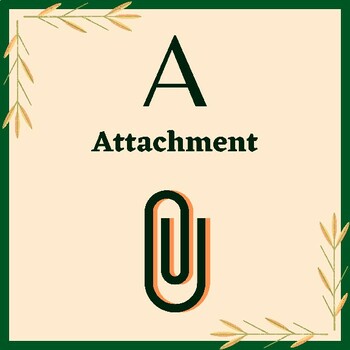
Color Plant Based A-Z Technology Alphabet
This product is the in color version of the Plant Based Themed A-Z Technology Alphabet. Just as before, in a different style, this covers all general Technology terms. This means both current and old terms so that students may learn all types of vocabulary plus the history of technology. These items can be put up as a word wall, or mini posters around your room to help educate students.
Grades:
5th - 12th
Types:
Also included in: Plant Based A-Z Technology Alphabet Bundle
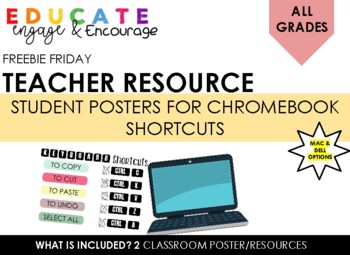
Free - Chromebook Shortcuts Posters
Chromebook Shortcuts for Kids! ~~~~~~~~~~~~~~~~~~~~~~~~~~~~~~~~~~~~~~~~~~ THIS PRODUCT INCLUDES:■ Four pages of Chromebook shortcuts■ Printable and easy to understand steps Teacher directions are included for all activities. No preparation required. Ready to print and use.___________________________________________________________________________ PLEASE NOTE: You cannot EDIT or COPY this product. One person per purchase.These posters are for PERSONAL USE ONLY! These templates cannot be used for
Grades:
PreK - 12th, Higher Education, Adult Education, Staff
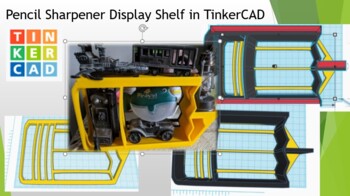
Clip Art Display Shelf in TinkerCAD
Elevate your classroom decor and organization with our "Clip Art Display Shelf in TinkerCAD." This innovative resource empowers educators and students alike to seamlessly combine functionality with creativity in a digital design project.Key Features: Stylish Organization: Transform your classroom into a vibrant and organized space with a custom-designed clip art display shelf. It's perfect for showcasing student work, awards, or decorative pieces. Introduction to TinkerCAD: This project serves a
Grades:
6th - 12th, Higher Education, Adult Education, Staff
Types:
NGSS:
MS-ETS1-2
, MS-ETS1-4
, MS-ETS1-1
, MS-ETS1-3
Also included in: TinkerCAD 3D Printing Lesson Bundle
Showing 1-24 of 32 results


