38 results
Computer science classroom decors for Google Apps $5-10
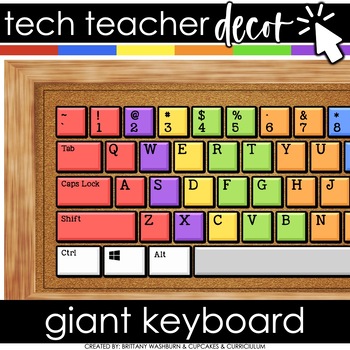
Technology Themed Decor Giant Keyboard for the Computer Lab
This Giant Keyboard Display is colorful and creative so you can decorate your computer lab, media center, or classroom while inspiring your students to do their best work. It also includes practice pages with both color and black and white options. You can have an adorable and stylish classroom while still maintaining a highly academic environment! Or get the Chromebook version here Who is this for?Any teacher who is interested in having classroom decor with a computer/technology theme. What is
Grades:
Not Grade Specific
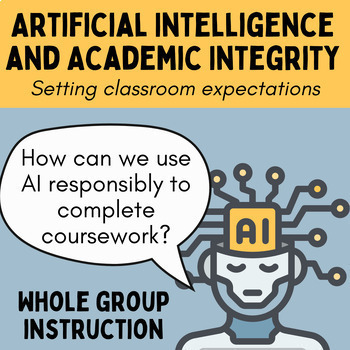
AI and Academic Integrity: Establishing Secondary Classroom Expectations
It's time to add a lesson about "AI and academic integrity" to your plans for the fall. Technology has shifted rapidly, and it's now imperative that teachers establish clear expectations around their students' use of artificial intelligence. This 40-50 minute lesson utilizes whole-group instruction, independent work, and small-group work to meet the following learning objective: Students will determine academically appropriate uses for AI. The tone of this lesson is collaborative as the students
Grades:
9th - 12th
Types:
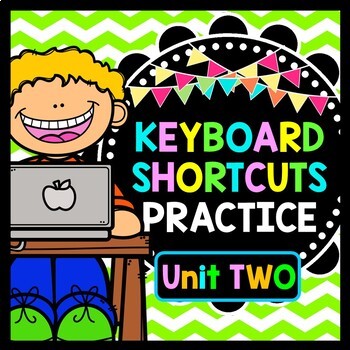
Keyboard Shortcuts - Technology in the Classroom - Unit 2 - I Have, Who Has
| Technology | Keyboard Shortcuts | Chromebook | I Have Who Has Task Cards | Worksheets | Unit 2 |Whether your district is rolling out more technology into the classroom or you simply are just working on increasing the use of technology in class, this is a MUST have for any teacher!Year after year, I find myself teaching students shortcuts to save time on their assignments. Shortcuts for things like printing, saving a document, and the big one....knowing how to UNDO something when it accidentall
Grades:
Not Grade Specific
Types:
Also included in: Keyboard Shortcuts - Technology in the Classroom - BUNDLE PACK
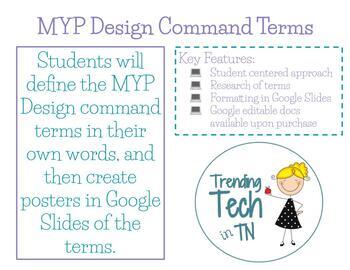
IB MYP Design Command Terms Worksheet and Posters using Google Docs & Slides
Included in this resource:Command Terms Posters InstructionsCommand Terms Posters Student ExamplesCommand Terms Research WorksheetCommand Terms Research Worksheet Student ExampleStudents will use Google Docs and Google Slides to create to research and then create their own definitions of the MYP Design Command Terms. The terms are: AnalyzeConstructCreateDefineDemonstrateDescribeDesignDevelopEvaluateExplainIdentifyJustifyListOutlinePresentPrioritizeStateSummarizeStudents are asked to research eac
Grades:
6th - 10th
Types:
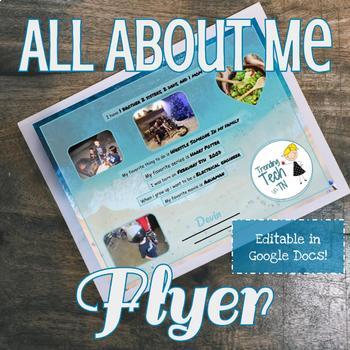
All About Me Flyer - Editable in Google Slides!
Graphic Design is a critical skill for students of this generation to learn, and what better way than to integrate it into an activity that is "ALL ABOUT THEM" Upon downloading this resource, you will receive Google Drive links to make your own editable copies of each of the following resources:Task sheet to distribute to the students via Google Classroom or Google Drive (Google Docs format)Multiple student examples (Google Slides format)Real photos of how this project is displayed in my classro
Grades:
5th - 7th
Types:
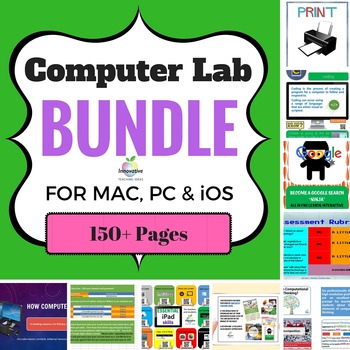
Computer Lab Bundle | 150 pages of Technology Resources | Tools | Tasks
Cover ☀️ALL YOUR COMPUTER LAB NEEDS IN A SINGLE BUNDLE☀️ ,including all our tech/computer lab resources in one. This is a LIMITED TIME, back to school offer only! Save weeks of work with 150 PAGES of NO PREP activities, posters, and more!***************************************************************************This is a must-have for anyone teaching technology, computing or ICT. We have included over 100 posters, dozens of teaching ideas, hours of lessons on fully-prepared PowerPoint presentati
Grades:
1st - 10th
Types:
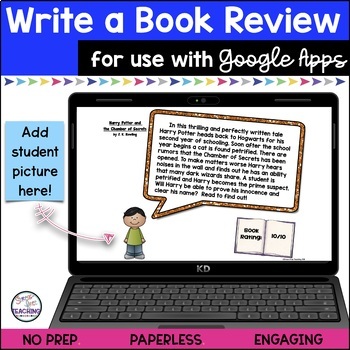
Book Review Project for Google Apps
Add some fun to your reading or writing class with this book review project. Students add text and/or images to the page to create a personalized book review that can then be shared in many different ways. This digital resource can be used with Google Classroom, too. This resource also includes a lesson to show students how to write a book review. The lesson can be used with Google Slides or it can be downloaded and presented as a PowerPoint. Included in this resource:* Teacher directions* Link
Grades:
3rd - 6th
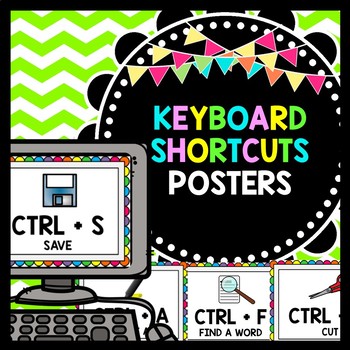
Keyboard Shortcuts - Technology in the Classroom - Unit 1 POSTERS
Interested In Other Email Units?Emails, Unit 1: Click Here!Emails, Unit 2: Click Here!Email, Unit 3: Click Here!Email, Unit 4: Click Here!Want Them All? Grab the Bundle: Click Here!Emails, DIGITAL Unit 1: Click Here!Emails, DIGITAL Unit 2: Click Here!Emails, DIGITAL Unit 3: Click Here!Emails, DIGITAL Unit 4: Click Here!Want Them All? Grab the DIGITAL Bundle: Click Here!| Technology | Keyboard Shortcuts | Chromebook | Posters | Unit 1 |Whether your district is rolling out more technology into the
Grades:
Not Grade Specific
Types:
Also included in: Keyboard Shortcuts - Technology in the Classroom - BUNDLE PACK
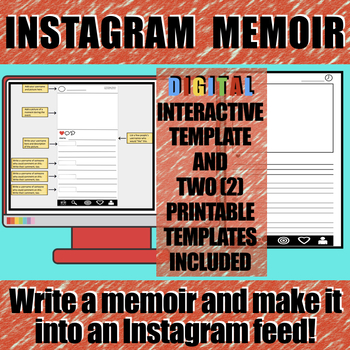
Instagram Memoir Activity
Students write memoirs and then transfer them into an Instagram feed! This is a great end of year activity or a fun, engaging project to do after completing a memoir or personal narrative unit. Included in this document:- Directions on activity (write a memoir and turn into an Instagram Feed). You can edit these directions!- Basic organizer to rough draft. (Printable and digital paperless version).- Three (3) Instagram templates. One printable template works well to place on lockers (which is wh
Grades:
3rd - 12th
Types:
Also included in: Custom Bundle for Liza
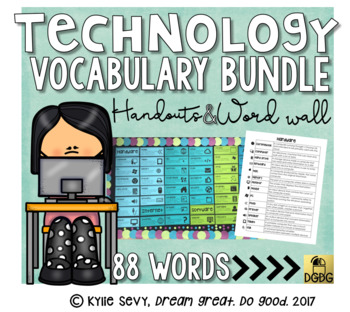
Computer Lab Word Wall Vocabulary Cards with Icons- Ink Saver!
Technology Terms Word Wall Cards and Student Handouts***Psst... this resource is included in my Technology bundle! Check it out hereTeaching technology can be tough and getting students to use the correct vocabulary can be even harder. Help your kids learn 21st century language with the assistance of bold terms, kid-friendly definitions, and simple icon representation featured on these 2 resources.What you get:***A set of black and white word wall cards (90 words!) that can be printed on the p
Grades:
Not Grade Specific
Types:
Also included in: Computer Lab Bundle - I Can Statements and Decor
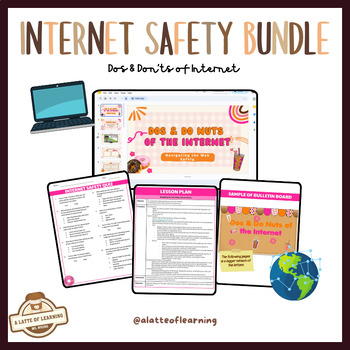
Ultimate Internet Safety Bundle: Dos and Don'ts of the Internet DUNKIN THEMED
Welcome to the ultimate Internet Safety Bundle designed to equip your students with essential digital literacy skills and empower them to navigate the online world safely and responsibly. This comprehensive bundle includes everything you need to deliver an engaging lesson, reinforce concepts, and create a supportive digital learning environment.☕️ Here's what you'll find in this Donut & Coffee themed bundle: ☕️Lesson Plan: A detailed and easy-to-follow lesson plan that guides you through the
Subjects:
Grades:
2nd - 6th
Types:
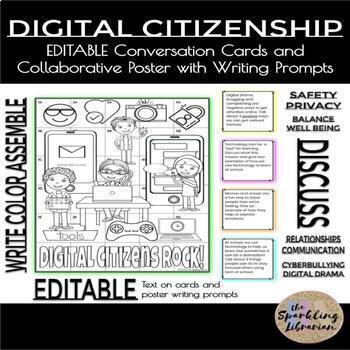
Digital Citizenship EDITABLE Conversation Cards and Collaborative Poster
Get students talking about digital citizenship with these conversation cards and collaborative poster! Discuss the important topics of digital drama, privacy, online safety, media balance, copyright, and how to be safe & smart when using school technology. The text on both the cards and the poster's writing prompts is fully EDITABLE so you can customize them to your needs! This product includes 2 Google Slide decks - one for the cards and one for the poster. Please make sure you are able to
Grades:
3rd - 6th
Types:
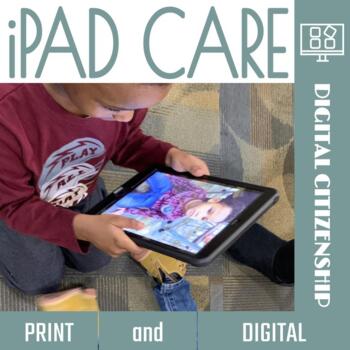
iPad Care Activities & Games
Print and digital games that help young students learn how to care for school technology. Help students understand the routines and expectations to care for iPads. Our students come to school with a great deal of technology experience. This is great! It also means that we need to teach them the routines and our expectations for how to care for technology when in school. After downloading this resource you will receive materials and activities for early learners to responsibly care for and use th
Grades:
PreK - 1st
Types:
Also included in: Library Back-to- School Resources
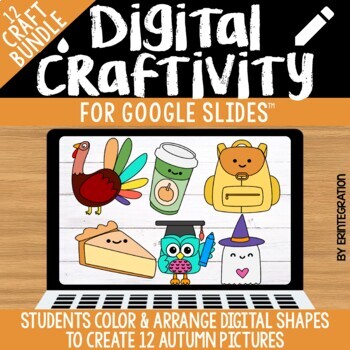
Fall Digital Craft + Writing Activity: Craftivity on Google Slides for BUNDLE
Fall and back to school craft activities have gone digital with this paperless digital craftivity bundle for fall entirely on Google Slides™. Students will color, arrange, and display 12 autumn themed digital craftivities on a digital bulletin board and respond to the editable prompts for each.How does it work?Teachers will assign this craft in Google Classroom. The activity is entirely paperless: there is no printing, no cutting, no coloring, and no gluing.Students will use the fill tool to col
Grades:
K - 2nd

MUSIC Google Classroom Banner | ANIMATED Choir Band Headers
If you're using Google Classroom then you’ll love that these headers bring color and creativity to your virtual and in person classroom!Includes:7 Animated MUSIC themed banners {GIF format}Excitement for studentsSimple upload!.You can find more Google header in my store!-CLICK HERE TO SEE MORE!❤️Please follow me to get updates and special sales.❤️Don't forget to review my products.
Grades:
1st - 12th
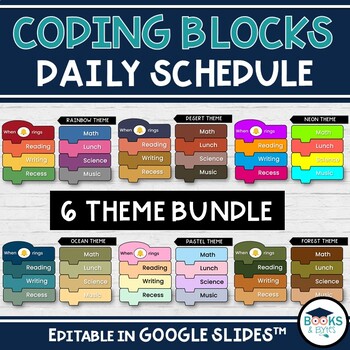
Coding Block Daily School Subject Schedule - 6 Editables for Google Slides™
Bring coding into your classroom decor! These coding block cards fit together as a visual schedule for your students. Add text, fonts and images in the editable Google Slides™ files. Take turns allowing your future programmers to code the daily agenda!What is included:6 Google Slides™ files with editable coding blocks (see previews above!)6 Themes: Rainbow, Pastel Rainbow, Ocean, Forest, Neon, Desert6 PDF files for printing⭐ALSO AVAILABLE SEPARATELY! Rainbow - Pastel Rainbow - Neon - Forest - Oc
Grades:
Not Grade Specific
Types:

Groundhog Day Craft and Groundhog Day Google Slides Digital Activity
Are you hybrid teaching and looking for a way for Kindergarten students to be creative and engage them with Groundhog Day writing activities without using yet another worksheet? This digital craft activity for your virtual Google Classroom ™ comes with a hands-on version for your in person students. Your students, both remote and face to face, can create a groundhog, make predictions as to whether or not he will see his shadow, and complete sentence stems with facts about groundhogs you have tau
Grades:
K - 2nd

Technology Class Vocabulary Words
TOPIC: COMPUTER SCIENCE
Grades:
5th - 12th, Higher Education, Adult Education
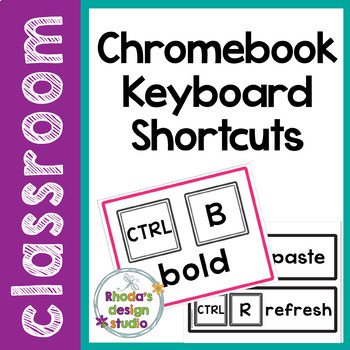
Chromebook Shortcut for Keyboard Posters Technology Literacy
Chromebook shortcuts for keyboards includes 3 different versions of the posters. Each poster includes which keys are used for the shortcut and what the keystroke achieves.Your students will add to their technology literacy with these posters that help them remember time saving shortcuts. The set includes keys specific to Google Chromebooks but the generic keystrokes can be used for other devices (copy, paste, select all, print, etc.)Other items to check out:Full Intervention Digital BundlePlace
Grades:
4th - 7th
Types:
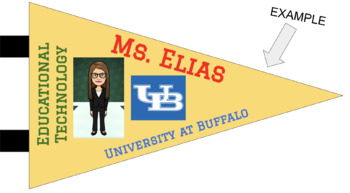
Create your own College Pennant
Objective: Students will be able to create a personalized college pennant using Google Slides. Materials: Access to Google SlidesA basic understanding of how to use Google SlidesIntroduction (10 minutes): Introduce the concept of a college pennant.Show examples of different college pennants and explain their significance.Explain that students will be creating their own personalized pennant using Google Slides. Template included.Direct Instruction (20 minutes): Open Google Slides and create a
Grades:
1st - 8th
Types:

Motivational Google Classroom Banner | 12 ANIMATED Headers | Encouraging Bundle
Enjoy the COMPLETE SET of the 12 Motivational themed banners for your Google Classroom.INCLUDED:12 Animated Google Classroom Banners / Headers for your virtual Classroom.Simple to upload!Surprise your students with the fun ANIMATION.SAVINGS $$$CLICK HERE TO SEE MORE!!!Purchase the Motivational BUNDLE and SAVE $. This BUNDLE includes all 12 banners.❤️Please follow me to get updates and special sales.❤️Don't forget to review my products.
Grades:
Not Grade Specific
Types:
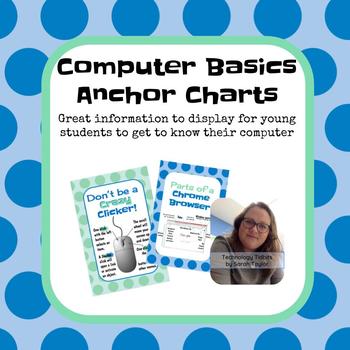
Computer Basics Anchor Charts
Every feel like you're explaining where things are on the computer over and over? Display these anchor charts, and watch your students find their own answers to their questions!
This product contains 2 different sizes of a set of 5 anchor charts that introduce students to the following computer concepts: using a mouse, logging in and logging out, the functions of a cursor, parts of a chrome browser, and parts of a computer workstation. These are perfect for classrooms that utilize chromebooks o
Subjects:
Grades:
K - 5th
Types:
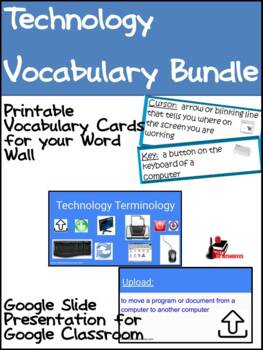
Technology Vocabulary Bundle - Distance Learning
Like all subjects technology skills come with a certain amount of vocabulary that students need to understand in order to complete assignments. This bundle includes vocabulary cards and a Google Slides presentation giving kid-friendly definitions and color pictures for 56 different technology terms. The cards can be laminated and hung on a bulletin board, or placed on an O-ring at the computer to help guide students through technology directions. This presentation can be shared with your class w
Subjects:
Grades:
1st - 5th

Valentine's Day Card Google Slides Valentines Craft Valentine Bulletin Board
Are you hybrid teaching and looking for a way for students to be creative and engage them with Valentine's Day writing without using yet another worksheet? This digital craft and card/poster activity for your virtual Google Classroom ™ comes with a hands-on version for your in person students. Your students, both remote and face to face, can create a "mini-me" and then write about the love they have and share with their family and friends.The fun digital Google Slides activity is differentiated
Grades:
1st - 3rd
Showing 1-24 of 38 results




