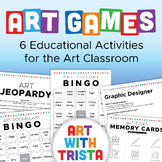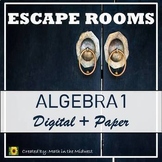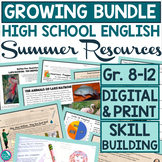53 results
9th grade graphic arts classroom decors for Google Apps

Shabby Chic White Wood EDITABLE Google Slides | Parent Orientation | Open House
This product is great for:Parent OrientationFamily NightOpen HouseMeet the TeacherAll you have to do is right click on the slide and "duplicate" the slides to make as many copies of the slide as you want. ****Compatible with Google Slides****Google Emails accounts are free HERE. -It's an easier approach for teachers with aGMAIL to just have folders in their GOOGLE DRIVE with all newsletters like I do. :)
Grades:
PreK - 12th, Staff
Types:

Science Themed Bitmoji Classroom AND Canvas Template
Provided with purchase is a science themed bitmoji classrooms AND the export file for the class template for Canvas Learning Management System. Canvas template includes homepage, premade pages, linked themed buttons, Weekly Lesson Schedule, and more. Once you download the file you will be able to import the canvas room in five clicks!Click here to view Canvas room video preview.
Subjects:
Grades:
6th - 12th, Higher Education
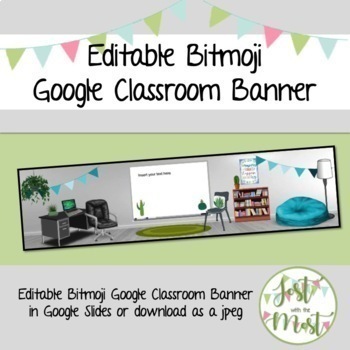
Editable Bitmoji Google Classroom Banner - Cactus/Plants Theme
Easily edit this bitmoji google classroom banner by adding in your own bitmoji and welcome message or agenda on the board! *Specifically sized to be the banner image for Google Classroom*-Includes google slide page
Grades:
PreK - 12th, Higher Education, Adult Education, Staff
Types:
Also included in: Editable Bitmoji Google Classroom Banner Bundle (4 Themes)

Digital Media Careers Infographic (Graphic Design/Digital Media)
This lesson has students research different careers in digital media and report their findings through the creation of an infographic. Students are asked to research the following careers and find relevant information such as salary and job prospects:Graphic designerWeb/app developerVideo editor, videographerPhotographerAnimator/multimedia artistAs this lesson is intended for those new to layout and composition, the provided instructions ask students to find and reference an infographic designed
Grades:
7th - 12th, Higher Education
Types:
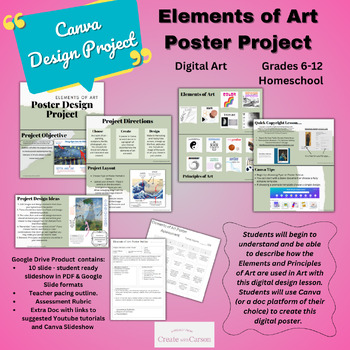
Elements of Art Poster Project: Digital Design Canva Lesson Middle & High School
Students will begin to understand and be able to describe how the Elements and Principles of Art are used in Art with this digital design lesson. Students will use Canva (or a doc platform of their choice) to create this digital poster. This is a great introductory lesson, perfect at home assignment or quick sub plan!Google Drive Product contains:10 slide - student ready project slideshow in PDF & Google Slide formatsTeacher pacing outline.Assessment RubricExtra Doc with links to suggested Y
Subjects:
Grades:
6th - 12th
Types:
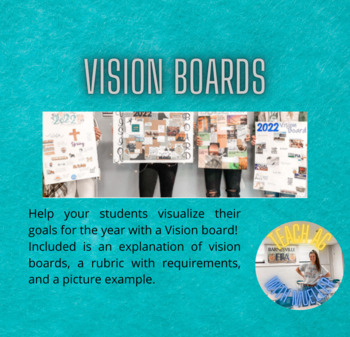
Vision Boards
This vision board assignment is a basic way to get students thinking about their goals and dreams for the year. It comes with a description of what vision boards are, requirements for the project and grading points, and a photo to show examples. All you need to provide is poster board/ tag board and let their creative juices flow!
Grades:
7th - 12th, Higher Education, Adult Education

Farmhouse Bitmoji Classroom AND Canvas Room Template
Provided with purchase is a farmhouse bitmoji classroom layout AND the export file for the class template for Canvas Learning Management System. Canvas template includes homepage, premade pages, linked themed buttons, Daily lesson schedules, Weekly Lesson Schedule, Zen Room, Library, and more. Once you download the file you will be able to import the canvas room in five clicks! Click here to view Canvas room preview: https://drive.google.com/file/d/1xXeLqMEtjeHg8eOv0iN0VhZ-va_OTqmr/view?usp=shar
Grades:
PreK - 12th
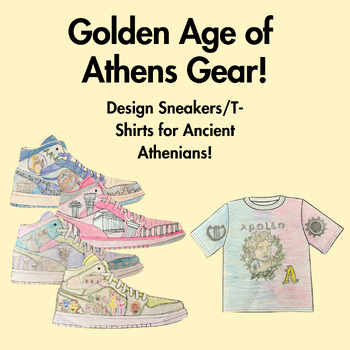
Golden Age of Athens Gear! Design a Sneaker/T-Shirt for Ancient Athenians!
Calling all ancient Athenian history buffs and fashionistas! Unleash your inner Athenian by creating "Golden Age Gear"! Students will choose to create a sneaker or t-shirt design inspired by SIX incredible influences from Ancient Greece's Golden Age!Students will pick one of the following themes to create their unique Golden Age Gear:⚡Religion: Embrace the myths and gods of Ancient Greece with a design that reflects the power and awe of their beliefs.Architecture: Embrace the beauty of the Parth
Grades:
4th - 9th

Daily Agenda Slides_Winter Theme
Stop hearing the dreaded "What are we doing today?" with a consistent, visually engaging daily agenda slide!This FREE product includes one Halloween-themed daily agenda slide + one bonus activity slide with a removable embedded timer.All text is editable to customize for your lesson needs.This product includes:Date/subject headlineDaily objective(s)2 Auxiliary sections for: bellringer, question of the day, word of the day, closing task, quote of the day, exit ticketsDaily Agenda Task ListBonus A
Subjects:
Grades:
3rd - 12th
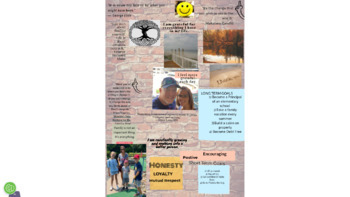
Vision Board for High School Students
Students will be given the opportunity in this assignment to focus on short and long term goals in a way that they will be reminded daily on what they are working towards. Students will create an online infographic poster using Piktochart. Students will upload and gather unique images that represent their individual short term and long term goals and dreams, and how they will accomplish each of them over time. Great activity for grades 7-12 at the start or end of a school year.
Grades:
7th - 12th, Higher Education, Adult Education, Staff
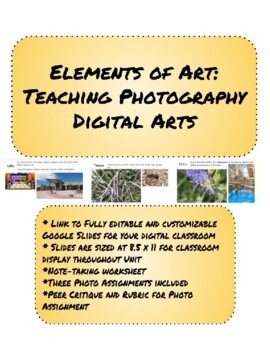
Elements of Art: Teaching Photography Digital Arts eLearning
I have been a middle/high school English and Journalism teacher for the past 13 years. Our photojournalism program has expanded into the Career and Technical Education realm with an emphasis on Digital and Commercial Arts. Students in our program are not only focusing on story telling with their photography, but are also learning and applying the elements of art and design with each unit. With this resource I am including my fully editable Google Slides for teaching the Elements of Art throug
Subjects:
Grades:
6th - 12th, Adult Education
Also included in: Digital Arts Photography eLearning Bundle
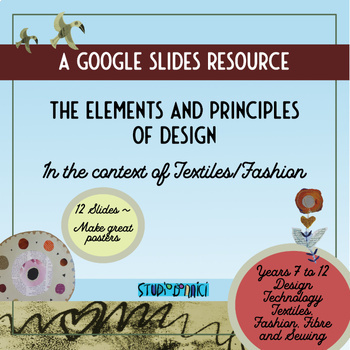
Google Slides Elements and Principles with Fashion and Textiles theme
DescriptionThe Elements and Principles of Art and Design such as line, color, balance and contrast are fundamental to our teaching of creative subjects in Visual Arts and Design. This resource outlines/illustrates Elements and Principles relevant in the field of Product Design Technology Textiles and Fashion Design. It is designed to be a fun reference resource that is visually engaging as well as informative. The slides can be printed and laminated as posters for the classroom wall or used to h
Grades:
9th - 12th

Harry Potter Theme Classroom Quidditch Towers
Print these towers out to use as a background for a Harry potter classroom!
Subjects:
Grades:
PreK - 12th

Absolutism Wrestling Entertainment Presents: King of the Ring
Let’s get ready to RUMBLE! The Absolute Rulers of Europe are jockeying for power and will do anything to be the sole champion of the realm. Complete the assignment by illustrating a cartoon of your ruler (Select from rulers available on the front board) and provide crucial background information as well as signature moves for the wrestling ring.
Grades:
6th - 12th
Types:
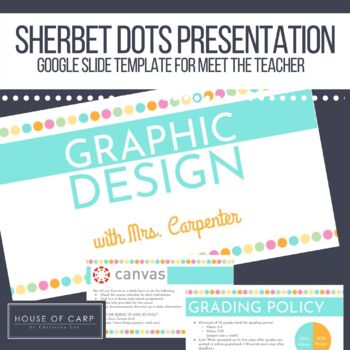
Virtual Learning: Meet The Teacher Slideshow in GOOGLE SLIDES
This slideshow is visually pleasing, compliments several of my existing products available in my store, and is easy to edit using Google Slides! More than 13 slide templates have already been created for this slideshow, so you can keep what you need, delete what you don't need, and create new slides from a template at the end of the slideshow. With both the experience of teaching for 12 years plus that of a graphic designer, I can offer products with a unique perspective and are visually pleasin
Subjects:
Grades:
6th - 12th
Also included in: SHERBET DOT BEGINNING OF YEAR BUNDLE

Digital Vision Board
Have your students bring their goals to life, highlighting: Personal, Financial, and Academic goals using visual aids guiding their imagination.The Google Slides include: 1 bellringer/starter, 1 activity with lesson directions, student exemplars, and a sample rubric.
Grades:
7th - 12th
Types:

Interactive Google Drawings Tutorial
Google Drawings is part of G Suite for Education. It is free and one of the most underutilized tools in the suite. This tutorial teaches you how to make interactive drawings in Google Drawing. Take that old boring poster and make it digital. Interactive drawings allow teachers and students to create digital media that can link out to notes, videos, websites, and more. This tutorial is great for teachers and students.
Subjects:
Grades:
3rd - 12th, Higher Education, Staff
Types:

Spot of Color Photoshop Tutorial SUB PLANS
This assignment is great for introducing the layer mask in a digital arts or photography classroom. This is also a GREAT SUB PLAN!Students will learn how to turn a photo into a black-and-white image and then add a spot of color. This is an obvious and easy step-by-step tutorial that provides a GIF animation for each slide. This is for a teacher-led or independent student project. This is editable. Included : 22 Google Slides with step-by-step GIF videos along with written directions on each slid
Grades:
6th - 12th, Higher Education, Adult Education
Types:
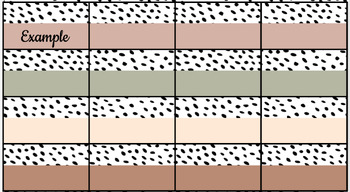
Teacher Toolbox Boho Labels EDITABLE
Teacher Toolbox Boho LabelsThese boho labels are the perfect fit for your teacher toolbox! They are also completely editable! :) Enjoy
Subjects:
Grades:
PreK - 12th, Higher Education, Adult Education, Staff

Valentine's Day THEME Bitmoji Templates
Looking for new Bitmoji templates? Check out these Valentine's Day templates for February. Bitmoji Classroom Themed Templates includes 7 Valentine's Day themed classrooms.All templates are on a Google SlideWANT MORE BITMOJI CLASSROOM? PRESS HERE TO VIEW The Mandalorian and The Child (Baby Yoda) templatesPLEASE NOTE...Files are for personal use only. You may not forward, share, sell, or distribute the file. It is for non-commercial use only. ©4thgrademaestra retains all rightsI would love to see
Grades:
PreK - 12th, Higher Education
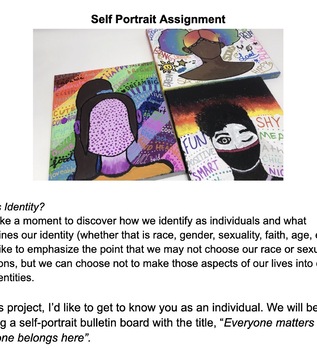
Sub Plan- Visual Arts: Self Portrait Assignment
Looking for an intro assignment for visual arts? OR Integrated Arts?This assignment is the perfect way to start things off. Extention- ask students to create their self-portrait using shades of one colour. You can post their portraits in a beautiful way using the colour theory.Going to be away? This is a great assignment to post digitally or photocopy for your substitute teacher.Check out my other resources. Many of them follow the same format! Follow me and leave a review!
Subjects:
Grades:
4th - 12th
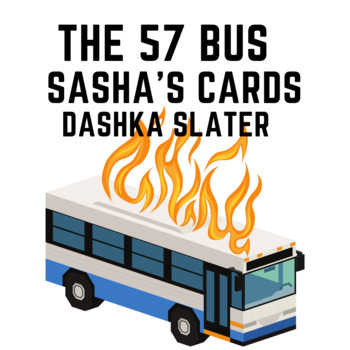
The 57 Bus by Dashka Slater Sashas’s Cards
The 57 Bus by Dashka Slater flash cards is a Fun and whimsical game created by Sasha and her friends. The only rules are “there are no rules”. These are 15 colorful, creative cards, as described by author. They provide a glimpse into the different characters in the book.You May Also Like Here The 57 Bus Unit Bundle. For reading comprehension questions for The 57 Bus click HEREFor more exciting-engaging products visit my store at Teacher for Inclusion**********************************************
Grades:
6th - 9th

Learn About Famous Poster Designs and Design Your Own using Google Slides SEL
Students learn about famous posters throughout history and then design their posters right in the Google Slide (or upload hand drawn or digital work). Students learn Visual Communication and understand graphic design methods. Consider adding this poster design lesson for students making posters for Science, History or English Language Arts.
Grades:
6th - 12th
Types:

Google Drawings for Beginners
Do you or your students want to use Google Drawings in your classroom but aren't sure how? I have compiled several simple directions and quick tips to make your Google Drawings experience the best it can be! I've used this in my middle school social studies class to create flags which turned out to be very successful. I had this resource available on my classroom website for students to use whenever they needed help. I have seen this app used in the past to make graphic organizers, Venn Diagrams
Subjects:
Grades:
3rd - 12th
Types:
Showing 1-24 of 53 results