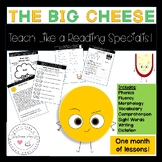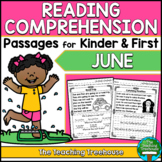23 results
1st grade computer science bulletin board ideas for Microsoft PowerPoint
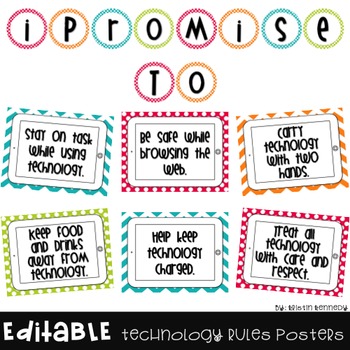
Technology Expectations Posters in Bright Chevron and Polka Dot {Editable}
Display these posters in your classroom to remind students of the rules and expectations for using/taking care of technology. This is a POWERPOINT file that includes EDITABLE posters so you can type in your own expectations. The header reads “iPromise To,” but you can edit it to say whatever you would like. If you want to match the font I used, you will need to download the free font Wish I Were Taller from Kevin and Amanda (link provided). Of course, you could also use any font already inst
Grades:
PreK - 8th
Also included in: Editable Classroom Décor Bundle
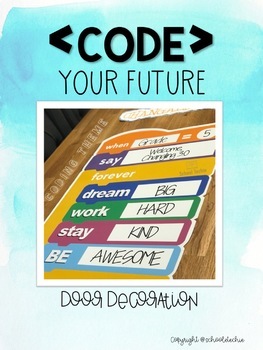
< CODE > YOUR FUTURE - Coding Door Decoration Theme
If you're into coding and MakerSpaces, then this is the door for you. It might be tricky to print out but it's worth it. Customize your message and what your door will say. Choose to print at home or at your local printing services. If you're printing at home please use the latest Adobe Reader and save files as a PDF prior to printing. Download includes: *Title " your future"* Customized Coding Poster - write your own message. * Additional Scratch JR codes that can also be customized based on
Grades:
1st - 12th
Types:
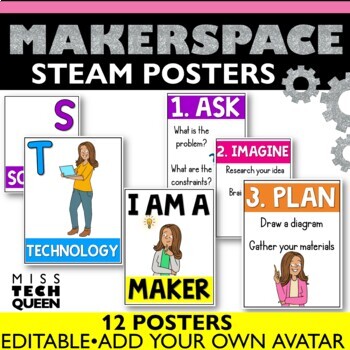
STEAM Posters STEAM Bulletin Board BITMOJI Posters Makerspace Decor Editable
This set of STEAM Engineering Posters are editable for you to add your own personal emoji character. in. With both STEAM and Engineering Design Process posters, you can use these in your makerspace, computer lab, or general classroom! This Product Includes:STEAM PostersI am a Maker PosterEngineering Design Process Posters - 5 StepsBig words - easy to read for lower elementaryDetailed directions on how to include your own personal emoji character. - super easy to set up!Text or colors are NOT ed
Grades:
1st - 4th
Types:
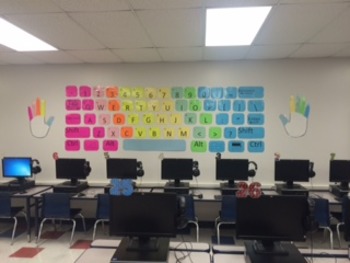
Keyboard Display
This wall size keyboard display can be printed on colored paper to show touch typing finger to key relation.
Hands Not Included.
Grades:
1st - 12th

Under the Sea Computer Login Cards - Editable
Are students having trouble remembering their usernames and passwords? Are you having that problem too?
Then this easily editable file is perfect. There are five different under the sea templates to choose from with 6 login cards per page and the information is completely editable with an easy-to-read font: KG Neatly Printed.
If you enjoy this product, be sure to check out my Assess Yourself Pack in the same motif: Here!
Grades:
PreK - 8th, Staff

ONLINE MEETING CLASSROOM RULES, VISUALS AND DIGITAL MATH CALENDAR IN SPANISH
Have you switched your teaching to online and are you using virtual meetings like ZOOM? Provide your classroom rules using this set of Online Meeting Rules Visuals in Spanish/ reglas virtuales y calendario digital. Hold up the cards during your online meetings or project them onto a shared screen. This set includes 12 different slides of rules in Spanish to display during your online meetings, 5 visuals to facilitate your teaching and a Math Digital Calendar. Perfect for any distance learning pl
Grades:
K - 1st

Keyboard Short-Cut Posters
For bulletin board display in computer lab - includes "Keyboard Shortcuts Save Time" title page, 13 shortcuts, last page contains reminders. Editable.
Grades:
1st - 4th
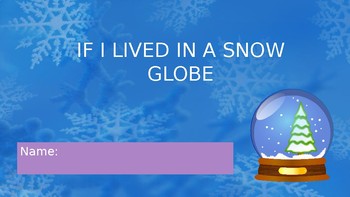
Snowglobe Powerpoint
Students will get to practice many computer skills with this simple powerpoint template. Students will need to drag, drop, resize clipart, and be able to type. Students use this template to write about what they would do if they lived in a snowglobe. Students drag and drop objects in this powerpoint to dress a boy and girl. Students also get to design their own globes on the last page. Drag off or delete extra pictures and print the last slide full page for a nice bullentin board display of snow
Subjects:
Grades:
1st - 3rd
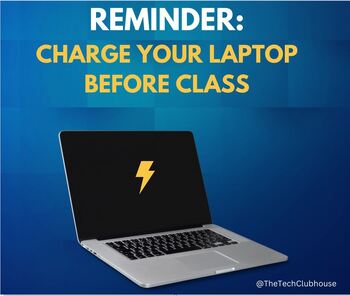
Computer Class Rules
Computer Class Rules! This can be used for non-tech teachers as well for daily reminders for their students. There are multiple versions of computer class rules that you see fit for your students. Easy to post on Schoology or for emails. Great to present to your students during the first weeks of school and also daily reminders throughout the school year.
Grades:
K - 12th, Higher Education, Adult Education
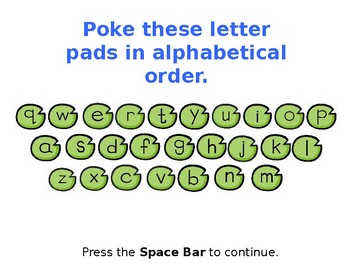
PreKeys Emergency Lesson Plan
For those days when you can't find someone else to teach computer lab while you're gone. Best used with an optional PreKeys Table Mat Keyboard found online at www.prekeyspond.com. Email Dr. Bill Morgan at keyboarding.arts@gmail.com with questions and comments.
Grades:
K - 6th
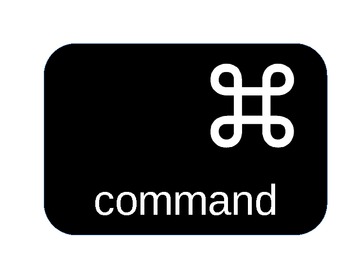
Keyboard Shortcut Alphabet for Mac (PowerPoint)
This alphabet of common Mac keyboard commands can be hung up in the computer lab or any classroom, just like the number line. It can be scaled down in size when printed and is in PowerPoint format, allowing you to easily change the theme and style.
Grades:
K - 8th, Staff
Types:

Name Plates w/ Seesaw QR code window Rainbow Watercolour Decor Classroom Display
These Name Plates are the perfect way to integrate technology into your classroom practice. You will receive an editable PowerPoint file with instructions for embedding your class' Seesaw QR codes onto the Name Plates before printing and laminating them.There are 8 different rainbow watercolour designs to mix and match for your class.Your students will then be able to easily upload their work samples directly to Seesaw without having to leave their seats!Check out my other resources for coordina
Grades:
PreK - 6th
Types:
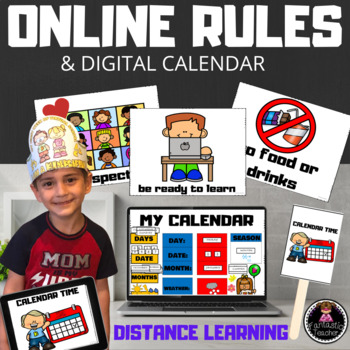
ONLINE MEETING VIRTUAL ZOOM CLASSROOM RULES, VISUALS AND DIGITAL MATH CALENDAR
Have you switched your teaching to online and are you using virtual meetings like ZOOM? Provide your classroom rules using this set of Online Meeting Rules Visuals. Hold up the cards during your online meetings or project them onto a shared screen. This set includes 12 different slides of rules to display during your online meetings, 5 visuals to facilitate your teaching and a Math Digital Calendar. Perfect for any distance learning platform! Included in this set:- 12 Meeting Rules - 5 Differen
Grades:
K - 1st

Bulletin Board MAC Keyboarding Shortcuts for Computer Labs
A printable bulletin board set of of MAC Keyboard Shortcuts that is perfect for a school Computer Lab.. Each shortcut is in a circle and prints on its own page. Select the shortcuts you want for your bulletin board(or all of them!), print in color and cut them out. This set includes a bulletin board title and 15 different shortcuts including how to copy, paste, cut, print, undo, redo, italics, find, underline, bold, save, hyperlink, select all, close a window, and erase a word.
Grades:
K - 12th, Higher Education, Adult Education, Staff
Types:
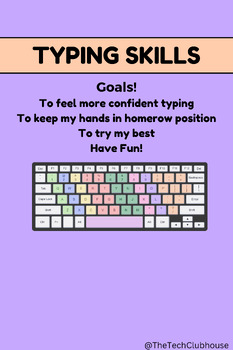
Typing Skills Poster (multiple uses)
Typing Skills poster can be used as a poster in the classroom. This file can also be used to add to Schoology, emails, and Powerpoint presentations. A fun motivational way to encourage your students with they typing/keyboarding skills.
Subjects:
Grades:
K - 8th, Adult Education
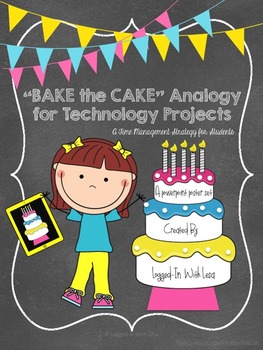
Time Management Analogy Poster Set for Digital Student Work
If you use the power of digital tools with your students then this product is for you! An analogy of "baking a cake" is used to help students understand the importance of focusing their time efficiently when working with technology!
This product refers to baking a cake as we create solid content in a project and THEN adding frosting and sprinkles when we jazz it up with digital flair like fonts, colors, and images!
This powerpoint can be used with students to talk through this analogy whole
Subjects:
Grades:
K - 5th
Types:
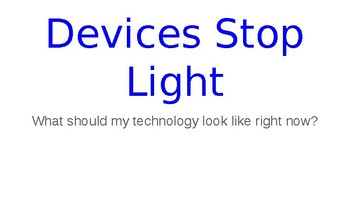
Technology Stop Light
Use this visual to help students know what the status of their devices should be at any time during the day. The simple red, yellow, and green helps signal where they should be.
This includes two stoplights, one for use with chromebooks, another for tablets. It is fully editable to match your own device situation.
Grades:
1st - 4th

QR Code Transportation Unit Assessment
Students write sentences about how transportation has changed over time. Record student voices and turn into QR Codes, which can be printed on sticky notes and taped/glued onto this final assessment sheet.
Grades:
K - 3rd
Types:

Shiplap Slides Background
4 different slides backgrounds shiplap/barn wood theme. Click download for each image then insert into Slides
Subjects:
Grades:
PreK - 5th
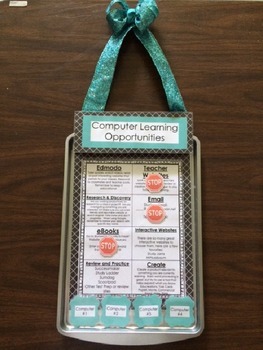
Computer Schedule Planner for Classroom- Editable Form
I recently taught a technology workshop on how to effectively use the few computers in your classroom. It was a ton of fun. This craftivity was our teacher make and take and I'm going to walk you through the easy peasy steps to make this wall decoration that will help keep students focused while choosing a technology activity. In addition, it will assist you in what students should be working on as you glance at the Planner on the wall near your computers, you will be able to identify what th
Grades:
K - 9th
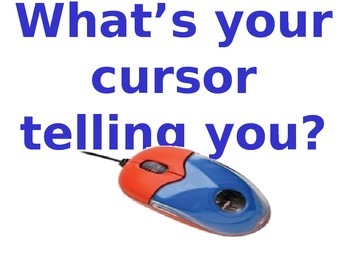
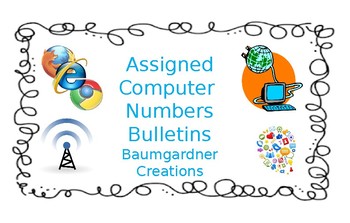
Assigned Computer Numbers Fill in Presentation
Each year I assign computer numbers for each student in my class. Here is a template to use to create a bulletin to post near computers for students to access for assigned computer numbers
Subjects:
Grades:
K - 12th

How to Use Your Mouse
In my classroom I mark both the right side and left side of the mouse with a paint marker to make it easier for younger students. I use green for left and red for right. I have left these posters fully editable so you can adjust them for your classroom.
Subjects:
Grades:
K - 5th
Types:
Showing 1-23 of 23 results