187 results
Winter graphic arts resources for Microsoft Excel under $5
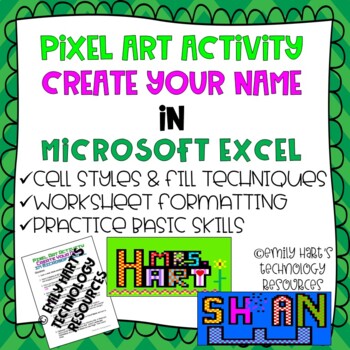
MICROSOFT EXCEL: CREATE YOUR NAME using PIXEL ART in Microsoft Excel
Introduce your students to Microsoft Excel with this fun and creative pixel art project! Students will learn how to format a spreadsheet with column width and row height and apply fill techniques to create their name in a very creative way. Step-by-step directions will guide students on how to complete each task. File format is a PDF file with directions and examples provided!
Grades:
3rd - 12th
Types:
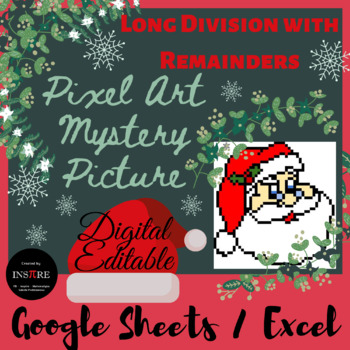
Santa Christmas Long Division with Remainders Pixel Art Mystery Picture EDITABLE
Santa Christmas Long Division with Remainders - DIGITAL Pixel Art Mystery Picture, EDITABLE in Google Sheets/ **Excel. It is a perfect after winter break activity.If your answer is correct, a Mystery Picture will show up.If the answer is incorrect, the answer will turn red.There are 15tasks.*Best viewed at 60%.You could change questions and answers and the file will keep working.You could use this file for math and all other subjects - create your own questions and answer key in a few minutes.Th
Grades:
3rd - 7th
Types:
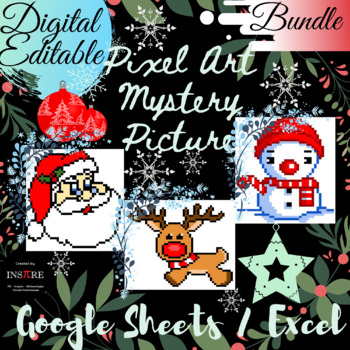
Christmas Santa, Rudolph Reindeer, Snowman Math Pixel Art Mystery EDITABLE
DIGITAL Bundle (Simplifying Algebraic Expressions - Distributive Property, Combining Like Terms; Long Division with Remainders) - Math Pixel Art Mystery Picture EDITABLE in Google Sheets/ **Excel:- Rudolph Reindeer Christmas - Distributive Property, Simplifying Algebraic Expressions- Snowman - Combining Like Terms, Simplifying Algebraic Expressions- Santa Christmas Long Division with Remainders Pixel Art Mystery PictureIf your answer is correct, a Mystery Picture will show up.If the answer is in
Subjects:
Grades:
5th - 9th
Types:
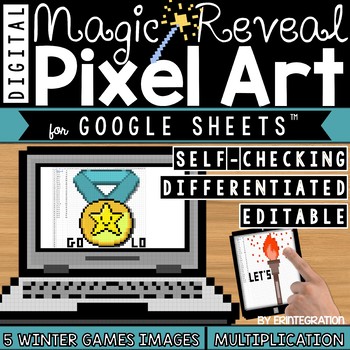
Winter Games / Summer Games Digital Pixel Art Magic Reveal MULTIPLICATION
Winter Games and Summer Games Digital Magic Reveal Pixel Art - students solve multiplication problems and AUTO-GENERATE one of 5 themed pixel art images in Google™ Sheets (or Microsoft Excel™) plus a "secret message!" This self-checking, EDITABLE, digital activity works with ANY device with Google™ Sheets (iPads, Chromebooks, and more) and includes 4 differentiated versions. Easily integrate Google Classroom or Google Drive™ online storage service into your Winter or Summer Games plans with this
Grades:
2nd - 5th
Types:
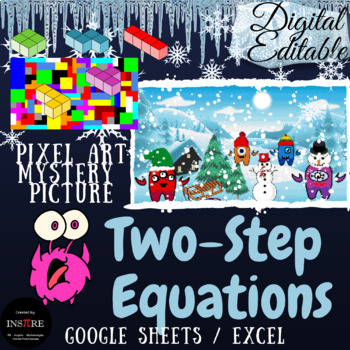
Two Step Equations January Winter Tetris Math Pixel Art Monsters EDITABLE
Two-Step Equations - Winter Tetris - Monsters - Pixel Art Mystery PictureEDITABLE in Google Sheets/ **Excel. It is a perfect after winter break activity.If your answers are correct, the Tetris pieces will change colors and will reveal a Pixel Art Mystery Picture.If the answer is incorrect, the answer will turn red.The file needs to load formulas and a picture can appear for one second, but children need to give correct answers to reveal it permanently.You could change questions and answers and t
Grades:
5th - 8th
Types:
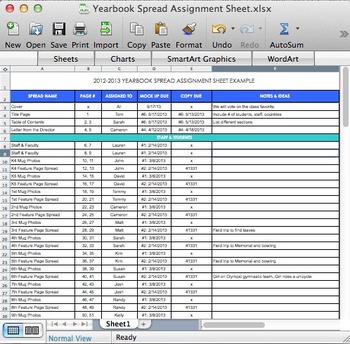
Yearbook Spread Assignment Sheet
I am the yearbook teacher for a Preschool-12th grade international school overseas. My first year, I had 14 secondary students and less than a semester to create the yearbook.
The first week, I had all of the students sign up for a Gmail account if they didn't have one already. For almost every step of the process, I had students refer to documents on Google Drive, especially for their spread assignments. If they forget which one they had next or when it was due, I told them to look it up onli
Grades:
9th - 12th
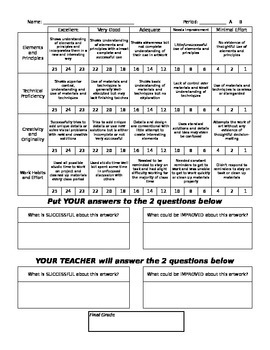
General Visual Arts Rubric
This is a rubric that can be used for ANY visual arts project! You can edit it in Excel to create a more specific rubric, but it works as-is. I include point values also to create a final score out of 100 points. This makes a more concrete score for a student and puts it in a format that is familiar and accessible. I also include an area for self-assessment as well as an area for some targeted feedback.
Subjects:
Grades:
5th - 12th
Types:

EXCEL 2016 - Intro to Formatting
In this introduction to using Excel, students pretend they are creating a customer contact list for a Lawncare business. They type in the data and get used to navigating the cells that make up Excel spreadsheets. Along the way, students add colors, borders, and complete other basic formatting tasks. This lesson is about learning the basics of formatting in Excel and saves the math functionality for another day.As Excel can initially feel foreign and not overly intuitive to new users when compar
Grades:
6th - 12th
Types:
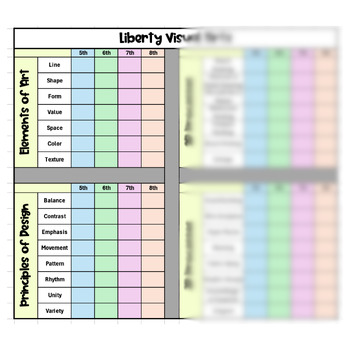
Visual Art Curriculum Tracker - Editable!
A curriculum tracker aids the art teacher by organizing lesson plans, tracking progress, and ensuring alignment with educational standards. It also facilitates resource management and serves as a communication tool for stakeholders, enhancing the overall effectiveness of the art curriculum.
Subjects:
Grades:
2nd - 12th
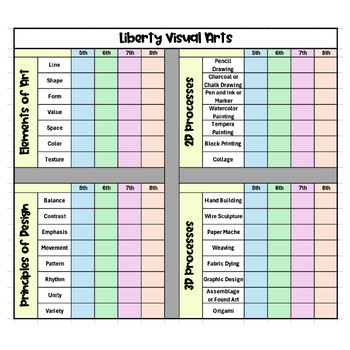
Visual Art Curriculum Tracker - Editable!
A curriculum tracker aids the art teacher by organizing lesson plans, tracking progress, and ensuring alignment with educational standards. It also facilitates resource management and serves as a communication tool for stakeholders, enhancing the overall effectiveness of the art curriculum.
Subjects:
Grades:
1st - 12th
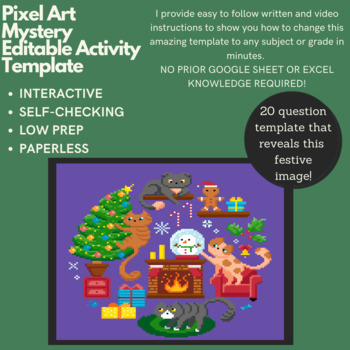
Mystery Digital EDITABLE LOW PREP - Christmas Cats PIXEL ART Reveal Template
Are you looking for a LOW PREP but yet engaging activity to reinforce a concept in your classroom? Pixel Art Reveal activities are a great way to get students engaged in the lesson, they LOVE to complete them! My students literally beg for more “magic activities.”These Google Sheets and Excel Pixel Template will enable you to change this pixel art to suit your classes’ needs and abilities as you can differentiate by making the same activity for differing ability levels. The added bonus of purcha
Grades:
Not Grade Specific
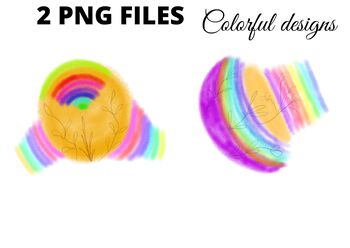
Colorful rainbow multicolored watercolor leaf abstract png clipart
PNG ILESDigital backgrounds are great for digital and print use including powerpoint, scrapbooking, invitations, worksheets, cards, etc.Backgrounds are licensed for personal use or commercial use in any educational product. Credit is appreciated but not required. All backgrounds are copyright to me and are created by me. They are not to be onsold or given away as images - only as part of a larger design.Rating after downloading is very appreciated
Subjects:
Grades:
2nd - 12th, Adult Education
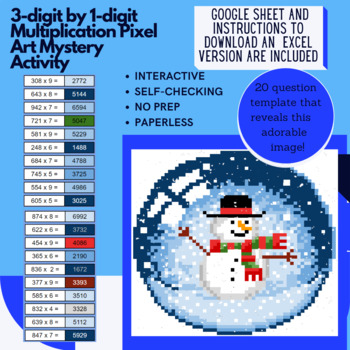
Digital Pixel Art NO PREP - Snowman in a Globe 3-digit by 1-digit Multiplication
Pixel Art Mystery Reveals are a great way to get students engaged in the lesson. Students get excited to see what the new picture will be. They've also commented on how much they enjoy the self-checking aspect of these activities, giving them instant feedback! This activity is SELF-CORRECTING! Right away your students will know if they have made a mistake.For you, this means No-Prep and Easy Grading.Here is a large and detailed 3-digit by 1-digit multiplication pixel art reveal activity, Google
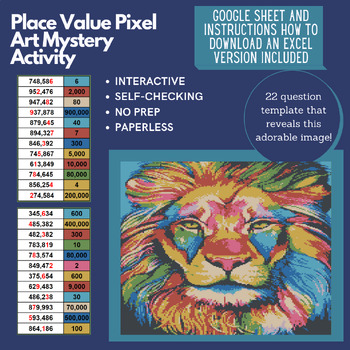
Digital Pixel Art NO PREP - Lion Place Value Google Sheets
Pixel Art Mystery Reveals are a great way to get students engaged in the lesson. Students get excited to see what the new picture will be. They've also commented on how much they enjoy the self-checking aspect of these activities, giving them instant feedback! This activity is SELF-CORRECTING! Right away your students will know if they have made a mistake.For you, this means No-Prep and Easy Grading.Here is a large and detailed place value pixel art reveal activity, Google Sheets and instruction
Subjects:
Grades:
3rd - 5th
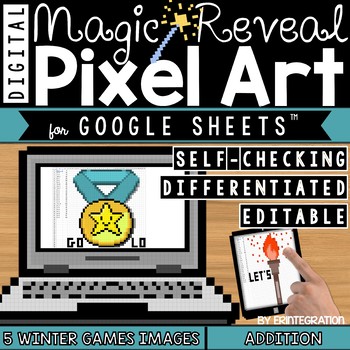
Winter Games Digital Pixel Art Magic Reveal ADDITION & SUBTRACTION
Winter Games and Summer Games Digital Magic Reveal Pixel Art - students solve addition & subtraction problems to AUTO-GENERATE one of 5 themed pixel art images in Google™ Sheets (or Microsoft Excel™) plus a "secret message!" This self-checking, EDITABLE, digital activity works with ANY device with Google™ Sheets (iPads, Chromebooks, and more) and includes 4 differentiated versions. Easily integrate Google Classroom or Google Drive™ online storage service into your Winter or Summer Games plan
Subjects:
Grades:
1st - 3rd
Types:

Crazy Snowflake Mazes for all Ages | Printable Winter Maze for Kids | Winter Kid
Crazy Snowflake Mazes for all Ages | Printable Winter Maze for Kids | Winter Kids Activity | Winter Worksheet | Christmas MazesLooking for a fun way to keep your kids entertained during the winter season? ❄️Crazy Snowflake Mazes is the perfect solution! This pack of 25 unique mazes is perfect for all ages and includes all solutions. ❄️So whether you're looking for a boredom-buster for home, or an activity to keep the classroom entertained, Crazy Snowflake Mazes has you covered. ❄️Mazes Included
Grades:
PreK - 12th, Higher Education, Adult Education, Staff
Types:
Also included in: Ultimate Crazy Maze Bundle | Kid’s Activity
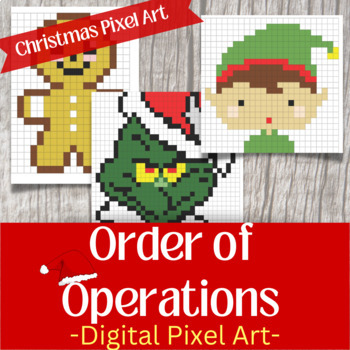
Christmas Math Digital Pixel Art- 3 varying Levels- Order of Operations Practice
Digital pixel art is a fun and engaging way to let students practice math while receiving instant feedback!Students answer questions in a digital google sheet and as they get them correct, they see a picture appear. This resource is christmas themed and has varying levels of difficulty. Assign to students and let them choose or choose for them! If they really need a challenge, have them try all three!!Included in this resource:3 Digital Pixel Art Google Sheets12 Order of Operations ExpressionsTe
Grades:
5th - 8th
Types:
Also included in: PEMDAS BUNDLE- Doodling Notes and Digital Pixel Art- Christmas Math
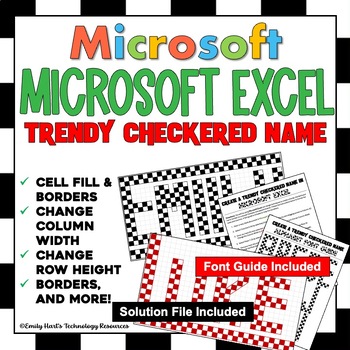
MICROSOFT EXCEL: Create a Trendy Checkered Name Project - Pixel Art Activity
Create a Trendy Checkerboard Name Project in Microsoft ExcelThis spreadsheet design project will allow students to practice the following skills:Resize rowsChange column widthsAdd/remove shadingAdd/remove bordersMuch more!Included are:Step-by-Step Directions26-Letter Alphabet Font Guide (To Help With Difficult Letters)Solution File with ExamplesFile format will be a zipped folder with all files included!
Grades:
5th - 12th
Types:

EXCEL 2016 - Conditional Formatting
Students learn all about Conditional Formatting and the VLOOKUP function in this lesson. They construct a worksheet which summarizes the restaurant ratings of fictional critics. A splash of color helps to breathe life into the data and accentuate key pieces of information. This is where Conditional Formatting comes in.
The VLOOKUP function is used to facilitate an automatic recommendation system which is based on average restaurant ratings.
The lesson allows for differentiation. Instruction is
Grades:
6th - 12th
Types:
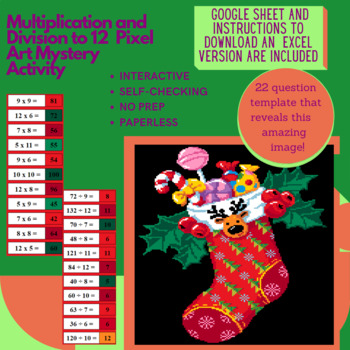
Christmas Stocking Multiplication and Division to 12 Pixel Art Mystery Reveal
Pixel Art Mystery Reveals are a great way to get students engaged in the lesson. Students get excited to see what the new picture will be. They've also commented on how much they enjoy the self-checking aspect of these activities, giving them instant feedback! This activity is SELF-CORRECTING! Right away your students will know if they have made a mistake.For you, this means No-Prep and Easy Grading.Here is a large and detailed multiplication and division to 12 pixel art reveal activity, Google
Subjects:
Grades:
3rd - 5th
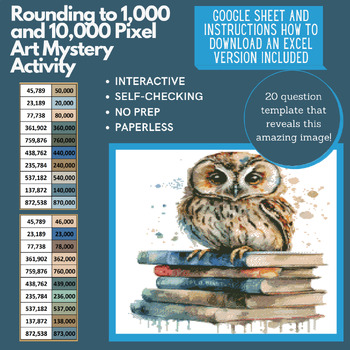
Digital Pixel Art NO PREP - Owl Rounding to 1,000 and 10,000 Google Sheets
Pixel Art Mystery Reveals are a great way to get students engaged in the lesson. Students get excited to see what the new picture will be. They've also commented on how much they enjoy the self-checking aspect of these activities, giving them instant feedback! This activity is SELF-CORRECTING! Right away your students will know if they have made a mistake.For you, this means No-Prep and Easy Grading.Here is a large and detailed place value pixel art reveal activity, Google Sheets and instruction
Subjects:
Grades:
3rd - 5th

High School Art Rubric Foundations Level
FINALLY! A rubric that not only works for YOU as the teacher, but also for the student. The format of this works beautifully as a checklist for the art student and a grading rubric for the teacher. Students assess themselves before turning in their work. The focus areas of assessment are fair, identifiable, and encourage the creative process for students.
The nicest thing about this rubric is that you can leave it exactly the same. Then, for each project or unit, just list the specifics that yo
Subjects:
Grades:
7th - 12th
Types:
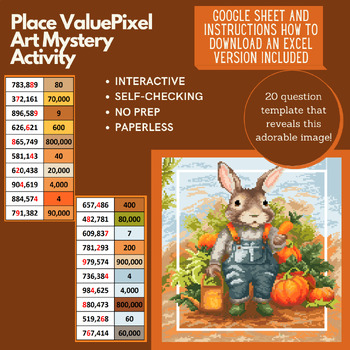
Digital Pixel Art NO PREP - Pumpkin Rabbit Place Value Google Sheets
Pixel Art Mystery Reveals are a great way to get students engaged in the lesson. Students get excited to see what the new picture will be. They've also commented on how much they enjoy the self-checking aspect of these activities, giving them instant feedback! This activity is SELF-CORRECTING! Right away your students will know if they have made a mistake.For you, this means No-Prep and Easy Grading.Here is a large and detailed place value pixel art reveal activity, Google Sheets and instruction
Subjects:
Grades:
3rd - 5th
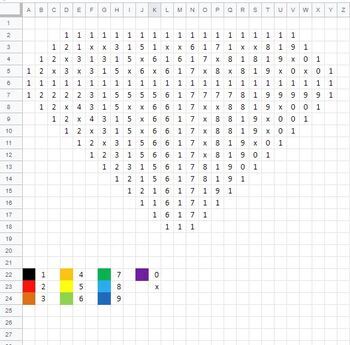
Computer Class - Pixel Art Puzzle 1 (Google Sheets)
These pixelated puzzles are so fun your students won't even realize they're practicing skills. Students flip through worksheets to get to the different puzzles, Use Ctrl + Click to get to multiple cells at once, Use the Fill Bucket to add in the colors and use the Undo button when they make a mistake. Once they've done a few picture puzzles, you can even teach them how to create their own (which they LOVE). There are three puzzles in this pack: a rainbow diamond, that one Italian plumber guy fro
Grades:
3rd - 6th
Types:
Showing 1-24 of 187 results





