551 results
Free graphic arts resources for Google Apps

Bitmoji Email Signature Freebie
What's Included?- Editable Google Slides Presentation - Blank Templates with backgrounds provided for customization - Directions for signing up for "Canva for Education"- Directions for designing your very own email signature - Directions for uploading your email signature to a Gmail account
Subjects:
Grades:
PreK - 8th
Types:
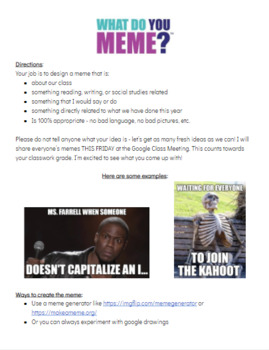
Make a Meme Fun Project
This is a 1 day, easy and fun project where the students have to Make a Meme about their class or teacher. I have included the directions that I use for my class (I teach reading, writing, and social studies in 5th grade) but feel free to edit it! Perfect for a substitute, asynchronous work, June, or just to take a fun break! :)
Grades:
4th - 12th
Types:

Grinch Day Virtual Classroom!
I created this for our Grinch classroom transformation! It has How to Draw videos, Brain Breaks, and a Whoville Decorating Activity. The students LOVED it and were able to complete it independently. Thanks for purchasing! Enjoy!
Subjects:
Grades:
1st - 5th
Types:
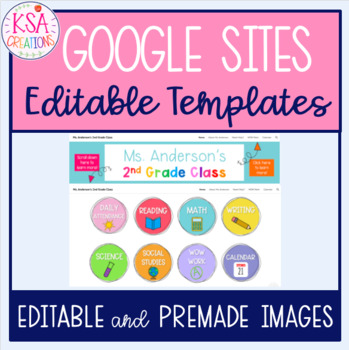
Google Sites Template | Editable Headers and Buttons | Distance Learning
Looking to create a Google Sites™ page for your students? Use this colorful, easy-to-read template to get your site started! This product contains:10 pre-made buttons8 editable buttonsEditable headers Directions included!Follow me on Instagram for more teacher inspiration and distance learning ideas! @teachwithksacreationsTry my Boho Google Sites template here!Check out some of my best-selling products:2nd Grade Literacy | Year Long Bundle | 42 Weeks of Digital + Print Activities1st Grade Math |
Grades:
Not Grade Specific
Types:
Also included in: Rainbow Back to School Resources Bundle | Distance Learning
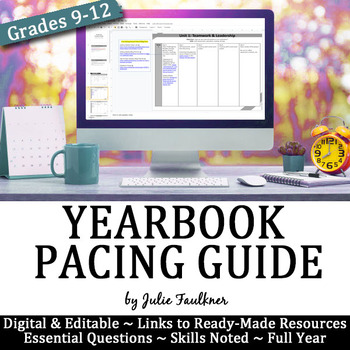
Yearbook Pacing Guide, Curriculum Map, Digital Format
This resource is designed to serve as a suggested pacing guide for an entire curriculum for a Yearbook/Journalism course. With each unit that progresses through the creation of a yearbook publication, you will find links to ready-to-go resources that I’ve created and sell, although I’m offering this guide completely free. Whether you select my materials or not, this guide can help you make your own selections and curriculum for teaching/creating a yearbook. This guide also works with any publis
Grades:
9th - 12th, Higher Education
Types:
Also included in: Yearbook Curriculum BUNDLE+ for Student Journalism Publications
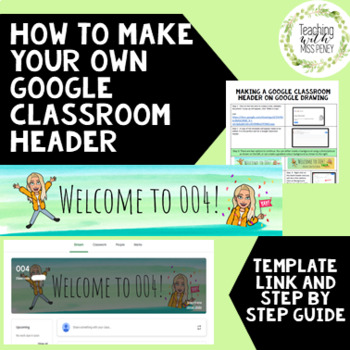
Google Classroom Header Template and Instructions
Google Classroom | Header | IT | Freebie | Template | Google Resource This document is your go to for a step by step guide to make a Google Classroom Header!The document contains:* Link to Google Drawing template which is to perfect size for Google Classroom* Step by step guide with options on layout and background tipsLet's get social! InstagramPinterestEnjoy, and if you purchase this resource, PLEASE leave feedback so you can earn TpT Credits. Thank you!
Grades:
PreK - 1st

Travel Brochure Design - STEM / STEAM Project - Art
You are a Travel Agent hired by a client to provide information about a specific international destination of your choosing. You must design a travel brochure for that destination that will both provide information about the culture, cuisine, and attractions and convince them that they simply have to go see it. You will be using an online design program called Canva to create your brochure.
Grades:
4th - 12th

FREE Movable Clipart - Checkmarks, Circles & X-marks for Digital Resources
FREE Moveable Clipart - Checkmarks, Circles & X-marks for Digital ResourcesThese moveable clipart set includes small low-resolution images that are 1.5 inches in size at 150dpi designed purposely for digital or paperless resources only - BUT you can also use this for your print resources. *NOTE* Just note that these have low resolutions and can only be printed as a small image. Please print at your own discretion. Notes: You may only use these free clipart for PERSONAL USE. Please buy produc
Subjects:
Grades:
Not Grade Specific
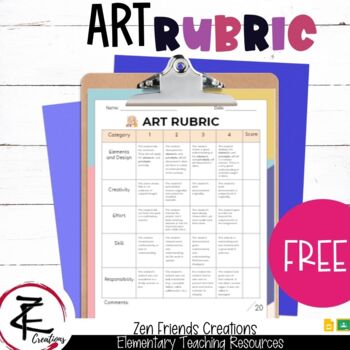
FREE - VISUAL ARTS RUBRIC/Google Classroom/Assessment/Digital
Are you looking for a VISUAL ARTS RUBRIC for your classroom for students that are distance learning or using GOOGLE CLASSROOM? Then download this DIGITAL GOOGLE SLIDE which can be used on multiple platforms, including computers, tablets, or small portable devices. This VISUAL ARTS RUBRIC can be used for any assignment and any grade. Evaluation is based on Levels 1 - 4 and scoring is based out of a total of 20. The VISUAL ARTS RUBRIC is broken down into 5 essential categories: ⭐Elements of De
Subjects:
Grades:
1st - 12th
Types:

FREE BITMOJI CLASSROOM TEMPLATE BACKGROUNDS!
Perfect Background templates to use to place your bitmoji! How to Create a Hyperlink
Subjects:
Grades:
Not Grade Specific
Types:
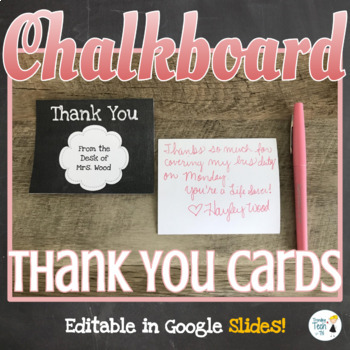
FREEBIE! Chalkboard Theme Thank You Cards - Editable in Google Slides!
This listing is for an EDITABLE Chalkboard Theme Thank You Card that is editable in Google Slides! I used this as my example to teach my students how to design and format greeting cards in document editing software and how to properly align the margins for printing. I personally print this onto card stock to a 3.5 x 5 size, and then write my thank you sentiments on the back side of the card. The students then used these to write thank you cards to their other teachers for an end of year project.
Grades:
Not Grade Specific
Types:
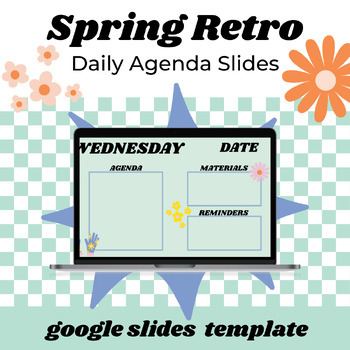
SPRING RETRO DAILY AGENDA SLIDES ( GOOGLE SLIDES TEMPLATE)
RETRO SPRING DAILY AGENDA SLIDES (GOOGLE SLIDES TEMPLATE)✰ WEEKLY SCHEDULE SLIDE✰ RETRO THEME✰ EASY TO USE ✰ 100% EDITABLE ✰ COPY & GO ✰ SPRING SEASON SLIDES!! Helpful Tips for TpT Shoppers:How to get credit on TpT to use for future purchases:Go to your My Purchases page. Under each purchase you'll see a "Provide Feedback" button. Click the button and you will be taken to a page where you can leave a quick rating and write a short comment for the product. I highly value any and all feedback.
Grades:
Not Grade Specific
Also included in: DAILY AND WEEKLY AGENDA GOOGLE SLIDES TEMPLATES (SEASONAL + HOLIDAY)
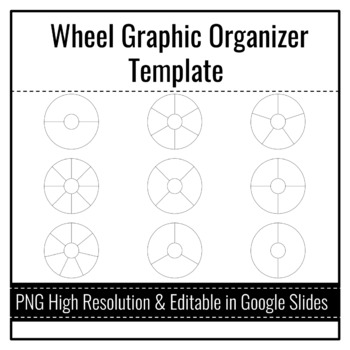
Wheel Graphic Organizer Template Editable in Google Slides
Wheel Graphic Organizer Template Editable in Google SlidesThis graphic organizer is helpful for your worksheets or educational resources. Some ideas include:Show what students know and understand about a story or novel.Describe a topic or event of a story. Record historical facts about a given eventphoto mosaicColor wheelsCategorizing a multitude of objectsRecord scientific observations for science experimentsvocabulary words and definitionsMath steps, processes and problemsMulti-step math equat
Grades:
PreK - 12th, Higher Education, Staff
Types:

The Emoji Game (Morning Meeting Resource)
This was inspired by The Emoji Game by Mrs. Kidd's Creators. My students love playing it and we completed her version of the game. I decided to make another version so my class can play it during our morning meeting.I hope you enjoy it!
Subjects:
Grades:
PreK - 5th
Types:
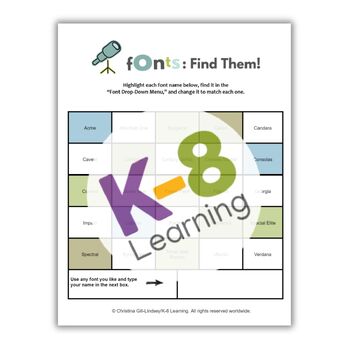
Find the Font! (for MS Word)
Download this FREE lesson activity for your students to use in Microsoft Word where they will have fun learning to find and change font styles! My students love it! A great technology curriculum resource!If you like this activity, you can find more like it in the All About Fonts--Skills Bundle for Computer.Find me on Facebook Page, Instagram, and Pinterest for insights, tips, resources & product ideas you will love!© Christina Gill-Lindsey/K-8 Learning. All rights reserved worldwide.Permiss
Grades:
K - 3rd
Types:

Business Card Design Lesson Plan & Project
Students will learn the steps to creating a business card. They will then brainstorm ideas for a business card for the company and logo they created in the previous lesson. Finally they will create their business card design with Adobe CC Software. Students will need basic experience in Adobe CC software to complete this project. Businesses card is to convey your contact information to a potential client. Most business cards contain your business name, your name and title, your telephone number,
Grades:
6th - 12th

Create a Face! Giuseppe Arcimboldo Food Portrait
Have your students use this Google Slides template to create a portrait inspired by the artist Giuseppe Arcimboldo. The slide includes a blank face template and 17 foods they can choose from. Notes: The face template, directions, and one copy of the food is on the Master Copy so students can't accidentally delete it or move it around To get to the Master slide to make any changes: From the Tool Bar go to View - Master The food is copied 8 times so students can drag a food item over and still hav
Subjects:
Grades:
PreK - 5th
Types:
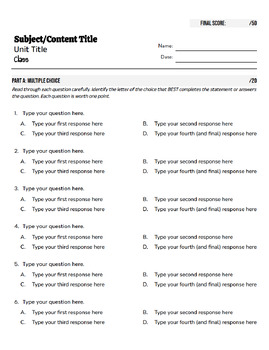
Printable Exam Template | FULLY EDITABLE (Format Only)
Could your unit assessments use a makeover? This resource is a fully-editable Google Doc formatted as general unit assessment best suited for Grades 6-12. Exam format:20 Multiple Choice5 True/False10 Matching5 Short AnswerPlease note that this is a TEMPLATE ONLY - you have to provide the test content (sorry).Hot tips for editing this resource:To start, you'll need to open this resource PLUS whatever previous test you're pulling your content from. If that old test is printed only, you'll need to
Grades:
5th - 12th
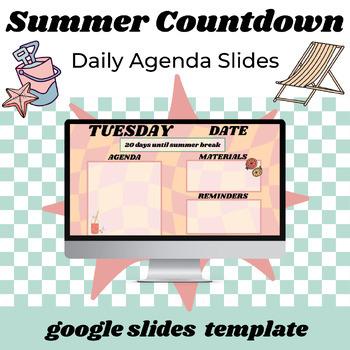
SUMMER COUNTDOWN DAILY AGENDA SLIDES (GOOGLE SLIDES TEMPLATE)
✰ Countdown to summer with your students while looking at the week ahead + a daily agenda! ✰ BRIGHT, FUN COLORS✰ SUMMER COUNTDOWN SLIDES✰✰ 100% EDITABLE Helpful Tips for TpT Shoppers:How to get credit on TpT to use for future purchases:Go to your My Purchases page. Under each purchase you'll see a "Provide Feedback" button. Click the button and you will be taken to a page where you can leave a quick rating and write a short comment for the product. I highly value any and all feedback. This is he
Grades:
Not Grade Specific
Also included in: DAILY AND WEEKLY AGENDA GOOGLE SLIDES TEMPLATES (SEASONAL + HOLIDAY)
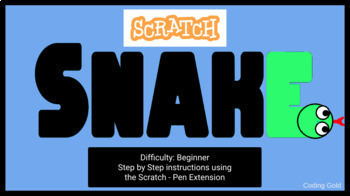
Scratch Coding Project - Make Your Own Snake Game
Want to teach coding but are overwhelmed by where to start? These videos have become the go to for teaching coding at my school.No Scratch experience needed.My students hated coding. They only knew coding as websites where you guided characters through a maze. They loved video games, but didn't see the connection between coding and games.Teaching a year remote I committed to learning Scratch and making it easy and enjoyable. This takes care of all of your coding expectations.This resource gives
Grades:
4th - 8th
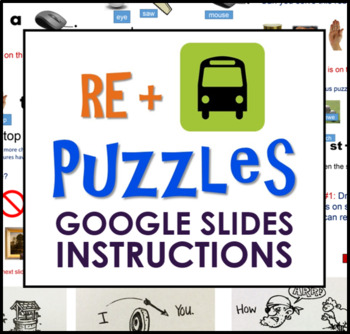
Making Rebus Puzzles: Distance Learning (or Classroom Lesson) with Google Slides
This product was designed for distance learners with limited access to traditional art supplies, but it may also be used in a traditional classroom. The Google Slides lesson introduces the concept of rebus puzzles and provides two project options. Edit the product to further suit your needs.The product has been posted as a PDF file that contains the link to the Google document.
Grades:
4th - 7th
Types:

Graffiti Name Art
Use this template to create a unique name art project for your students! Click "Make a Copy"Print the template off on 11x17 or 8.5x14 sized paper (I've found the bigger the better)Students then use the graffiti letters sheet to design their own name on the template (try to leave a few inches from all sides)Students can then colour in their names and the bricks if desiredPut up in your classroom or on a bulletin
Subjects:
Grades:
Not Grade Specific
Types:

HOLIDAY RETRO DAILY AGENDA SLIDES (GOOGLE SLIDES TEMPLATE)
RETRO WINTER / CHRISTMAS DAILY AGENDA SLIDES ( FREE GOOGLE SLIDES TEMPLATE)✰ WEEKLY SCHEDULE SLIDE✰ RETRO THEME✰ EASY TO USE ✰ 100% EDITABLE ✰ COPY & GO ✰ HOLIDAY SEASON SLIDES!! Helpful Tips for TpT Shoppers:How to get credit on TpT to use for future purchases:Go to your My Purchases page. Under each purchase you'll see a "Provide Feedback" button. Click the button and you will be taken to a page where you can leave a quick rating and write a short comment for the product. I highly value an
Grades:
Not Grade Specific
Also included in: DAILY AND WEEKLY AGENDA GOOGLE SLIDES TEMPLATES (SEASONAL + HOLIDAY)

FREE Create Your Own Bitmoji Gif Banner for Google Classroom
Here is a sample template with step by step instructions to create your own moving Bitmoji Banner! Check out other resources here:https://www.teacherspayteachers.com/Store/Iinumas-Innovations
Grades:
Not Grade Specific
Types:
Showing 1-24 of 551 results



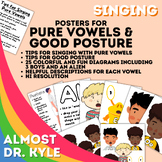
![Preview of Pomp and Circumstance [Elgar] - Boomwhacker Play Along Video and Sheet Music](https://ecdn.teacherspayteachers.com/thumbitem/Pomp-and-Circumstance-Elgar-Boomwhacker-Play-Along-Video-and-Sheet-Music-8137432-1701428251/large-8137432-1.jpg)
