17 results
Internet activity activboard activities on sale
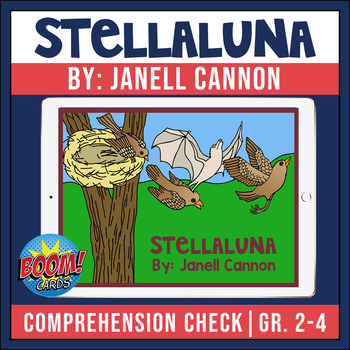
Stellaluna Read Aloud Activities Boom Cards Self-Checking
Boom Cards are engaging and fun, and this set of Stellaluna Comprehension Activities works beautifully for independent work during and after reading or as a group activity as an interactive read aloud.HOW TEACHERS CAN USE MY STELLALUNA COMPREHENSION ACTIVITIES:Each digital task card has full audio support. Students respond (drag and drop activities) to comprehension questions, sequence the events of the story (2), identify the story elements, sort cause and effect events, and extended responses.
Grades:
2nd - 4th
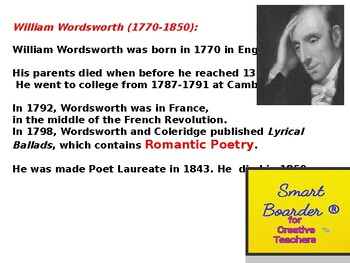
Solitary Reaper (Poem)
Solitary Reaper power point tool.Teachers and learners can use it in a simple way.
Subjects:
Grades:
2nd - 12th, Higher Education, Adult Education, Staff

spring-summer activity pages for kids, make your kids happy with this fun gift
⭐⭐⭐ fun and high-quality products⭐⭐⭐follow usLooking for a fun and engaging way to keep your kids busy this spring? Look no further than our spring activity pages for kids! This comprehensive collection includes a variety of puzzles and activities, including word searches, mazes, tracing pictures, and even how-to-draw pages.With vibrant illustrations and stimulating challenges, our activity pages will keep your little ones entertained and engaged for hours on end. Whether your child is a seasone
Subjects:
Grades:
PreK - 12th
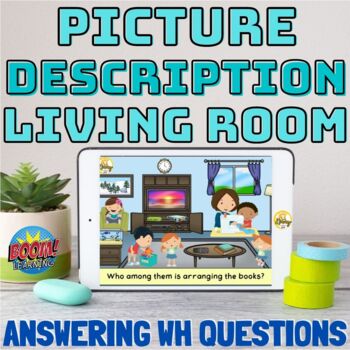
No Print! Picture Description (In the Living Room) | Answering WH Questions
Picture Description is a boom deck that will enhance kids ability to answer wh questions. One scene is presented and kids will answer the given question.>>> Click here for the preview <<<This activity targets:1. Object Familiarization2. Making Inferences3. Perspective Taking4. Emotion5. Answering Questions6. Verb FamiliarizationTo use Boom Cards, you must be connected to the Internet. Boom Cards play on modern browsers (Chrome, Safari, Firefox, and Edge). Apps are available for
Grades:
PreK - 3rd
Also included in: Picture Description Bundle of 5 | Answering WH Questions
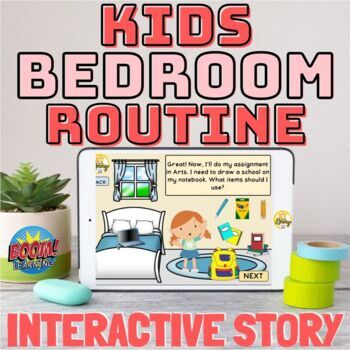
Kids Bedroom Routine Interactive Story
Inside House decks are back! This time, we'll start with the Kids Bedroom Routine. This interactive story will teach the kids the basic routine that are done in the bedroom. >>> Click here for the preview <<<This includes: 1. Organizing things 2. Doing Assignments 3. Drawing/Coloring Assignments 4. Playing with toys 5. Organizing toys 6. Bedtime This deck has 2 characters that will fit to girls and boys. Enjoy this deck!#ShineBrightPupils#TeacherKimmyTo use Boom Cards, you mu
Subjects:
Grades:
PreK - 2nd
Also included in: Bedroom Teletherapy Super Bundle | Bundle of 14

No Print! Spot the Difference (Beach Edition)
Spot the Difference (Beach Edition 2) includes 20 cards to use for your kids to develop visual in finding the differences between two pictures. >>> Click here for the preview <<<This is the 2nd deck of Spot the Difference Beach Edition. Check out the first one! Happy Summer!To use Boom Cards, you must be connected to the Internet. Boom Cards play on modern browsers (Chrome, Safari, Firefox, and Edge). Apps are available for Android, iPads, iPhones, and Kindle Fires. For secur
Subjects:
Grades:
PreK - 2nd
Also included in: Spot the Difference Boom Cards Bundle of 15

No Print! I spy! (using flashlight) | Living Room Edition
I spy using flashlight in the living room is a fun activity to search for items in the living room with the use of flashlight. Targets memory and visual skills.>>> Click here for the preview <<<To use Boom Cards, you must be connected to the Internet. Boom Cards play on modern browsers (Chrome, Safari, Firefox, and Edge). Apps are available for Android, iPads, iPhones, and Kindle Fires. For security and privacy, adults must have a Boom Learning account to use and assign Boom Ca
Grades:
PreK - 2nd
Also included in: Ultimate Inside House Speech Teletherapy Boom Cards Bundle
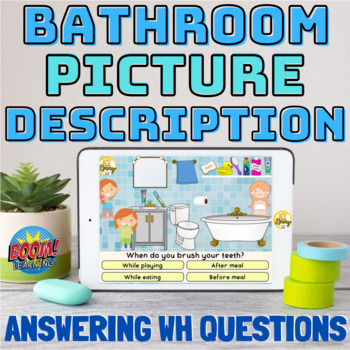
No Print! Picture Description (In the Bathroom) | Answering WH Questions
Picture Description is a boom deck that will enhance kids ability to answer wh questions based on the picture seen. >>> Click here for the preview <<<This activity targets:1. Object Familiarization2. Action Verb Familiarization (Basic Routine)3. Making Inferences4. Answering QuestionsTo use Boom Cards, you must be connected to the Internet. Boom Cards play on modern browsers (Chrome, Safari, Firefox, and Edge). Apps are available for Android, iPads, iPhones, and Kindle Fires. F
Grades:
PreK - 3rd
Also included in: Picture Description Bundle of 5 | Answering WH Questions

Space Following Instructions Spatial Preposition
Following Instructions is a fun activity that lets the kids be familiarized about the spatial prepositions (above, under and between). This targets auditory processing and comprehension since the kids hearing the instructions where to place the star. This interactive & engaging material comes with audio as they hear the commands, follow, drag and drop the item to the correct position. Your students will definitely enjoy this fun resource in teletherapy, in classroom, independent work or dist
Grades:
PreK - 2nd
Also included in: Auditory Comprehension Boom Cards Bundle
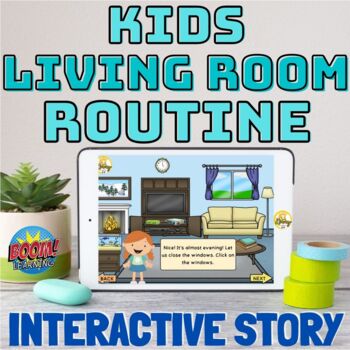
No Print! Kids Living Room Routine (An Interactive Story)
Inside House decks are back! This time, we have the Kids Living Room Routine. >>> Click here for the preview <<<This interactive story will teach the kids the basic routine that are done in the living room. This includes: 1. Organizing things 2. Reading books 3. Watching television 4. Playing video game 5. Playing video games 6. Visiting the aquarium 7. Closing the windows. 8. Turning on the lights This deck has 2 characters that will fit to girls and boys. Enjoy this deck!To
Grades:
PreK - 2nd
Also included in: House Routine Interactive Stories

Following Instructions Living Room Spatial Preposition Boom Cards
Following Instructions is a fun activity that lets the kids be familiarized about the spatial prepositions (between, on, above, under) while in the living room. >>> Click here for the preview <<<This targets auditory processing since the kids hearing the instructions where to place the compass. Enjoy this deck! :)To use Boom Cards, you must be connected to the Internet. Boom Cards play on modern browsers (Chrome, Safari, Firefox, and Edge). Apps are available for Android, iPad
Grades:
PreK - 2nd
Also included in: Auditory Comprehension Boom Cards Bundle
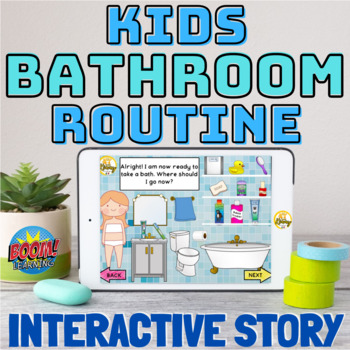
Kids Bathroom Routine | An Interactive Story
Kids Bathroom Routine | An Interactive StoryInside House decks are back!This time, we have the Kids Bathroom Routine. >>> Click here for the preview <<<This interactive story will teach the kids the basic routine that are done in the bathroom. This deck has 2 characters that will fit to girls and boys. Enjoy this deck!To use Boom Cards, you must be connected to the Internet. Boom Cards play on modern browsers (Chrome, Safari, Firefox, and Edge). Apps are available for Android
Subjects:
Grades:
PreK - 2nd
Also included in: Bathroom Teletherapy Super Bundle | Bundle of 12

No Print! Following Instructions (with audio) | Backyard Spatial Preposition
Following Instructions (with audio) | Backyard Spatial Preposition>>> Click here for the preview <<<Following Instructions is a fun activity that lets the kids be familiarized about the spatial prepositions (between, on, above, under) while at the backyard. This targets auditory processing since the kids hearing the instructions where to place the bird.To use Boom Cards, you must be connected to the Internet. Boom Cards play on modern browsers (Chrome, Safari, Firefox, and Edge
Grades:
PreK - 2nd
Also included in: Auditory Comprehension Boom Cards Bundle
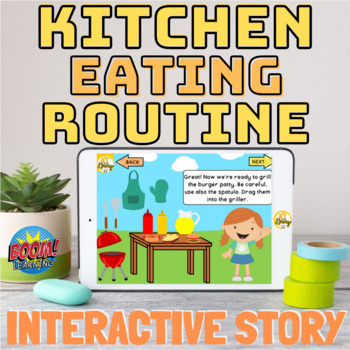
Kitchen Eating Routine Interactive Story
Kid's Eating Time | An Interactive StoryKid's Eating Time is an Interactive Story that covers 3 parts: 1. Preparation of meal in the Kitchen 2. Eating/Dining 3. Grilling >>> Click here for the preview <<<This targets making inferences, categories, answering questions, social skills, object familiarization. Enjoy this deck!To use Boom Cards, you must be connected to the Internet. Boom Cards play on modern browsers (Chrome, Safari, Firefox, and Edge). Apps are available for Andr
Grades:
PreK - 2nd
Also included in: House Routine Interactive Stories

Living Room I hear, I spy Auditory Processing Boom Cards
I hear, I spy includes 17 cards to use for your kids to enhance auditory and visual processing while hearing the word and finding it on the picture. This targets also object labeling.>>> Click here for the preview <<<To use Boom Cards, you must be connected to the Internet. Boom Cards play on modern browsers (Chrome, Safari, Firefox, and Edge). Apps are available for Android, iPads, iPhones, and Kindle Fires. For security and privacy, adults must have a Boom Learning account to
Grades:
PreK - 2nd
Also included in: I hear I spy Boom Cards Auditory Processing Bundle
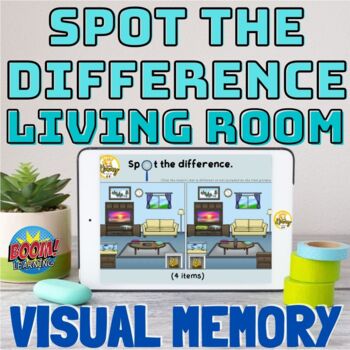
No Print! Spot the Difference (Living Room Edition) | Memory & Comparison
Spot the Difference (Living Room) includes 20 cards to use for your kids to develop visual in finding the differences between two pictures. >>> Click here for the preview <<<Targets Memory, Visual and FocusTo use Boom Cards, you must be connected to the Internet. Boom Cards play on modern browsers (Chrome, Safari, Firefox, and Edge). Apps are available for Android, iPads, iPhones, and Kindle Fires. For security and privacy, adults must have a Boom Learning account to use and as
Grades:
1st - 3rd
Also included in: Spot the Difference Boom Cards Bundle of 15

No Print! Answering WHAT Questions | Kitchen Edition
Answering WHAT Questions is a fun activity that teaches the kid how to answer WHAT (pertaining to a thing). This also lets the kid be familiarized with different kitchen items.>>> Click here for the preview <<<To use Boom Cards, you must be connected to the Internet. Boom Cards play on modern browsers (Chrome, Safari, Firefox, and Edge). Apps are available for Android, iPads, iPhones, and Kindle Fires. For security and privacy, adults must have a Boom Learning account to use an
Grades:
PreK - 2nd
Also included in: Answering WHAT Questions Boom Cards Bundle
Showing 1-17 of 17 results

